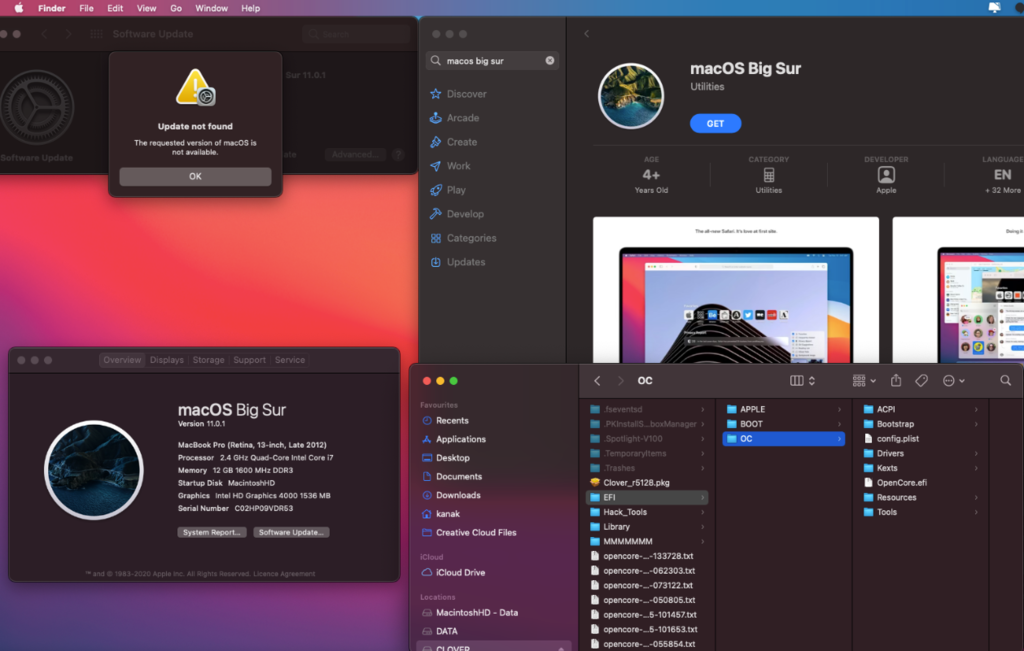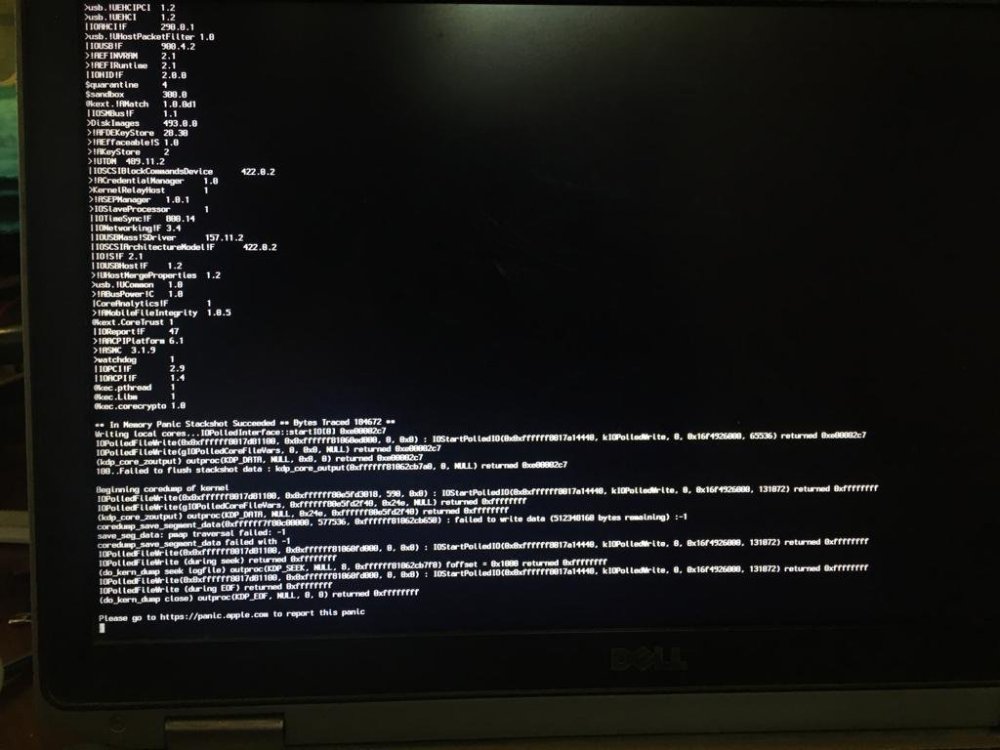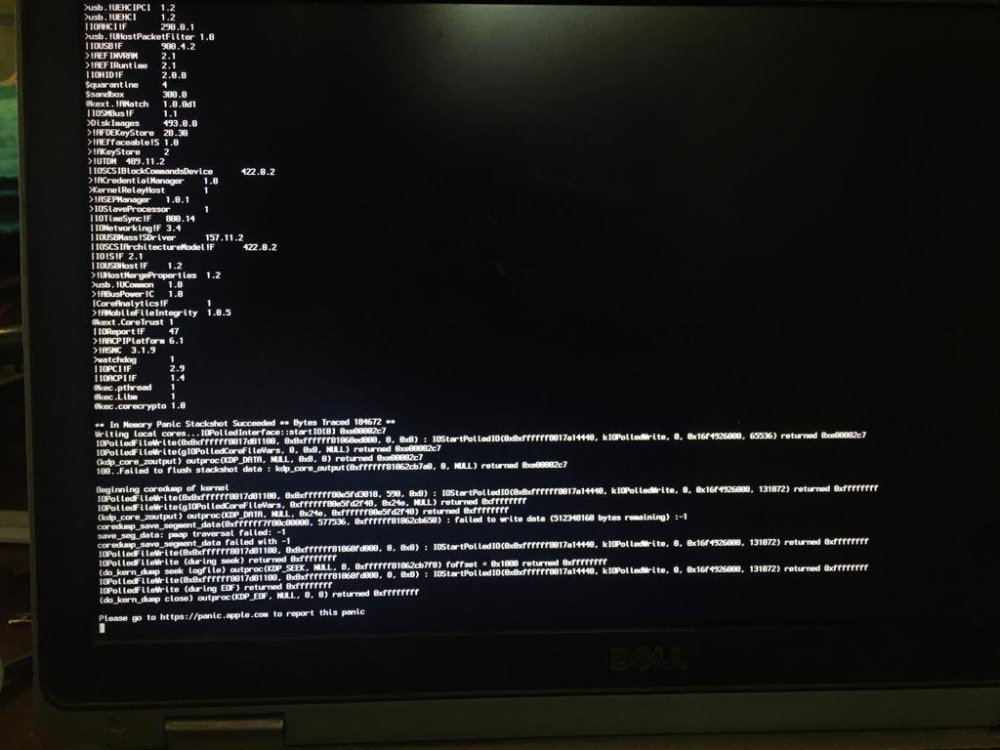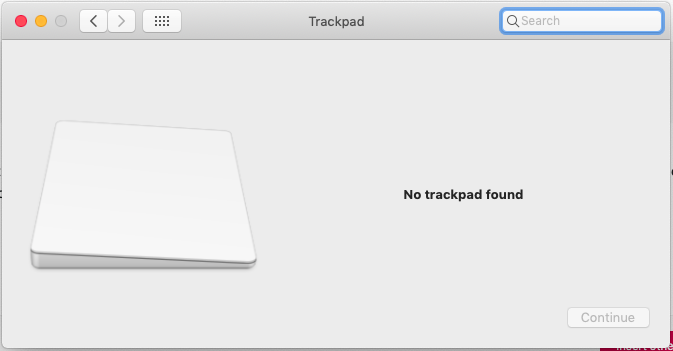-
Posts
50 -
Joined
-
Last visited
Recent Profile Visitors
1393 profile views
npyadav1's Achievements

Sergeant (6/17)
0
Reputation
-
npyadav1 started following [SOLVED] E6540 sound in Mojave (AppleALC) , Dell latitude e6530: stuck on apple logo , Unable to Update mac os big sur on Dell Latitude E6530 and 3 others
-
Pls use this Clover Folder this is working for mac 10.15.7 Clover.zip
-

Unable to Update mac os big sur on Dell Latitude E6530
npyadav1 replied to npyadav1's topic in The Archive
Thank you Jake Lo & Herve My Mac os has been successfully updated from 11.0.1 to 11.3.1 -
Hello All, I am unable to update update mac os big sur 11.0.1 to 11.3 on dell latitude E6530 pls check attached screenshot.
-

[SOLVED] Dell E6530 Audio, Wifi not working Catalina 10.15.1
npyadav1 replied to npyadav1's topic in The Archive
Many Many Thanks @Hervé & @Jake Lo Finally My Laptop Audio is working Thank you for your help and support. -

[SOLVED] Dell E6530 Audio, Wifi not working Catalina 10.15.1
npyadav1 replied to npyadav1's topic in The Archive
Thanks Herve, I try to fix audio problem but not success. Please help me Update ACPI Folder :- ACPI.zip -

[SOLVED] Dell E6530 Audio, Wifi not working Catalina 10.15.1
npyadav1 replied to npyadav1's topic in The Archive
Thanks Herve, Please check my ACPI folder and tell me how do I solve this problem and my laptop has a DW 1510 wifi card which was working in Mac (10.14.6) Mojave but not working in Mac (10.15.1) Catalina. Please help me. ACPI.zip -
I have successfully install Mac osx 10.15.1 (Catalina) on my dell E6530. but Audio & Wifi not working. Please someone help me for resolving this problem My EFI Folder:- Kexts+Config.zip
-

Dell Latitude E6530 Catalina (10.15) Stuck issue
npyadav1 replied to npyadav1's topic in The Archive
Thanks @Hervé Can you help me to fix these issues? Please tell me what you need to do to fix these issues. I have used all kexts provided by you. Please check attached zip Kexts+Config.zip -

Dell Latitude E6530 Catalina (10.15) Stuck issue
npyadav1 replied to npyadav1's topic in The Archive
I have successfully install mac osx 10.15 in may laptop. Single tap, Double tab trackpad "audio" or "Wifi card" (DW1520 BCM4322 Dell) not working. Please help me. I used following kexts but not working 1. EFI>clover>kexts>other>VoodooPS2Controller.kext.zip 2. L/E AppleHDA_IDT.kext.zip , Archive.zip(For Wifi) -

Dell Latitude E6530 Catalina (10.15) Stuck issue
npyadav1 replied to npyadav1's topic in The Archive
@Hervé @Bronxteck Thanks for help. I have added the ACPI folder with DSDT + SSDT + SSDT-PNLF ... files, but the same issue is coming up again and also added above config, kexts in this EFI folder. EFI folder added :- EFI.zip -

Dell Latitude E6530 Catalina (10.15) Stuck issue
npyadav1 replied to npyadav1's topic in The Archive
The issue did not get fixed even after I enable AppleRTC option in my config file. And I also checked the my config file of my old Mac 10.14.4, but again the same issue is coming up, can someone help me to fix this. Thanks Please check My EFI folder with new config file. Also check attach images. EFI 2.zip -

Dell Latitude E6530 Catalina (10.15) Stuck issue
npyadav1 replied to npyadav1's topic in The Archive
Thanks for the help, @Jake Lo My laptop Bios version is A12 and is also enable optimus option in Boise settings. So I enable AppleRTC option in my config file and then check that it is working or not. -
Hello After I successfully installed Mac OS X Catalina on my laptop, when my laptop was rebooted, it stuck on the Apple logo with empty progress bar (waiting aprox 2 hrs ) and it is not running. Please help me to solve this issue. Thanks Please check my laptop booting video link: https://drive.google.com/file/d/1H8msw1rynuvkyete9MgeYE3ZqvQkNS68/view My EFI Folder zipEFI.zip
-
Hi All Anyone help me Dell Latitude E6530 Mojave(10.14.4) did not detect Trackpad. but swipe gesturer (1 finger swipe , 2 finger swipe, 3 finger swipe ) working fine but single tap or double tap not working. And no Trackpad found in system preferences pls check attached image. Please help me for this.
-

High Sierra on E6530 - Post-Installation Reboot issue
npyadav1 replied to npyadav1's topic in The Archive
yes tried #8 Post option but not working for me.