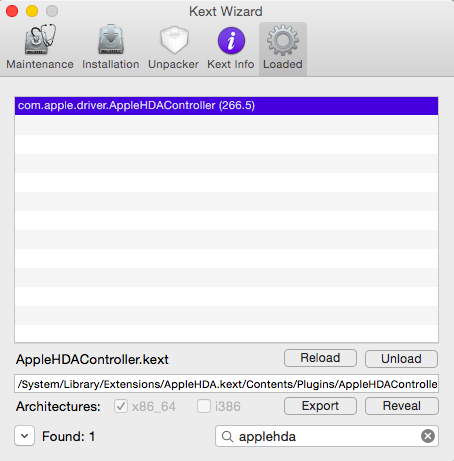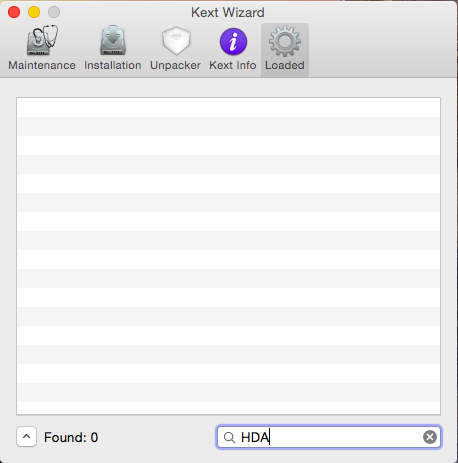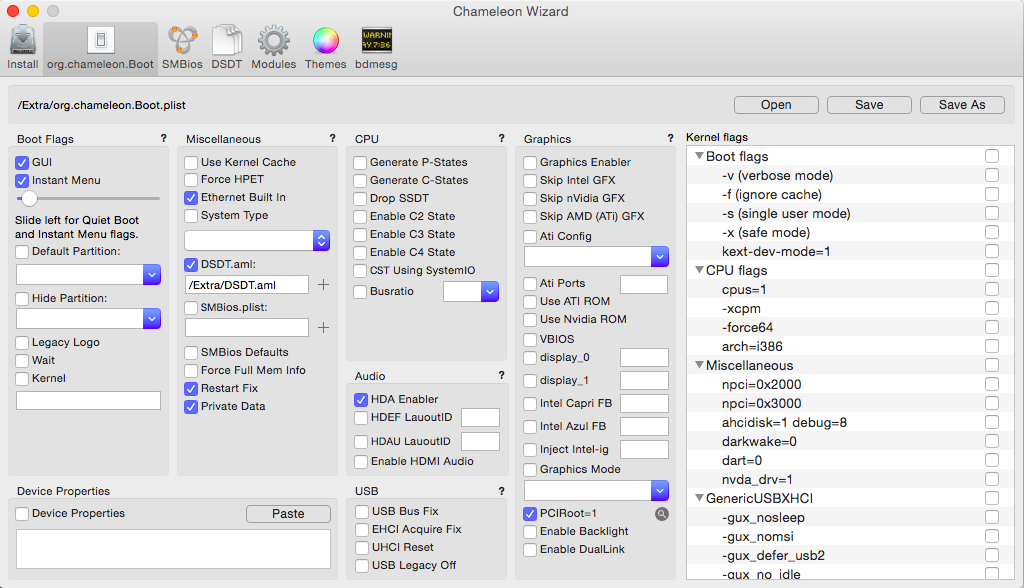-
Posts
15 -
Joined
-
Last visited
Content Type
Profiles
Articles, News and Tips
Forums
Everything posted by Hologos
-

E6230 - how to disable trackpad when a mouse is connected (10.11+clover)
Hologos replied to Hologos's topic in The Archive
This will help for a while, thank you. Does anyone know a solution which doesn't involve a reboot? -
Hello, does anyone know how to disable build-in trackpad when a mouse is connected to USB? I got a bluetooth mouse which uses USB adapter and I'm not able to disable trackpad. I checked that System Prefs -> Accessibility -> Mouse & Trackpad -> Disable trackpad when a USB mouse or a bluetooth one is connected is checked but the trackpad still works. I checked Google + official OS-X-Voodoo-PS2-Controller github but I can't find a solution. I tried to unload VoodooPS2Controller.kext/Contents/PlugIns/VoodooPS2Mouse.kext/ only but it caused my keyboard not to work too.
-
You are right, more than 10 restarts and sound + wifi is working. The only issue is that when I wake up the system from sleep, it says bluetooth device (inside my notebook) was not found. I have to reboot to get it working again. I'll report that to the proper forum. Thank you for your help.
-
I deleted those RT variables to make iMessage working (to be honest, didn't know, what they were). I returned them and the wifi works. To get the sound working, I had to rebuild the cache and it works but I'm afraid it will stop working after several restarts (I will have to rebuild the cache again). Do you have to rebuild your cache often too? Can you please help me, how to debug problems? I tried to set boot flags LogEveryBoot=Yes and LogLocation=/ and booted in verbose mode but I couldn't find the log. I think it's gonna be helpful for me in the future. Thank you.
-
Hello, I had to reinstall my OSX so I decided to clean install and start from scratch. I followed this guide Dell Latitude/Inspiron El Capitan Clover Guide. At first, everything was good, but after several restarts, some kexts aren't loading and I don't know why. I have had this problem since I started to use hackintosh a year ago. Currently, my sound and Wifi doesn't work but it did (both). For wifi, I bought BCM94352 and followed this guide. I downloaded BrcmFirmwareData.kext, BrcmPatchRAM2.kext, FakePCIID_Broadcom_WiFi.kext and wireless_bcm94352-110-v4.0c 2.command. I placed these kexts into /EFI/CLOVER/kexts/Other/ on my EFI partition. The problem is that now the FakePCIID_Broadcom_WiFi.kext isn't loading. I checked via Kext Wizard. The same goes with AppleHDA_IDT.kext, which is placed in /Library/Extensions/ according to the guide from Jake Lo. To be able to run successfully the script wireless_bcm94352-110-v4.0c.command, I had to boot into Recovery and disable the Rootless feature, because the script was unable to alter the kexts in /S/L/E. Also I am not able to rebuild the cache unless I'm in Recovery. This is the output. ________________________________________________________________________________ | [email protected] [/Users/malekjir] | => sudo chmod -Rf 755 /L*/E* ________________________________________________________________________________ | [email protected] [/Users/malekjir] | => sudo chown -Rf 0:0 /L*/E* ________________________________________________________________________________ | [email protected] [/Users/malekjir] | => sudo chmod -Rf 755 /S*/L*/E* ________________________________________________________________________________ | [email protected] [/Users/malekjir] | => sudo chown -Rf 0:0 /S*/L*/E* ________________________________________________________________________________ | [email protected] [/Users/malekjir] | => sudo touch -f /L*/E* ________________________________________________________________________________ | [email protected] [/Users/malekjir] | => sudo touch -f /S*/L*/E* ________________________________________________________________________________ | [email protected] [/Users/malekjir] | => sudo kextcache -Boot -U / rebuilding //System/Library/PrelinkedKernels/prelinkedkernel kext file:///Library/Extensions/DisableTurboBoostBattery.kext/ is in hash exception list, allowing to load Untrusted kexts are not allowed AppleHDA_IDT.kext has invalid signature; omitting. Untrusted kexts are not allowed IOBluetoothFamily.kext has invalid signature; omitting. Untrusted kexts are not allowed AirPortBrcm4360.kext has invalid signature; omitting. /System/Library/PrelinkedKernels/prelinkedkernel not cached. Successfully updated disk0s3. kextcache updated critical boot files, requesting launchd reboot This is the list of kexts: ________________________________________________________________________________ | [email protected] [/Volumes/EFI/EFI/CLOVER/kexts/Other] | => ls -ld *.kext drwxrwxrwx@ 1 _unknown _unknown 512 Oct 17 2014 ACPIBatteryManager.kext drwxrwxrwx@ 1 _unknown _unknown 512 Jul 11 16:07 ACPISensors.kext drwxrwxrwx@ 1 _unknown _unknown 512 Dec 28 22:12 BrcmFirmwareData.kext drwxrwxrwx@ 1 _unknown _unknown 512 Dec 28 22:12 BrcmPatchRAM2.kext drwxrwxrwx@ 1 _unknown _unknown 512 Jul 11 16:07 CPUSensors.kext drwxrwxrwx@ 1 _unknown _unknown 512 Dec 28 22:23 FakePCIID_Broadcom_WiFi.kext drwxrwxrwx@ 1 _unknown _unknown 512 Jul 11 16:07 FakeSMC.kext drwxrwxrwx@ 1 _unknown _unknown 512 Sep 18 17:40 IntelBacklight.kext drwxrwxrwx@ 1 _unknown _unknown 512 Sep 11 14:31 IntelMausiEthernet.kext drwxrwxrwx@ 1 _unknown _unknown 512 Feb 11 2014 VoodooPS2Controller.kext ________________________________________________________________________________ | [email protected] [/Library/Extensions] | => ls -l *.kext total 0 drwxr-xr-x 3 root wheel 102 Jun 13 2014 ACS6x.kext drwxr-xr-x 3 root wheel 102 Aug 26 2013 ATTOCelerityFC8.kext drwxr-xr-x 3 root wheel 102 Aug 26 2013 ATTOExpressSASHBA2.kext drwxr-xr-x 3 root wheel 102 Aug 26 2013 ATTOExpressSASRAID2.kext drwxr-xr-x@ 3 root wheel 102 Dec 28 18:09 AppleHDA_IDT.kext drwxr-xr-x 3 root wheel 102 Aug 20 2013 ArcMSR.kext drwxr-xr-x 3 root wheel 102 Sep 1 2013 CalDigitHDProDrv.kext drwxr-xr-x@ 3 root wheel 102 Dec 28 18:09 DisableTurboBoostBattery.kext drwxr-xr-x 3 root wheel 102 Aug 15 2014 HighPointIOP.kext drwxr-xr-x 3 root wheel 102 Aug 15 2014 HighPointRR.kext drwxr-xr-x 3 root wheel 102 Apr 28 2014 PromiseSTEX.kext drwxr-xr-x 3 root wheel 102 Jul 21 02:13 SoftRAID.kext drwxr-xr-x 3 root wheel 102 Aug 14 2013 hp_io_enabler_compound.kext I changed in config.plist InjectKexts from Detect to Yes to always inject kexts but it didn't help. <key>SystemParameters</key> <dict> <key>InjectKexts</key> <string>Yes</string> </dict> If I boot into Recovery and build cache and restart, the wifi and sound start to work. ________________________________________________________________________________ | [email protected] [/Users/malekjir] | => sudo kextcache -Boot -U /rebuilding //System/Library/PrelinkedKernels/prelinkedkernelkext file:///Library/Extensions/DisableTurboBoostBattery.kext/ is in hash exception list, allowing to load kext-dev-mode allowing invalid signature -67030 0xFFFFFFFFFFFEFA2A for kext AppleHDA_IDT.kext kext-dev-mode allowing invalid signature -67061 0xFFFFFFFFFFFEFA0B for kext IOBluetoothFamily.kext kext-dev-mode allowing invalid signature -67061 0xFFFFFFFFFFFEFA0B for kext AirPortBrcm4360.kext /System/Library/PrelinkedKernels/prelinkedkernel not cached. Successfully updated disk0s3. kextcache updated critical boot files, requesting launchd reboot Thanks for help in advance.
-

Upgrade E6230 from Yosemite to Mavericks or El Capitain
Hologos replied to Senenmut's topic in The Archive
I meant the current installation uses Chameleon but I want to update my Yosemite + make it using Clover. -

Upgrade E6230 from Yosemite to Mavericks or El Capitain
Hologos replied to Senenmut's topic in The Archive
It means that I follow the guide but skip the part when formatting the HDD? What if previous instalation uses Chameleon and the new one uses Clover? -
So guys, anyone updated to 10.10.2 yet? I'm still waiting for someone to try so I don't need to restore from backup..
-
Even though I set the parameter kext-dev-mode=1 the sound doesn`t work. And it doesn`t matter if I install the kext to /E/E nor /S/L/E
-
Hello Jake, I installed AppleHDA.kext you provided and I don`t understand this. If I install it to /S/L/E, Kext Wizard shows, it loads, but no audio device is found. If I install it to /E/E, it doesn`t load. This is my Chameleon.Boot settings:
-
Ok, so I follow the instructions on insanelymac.com forum and I was able to install and run Yosemite. I copied Jake`s boot pack and a lot of things work. But the sound doesn`t work, the touchpad doesn`t work, can`t sign in to iCloud, App Store, etc. Has anyone been successful?
-
You got me I was searching for Capri on the beginning. I did that and it doesn't boot anyway but I get further. Where do I find output from verbose booting? I was googling and it should be saved in kernel.log but this file doesn't exist, only system.log on my Mavericks partition and there is nothing regarding booting Yosemite. ________________________________________________________________________________ | [email protected] [/Volumes/OS X Yosemite/var/log] | => find . . ./apache2 ./asl ./CDIS.custom ./com.apple.xpc.launchd ./cups ./DiagnosticMessages ./emond ./emond/StoreData ./fax ./install.log ./ppp ./sa ./uucp
-
Sorry, I feel like a noob but I don't see how I should add that. By the way, this file is copied from my Mavericks partition and I'm able to boot without this value.
-
Hello, I need some help to make my Yosemite work. I have a partition with Mavericks working, one partition with local Time Machine and I created another partition for Yosemite. | => diskutil list /dev/disk0 #: TYPE NAME SIZE IDENTIFIER 0: GUID_partition_scheme *320.1 GB disk0 1: EFI EFI 209.7 MB disk0s1 2: Apple_HFS MacOsX 100.0 GB disk0s2 3: Apple_HFS Time Machine 150.0 GB disk0s3 4: Apple_HFS OS X Yosemite 68.9 GB disk0s4 5: Apple_Boot Recovery HD 650.0 MB disk0s5 I created boot USB installer. After that I downloaded package for my model from "Extended Driver Package > Compatibility & Bootpacks" http://www.osxlatitude.com/packs/Dell/IvyBridge/Dell_Latitude_E6230_Intel_HD4000/Dell_Latitude_E6230_Intel_HD4000-yos.zip and I replaced /Extra folder on my USB stick. I was able to install Yosemite but I can't boot it. I upgraded my Chameleon to v2400. This is content of folder /Extra in Yosemite partition (I copied my /Extra folder from Mavericks partition and added 2 lines for Kernel): | => ls -l "/Volumes/OS X Yosemite/Extra" total 80 -rwxr-xr-x@ 1 root wheel 6,0K 23 bÅ™e 2012 .DS_Store drwxrwxrwx@ 16 root wheel 544B 31 srp 19:07 Extensions/ -rwxrwxrwx@ 1 root wheel 1,5K 29 dub 2013 SSDT-1.aml -rwxrwxrwx@ 1 root wheel 1,0K 29 dub 2013 SSDT-2.aml -rwxrwxrwx@ 1 root wheel 1,4K 29 dub 2013 SSDT.aml drwxrwxrwx@ 4 root wheel 136B 25 srp 23:06 Themes/ -rwxrwxrwx@ 1 root wheel 50K 30 kvÄ› 2013 dsdt.aml drwxrwxrwx 3 root wheel 102B 5 zář 18:36 modules/ -rwxrwxrwx 1 root wheel 679B 19 Å™Ãj 10:20 org.chameleon.Boot.plist -rwxrwxrwx@ 1 root wheel 979B 30 Å™Ãj 2013 smbios.plist This is content of org.chameleon.Boot.plist: | => cat org.chameleon.Boot.plist <?xml version="1.0" encoding="UTF-8"?> <!DOCTYPE plist PUBLIC "-//Apple//DTD PLIST 1.0//EN" "http://www.apple.com/DTDs/PropertyList-1.0.dtd"> <plist version="1.0"> <dict> <key>DSDT</key> <string>/Extra/DSDT.aml</string> <key>DropSSDT</key> <string>Yes</string> <key>EthernetBuiltIn</key> <string>Yes</string> <key>Graphics Mode</key> <string>1600x900x32</string> <key>Kernel Flags</key> <string>-f</string> <key>SystemType</key> <string>2</string> <key>Timeout</key> <string>1</string> <key>UseKernelCache</key> <string>Yes</string> <key>HDAEnabler</key> <string>Yes</string> <key>Kernel</key> <string>/System/Library/Kernels/kernel</string> </dict> </plist> When I try to boot it with -v, it loads kexts after loading a few, screen goes black. I appretiate every tip. Thank you.
-
Hello, I own Dell e6230 and I installed RehabMan-Voodoo-2013-1205.zip but I can't get it working even though I read through all the posts. This is what's in /var/log/system.log Aug 30 15:43:50 localhost kernel[0]: VoodooPS2SynapticsTouchPad Version 1.8.9 loaded... Aug 30 15:43:50 localhost kernel[0]: VoodooPS2Trackpad: Identify TouchPad command returned incorrect byte 2 (of 3): 0x00 Aug 30 15:43:50 localhost kernel[0]: ApplePS2Controller: Timed out on mouse input stream. Aug 30 15:43:50 localhost kernel[0]: ApplePS2Controller: Timed out on mouse input stream. Aug 30 15:43:50 localhost kernel[0]: VoodooPS2Mouse Version 1.8.9 loaded...