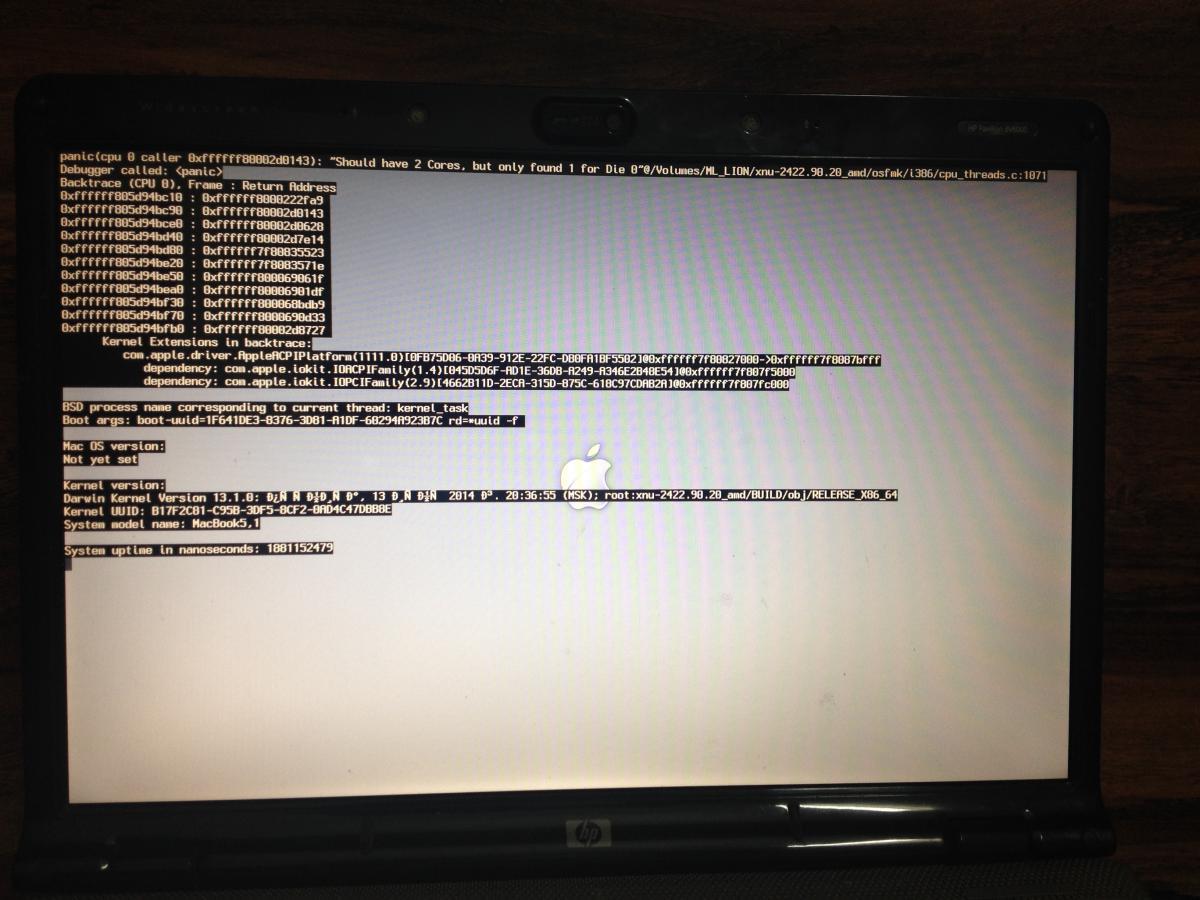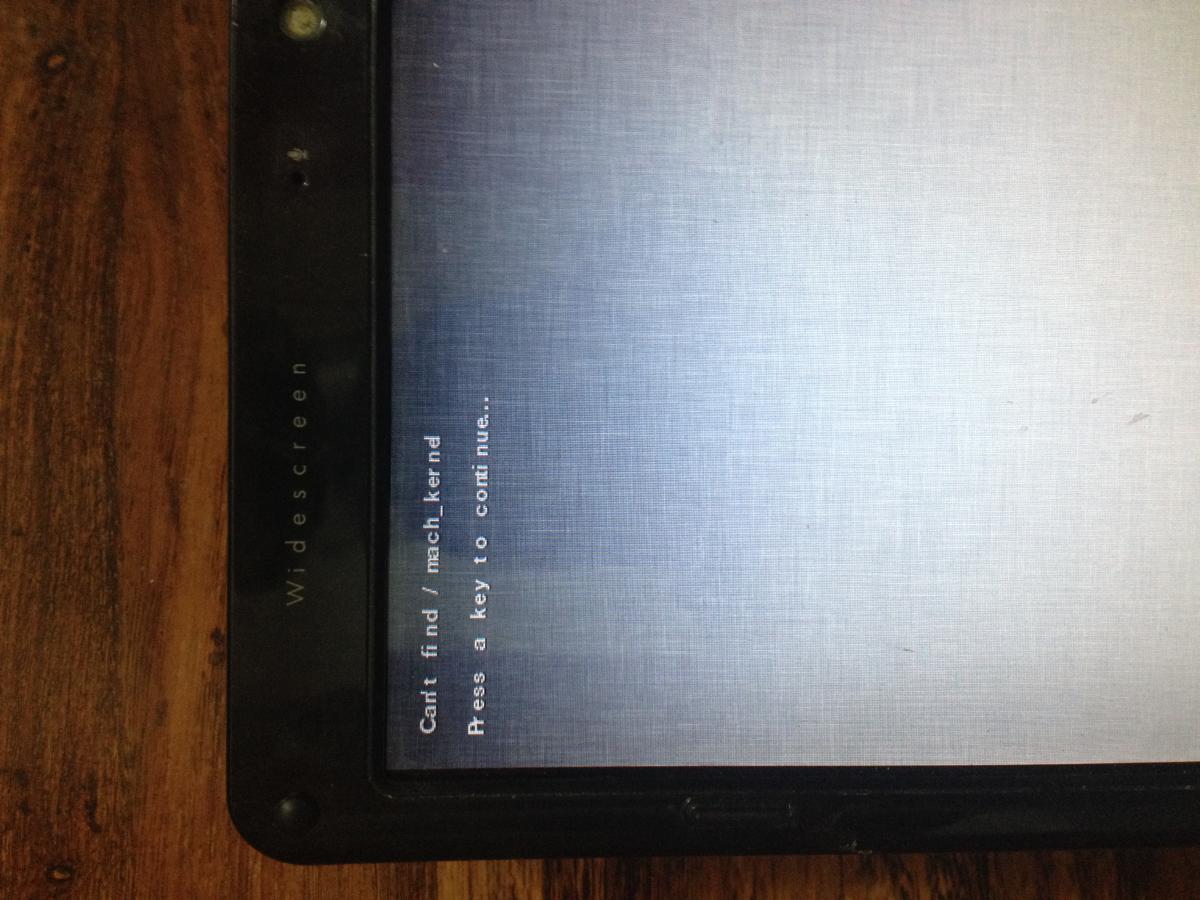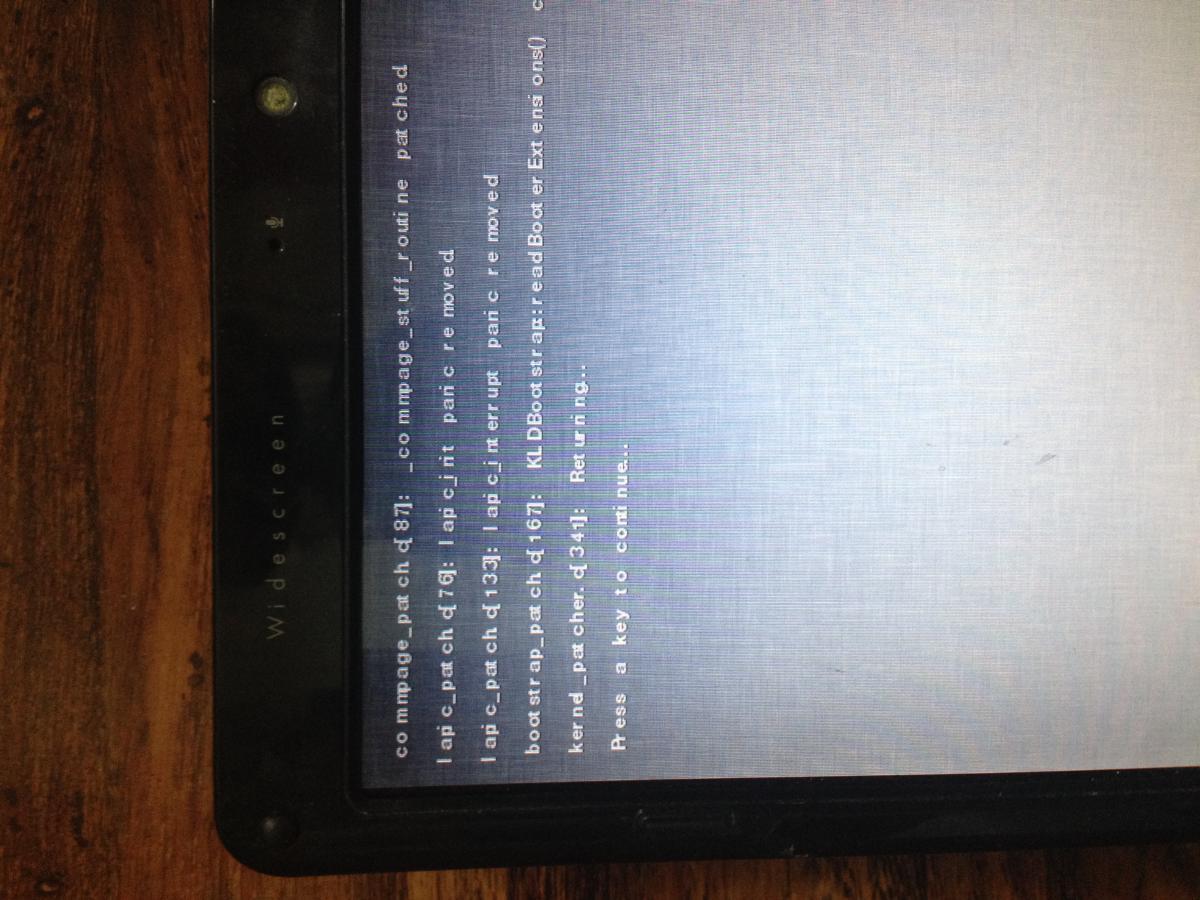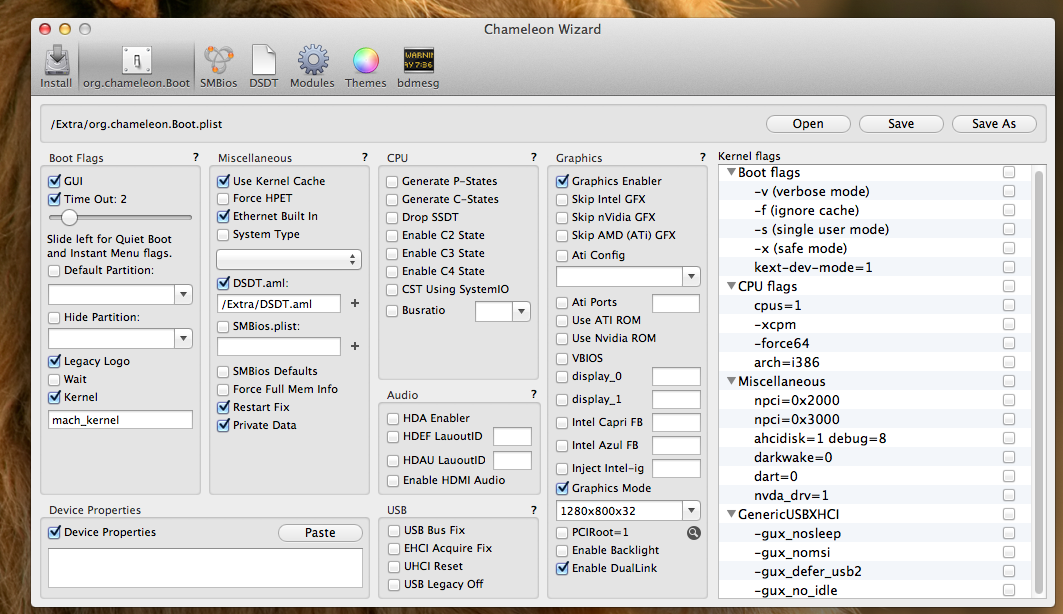Awan
Members-
Posts
30 -
Joined
-
Last visited
-
Days Won
1
Content Type
Profiles
Articles, News and Tips
Forums
Everything posted by Awan
-
Herve', Finaly installed the Mavericks 10.9 Niresh on my AMD, but can't get through after installation, wheel spins for long time (and it is very slow as compare to e6410) more than 30 minutes, then i restarted to use few boot Flags, -v 1.AppleSmartBatteryManager Failed and 2.Firewire GUID 0000000 Invalid ( Firewire in Bios also says 00000000) 3. Still waiting for Root Device same problem is when booted with -s and -x but that also runs for a long time Used PCIRootUID=0 ... did not get any think .. Please Let me know further what to do
-
Harve' Done every this as per your advise ... still can't start the installation, System re-starts after apple logo, i tried on another AMD same specs system again no success, I don't know what to do now i have done what ever i knew about it...
-
downloaded and replaced vanila kext with it .. result is same no installation start ):
-
Herve', finally removed the kernel panic, but still can't start the installation on my AMD system , Once i hit the installation drive , gives the black screen just after the apple logo.. i think this the graphics issue if i am not.. Please let me know what to do to get the installation
-
I already replaced the kext , so thats is why i am getting this logo ...... well.. i will give further try tomarrow and will let you know, i may do more research on AMD process as well ...
-
Got the apple logo with half cut line after removing the problematic extentions via MyHack .... but wheel spins very slow .. installation did not start even waited for 30 minutes
-
changed the name deekay_Kernel>mach_Kernel ...still can't boot.. I tried the Guide given a link by Herve' "precision 670", (mach_Kernel_RC7) .. renamed it with "mach_Kernel" start boot with -f -v .... result is as in pic .... i think it is Kernel Panic ...
-
result after replacing the mach_kernel with deekay_Kernel, ( Pic#1) Pic#2 - booting with mach_kernel
-
Hi Jake Lo, I had done that already and not succeeded, i though it has another way to replace the Mach_kernel. After Replacing the mack_kernel with AMD which is deekay_Kernel i could not go further with installation. Pic #1 after replacing mach_kernel with deekay_kernel ( AMD) Pic #2 with mach_Kernel ... I used the same way as guided for e6410 extra and application from e6410 M.rar Please advise ...
-
Herve, i got the Bronya's Kernel , please don't mind... can you tell me more about it that how can i change the Vanilla Mach Kernel with Bronya's,,,, I am not so experienced in osx though this is my second Hackintosh laptop... i will be so grateful to you...
-
I want to install Mavericks on my HP pavilion DV6700, the system specs are as follows, Processor - AMD Turions - 64x2, Mobil TL 68, -ACPI x86 Based PC Ram 4GB DDR2 nVidia GeForce 8400M GS ( 256mbs ) WiFi Atheros AR5007 Please guide me to install the Mavericks on my system.
-
I have downloaded the google chrome and can run the youtube on it .. but still not able to paly on safari, I am also not able to use my webcam on skype.
-
Last day I was not getting the screen (was black Screen) so deleted from S/L/E all of listed below and AppleIntelHDGraphics.Kext is one of them ... AppleIntelHDGraphics.kext AppleIntelHDGraphicsFB.kext AppleIntelHDGraphicsGA.plugin AppleIntelHDGraphicsGLDriver.bundle AppleIntelHDGraphicsVADriver.bundle
-
Jake Lo , But why i am not getting any video on e6410( intel HD Graphics ) after updating the osx with 10.9.5 ....
-
Jake Lo, Thanks a lot .. how about lenovo U410 and U430?
-
Herve, problems i am only facing or every Intel HD owner have the some issues of screen flick\jerking on each app, launcher and safari. I can't see the video also can hear sound only... it hangs most of the time... so really not enjoying to use the osx 10.9.5... i will look into the previous posts also to find out more.. but please let me know which laptop is most resemble with Mac osx in general . Thanks
-
I got e6410 i7 with integrated intel HD , well with regard to the performance of osx i am really not satisfies .. it hangs some times. please advise that should i go for e6410 i7 with nVidia 3100M ? I hope there would be much difference with regard to graphics....
-
@necouchman Copied from CREW..... Delete the following from /Extra/Extensions and /System/Library/Extension and replaced with the new files in /Extra/Extension and run my fix (quick) AppleIntelHDGraphics.kext AppleIntelHDGraphicsFB.kext AppleIntelHDGraphicsGA.plugin AppleIntelHDGraphicsGLDriver.bundle AppleIntelHDGraphicsVADriver.bundle it worked for me with 10.9.5....
-
-f worked for me ... did you delete the kext from E/E intelGraphicsHD.kext .. similar like that .. after deleting run MyHack and instal again the Extra..
-
Finally got the all but imesg still remains .... here i have attached the extra ... i don't remember what i have done that but runs the app store, i cloud, and FaceTime but not iMessage ... the extra i had got from this forum long ago and made some changes via wc .. so it would be better 1st you change the smbios and chameleon.boot through wc as per your current status ..i hope rest of the things will be of .. DO NOT forget the DELETE the file from E/E appleIntelHDGraphics.kext.. otherwise you may face the problem with resolution... Extra.zip
-
I had a same issue with CI graphic drivers ... i used the extra pre loaded with these driver and getting the same screen with lines .. i just restored my old extra and got my osx 10.9.4 fixed .. with those extras my App store, imsg, FaceTime and iCloud was working fine .. but after restored with my ex extra again not able to fix the App Store and others ... if you have fixed than kindly let me know how did you do that .. thanks ..
-
sighhhhhhhhhhssssssssssssssss Finally got it .. i just added a resolution.dylib in E\Module and it worked .. Thanks dear .. NOW ... My core issue of this topic .. Appstore, FaceTime and iMessage .. how to fix those? Please advise for this also.... how to do with it ....
-
done as you have defined .... Removing -f and tick on the dual link .. boot stucked at apple logo please see the attached ... before it was, on right side -f was checked .. after un checked it, system stuckd on apple gray logo... Please advise further...
-
i have installed and used the chameleon Wizard and got fixed as below listed 1. changed bios.Plist with -f ....it started well ( it shows like <key>Kernel Flags</key> <string>-f</string> 2. Got Serial number for my mac book ,, 3. and device properties have not any string.. y? <key>device-properties</key> <string></string> thats all but did not able to enable duallink .... i am trying to print screen but don't know y it is not working now ( plz ignore this issue ) even tried ALT+F4+Shift
-
I have put the original Extra, but the problem arise as it was initially, cant boot but with-f every time, imsg, app store and facetime not working. How to enable the duallink? in boot plist