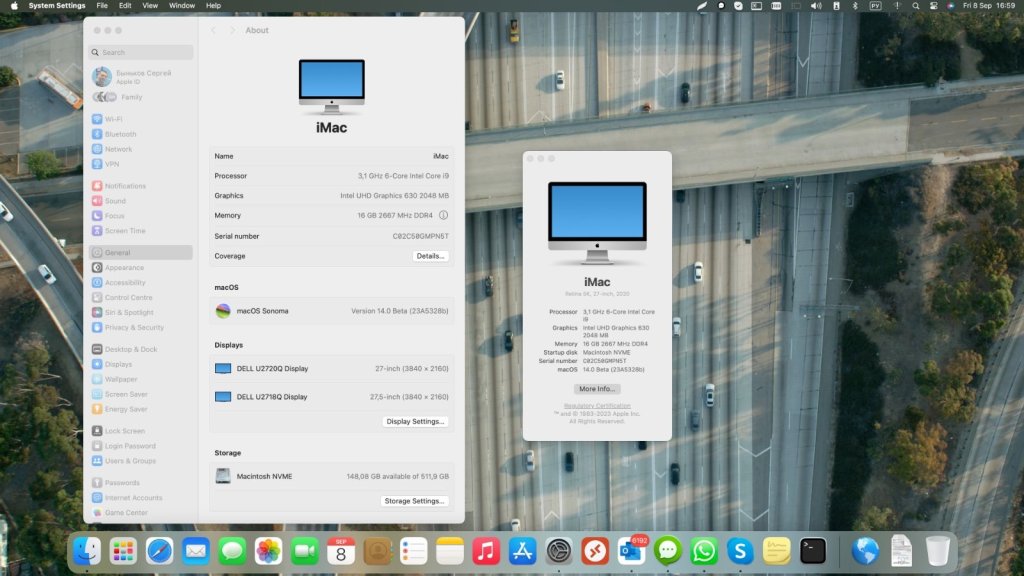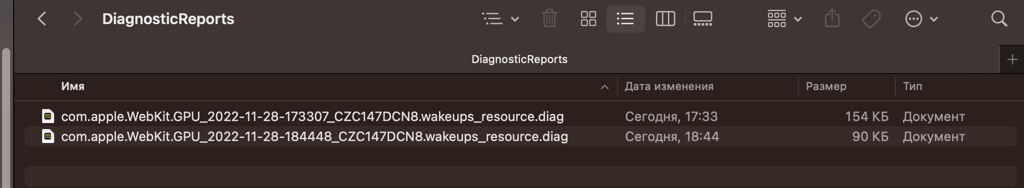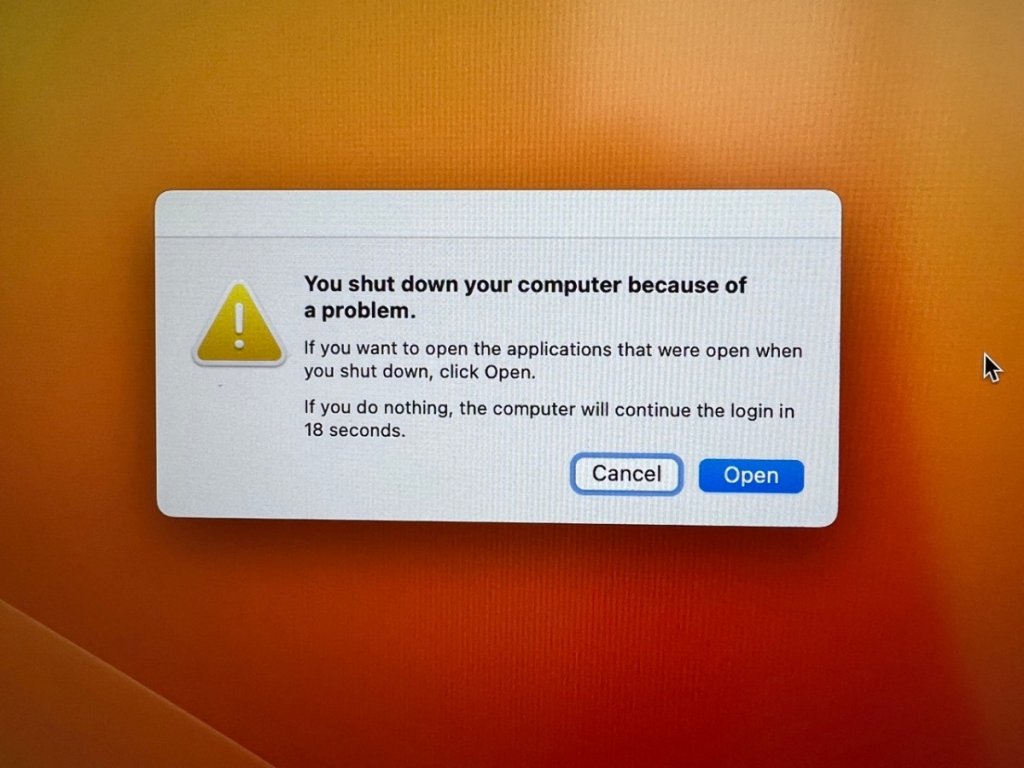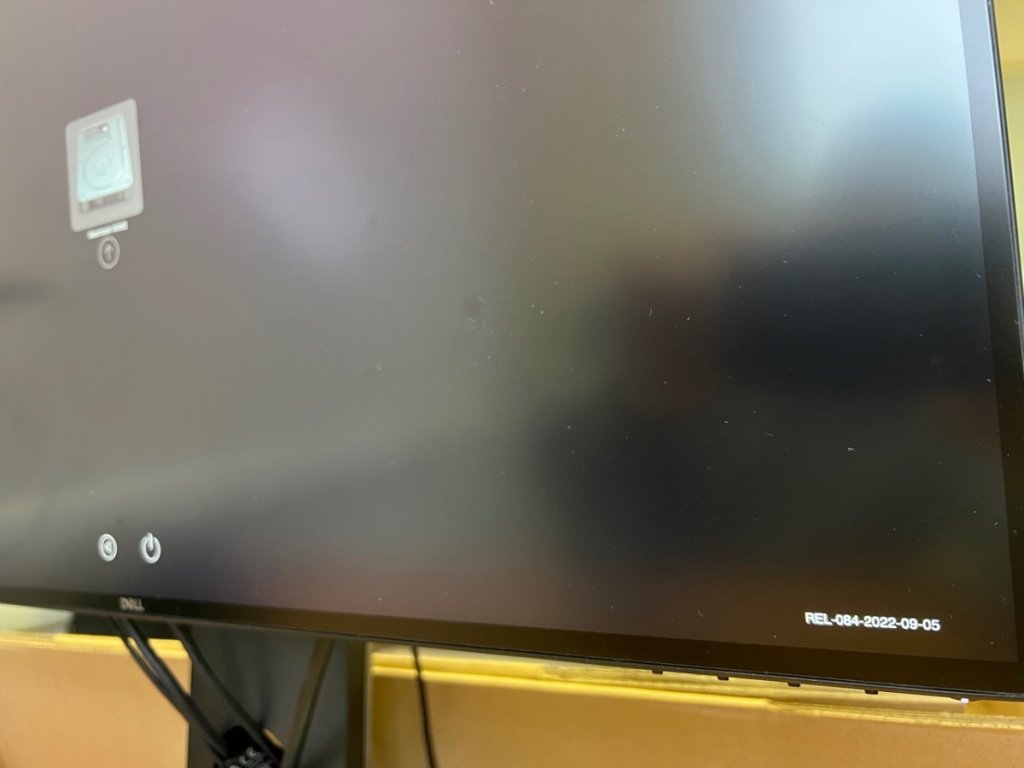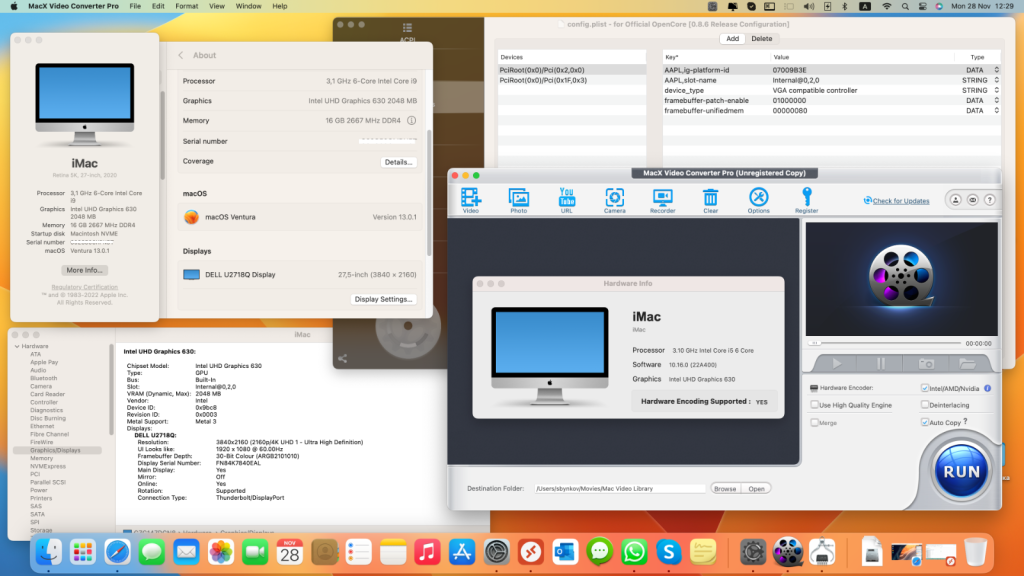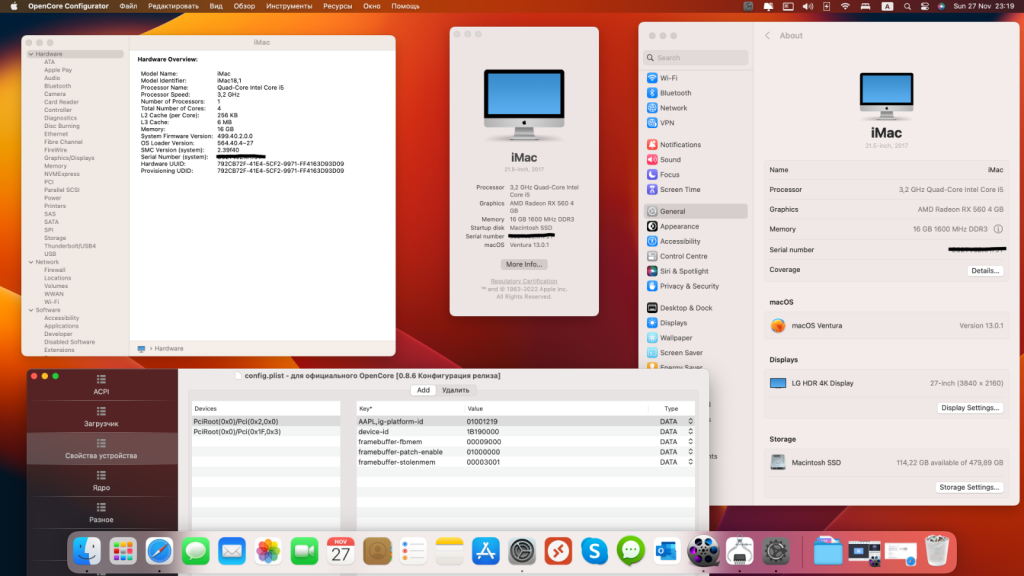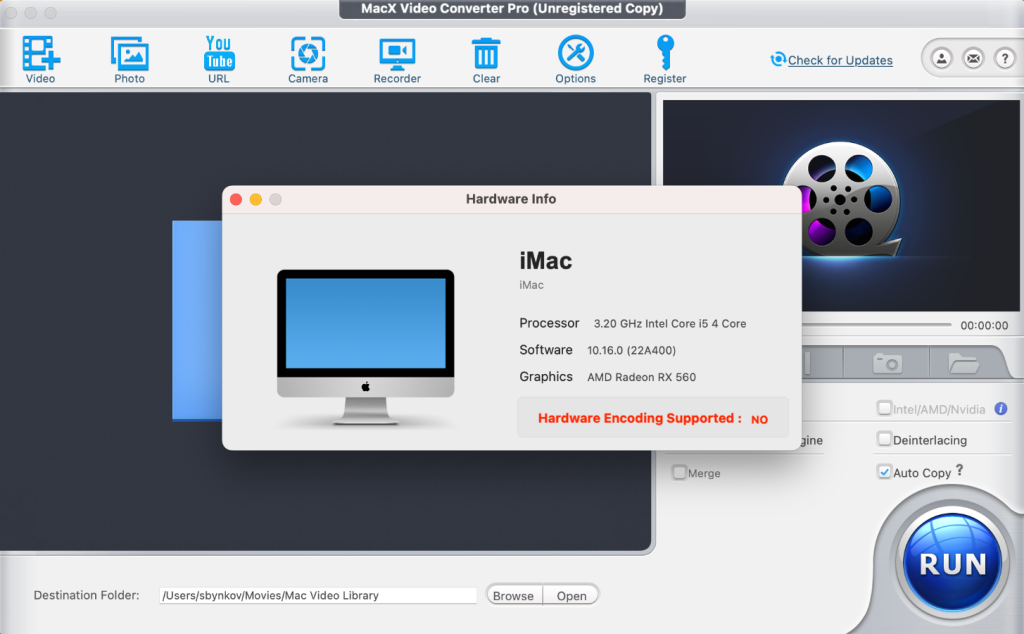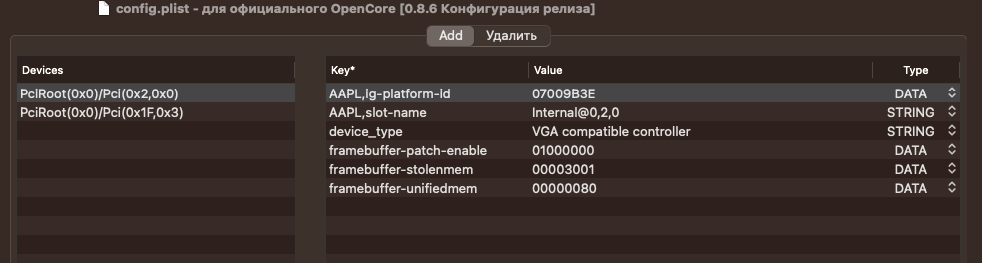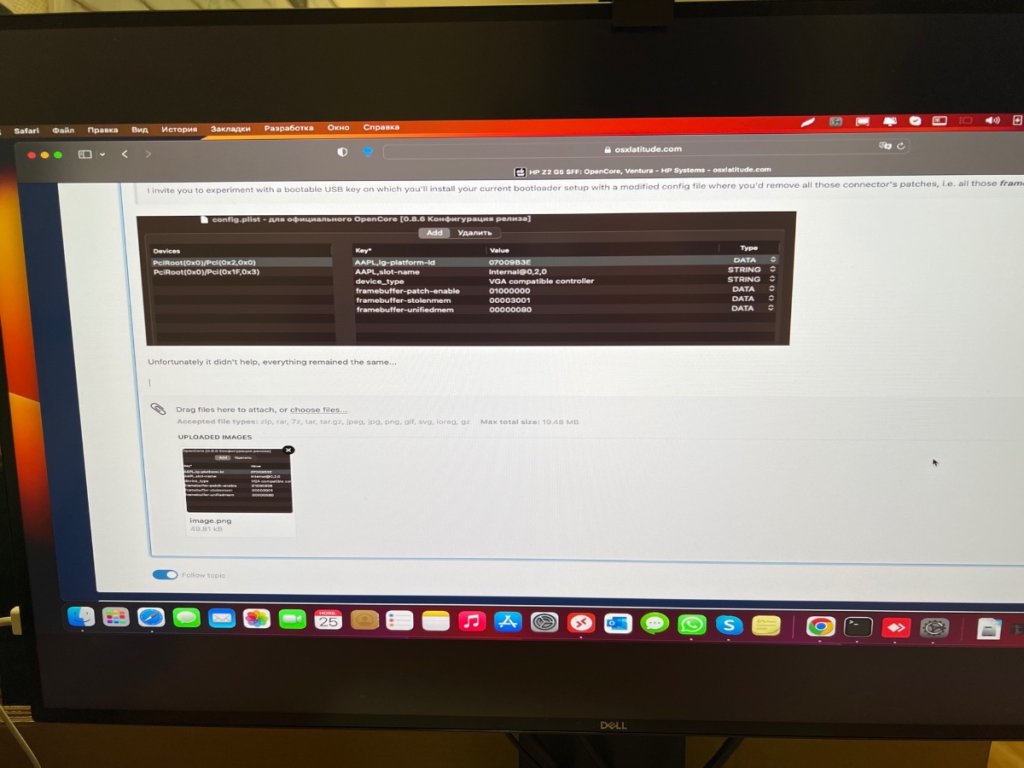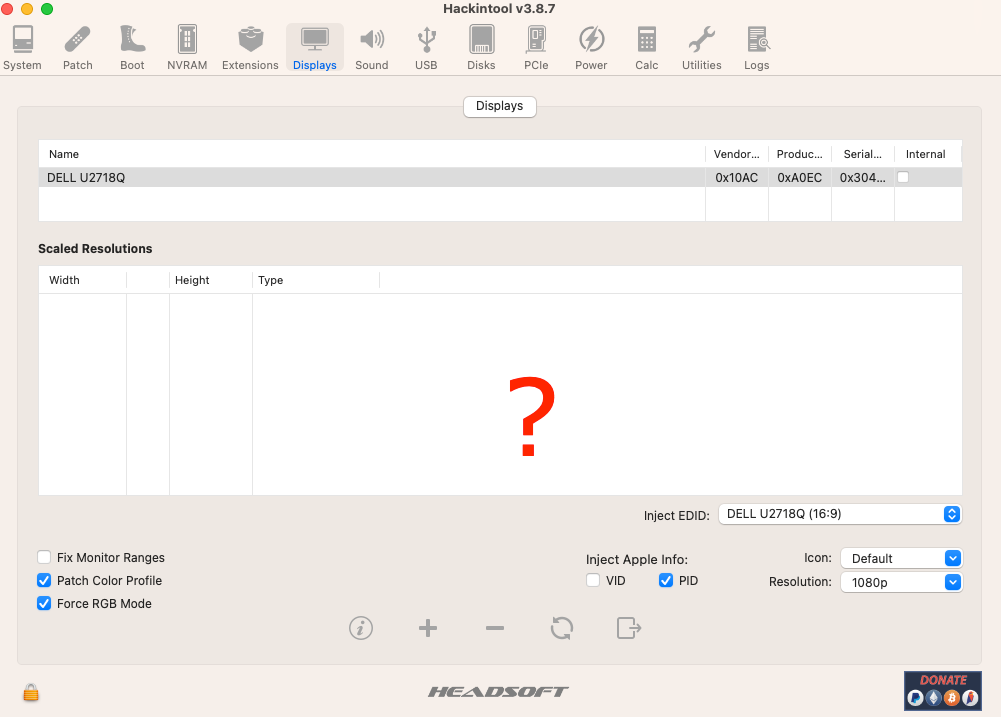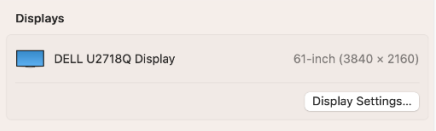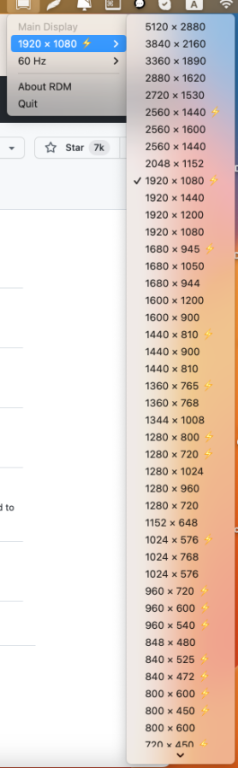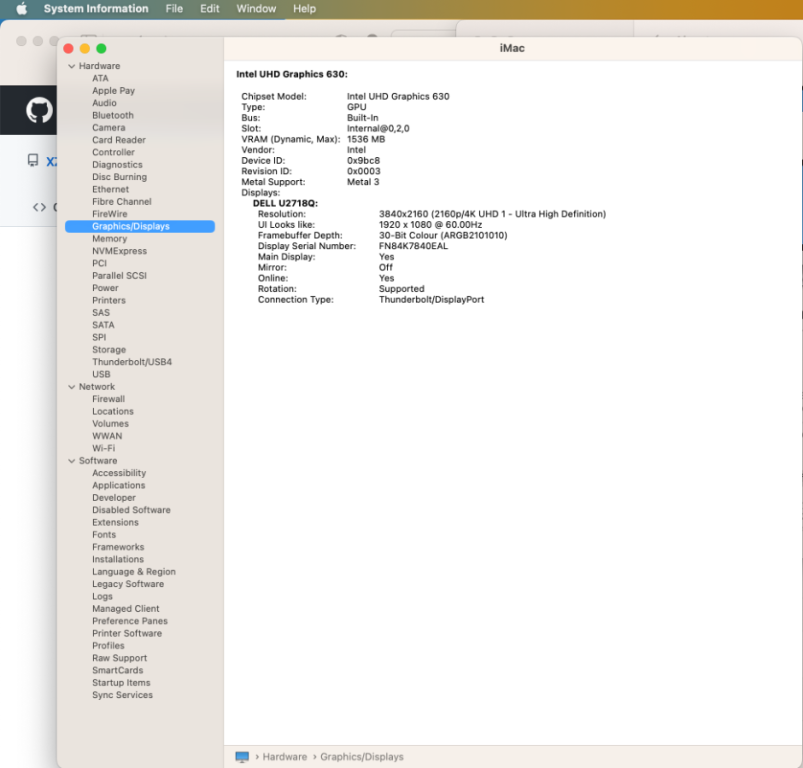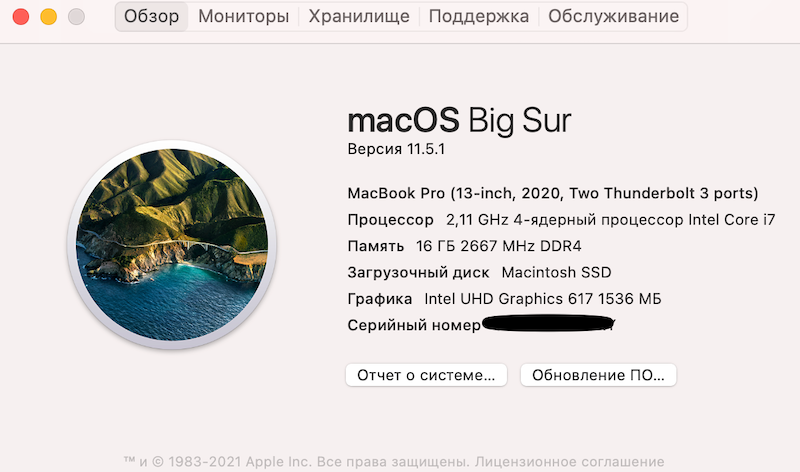idle
Members-
Posts
24 -
Joined
-
Last visited
-
Days Won
1
idle's Achievements

Corporal (4/17)
1
Reputation
-
From the internal hard drive. In other matters, I don’t know how, but the problem with the message about incorrect shutdown went away, maybe after updating OpenCore. Now I have OpenCore 0.9.4 installed and I have successfully installed the public beta of Mac OS Sonoma, Wi-Fi is no longer available, but I believe that this problem will be quickly solved by advanced hackintosh people after the release of the final version... Also, the geolocation service does not work, although it is enabled in the settings. I'm attaching my current EFI, it might be useful to someone... EFI_HP_Z2_G5.zip
-
[Solved] Dell Optiplex 7090 MT: USB ports not working (Ventura)
idle replied to idle's topic in Dell Desktops
Removed renaming EH01, EH02. Added USBToolBox.kext and removed XHCI-unsupported.kext And it worked! Ports work! Jake Lo, thank you for your help! -
[Solved] Dell Optiplex 7090 MT: USB ports not working (Ventura)
idle posted a topic in Dell Desktops
Dell Optiplex 7090 MT Intel Core i9-10900 16Gb DDR4-2933 Intel UHD630, AMD Radeon RX 560 LG 4K Ventura 13.5 I made an EFI folder for the system on a Comet Lake processor, removed the CFG Lock, connected the disk with Mac OS Ventura installed from my old Dell Optiplex 3040 and I was able to boot, but with one very annoying problem that makes using my new hackintosh impossible, it does not work USB ports. I formed my own USBmap.kext, but it did not help, I tried to boot using USBInjectAll.kext but also without success... Neither here on the forum, nor on the Internet, I could not find information on enabling USB ports on the Optiplex 7090. Please help to get the USB ports working. EFI_optiplex_7090.zip -
I found information on the forums that people had this problem treated by clearing all the files in the /Library/Logs/DiagnosticReports/ folder But every time new files are created there, in my case: com.apple.WebKit.GPU_2022-11-28-184448_CZC147DCN8.wakeups_resource.diag.zip
-
There are still a couple of problems that, if possible, I would also like to solve ... The first is the message "You shut down your computer because of a problem." countdown.. Second, when the computer shuts down, the image first disappears, and then a stuck desktop picture appears ... then the computer turns off. Third, I know for sure that I updated OpenCore to version 0.8.6, however, on the initial bootloader screen, I see that version 0.8.4 ... Any thoughts on how to fix this?
-
-
Dell Optiplex 3040 MT: No hardware encoding support (Ventura)
idle replied to idle's topic in The Archive
However, the RX 560 fired up without any extra crutches... but I was asking about integrated graphics... -
Dell Optiplex 3040 MT, Core i5-6500, 16Gb DDR3-1600, Intel HD530, MSI RX 560 4Gb, LG HDR 4K, Ventura 13.0.1, OpenCore 0.8.6 I upgrade my hackintosh from Monterey to Ventura. The ZHOUMIN LU config on github was taken as a basis. After the update, support for hardware decoding disappeared. Can someone tell me how to return decoding support, or has Apple removed support for SkyLake processors in Ventura and, accordingly, decoding support? EFI.zip
-
-
Yes, all this was taken completely from the config that I found. I am connecting the monitor via DisplayPort. IOReg attached. ioreg.zip
-
-
Yes, I tried to solve this problem there as well, but I also did not succeed in this. But I really want to solve it... It seems to me that everything is in the monitor, more precisely, that MacOS does not receive the correct data about the capabilities of the monitor or receives, but not quite the correct data... In particular, MacOS indicates that a 61-inch monitor is connected, although in fact the U2718Q has only 27 inches. Can Hackintool be of any help? In particular, the "Displays" section. What should I specify in this window?
-
HP Z2 G5 SFF, Core i5-10500, 16Gb DDR4-2666, Intel UHD630, Ventura 13.0, DELL U2718Q OpenCore 0.8.5 I installed macOS Ventura on top of Monterey, the config was taken from some forum, everything works, except for the correct, not deformed image on the monitor. I tried to turn on HIDPI mode via one-key-hidpi, HiDPI mode turn on, but the image became vertically squished. The computer is connected to the monitor via DisplayPort. Please help with advice on how to solve the problem of a flattened image. EFI.zip
-
In my case, updating the bootloader to 0.7.4 helped, also updated lilu, VirtualSMC, WhateverGreen, then I updated OpenCore Configurator to the latest version, opened my config.plist in it and just clicked save, only after that I was able to complete the update .. ...
-
Hi everyone! Another successful Big Sur installation! Dell Latitude 3510, Core i5-10210U, 16Gb DDR4-2666, Intel UHD 620, Big Sur 11.5.1, Dell U2718Q 4K + Docking Station Dell WD19 130w What works: Built-in screen Wi-Fi (due to the use of AirportItlwm.kext, but it is unstable, quite often loses connection and work only at 2.4 GHz) USB 3.0 ports USB-C port Keyboard Sound to built-in speakers Touchpad (reacts to pressing from the left and right as pressing the right mouse button, does not perceive scrolling with two fingers at the same time) HDMI up to 4K resolution (It is strange that in the window about the system, the graphics processor is defined as Intel UHD Graphics 617, although in fact it is Intel UHD Graphics 620 that is installed in this processor.) Handoff What does not work: USB-C DisplayPort Microphone Built-in Camera Jack 3.5 (the sound in the headphones rattles) Help me get what didn't work ... PS config2.plist - the image output works in the maximum resolution 2560x1440 (HDMI, USB-C) config.plist - output in 3840x2160 resolution works, but only via HDMI, there is no image through a monitor connected via USB-C. EFI.rar