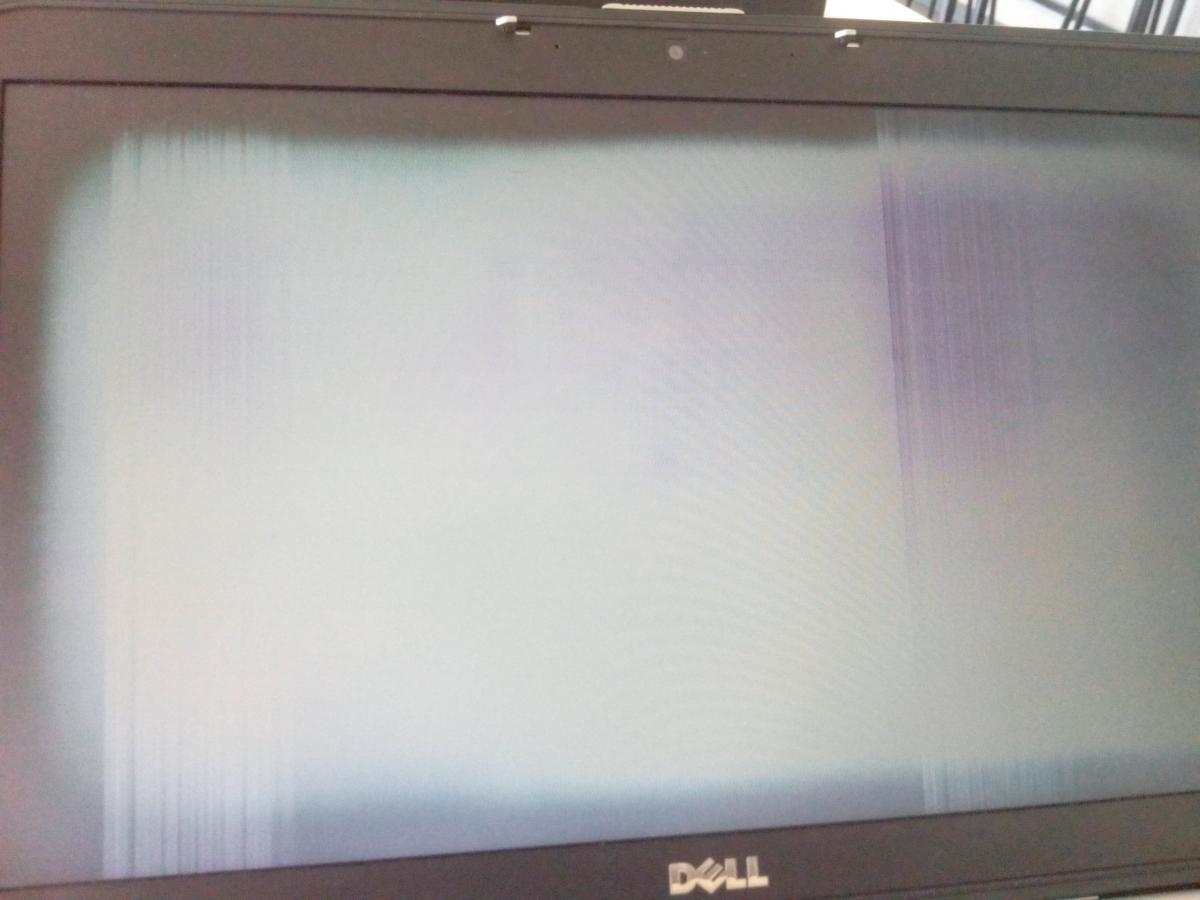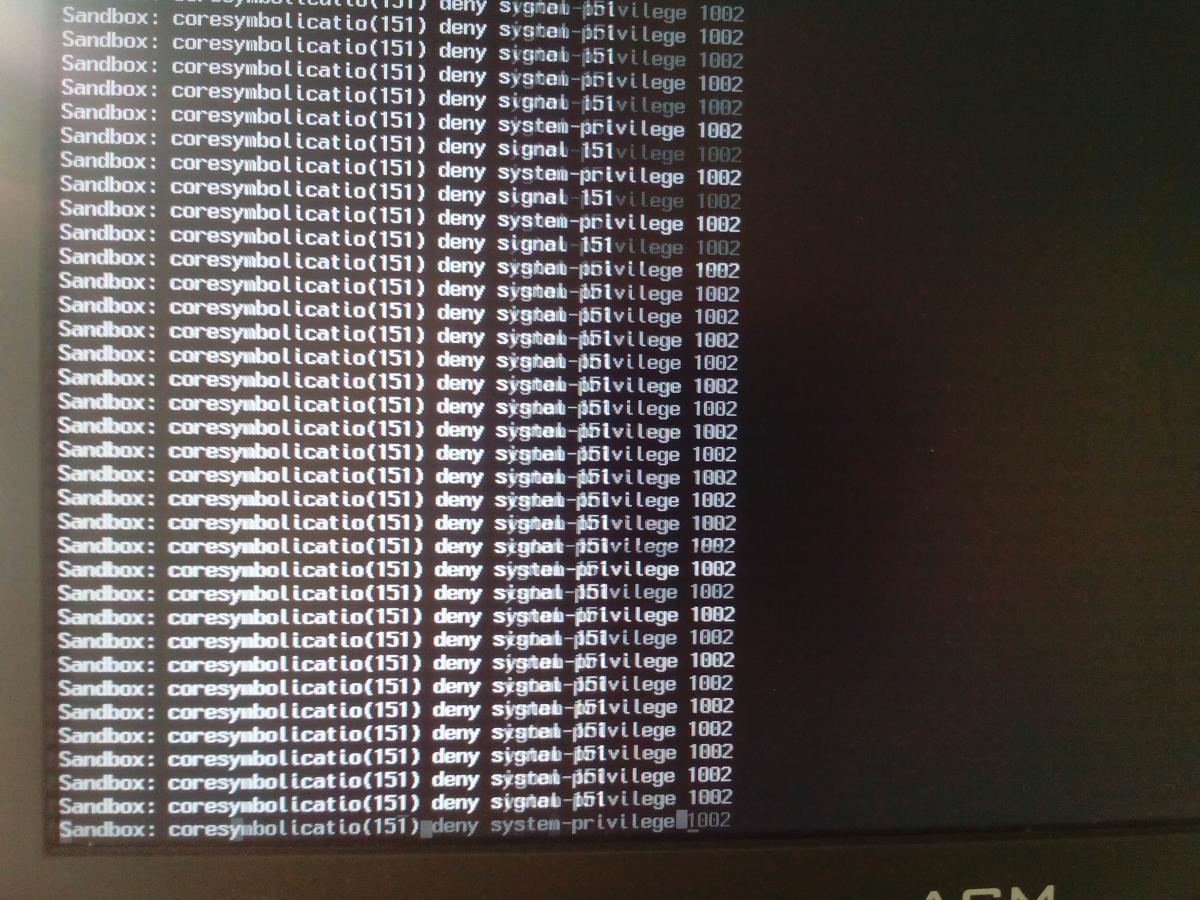guimenez
Members-
Posts
41 -
Joined
-
Last visited
Content Type
Profiles
Articles, News and Tips
Forums
Everything posted by guimenez
-
Thank you for trying to help me. I've tried with Clover and now with Chameleon. Here you have my files. Archive.zip
-
I'm testing on USB flash and USB disk. It's always the same Error. With Yosemite everything 100%, but With El Capitan can't pass from Still Wait for Boot Device". Thanks
-
I've an E5520 and i'm having always "Still Waiting for boot device" with Clover or Chameleon. Does anyone know if i can use the patches listed in this thread? Thank you
-
Thank you. That Strange because i can't find UEFI settings in my Laptop. All laptops that i have it's easy to change, but this one i can't find it in anyware
-
I want a lot to have my Yosemite working with Clover. I'm using the config.plist from the package. I've changed my config.plist to match your info, but i get again the white screen My 5520 doesn't have UEFI, do yours have it? Any more help please? Thank you
-
Im installing clover on a pen and put there The essentials kexts with my dsdt and your config.plist. then i boot with The pen to my default setup and it gives me this white screen. I folllowed a guide that explain how to setup clover for Yosemite. Thanks
-
It's The same thing
-
I'm trying to use Clover but i'm having this strange error when booting. Does anyone know jow can i solve that? The same files work fine with Chameleon. Thanks
-
I just want to thank you all of you for such amazing tutorial, i have my Dell working 100% thanks to all of you Can someone explain me how to create a config.plist using my "org.chameleon.Boot.plist" and SMBios.plist to make clover work? And what about the patches, the only think we are patching is vanilla Graphics kext and VoodooHDA, how can i do that? I've tried using the one on this tutorial but it freezes my laptop, so i've build mine DSDT and using chameleon it's working fine. But i want to update to 10.10.3 or newer versions without worry. thanks
-
My resolution it's 1366x768 so now i know that it's normal The only thing missing it's the Card Reader. I've tried the VoodooSDHC.kext but doesn't work
-
Removing all PS2 kexts and installing your kext and preferences pane, it's working just perfect About battery percentage, i've applied the fix: "Fix Mutex with non-zero SyncLevel" and it worked. I've extract my ACPI tables and patched them, the DSDT and the 3 SSDT files. But one of SSDT gives me this error: "Syntax error, unexpected PARSEOP_PACKAGE"" Do you know how to fix it? and do i need to have the 3 SSDT files in /Extra folder? For the last question, in Windows i only have 1333x720 so can i assume that i can't have 1920x1080? I'm just curious since my model is 5520 and this thread talk about the 1920x1080. but the DSDT and SSDT of this thread it's not working on mine, so i made mine DSDT and SSDT files. Many thanks
-
Almost done now I can't make touchpad and Battery percentage work with any of the kexts in this post If i go to Dell support, there says that my touchpad is Dell. thanks
-
Ok, finally i've installed Yosemite But i can only have the 1333x720 resolution. Is it possible to change? thanks
-
Thanks for replying, i'm using config.plist (standard), but when it boots it gives me a white screen and doesn't show the GUI interface to start setup Can anyone help me please? thanks
-
I'm a litle confused. We don't need The DSDT, SSDT and chameleon plist to use with chameleon boot loader? Thanks
-
First of all many thanks for this excelent guide I'm a little confuse if i use the @filbip or the @kahuitel files I've build my Yosemite USB setup using clover with this guide, but what config.plist i use? any generic or the one from the first post? If use @kahuitel files i don't need to buy a new WiFi card? thank you