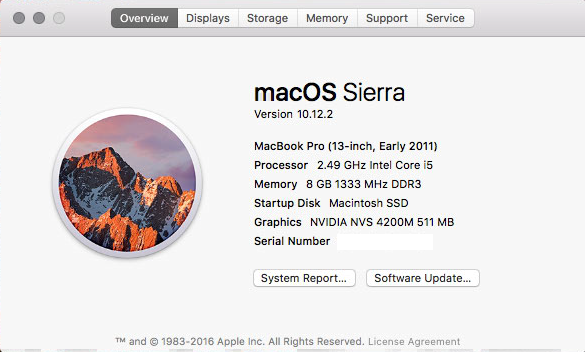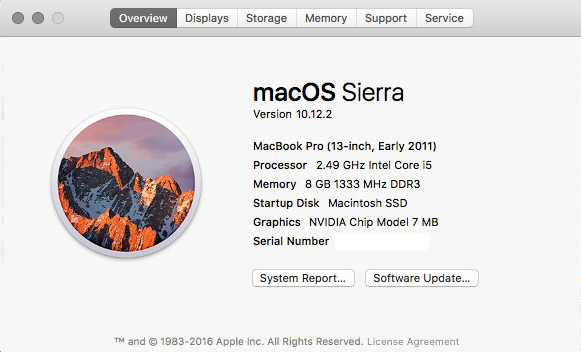El Capitán
Members-
Posts
17 -
Joined
-
Last visited
Recent Profile Visitors
The recent visitors block is disabled and is not being shown to other users.
El Capitán's Achievements

Private First Class (3/17)
0
Reputation
-
E6420 nVidia 4200M: trouble booting Sierra 10.12.2
El Capitán replied to Arsalan's topic in The Archive
I've all but given up on Nvidia graphics on my E6520. Been wrestling with that for over a week now. The best I ever got was 2 monitor support (builtin display + DVI) using nv_disable=1 and Inject Nvidia in Clover. However, laptop was practically unusable and sleep would freeze the system. I've shifted my focus to AppleIntelSNBGraphicsFB kext patching. All I'm trying to achieve is enabling a single external monitor: VGA/DVI or HDMI). So far no success but I'm staying optimistic. If you make progress on that front please share. -
Thanks Hervé. I decided to experiment a bit more with Nvidia before delving into SNB FB patching. So I generated a fresh DSDT using Clover (with Optimus disabled) and I was able to successfully boot without KP. However, built-in LCD display goes dark and I can only access the desktop remotely using screen share. Interestingly, in that scenario, Sierra correctly identifies the card. But resolution is maxed out @ 1280x1024 and I'm unable to access the Display preferences. Also, sleep is non-functional. Conversely, if I boot using nv_disable=1, the LCD is functional and resolution is correctly set @ 1920x1080. However, Sierra identifies the card as generic Nvidia with 7MB of video memory and overall performance is slow ... not to mention screen redraw is a pain (with vertical lines going from bottom to top). I know I'm close. I attached my vanilla DSDT for reference and screen shots showing both good and bad (nv_disable=1) from About this Mac. If there are some basic edits to get the DSDT up to snuff I'd appreciate that very much. Thanks! Vanilla DSDT from my E6520: DSDT.aml.zip
-
Has anyone had any success getting Nvidia graphics working in Sierra on their E6x20's? I've tried a number of suggestions but to no avail. KP as soon as graphics begin to initialize. I don't mind using HD3000 permanently if I can solve two things: 1) Fix random screen artifacts. Strange black squares or horizontal lines often appear and disappear. Not a big deal but can get quite annoying. 2) Be able to use DVI, DP, or VGA on my port replicator (K07A002) for a second monitor. I know it's doable as demonstrated by Hervé in this post. All I ever get with Optimus (HD3000) is the built-in display. HDMI port on laptop is also not working. I'm using a MBP8,1 system definition. I have not tried using AppleIntelSNBGraphicsFB or a different FakeSMC kext. Any help is greatly appreciated.
-
This is a quick guide for anyone wishing to update their E6520's directly from Yosemite to Sierra. I'm happy to report that I have full functionality and things have been running smoothly so far. 
 For those, updating from El Capitan, some things may still apply. So make sure you adapt the steps / fixes to your set up. Disclaimer: This guide is intended for more experienced users and is not intended to be a step-by-step Some of the steps below can be achieved using different methods ex. kext hot patching, DSDT patching, etc. Use whatever method you’re most familiar with. Read the full guides and references linked below before starting. Notes: As others have reported, the macOS Sierra installer does not like NVS4200 graphics on E6x20s. You must run the installer using Intel HD3000 graphics. 
 Pre-update steps: Backup the Yosemite installation to a secondary HD (ex. Carbon copy cloner)
 Set CsrActiveConfig (SIP) under RtVariables to 0x3 in Clover config.plist (if not already set)<key>CsrActiveConfig</key>
 <string>0x3</string> Update Clover to latest version Copy ACPIBatteryManager, AppleIntelE1000e, FakeSMC, NullCPUPowerManagement kexts from kexts/10.10 folder to kexts/Other folder. IMPORTANT: Don’t copy your existing version of VoodooPS2Controller kext into kexts/Other (causes KP) Copy latest ALPS version of VoodooPS2Controller kext to kexts/Others folder. See link below under Fix builtin keyboard and trackpad section. Update to macOS Sierra Download and install update from App Store 
 Post Update (Known issues) Audio/Mic will become non-functional (solution below) Builtin USB ports may become non-functional (solution below) Builtin keyboard or trackpad may become non-functional (solved in step #10 above) 
 Post Update (Annoyances) CAPS lock is unreliable when using builtin keyboard Trackpad preferences in Control Panel is blank or generates error Note: both annoyances should be fixed in a future release of Dr. Hurt’s VoodooPS2 kext 
 POST-UPDATE FIXES 
 Fix builtin Keyboard and Trackpad Use the correct “ALPS†version of Rehab Man’s VoodooPS2 kext created by Dr. Hurt on this forum. Link: https://osxlatitude.com/index.php?/topic/8285-refined-alps-touchpad-driver/ 
 Fix Audio Note: This assumes you’ve already placed DummyHDA kext in /Library/Extensions and rebuilt caches Add the following to KextsToPatch section in Clover config.plist: <dict> <key>Comment</key> <string>Zero out compare</string> <key>Disabled</key> <false/> <key>Find</key> <data>ihnUEQ==</data> <key>MatchOS</key> <string>10.12.x</string> <key>Name</key> <string>AppleHDA</string> <key>Replace</key> <data>AAAAAA==</data> </dict> 
Fix USB Use IORegistryExplorer to view USB device names. Mine were: EHCI and EHC2. Make backup copy of DSDT.aml Edit DSDT.aml and replace Device EHCI to EHC1 (Capital I to 1) Ensure _SB.PCI0 —> EHC1 now shows up on left side as EHC1 Compile Place “USBInjectAll.kext†in kexts/Others Edit config.plist. Add under ACPI\DSDT section: <key>Patches</key> <array> <dict> <key>Comment</key> <string>change EHC1 to EH01</string> <key>Find</key> <data>RUhDMQ==</data> <key>Replace</key> <data>RUgwMQ==</data> </dict> <dict> <key>Comment</key> <string>change EHC2 to EH02</string> <key>Find</key> <data>RUhDMg==</data> <key>Replace</key> <data>RUgwMg==</data> </dict> </array> Reboot and test builtin USB ports. Use IORegistryExplorer to troubleshoot. 
Planned Improvements & Additional Enhancements 1) Switch back to Nvidia NVS4200 2) Fix SD Card slot 
 Additional Resources & Info on Post-Update issues/fixes: 10.11+ USB info: https://www.tonycrapx86.com/threads/guide-10-11-usb-changes-and-solutions.173616/ 10.12 Common issues: https://www.tonycrapx86.com/threads/readme-common-some-unsolved-problems-in-10-12-sierra.202316/ 
 
Good Luck!
-
I was not able to boot into the macOS Sierra installer while using NVS4200 (kept running into KPs). Once I switched to Intel HD3000 graphics all went smoothly. Make sure you place the SSDT that enables HD3000 graphics in CLOVER/ACPI/patched and enable "Optimus" in the BIOS. I have not tried to switch back to Nvidia after the update. But I don't see any reasons why it wouldn't work. FYI: I documented the process I followed when directly updating from Yosemite to Sierra on my E6520. I hope to publish it to the forum real soon for everyone else's benefit.
-
[SOLVED] E6520: DSDT patch for SD card reader
El Capitán replied to El Capitán's topic in The Archive
You da man Hervé! That sure did the trick. Thanks again! Feel free to mark this thread as [sOLVED]. -
[SOLVED] E6520: DSDT patch for SD card reader
El Capitán replied to El Capitán's topic in The Archive
According to IORegistryExplorer, the SD patch is present and is showing the correct vendor and device IDs. But nothing happens when I insert an SD card into the slot and no logs are generated in the system.log file. I may not have applied the patch to the correct device. Attached are my origin and patched DSDT files + a screen cap of the IOReg output. I'm using JakeLo's NVS4200M DSDT. Thanks! e6520-sdhc.zip -
[SOLVED] E6520: DSDT patch for SD card reader
El Capitán replied to El Capitán's topic in The Archive
Thanks Hervé. The DSDT patch didn't work on my E6520 even after successful compilation. I edited the DSDT directly using MaciASL. I generated my DSDT and SSDT from a Linux Live USB. I was never able to get Clover to generate them using F4 or Fn F4. I got my SD card slot working using VoodooSDHC. But was hoping to avoid it if at all possible. -
Will the DSDT patch method explained here work on an E6520? Can I just change vendor ID and device ID to match my system? My O2 Micro SD card reader vendor ID is 1217 and device ID is 8321. I'm running 10.10.5 and Clover bootloader. Thanks.
-
Has anyone been able to get Yosemite installed and working on a E6520? I'm running into a weird issue with the install. On the second reboot the system just hangs half way through the apple logo screen. I followed Fabio78's E6x20 guide to prepare the USB. I changed the BIOS boot mode from legacy to UEFI but that didn't help. Any help would be greatly appreciated.
-
Using HWMonitor I confirmed what sandflee said was true. My custom SSDT broke speed step and was causing my CPU to constantly run at max speed. I found the correct "mobile" version of ssdtprgen.sh and was able to generate a new SSDT that fixed the issue. My i5-2520M vPro CPU now idles @ x8.0 792 MHz and maxes out at x30 2.97 GHz. I attached my updated SSDT for those that have a similar E6520 CPU. SSDT_i5-2520M_vPro.zip
- 45 replies
-
- dell e6520
- e6520
- (and 4 more)
-
While we're on this topic, what's the best way I can check my CPU speed steps and CPU voltage/frequency inside OS X? I remember running across one utility that placed that info in the menu bar ... but I can't recall its name.
- 45 replies
-
- dell e6520
- e6520
- (and 4 more)
-
LOL! Glad I can contribute back to the forum. My E6520 so far has been running rock solid. And the Alps trackpad is a sweet bonus!
- 45 replies
-
- dell e6520
- e6520
- (and 4 more)
-
[sOLVED!!!] 10.9.2 no sound issue on E6520 [sOLVED!!!] Using trial & error and major help from JakeLo, I was finally able to isolate the cause of the no sound issue and boot freezes I was running into under 10.9.2. It was a combination of bad boot options and conflicting kexts. Here is what I did to get everything working correctly: 1) Removed AppleACPIPS2Nub, ApplePS2Controller, and GenericUSBXHCIproblematic kexts 2) Added VoodooPS2Controller.kext and JakeLo's patched AppleHDA.kext 3) Edited org.chameleon.boot.plist: a) Changed "Kernel Flags" to "darkwake=0" only, removed "device-properties" flag I also generated a custom SSDT.aml for my processor (3rd Gen i5-2520M 3.2 GHz vPro). Not sure if it helped resolve the sound issue but it definitely fixed misc boot errors. I've attached my Extra folder for reference. Major kudos to JakeLo for helping me with troubleshooting. I couldn't have done it without him. Extra_ElCapitan_E6520_Optimus.zip
- 45 replies
-
- dell e6520
- e6520
- (and 4 more)
-
Yup, same issue as Sandflee. I removed the mentioned kexts one at a time ... and when I removed AppleACPIPlatform I was no longer able to boot. I'm going to try to reinstall the 10.9.2. combo update. For now, I'm sticking with VoodooPS2Controller.kext and the patched AppleHDA.kext. I'm also going to generate a custom SSDT for my i5-2520M vPro CPU. If you guys get any further let me know.
- 45 replies
-
- dell e6520
- e6520
- (and 4 more)