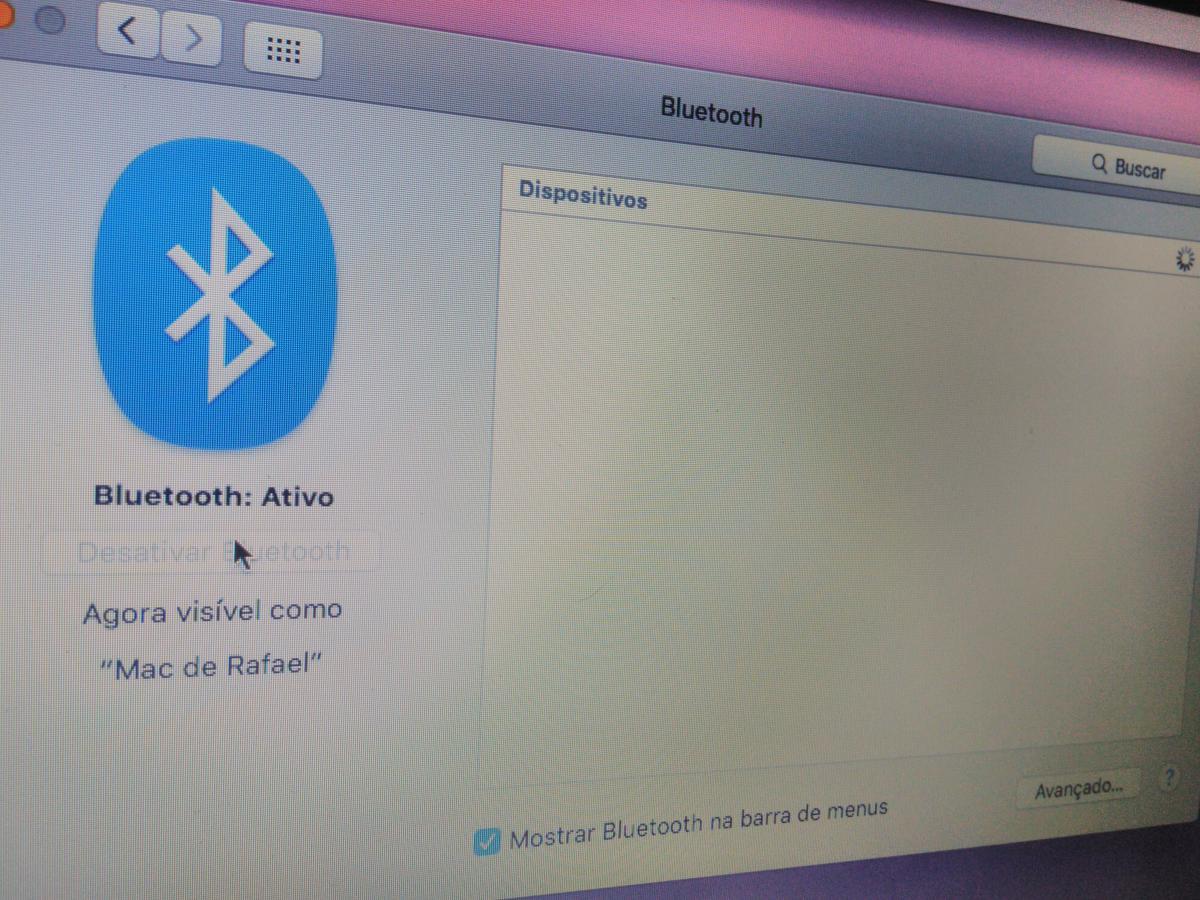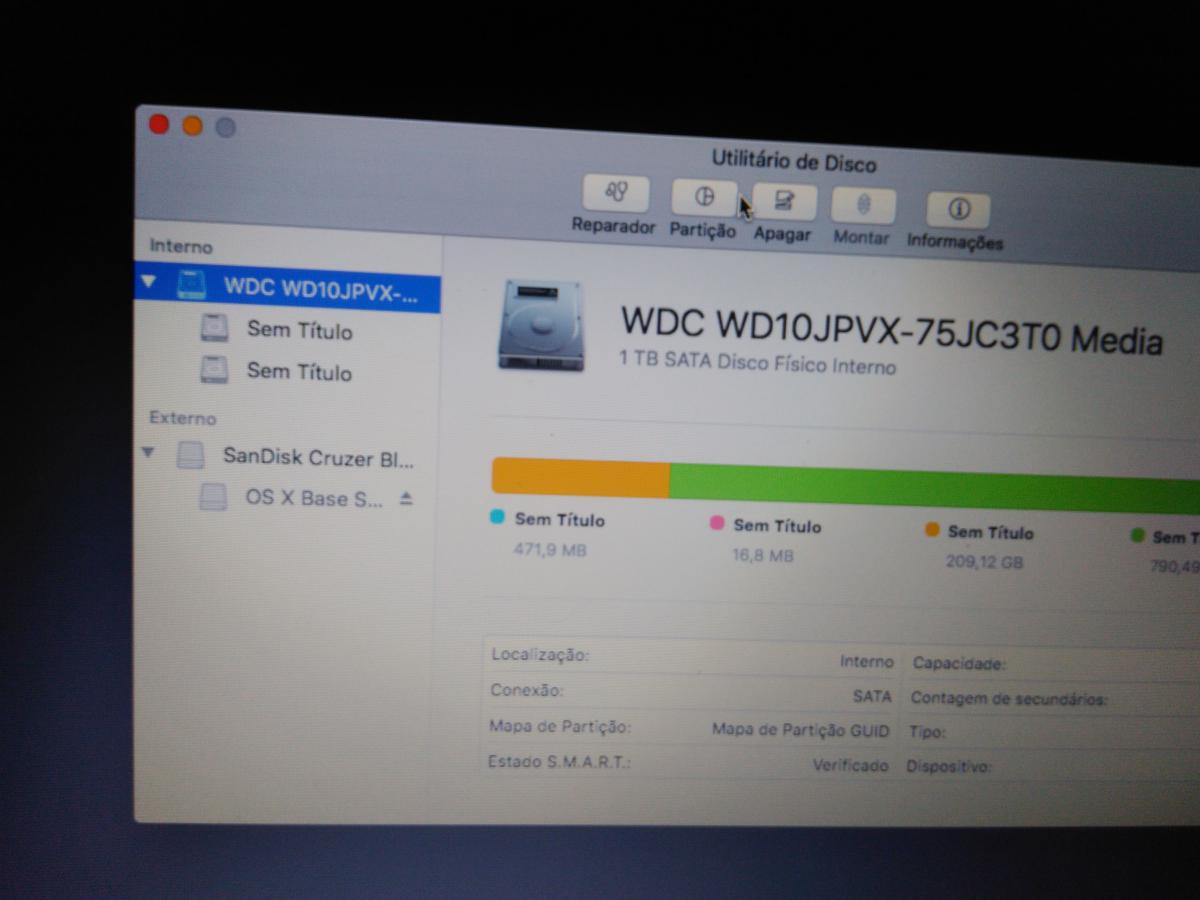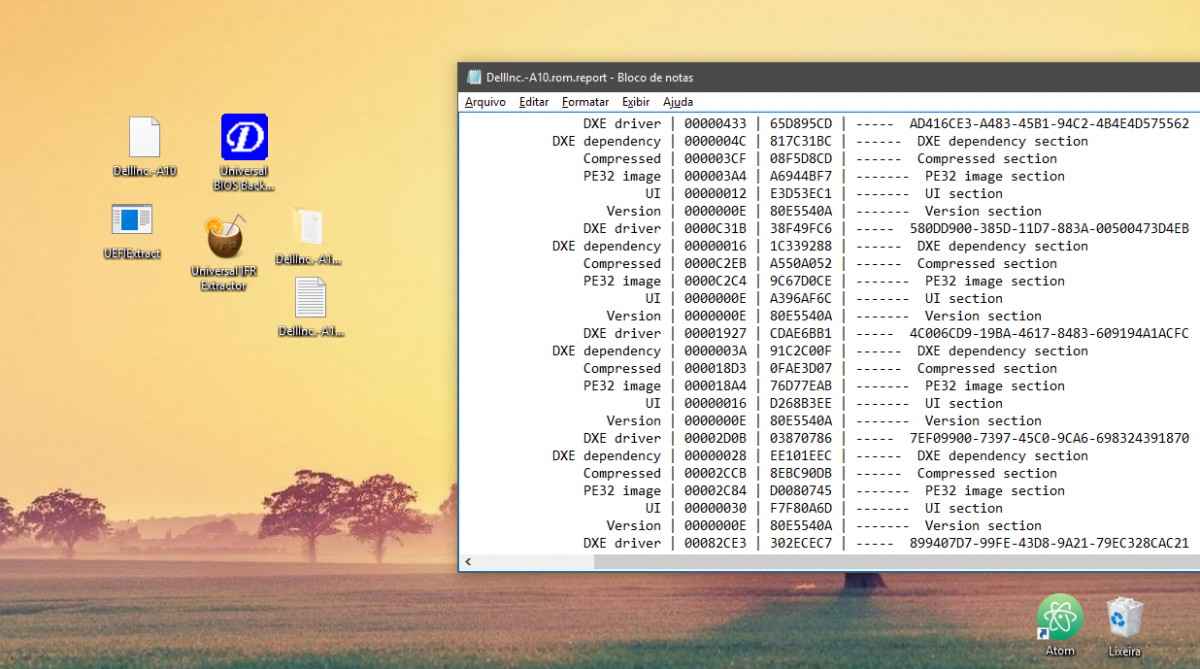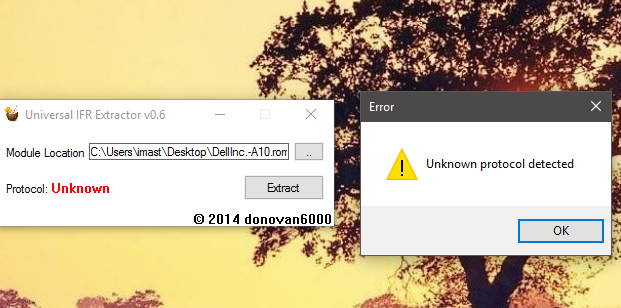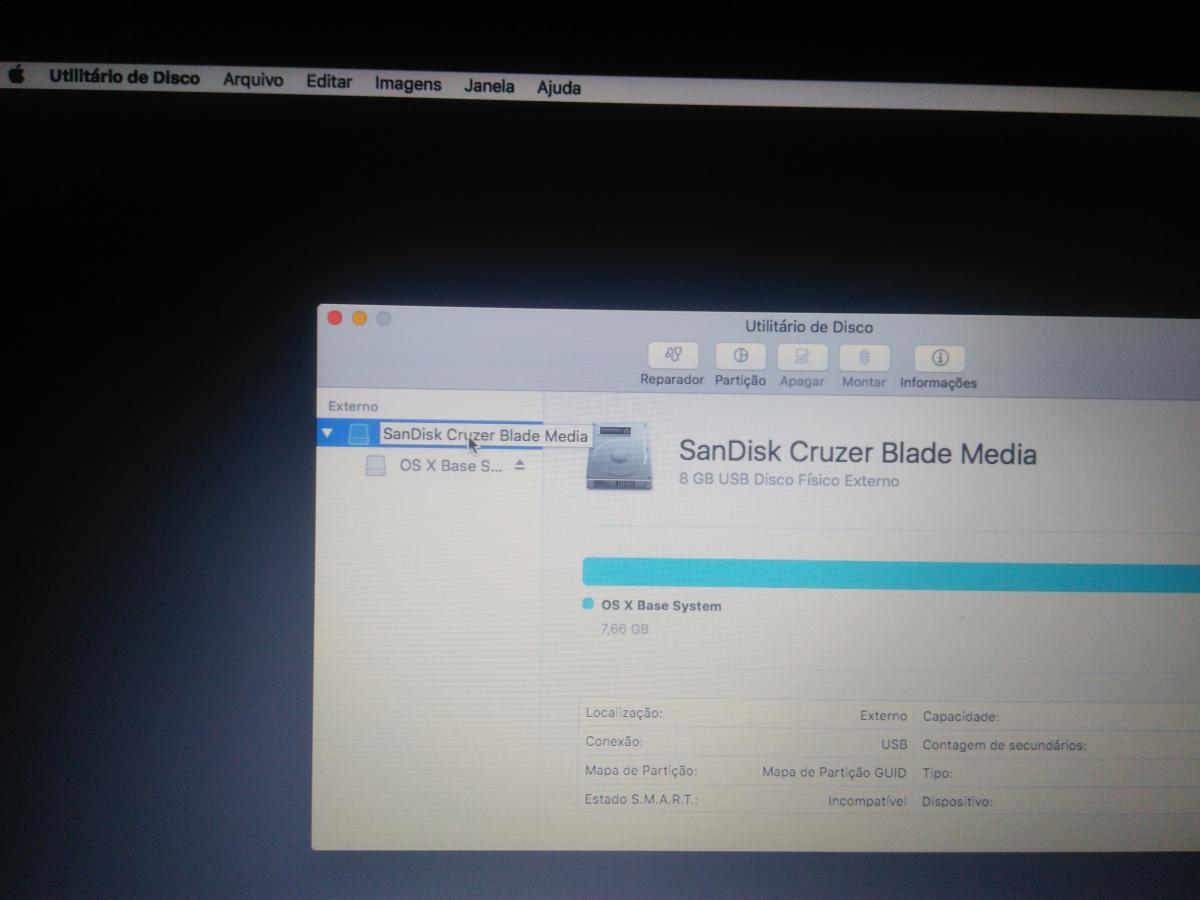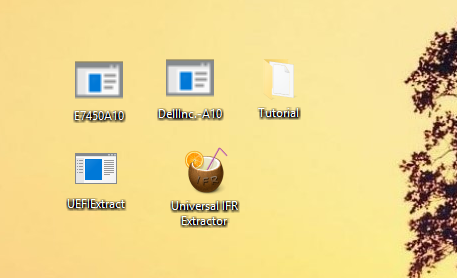-
Posts
33 -
Joined
-
Last visited
Recent Profile Visitors
Malevolus's Achievements

Advanced Member (5/17)
0
Reputation
-
The brightness appears on the panel, just the standard fn key that does not work, I'll see your tutorial I have Sierra instaled.
-
controls do not work I applied these two patch on dsdt Graphics_PNLF.txt Graphics_PTS_WAK-disable.txt I applied these two patch on dsdt Graphics_PNLF.txt Graphics_PTS_WAK-disable.txt DSDT.zip
-
Hello dear friends, I'm happy for your work , I'm having a hard time putting on the brightness control. Working : Audio I used Voodoo and it worked. Wifi Ethernet USB ports Camera I have a laptop dell inspirion 5458 8gb 1t HD HD 5500 (Broadwell) Gforce 920m EFI.zip
-

[ How To ] Dell Inspiron 5458 D40 HD 5500 + Gforce 920 M ( El Captain )
Malevolus replied to Malevolus's topic in The Archive
- 18 replies
-
- Dell Inspiron 5458
- hd 5500
-
(and 2 more)
Tagged with:
-

[ How To ] Dell Inspiron 5458 D40 HD 5500 + Gforce 920 M ( El Captain )
Malevolus replied to Malevolus's topic in The Archive
Hi man my wifi is suportex or i need replace ? Thanks- 18 replies
-
- Dell Inspiron 5458
- hd 5500
-
(and 2 more)
Tagged with:
-

[ How To ] Dell Inspiron 5458 D40 HD 5500 + Gforce 920 M ( El Captain )
Malevolus replied to Malevolus's topic in The Archive
Ãudio dont work , i copy from usb sticker end placed in /L/E- 18 replies
-
- Dell Inspiron 5458
- hd 5500
-
(and 2 more)
Tagged with:
-

[ How To ] Dell Inspiron 5458 D40 HD 5500 + Gforce 920 M ( El Captain )
Malevolus replied to Malevolus's topic in The Archive
- 18 replies
-
- Dell Inspiron 5458
- hd 5500
-
(and 2 more)
Tagged with:
-

[ How To ] Dell Inspiron 5458 D40 HD 5500 + Gforce 920 M ( El Captain )
Malevolus replied to Malevolus's topic in The Archive
Folder Origin here ! EFI.zip- 18 replies
-
- Dell Inspiron 5458
- hd 5500
-
(and 2 more)
Tagged with:
-

[ How To ] Dell Inspiron 5458 D40 HD 5500 + Gforce 920 M ( El Captain )
Malevolus replied to Malevolus's topic in The Archive
I got here but hair que vi File THIS All right , only the HD that is not showing up at installation time . I got here but hair que vi File THIS All right , only the HD that is not showing up at installation time .- 18 replies
-
- Dell Inspiron 5458
- hd 5500
-
(and 2 more)
Tagged with:
-

[ How To ] Dell Inspiron 5458 D40 HD 5500 + Gforce 920 M ( El Captain )
Malevolus replied to Malevolus's topic in The Archive
I opened the Dell.Inc-A10 file using UEFI Extract, generated a folder and a txt file that I do now, I do not know how to generate the file setup.bin- 18 replies
-
- Dell Inspiron 5458
- hd 5500
-
(and 2 more)
Tagged with:
-

[ How To ] Dell Inspiron 5458 D40 HD 5500 + Gforce 920 M ( El Captain )
Malevolus replied to Malevolus's topic in The Archive
yes + AHCI end boot disabled safe, but I did the tutorial above.- 18 replies
-
- Dell Inspiron 5458
- hd 5500
-
(and 2 more)
Tagged with:
-

[ How To ] Dell Inspiron 5458 D40 HD 5500 + Gforce 920 M ( El Captain )
Malevolus replied to Malevolus's topic in The Archive
- 18 replies
-
- Dell Inspiron 5458
- hd 5500
-
(and 2 more)
Tagged with:
-

[ How To ] Dell Inspiron 5458 D40 HD 5500 + Gforce 920 M ( El Captain )
Malevolus replied to Malevolus's topic in The Archive
hi bro, I'm not getting MANAGE UEFIExtract What I need to do with him , ONLY open ? could generate the DellInc.010.rom file , what I do with IT?- 18 replies
-
- Dell Inspiron 5458
- hd 5500
-
(and 2 more)
Tagged with:
-
I Need help for make install El Capitan on Inspiron 5458 D40 ( Laptop ) Intel® Core i5-5200U CPU @ 2.20GHz HD Graphics 5500 + NVIDIA GeForce 920M
- 18 replies
-
- Dell Inspiron 5458
- hd 5500
-
(and 2 more)
Tagged with:
-

[SOLVED] how to enable HDMI audio IDT E5520 i7 ?
Malevolus replied to Malevolus's topic in The Archive
Thanks Bro , Works 100% !- 24 replies
-
- e5520
- hdmi audio
-
(and 1 more)
Tagged with: