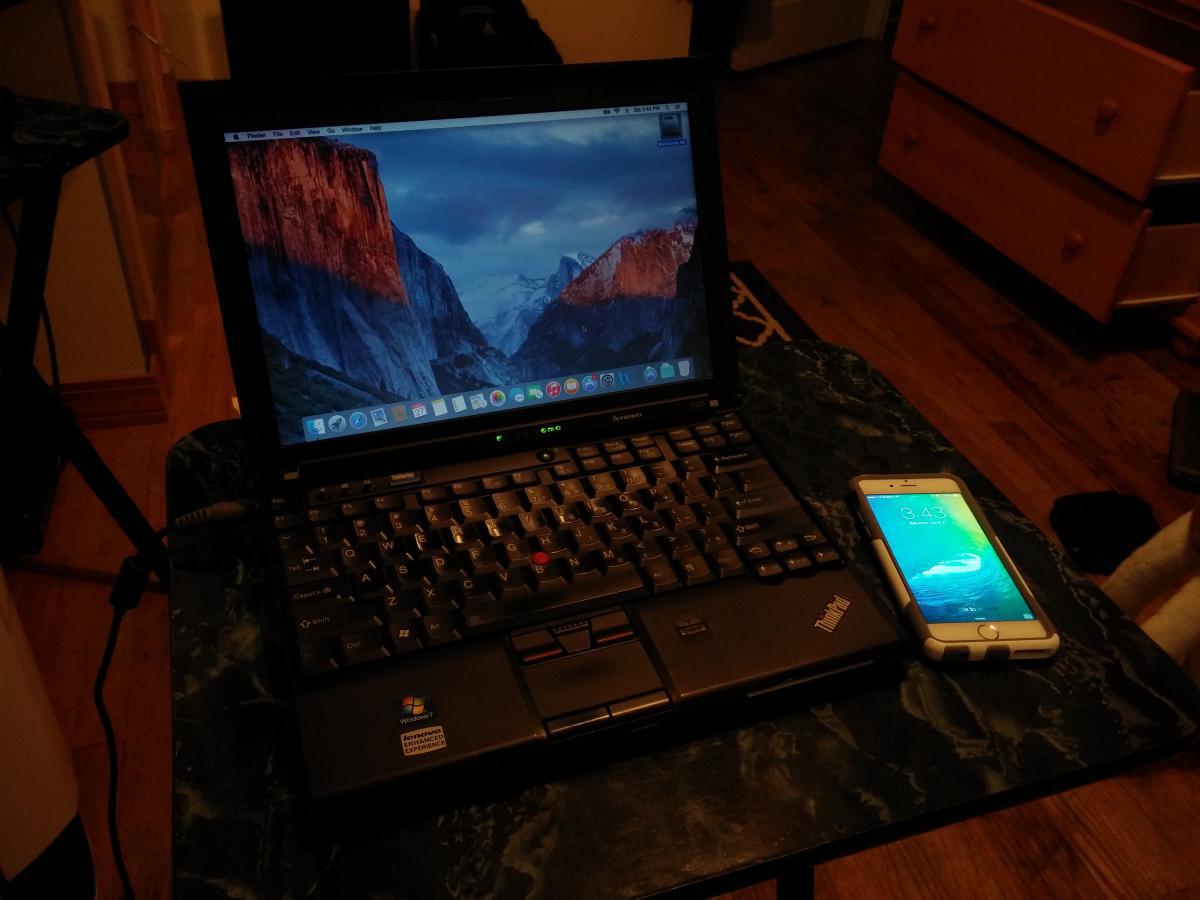mpalomba3
Members-
Posts
15 -
Joined
-
Last visited
mpalomba3's Achievements

Private First Class (3/17)
0
Reputation
-
Install OSX on Lenovo Thinkpad X201s (and maybe x201)
mpalomba3 replied to Leon's topic in The Archive
Seems like a graphics issue. I have the same laptop and had the same problem. Heres what I would recommend. In clover configurator under "Boot" check off npci=0x2000. Then REMOVE the DSDT from the USB Drive. (I was never able to boot the installer with the DSDT) Then download kext utility and repair the permissions of the USB Stick NOT EFI with that. Then, you should get to the graphics. TIP: It may appear to be done loading but leave it on that screen for at least 3 minutes. For me it took a little while to appear. Also, wiggle the mouse around because that helped at that point for me. After the installation put the DSDT back in the folder, uncheck npci=0x2000 save the changes and repair the drive again. Use it to boot into single user mode where you will need to transfer over the kexts and Single Link Normal FB L1 from this link http://www.insanelymac.com/forum/files/file/208-1st-gen-intel-hd-graphics-kexts/. If you don't know how to do that you will first have to mount the USB drive (this link will help you http://www.insanelymac.com/forum/topic/232365-guide-how-to-mount-drives-in-os-x-single-user-mode-using-the-command-line/ ) Then you will need to cd into the USB drive you have the kexts stored on then use these commands to transfer them cp -R AppleIntelHDgraphics*"space"/System/Library/Extensions cd /System/Library/Extensions chmod -R 755 AppleIntelHDGraphics* chown -R root:wheel AppleIntelHDGraphics* After that type sudo rm -rf /System/Library/Caches/* Then type shutdown -r now You should be able to get it to boot with full QE/CI. Sorry if this is a little confusing I'm in a bit of a rush. If you need more help feel free to message me. I've been trying to get OS X on this laptop for about a week and just managed to succeed yesterday. -
Install OSX on Lenovo Thinkpad X201s (and maybe x201)
mpalomba3 replied to Leon's topic in The Archive
Oh an by the way MAJOR WARNING! DO NOT INSTALL THE AUTHENTEC BIOMETRIC SOFTWARE included in this guide! It will cause you not to be able to log in with out a finger print (entering the password makes the screen flash and then the logon screen appears again. This would not be a huge problem if you could uninstall the software. I uninstalled it using the uninstall program included with the installer. Upon reboot, OS X will hang just before the logon screen would show. The only solution was to re-install OS X, and I could not just reinstall the OS and keep my files, I had to so a FULL CLEAN INSTALL which means wiping the HDD and starting from scratch. -
Install OSX on Lenovo Thinkpad X201s (and maybe x201)
mpalomba3 replied to Leon's topic in The Archive
HUGE Thanks to @calabash for his great guide and @rosnoun for all of his personal help. If it weren't for both of these people I never would've gotten this working! Now all I have to tackle is iMessage and bluetooth 4.0LE I'll have it working just like a real mac. -
Install OSX on Lenovo Thinkpad X201s (and maybe x201)
mpalomba3 replied to Leon's topic in The Archive
Go into your BIOS and enable Data execution protection or something like that, that should solve your problem -
Install OSX on Lenovo Thinkpad X201s (and maybe x201)
mpalomba3 replied to Leon's topic in The Archive
Could you please tell me what kexts you used and what boot flags? I tried it the same way as you but I can't get it to boot into OS X. It gets really close but hangs at the very end -
Install OSX on Lenovo Thinkpad X201s (and maybe x201)
mpalomba3 replied to Leon's topic in The Archive
I've come to the conclusion that this laptop just can not boot Yosemite. I was able to get Mavericks booted using the boot flags: npci=0x2000 GraphicsEnabler=Yes and dart=0. It boots with full QE/CI and works very well. Yosemite just flashes a white screen then stays running with the backlight on and no image on the screen. If anyone does get Yosemite to boot please post a detailed guide because I have been trying for days and can not get it working. -
Install OSX on Lenovo Thinkpad X201s (and maybe x201)
mpalomba3 replied to Leon's topic in The Archive
Just installed on Mavericks again and I'm getting the flash of white screen then black screen again. Do I need to install using an external monitor or something? -
Install OSX on Lenovo Thinkpad X201s (and maybe x201)
mpalomba3 replied to Leon's topic in The Archive
I just tried that on the Mavericks install and it does the same thing. Immediate kernal panic when I try to boot. I'm starting to think that the laptop just cant run OS X. I am no noob to hackintoshing but this laptop is giving me a lot of trouble. -
Install OSX on Lenovo Thinkpad X201s (and maybe x201)
mpalomba3 replied to Leon's topic in The Archive
Thats exactly what I did but it didn't work. I am trying Mavericks now to see if I can get that to actually boot. If I can I will try Yosemite again. -
Install OSX on Lenovo Thinkpad X201s (and maybe x201)
mpalomba3 replied to Leon's topic in The Archive
I think I am missing a boot flag or something. I boot with: GraphicsEnabler=Yes -f -v dart=0 USBBusFix=Yes. I also tried GraphicsMode=1024x768x32 but it didn't change anything so I don't use it. -
Install OSX on Lenovo Thinkpad X201s (and maybe x201)
mpalomba3 replied to Leon's topic in The Archive
How do I do that? I tried doing it from windows using Paragon HFS+ then using the installer to repair drive permissions but upon rebooting into the actual OS it did the same thing. I also tried what was mentioned in the guide here, go into terminal then enter a few commands then repair permissions and reboot but when I did that OS X kernel panicked as soon as i tried to start it. It wasn't on a specific kext either, it was on the CPU I believe. -
Install OSX on Lenovo Thinkpad X201s (and maybe x201)
mpalomba3 replied to Leon's topic in The Archive
I installed them on the installer flash drive. I haven't been able to boot into the system yet. Once I moved them to Extra/Extensions on the installer flash drive the computer almost boots into OS X, it shows the white screen for half a second, then goes black with the backlight on -
Install OSX on Lenovo Thinkpad X201s (and maybe x201)
mpalomba3 replied to Leon's topic in The Archive
Ok so I've made some progress. When everything is finished loading the screen flashes white like it would when OS X is finished loading then it goes pitch black and then the backlight comes on but no image on the screen. Any suggestions? -
Install OSX on Lenovo Thinkpad X201s (and maybe x201)
mpalomba3 replied to Leon's topic in The Archive
Ok so I've got the installer booted using the chameleon boot loader. I install Yosemite and then try to boot into it using the USB drive. It hangs on Sound assertion. I was told that this isn't an audio problem but a graphics problem. Anyone have any ideas? Graphics acceleration seemed to be active in the installer so I'm not sure why it is an issue now. By the way, I can't boot in safe mode either. I have the modified graphics & frame buffer kexts in S/L/E on the install drive. I'm going to try moving them to Extra/Extensions and see if it helps. -
mpalomba3 started following Install OSX on Lenovo Thinkpad X201s (and maybe x201)
-
Install OSX on Lenovo Thinkpad X201s (and maybe x201)
mpalomba3 replied to Leon's topic in The Archive
Can someone help me out with instructions on the white list removal BIOS? I tried a bios mod on an HP laptop I had once and it destroyed it. Never powered on again, had to be sent in to HP for a repair and the only solution was for them to replace the MOBO. I'm just not looking to have to do that again. So does this work on all x201 laptops (not x201s or x201 tablet)? Are there any special instructions?