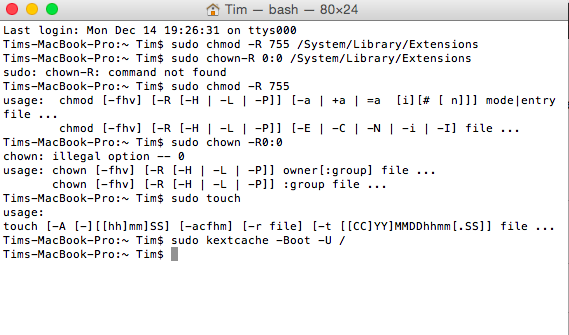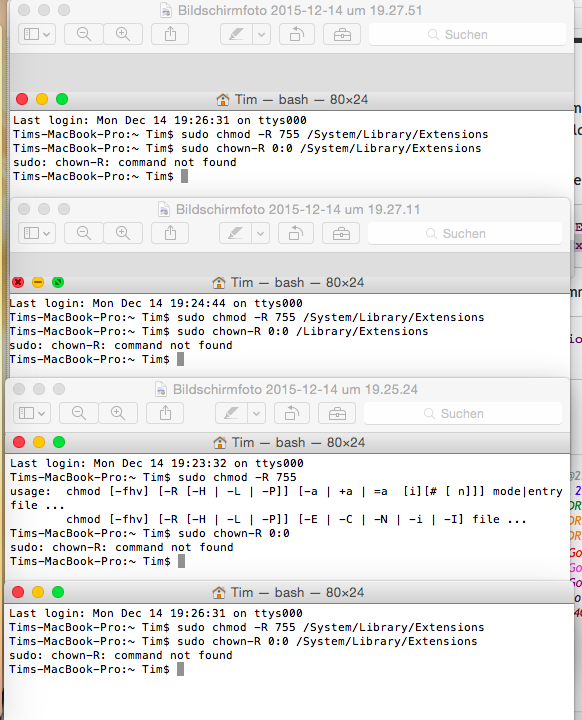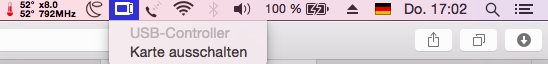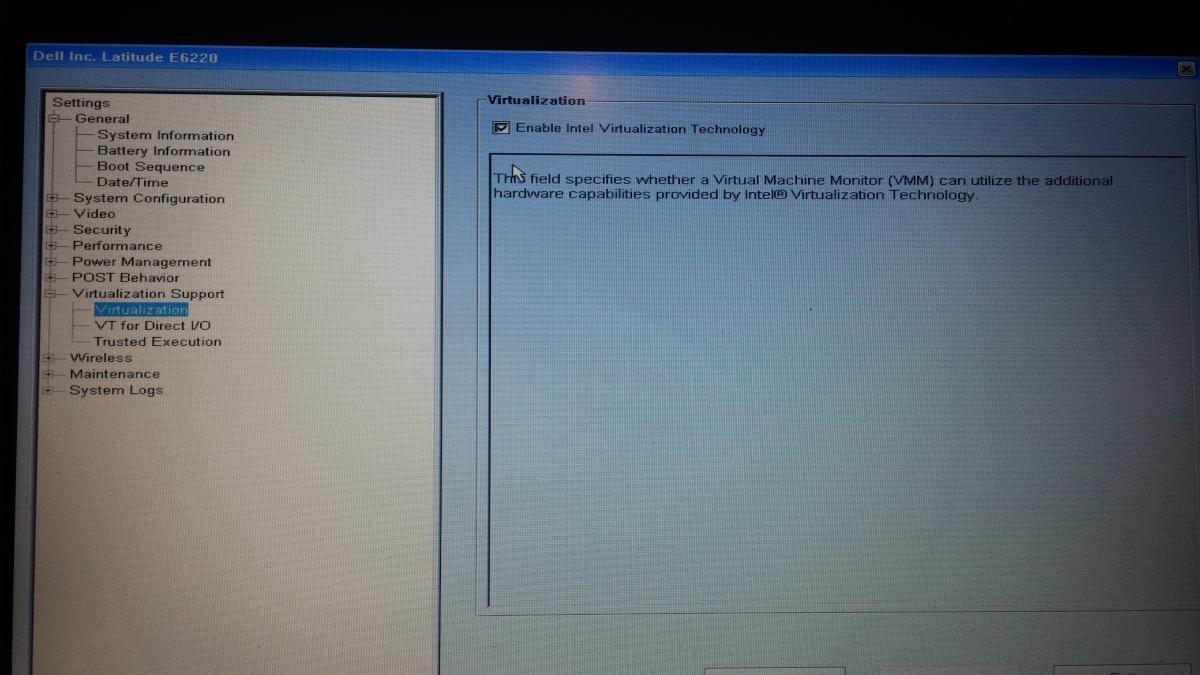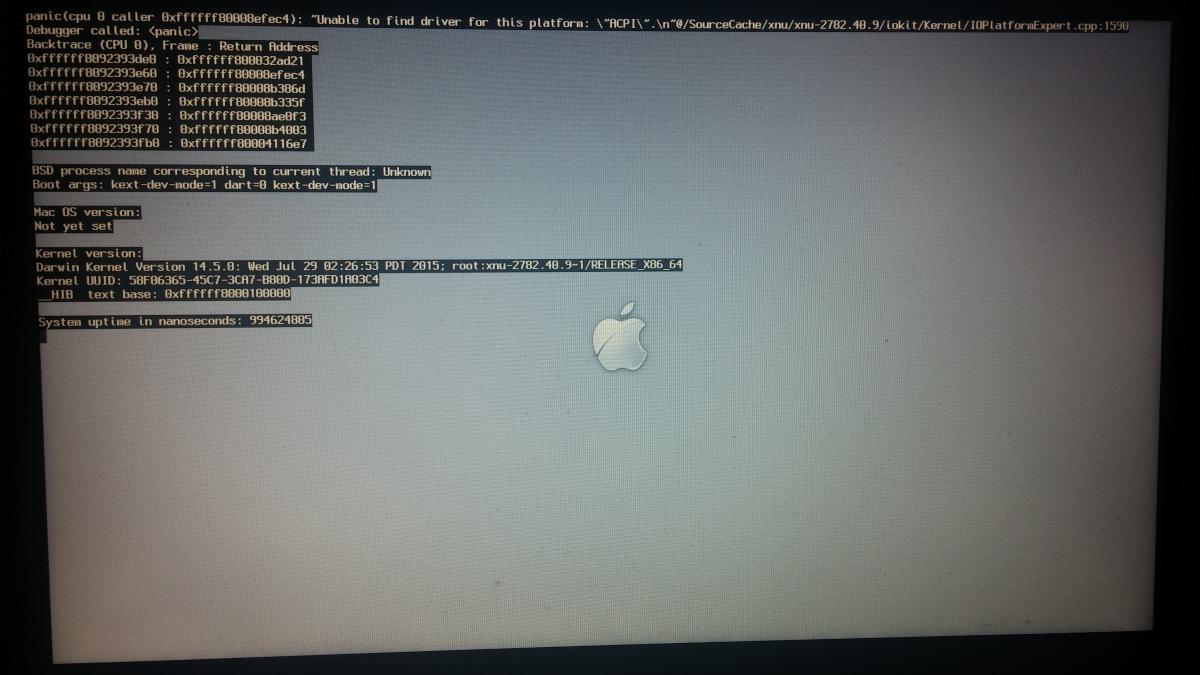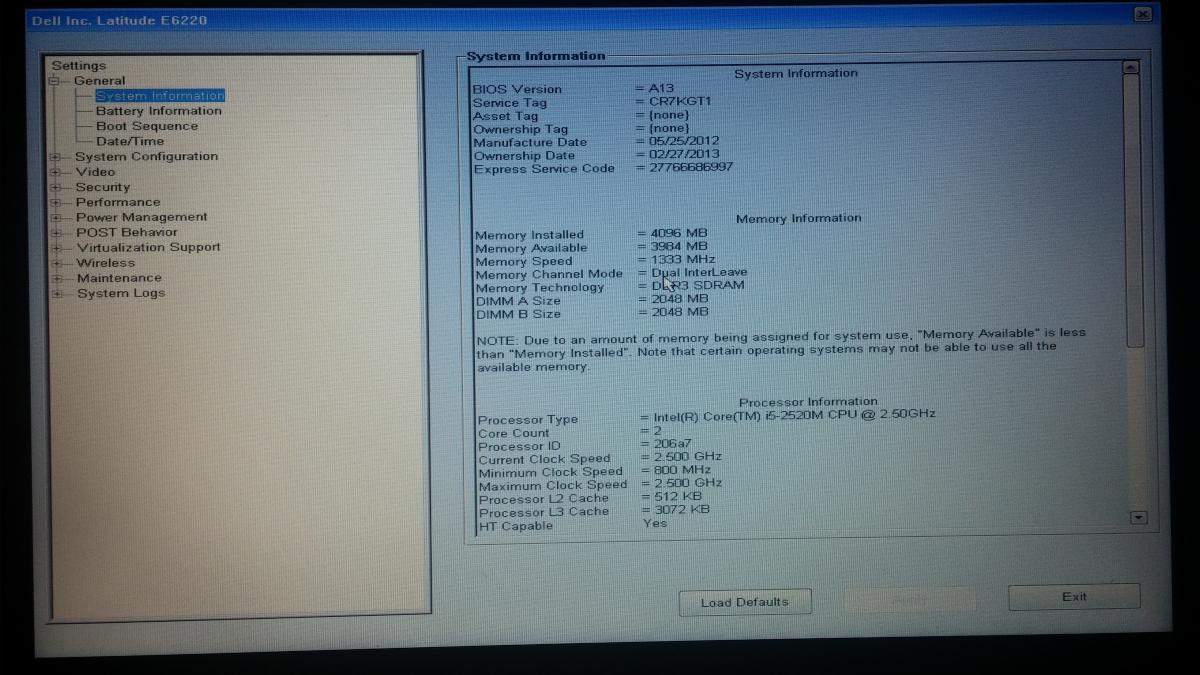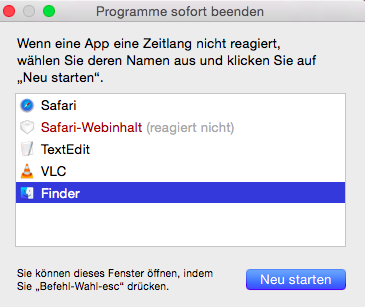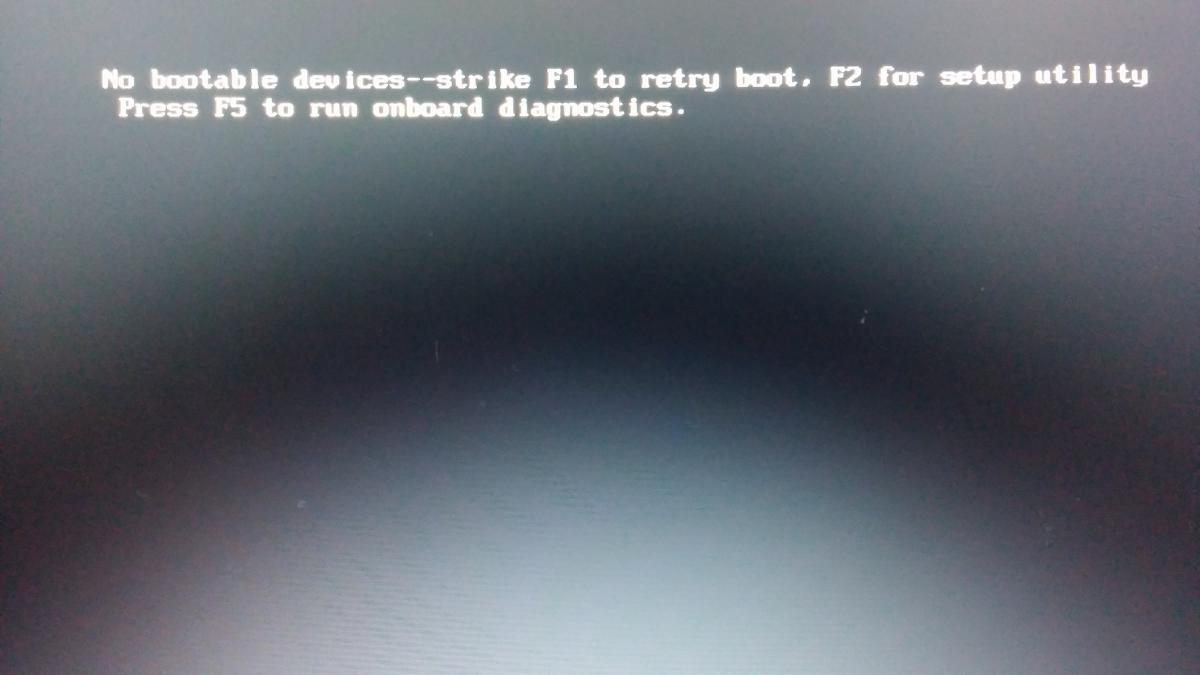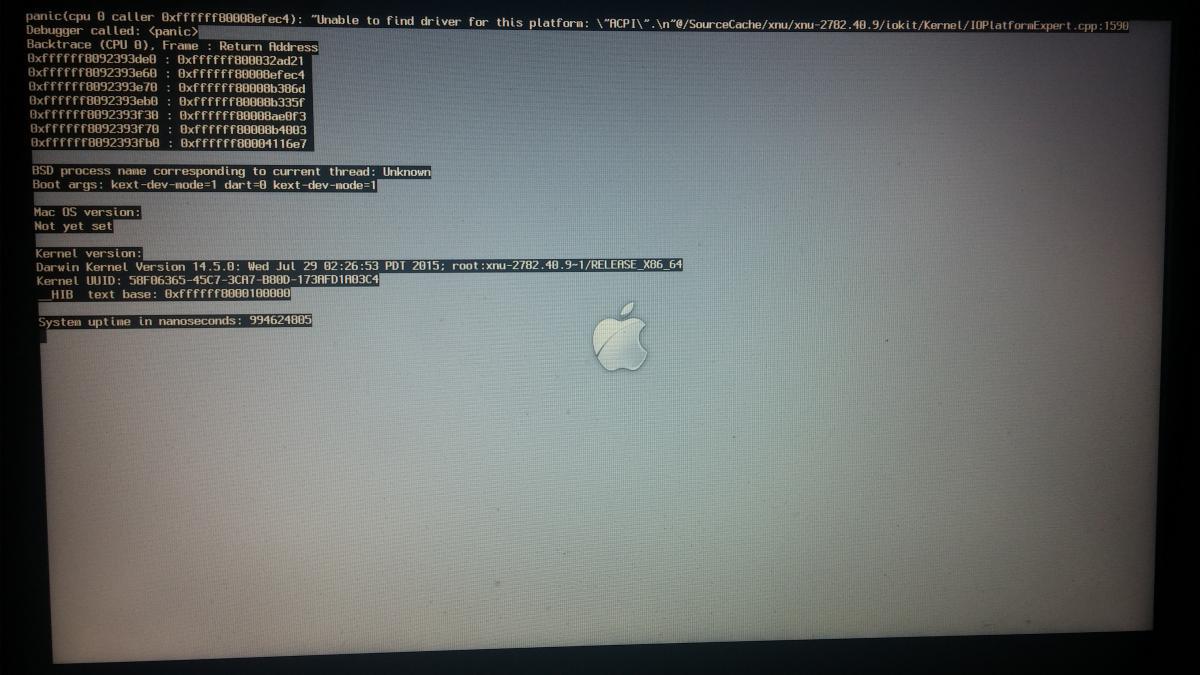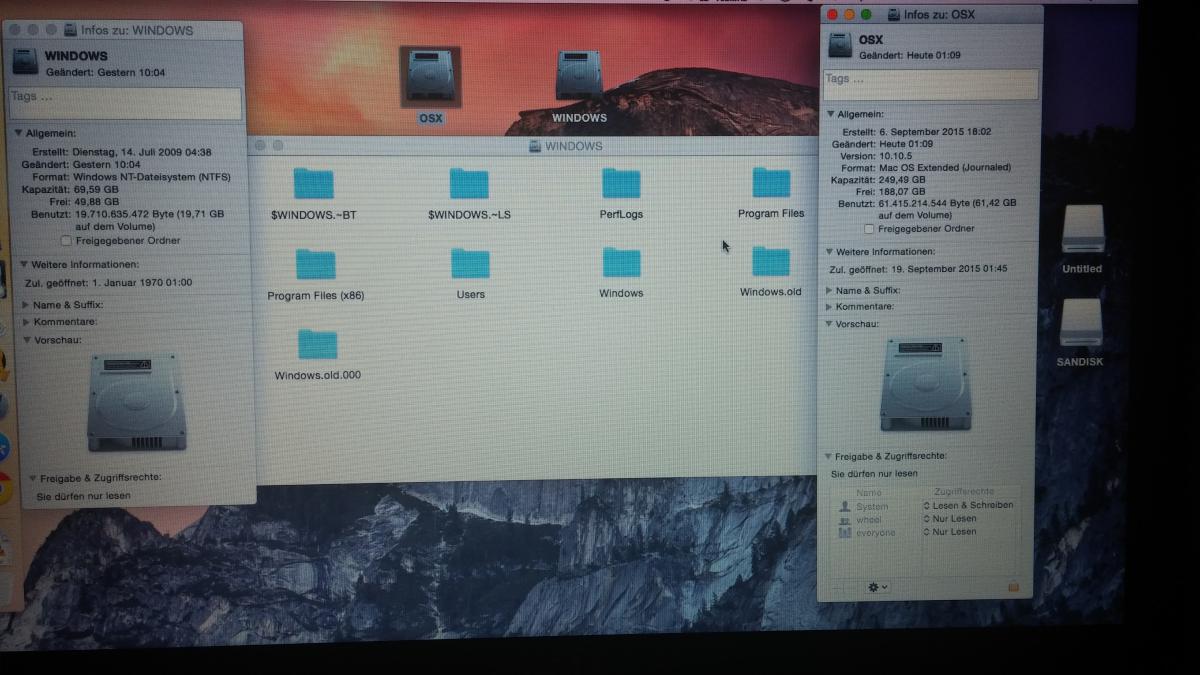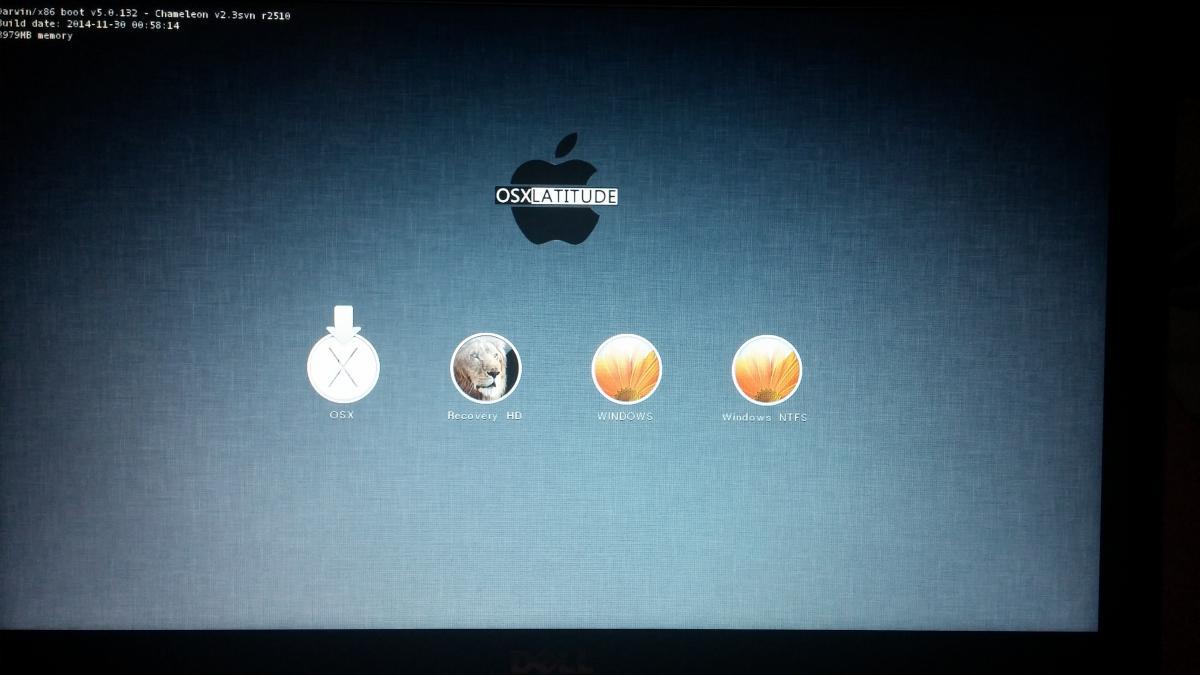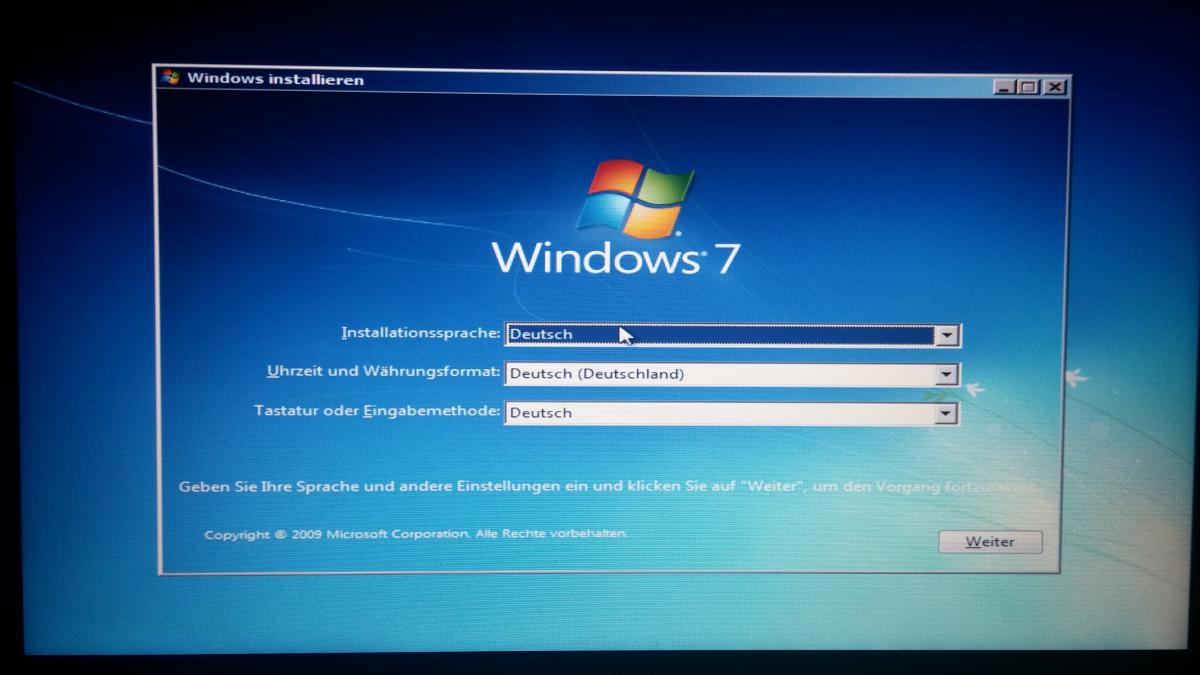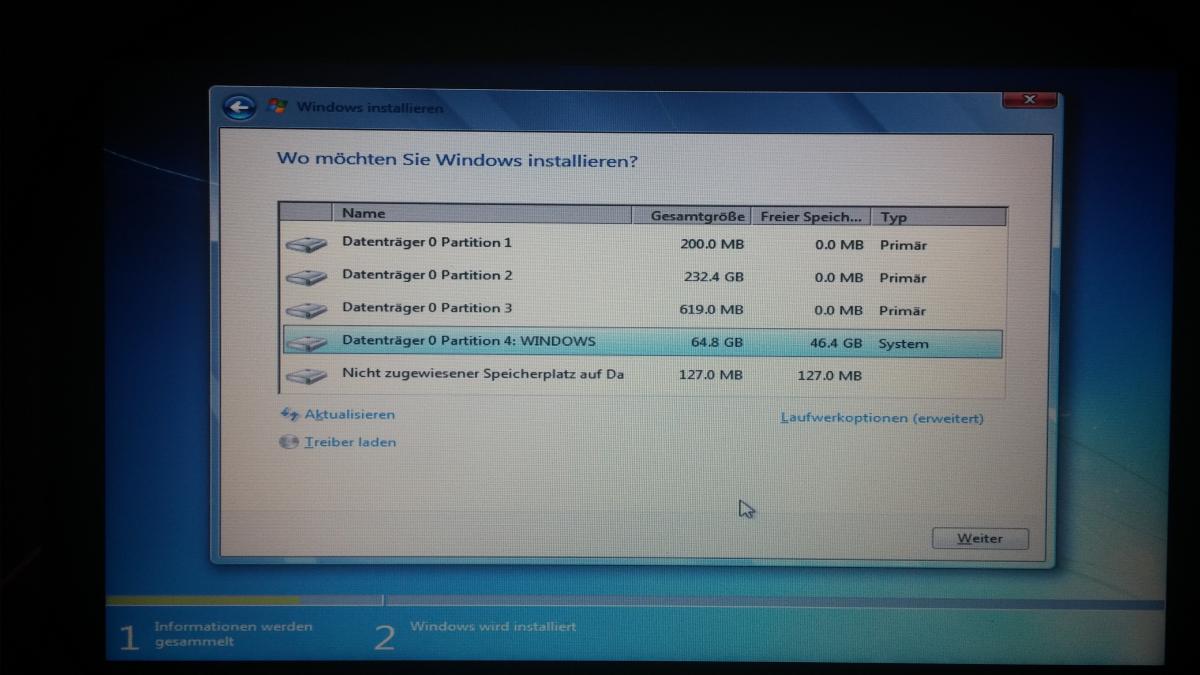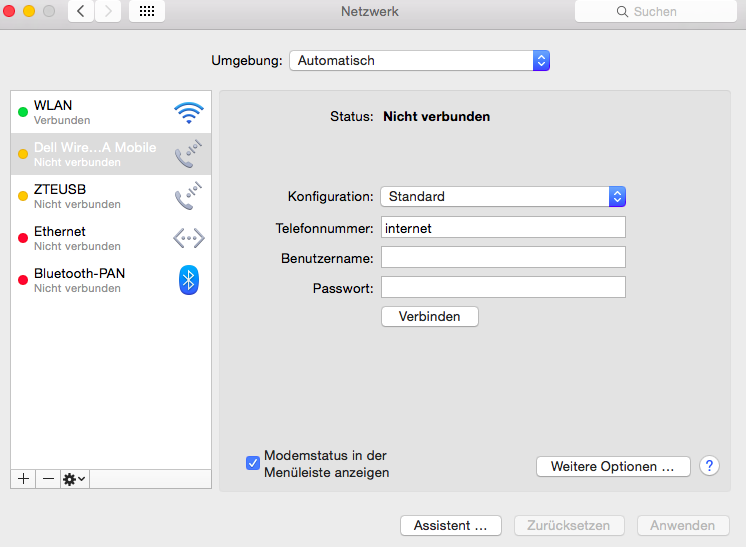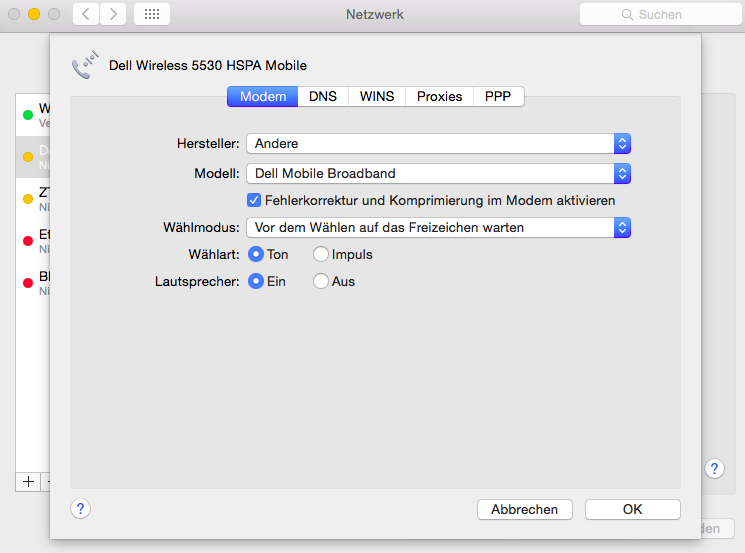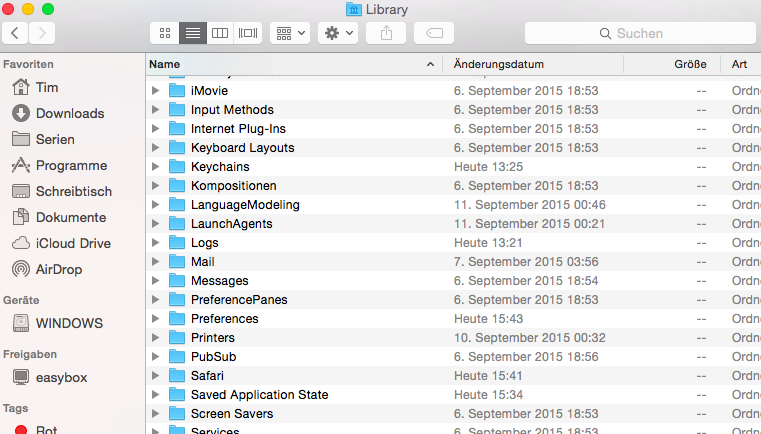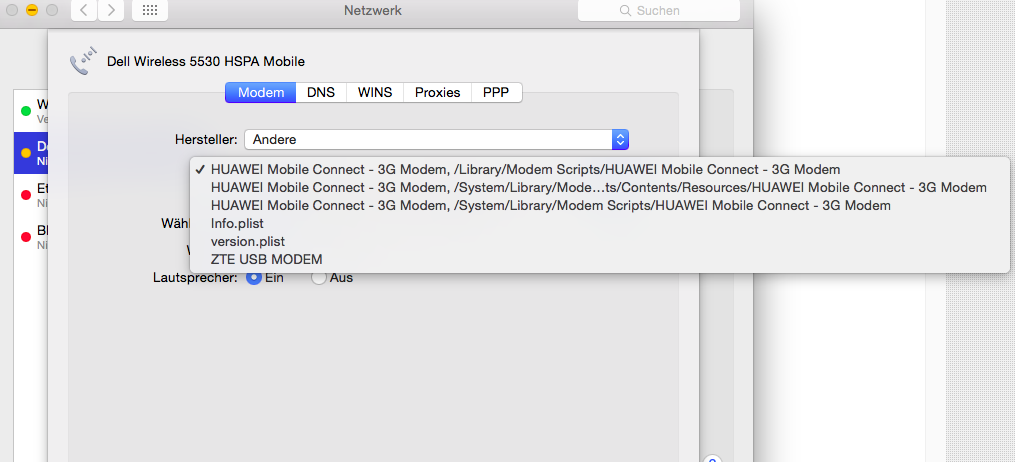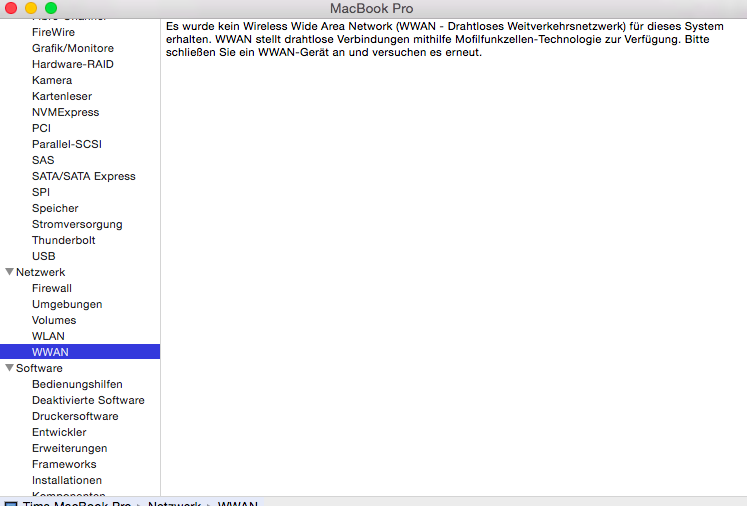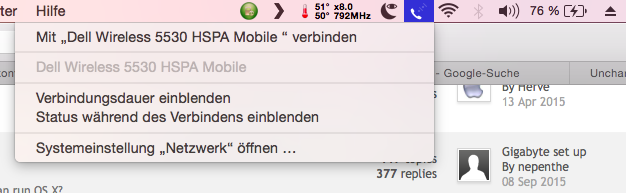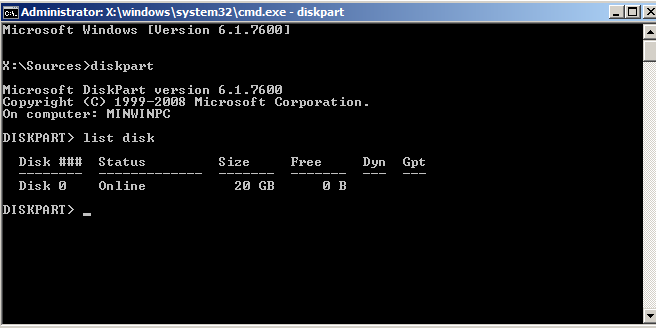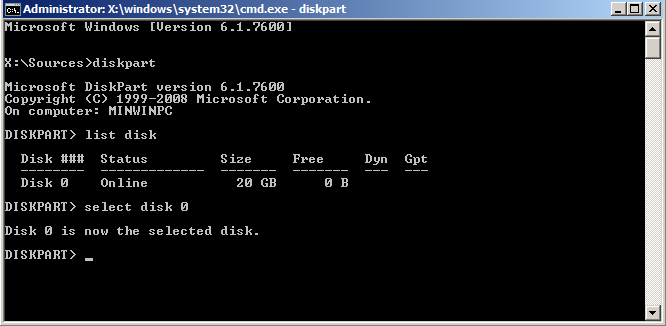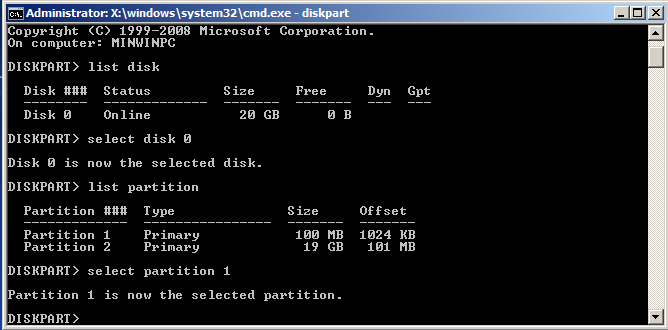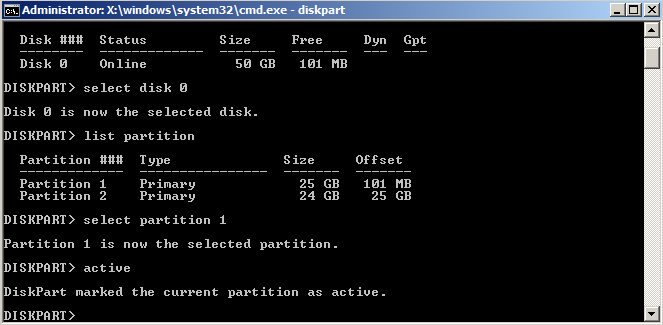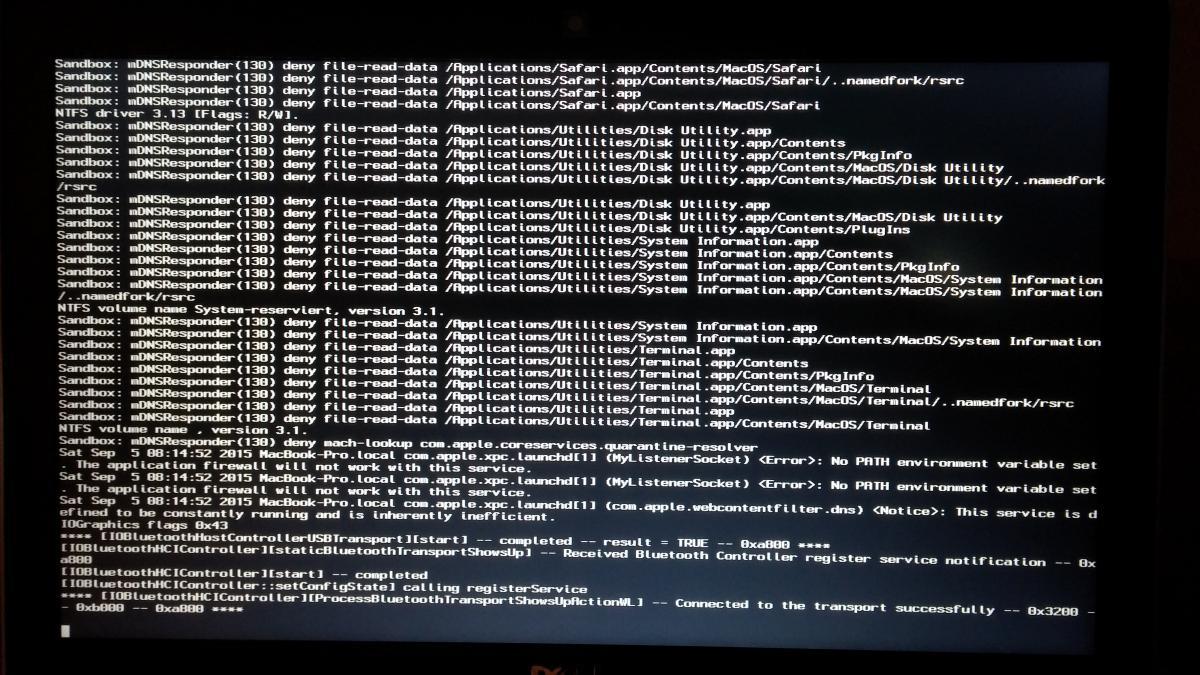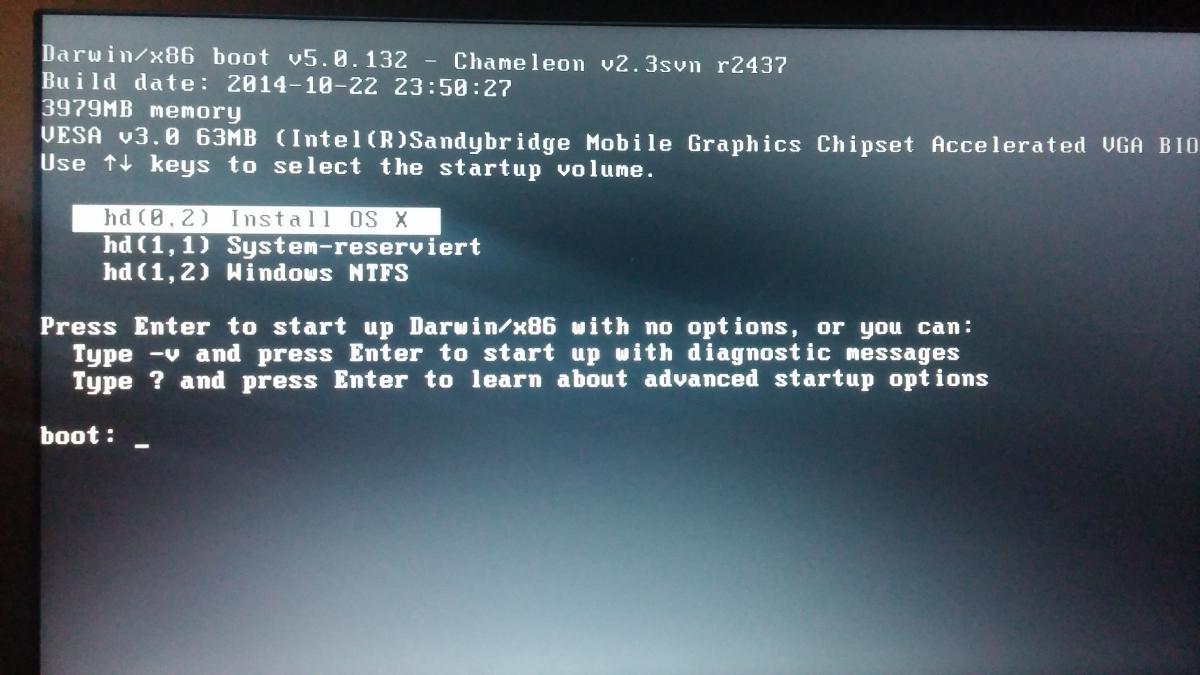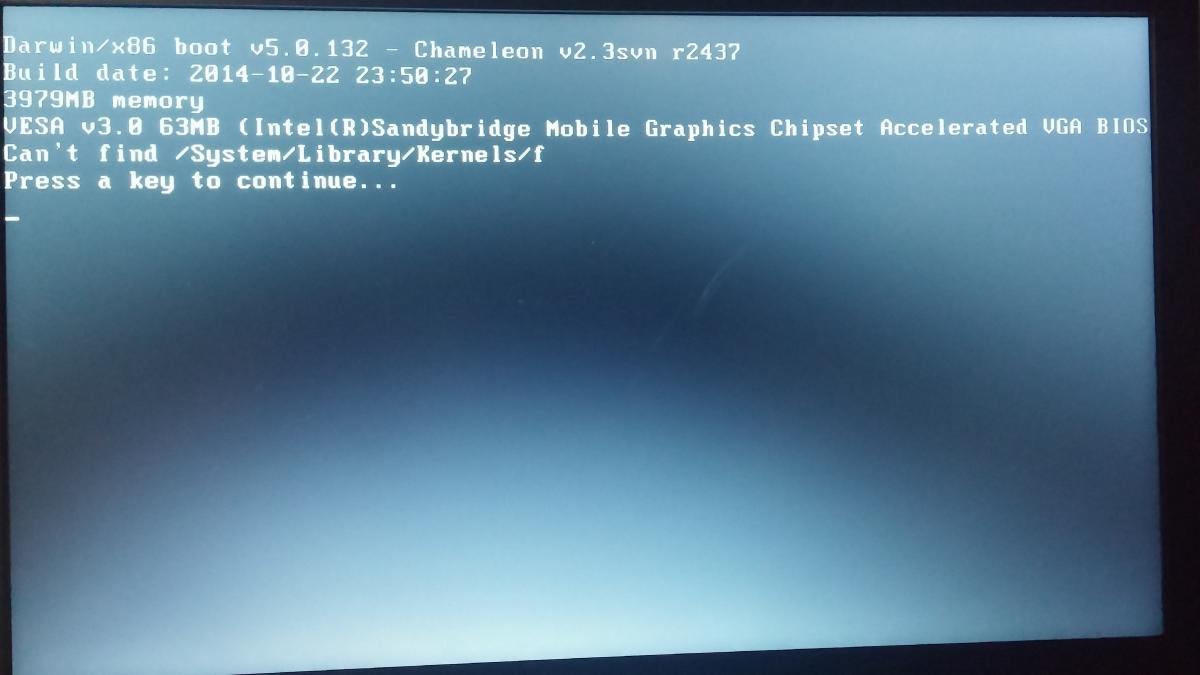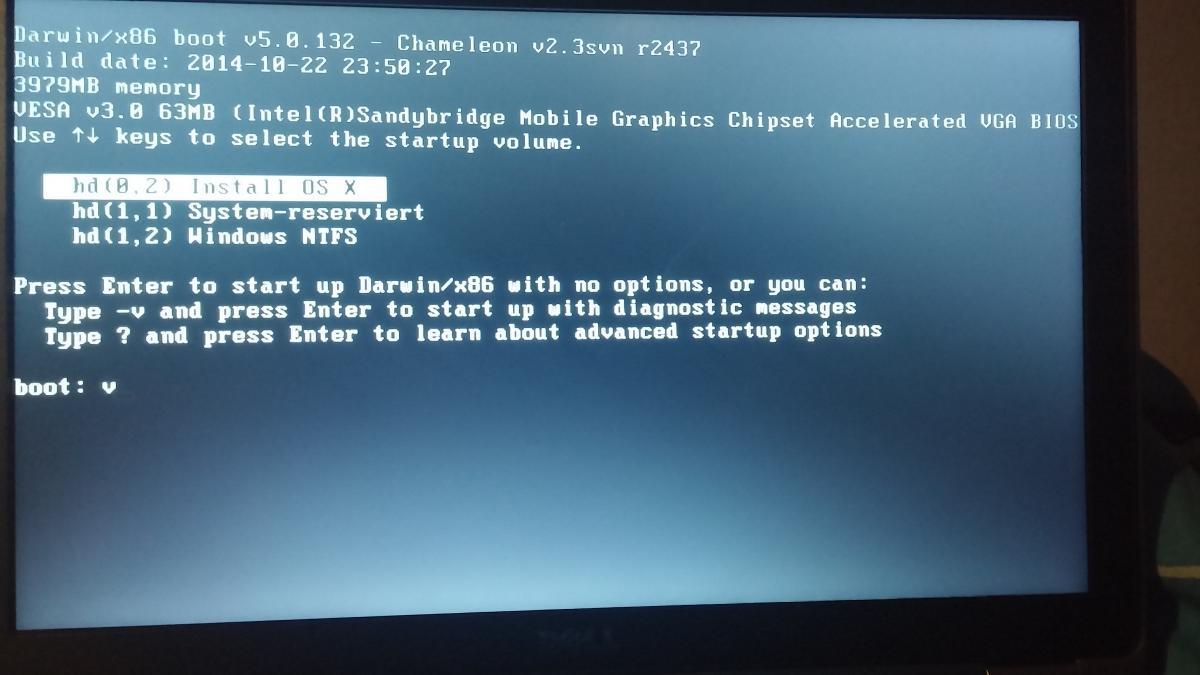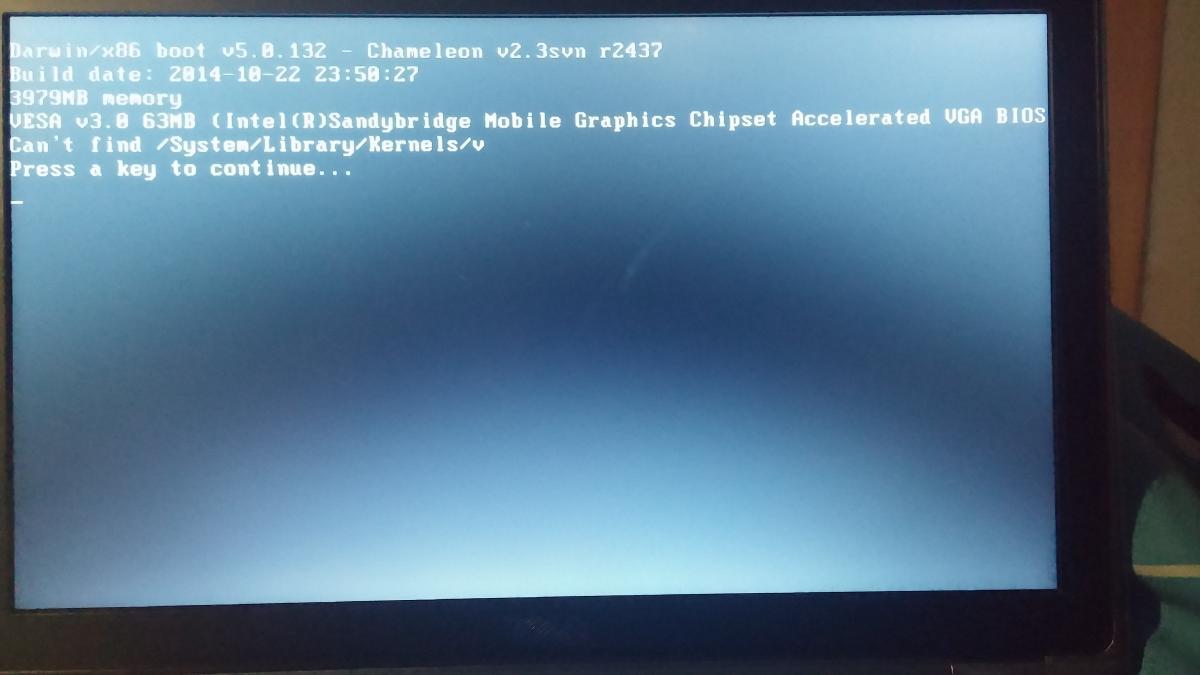aaalias
Members-
Posts
30 -
Joined
-
Last visited
Content Type
Profiles
Articles, News and Tips
Forums
Everything posted by aaalias
-
Hello, I´m looking for a guide to install El Capitan on my E6220 (i5, Intel HD 3000). Currently I´m using 10.10.5. Are there any recommendations to any threads? I´m not good in Hackintosh and a step by step guide would be nice.
-
-
-
Hi, i bought this: http://de.aliexpress.com/item/10pcs-2-Port-Hidden-Inside-USB-3-0-USB3-0-to-Expresscard-Express-Card-Adapter-Converter/890018770.html I also read here: https://osxlatitude.com/index.php?/topic/6562-gmyle-expresscard-34mm-to-usb-30/ and downloaded GenericUSBXHCI.kext.zip Where do i need to put this kext file? It´s still in Downloads now. Maybe i don´t need this file or another one? The card is recognized as you can see in the picture but it´s not reading from my USB 2.0 HD. As i read USB 3.0 is able to read from USB 2.0 devices, isn´t it?
-
..it´s everything exactly like in these settings
-
I found it and turned it off. I hope it will be better now. However i did´t turn it on and everything worked just fine before
-
-
I don´t know. What is vT-d? In which Bios-Section could i find out?
-
Hello, recently i have a problem. It just happened while i entered this Topic Title. I clicked into the Topic array and there it was, the "Wheel of Fortune". I needed to wait for about 30 seconds. Meanwhile i entered a few letters. After the "WOF" was finished the letters appeared in the Topic Title array. It´s also happening while I click things on usual Websites. If the "WOF" is showing up to long (about 2 min and longer) I push the Power-Button to restart the computer. Yesterday there was a black screen and it said like no operating system found. After restart it worked again. What happened today after restart you are able to see in the picture. (the "WOF" just showed up while I´m entered this text before, for 66seconds) I use chameleon/Yosemite/Dualboot Win10, only Safari running
-
I downloaded Windows10 now. First I tried to download via the "Windows10 Upgrade Symbol" in the taskbar. It was loading but the installation process did´t work out (2times). After that i downloaded it directly from Microsoft and the installation process worked out. I changed the Windows Partition to "active" before (i don't know if it´s necessary, i did it because i got an error trying to update via "Windows10 Upgrade Symbol"). Maybe you don´t need to change it if you download directly from Microsoft what i recommend. There was no boot sector overwrite or anything else. Chameleon bootloader is working like before. Is it important which partition is "active"?
-
After a lot of Windows7 Updates i have seen that i´m able to get a free Windows10 Upgrade. I would like to give it a try. Error 800703ED on Windows 10 update is caused by dual-booting. "I had the same problem, but instead of removing the Linux drive, I just changed the boot order in the bios so that the Windows one took priority. I was then able to update to Windows 10, and then afterwards, I switched the boot order back, and now life is good. It would seem that Windows just wants to be the default thing that boots on your machine when it upgrades." If i "diskpart" it again and i install the Windows10 Update could i "diskpart" again on Windows10. Start OSX with ext. HD and install Chameleon again. Will this information work out for me? http://www.howtogeek.com/126016/three-ways-to-access-the-windows-8-boot-options-menu/
-
It´s everything working now I choose a wrong format for my Windows Partition before. First it was formated "MS-Dos-Fat32" (that´s the right format). As i tried to intstall Windows I got a message that i need NTFS Format to install Windows. Now you need to open "Options" and format the Disk again. You will get automaticly the right format. My mistake before: I canceled the installation process. Opened my Mac Disk Utility and formated the Windows Partition to NTFS, that´s not working. Thanks a lot to Hervé
-
There are some files on my "WindowsHD" now. Picture1 If I try to start "Windows" (Picture2) I just get a black screen (Picture3) If I try to start "Windows NTFS" i will get into the installation process again which i did allready. There are allready about 18GB used by Windows (Picture3/4)
-
I could do it allready, I changed my last post. There you can read about my failure buti can´t get Windows running.
-
"All you need really here is actually a USB key or disk, partitioned GUID, formatted Mac OS X (Journaled) and on which you'll simply install Chameleon. You don't even need to make it a OS X installer." As i understand I can install Chameleon on an external Harddrive. I downloaded Chameleon from a link here: https://osxlatitude.com/index.php?/topic/7478-dell-latitude-e6xxxe7xxx-yosemite-install-guide/ and installed it on an external Harddrive. The file is just 3,2MB http://www.hackintoshosx.com/files/download/4336-chameleon-23/ My first mistake was to not open the "chameleon.pkg", after i opened and installed it on my ext.HD it worked just fine. I was able to boot via my ext. HD after that I installed Chameleon on my Dell. Now I Can start without my ext.HD and OSX is running like usual Thank You so much.
-
Is there any other way? I have only one USB-Stick. I saved the filles from my USB installer on my Dell. I can´t access these files now because i can´t start OSX. On my USB-Stick is Windows7 now. I installed Windows but i can´t start it. I could buy a new USB-Stick but i don´t see how that will help
-
I tried to install Windows today. After Installation was completed the Computer restarted but the screen is just black. wilth a blinking "_". (You cant enter anything). I can´t start Windows or OSX now. Int the Boot-Setup i have these choices: Legacy Boot: Internal HDD Onboard NIC Other Options: BIOS Setup Diagnostics What can i do now? Did i kill it?
-
Working now: 1. Download this script: mobile-broadband.zip 2. Open: HD/Library/Modem Scripts (i looked at User/Library before) 3. Copy "Dell Mobile Broadband" to Modem Scripts As you can see at picture 1 I wrote "internet" for Phone Number, its my contractors APN After that go to Options and choose Manufacturer: "Other" You are able to finde "Dell Broadband" in the Modell List. No Password or anything else needed
-
It´s 10.10.5 I tried this instruction: https://osxlatitude.com/index.php?/topic/2950-wwan-ericsson-f3507g-dell-wireless-5530/ I could´t find the "Modem Script" Folder (Picture1), so I created one. I think there should be "Modem Script" because of Picture 2. Is it invisible? Probably I can´t just create such folder? Picture 3 means no WWAN
-
Hello, i already found 2 instructions but i can´t get it to run. I have a new symbol in the taskbar but it´s not shown in the system information
-
Thanks, i looked it up and quote you: "In Windows, open up a DOS command window and use DISKPART utility to change the active partition. You will then be able to boot off the OS X partition with the Chameleon bootloader and interrupt your default partition boot process (which would normally be OS X) as/when needed to boot off the other partition." How to do that? 1. Start Windows 2. Type cmd into the start menu and press enter 3. Enter diskpart, then list disk after diskpart is loaded (Picture1) 4. Enter select disk [number of the disk the partition is on] (Picture2) 5. Enter list partition, followed by select partition [partition number] (Picture3) 6. Type active (Picture4) This instruction is for Windows 7 only.
-
Hello, i would like to install Windows7 after i get my Windows Bootstick. Somebody in another Forum told me: If you want to get OS X and Windows on one HDD, you need to install Windows first, OS X after. In that case OS X is writing his Bootloader last on the HDD. If you install Windows after OS X, the Windows Bootloader will overwrite the OS X Bootloader. In that case you need to start OS X with a Bootstick and install a new Bootloader for OS X, this Bootloader will overwrite the Windows Bootloader. After that you can choose which System you want to start while you are booting. Is he right? I thought i could just install Windows with my Bootstick. I have 2 Partitions. First one OS X is running and a second one for Windows (FAT32)
-
I was able to type -f -v I will try the wizard app now. I need to download it to my Windows Computer or cop it to my USB Stick? What doe i need to do exactly with this app? Thanks so far to all of your for your help. Sorry if my questions seems to be stupid sometimes but it´s really not easy if you are not an it-guy and do it for he first time.
-
Sorry, i´m still not sure. I also cant´t type "-" it becomes something different. Look at the pics for what i tried
-
I read that with these vf flags before but i don´t get it, lost in translation. You want me to push the letter v and f simultaneously? When do i need to do this? 1. I push F12 to get in Boot Mode 2. I choose Install OSX (from USB Drive) After that i push VF letters simultaneously?