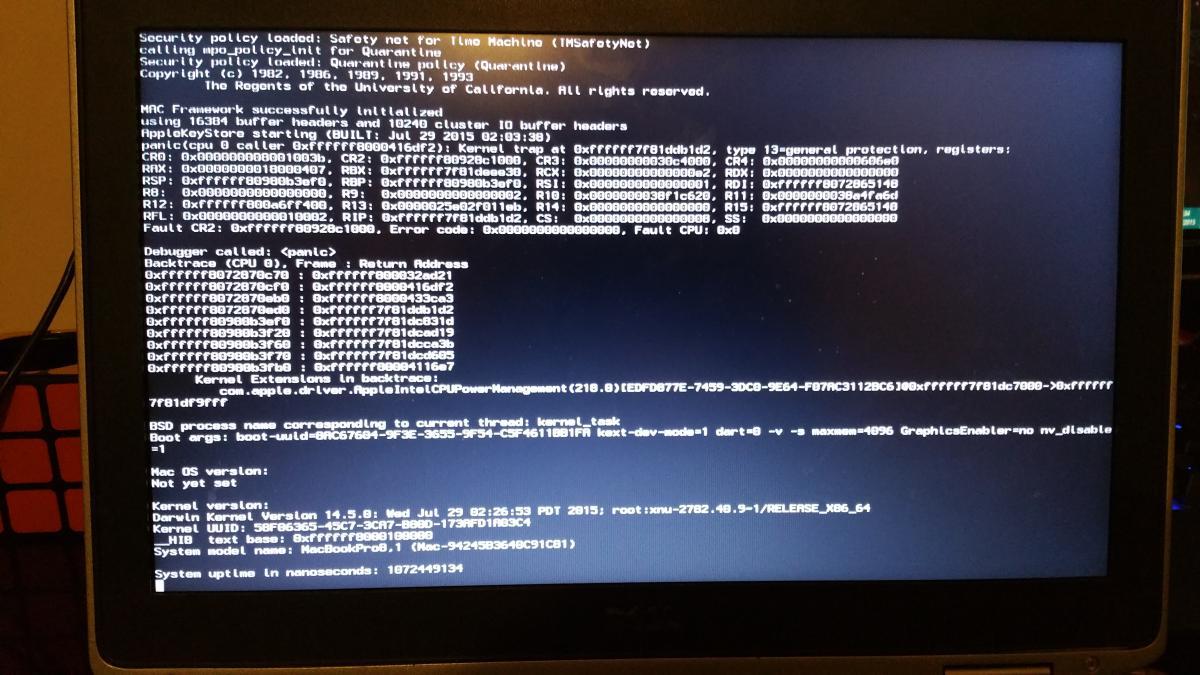-
Posts
18 -
Joined
-
Last visited
retrospock's Achievements

Private First Class (3/17)
0
Reputation
-
Can confirm it works. I didn't have time to shop around unfortunately. At the time, I had about 15 minutes to buy it before the Prime cut-off. I wanted it today I used the E5520 Files from another post and it also fixed my trackpad. However, whenever I shutdown or restart, I get a grey screen of death and have to manually hard reset. Any idea how I can fix this? Thanks
-
I'm debating on buying this: http://www.amazon.co.uk/NETGEAR-WNA3100M-100PES-802-11n-Wi-Fi-Adapter/dp/B0077N8Q8Q/ref=sr_1_1?ie=UTF8&qid=1455819758&sr=8-1&keywords=WNA3100M#Ask The article you posted on supported wireless cards lists it, however I cannot see anybody with any success with it or where the drivers are located. Can you confirm it works? Thanks
-
Thanks for the help Herve!
-
Is there no way to spoof the card? I have opened about 6 laptops today (including family's) and I am yet to find a compatible card. Buying one isn't an option for the foreseeable future.
-
Hey, I have just managed to install the Niresh Mavericks on my Dell E5520 and I am unable to get the trackpad or the Wi-Fi to work. It originally had an intel wifi card, which I replaced with the wifi card from my E6420, which is a Broadcom BCM94313HMG2L. I am unable to find a solution to this card. I tried the "temporary 43XX fix" but that didn't work. Also, I'm not sure what trackpad I have... How do I find out? Thanks! EDIT: I also have a RealTek RTL8188EE at my disposal if that helps.
-
retrospock started following Dell E6420 Black Screen Unless nv_disable=1 and E5520 Trackpad and Wi-Fi not working
-
Hey, The problem I face is a black screen unless I use nv_disable=1 I have tried using AppleGraphicsControl.kext but it still boots to a black screen. CPU: Intel Core i7-2620M @ 2.70GHz Ram: 8GB Bios: Version A21 Video: NVIDIA N12P-NS2 (OSX says NVIDIA Quatro NVS 4200M 1024 MB) What can be done? Much appreciated guys, thank you!
-
Thanks for the assistance. I can boot it up from HDD without any KPs or loops.
-
Thanks Jake. I have AICPUPM in /S/L/E which I added using kextwizard, and NullCPUPowerManagement.kext was already in the Extras/Extensions directory. I still get this KP.
-
Okay, I managed to fix the KP, fixed the loop, managed to install OSX, attempted to boot up from HDD and I was prompted with "Can't find /System/Library/Kernel/kernel". Whenever I do manage to bypass that error, I get another KP when booting from HDD (attached). Any ideas? Thanks so far!
-
Okay I've managed to pass the KP, I now have 'binary is improperly signed' Things I've tried: nv_disable=1 kext-dev-mode=1 removing NullCPUPM.kext Nothing works. It's on a loop like this video; (not my video, just the same problem) https://www.youtube.com/watch?t=30&v=RLzwQMK_jEg
-
Thanks, that's great! Do I need to do anything specific with the AICPUPM a part from dropping it into Extensions?
-
Inside my org.chameleon.Boot.plist is the following: <?xml version="1.0" encoding="UTF-8"?><!DOCTYPE plist PUBLIC "-//Apple//DTD PLIST 1.0//EN" "http://www.apple.com/DTDs/PropertyList-1.0.dtd"> <plist version="1.0"> <dict> <key>DSDT</key> <string>/Extra/DSDT.aml</string> <key>DropSSDT</key> <string>Yes</string> <key>EthernetBuiltIn</key> <string>Yes</string> <key>Graphics Mode</key> <string>1366x768x32</string> <key>GraphicsEnabler</key> <string>Yes</string> <key>Instant Menu</key> <string>Yes</string> <key>Kernel</key> <string>/System/Library/Kernels/kernel</string> <key>Kernel Flags</key> <string>kext-dev-mode=1 dart=0</string> <key>SMBIOS</key> <string>/Extra/smbios.plist</string> <key>SystemType</key> <string>2</string> <key>UseKernelCache</key> <string>Yes</string> </dict> </plist> I didn't set anything in there (knowingly)
-
Odd because I only type it once! Where can I read about a patched AICPUPM or NullCPUPM? I've never come across these terms before. As for the SSDT... can you safely skip that step all together? Thanks... You're a legend!
-
Hi thanks for getting back to me Bronxteck Dart appears twice (I'm assuming) because it's probably enabled by default with Chameleon and I apply it as a bootflag. I didn't notice it but I doubt having two null bootflags would affect anything (could be wrong!) I haven't touched any kexts, and I'm not sure what p and c states are? I did get an 'unsupported' error while generating the SSDT for my CPU, I specified -p because I'm doing it for a different machine.
-
Hi Jake, This didn't work for me either. I've even tried rebuilding the USB stick, and I've tried updating the bios to A21; still getting the same error.