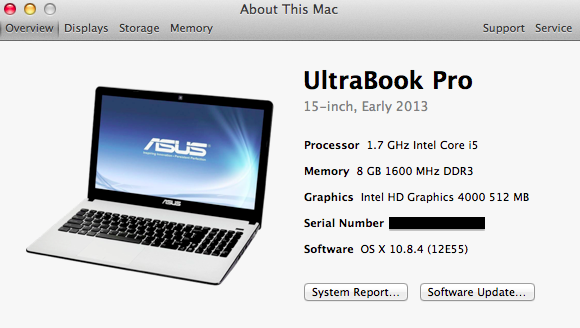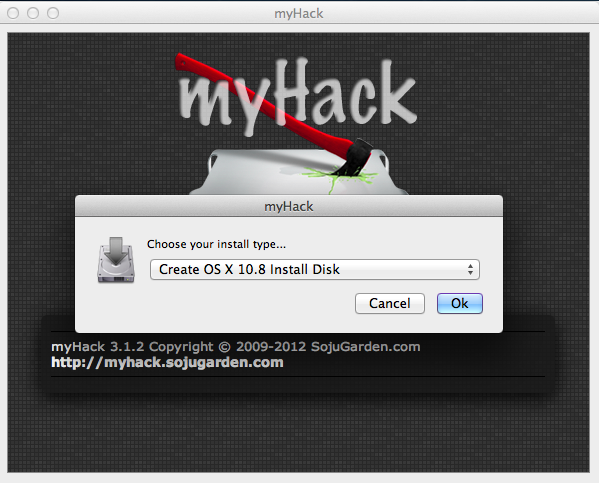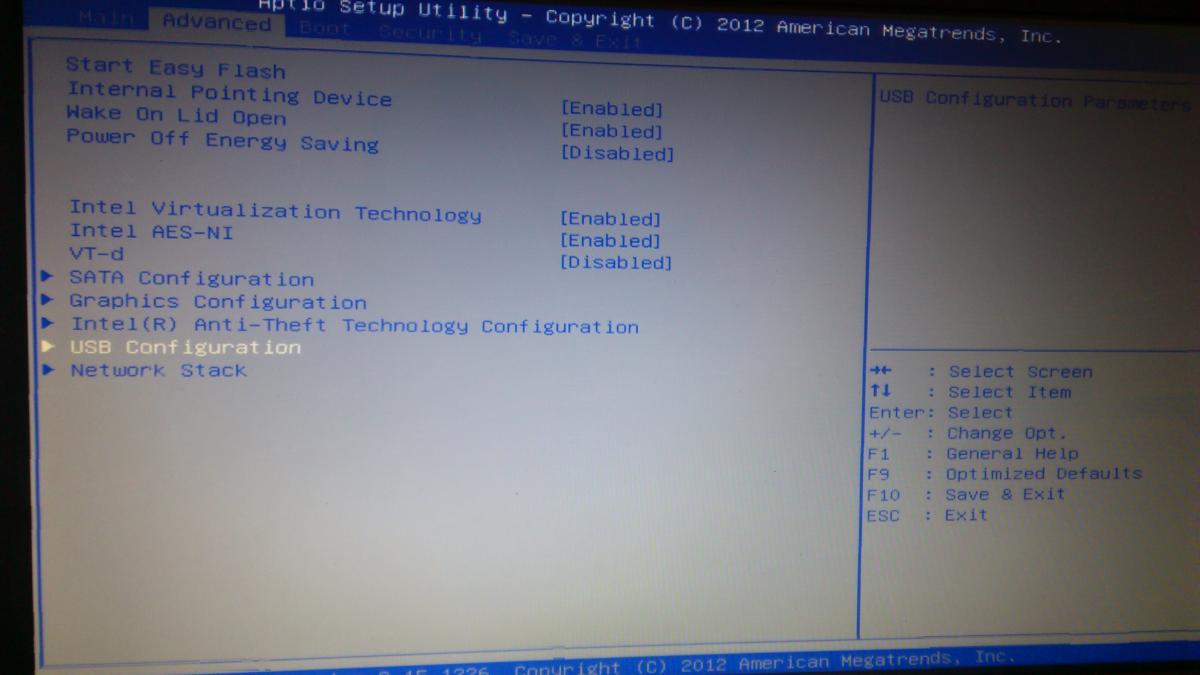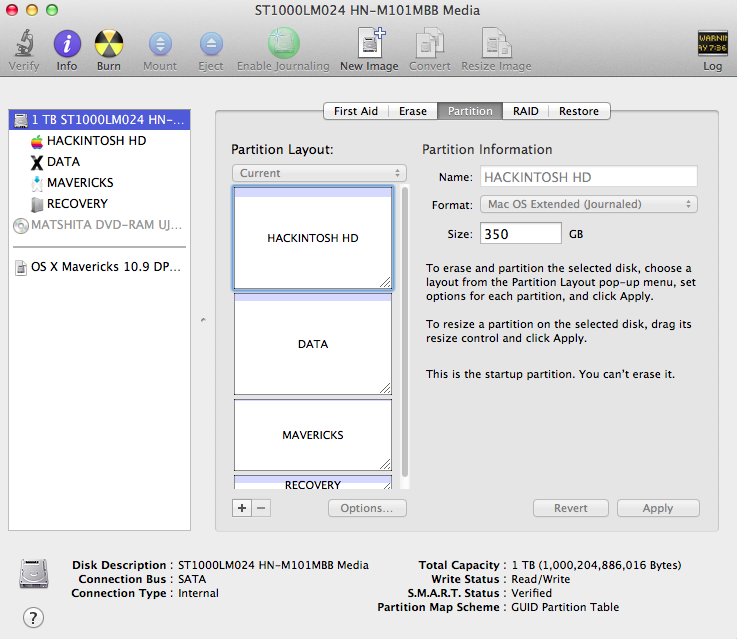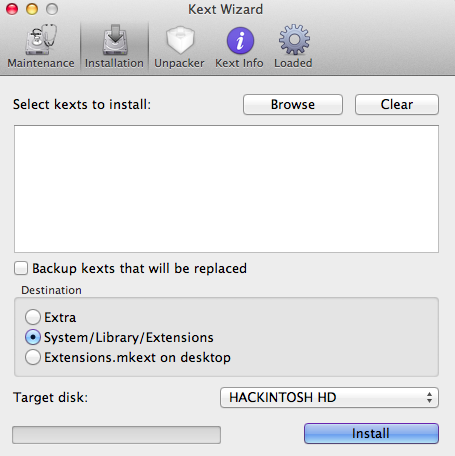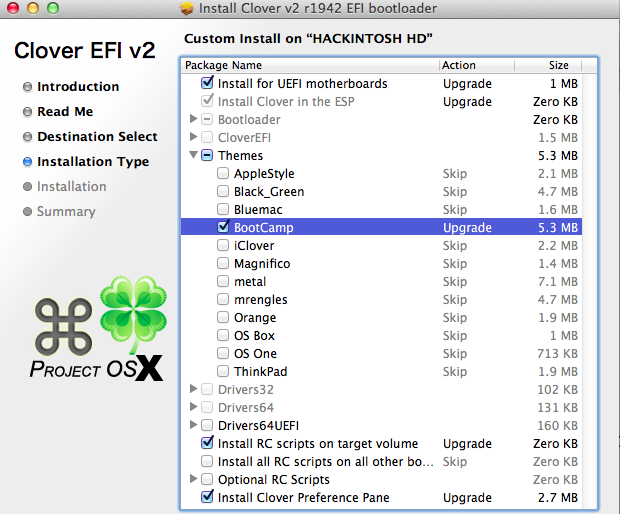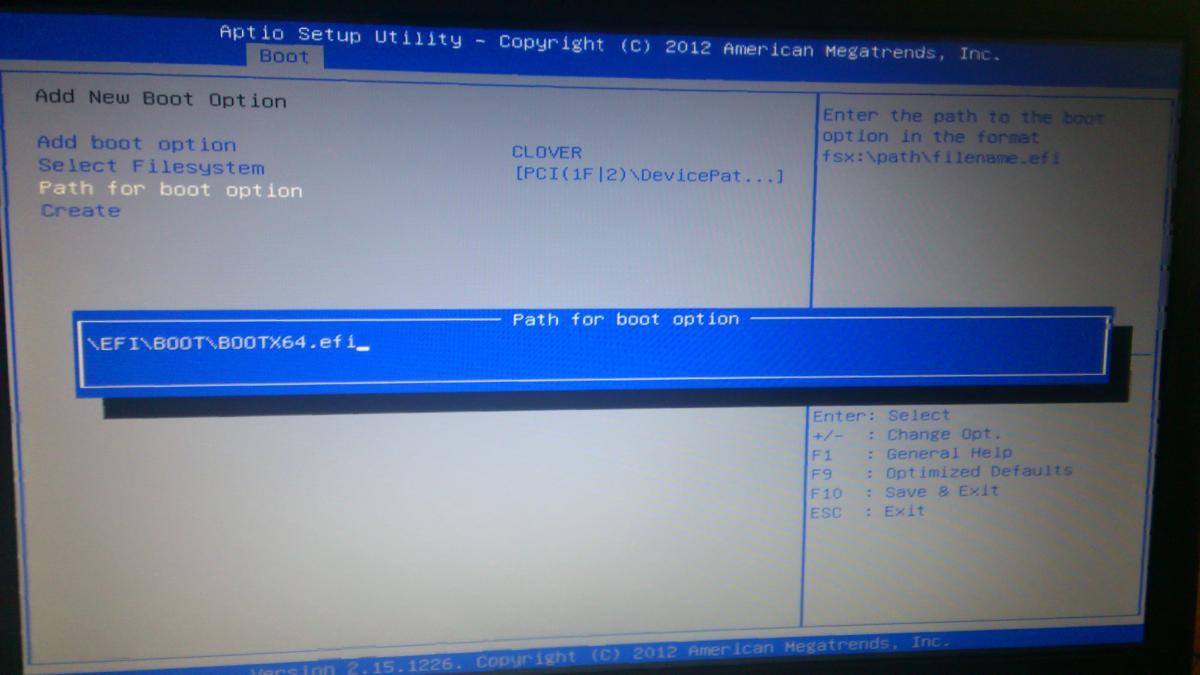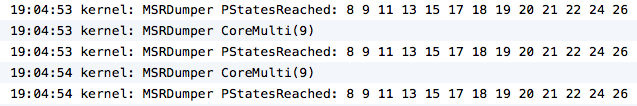ruorbe
Members-
Posts
15 -
Joined
-
Last visited
ruorbe's Achievements

Private First Class (3/17)
1
Reputation
-
https://osxlatitude.com/index.php?/topic/1948-elan-touchpad-driver-mac-os-x/
-
Thanks mate, happy that works for you, Concerning your audio lost in 10.9.2 you can try this: Go to terminal and type /usr/local/bin/clover-genconfig >config.plist you'll get a config.plist on your desktop and only gotta search for sth like <dict> <key>Comment</key> <string>Apple HDA codec</string> <key>Find</key> <data> hBnUEQ== </data> <key>Name</key> <string>AppleHDA</string> <key>Replace</key> <data> aQLsEA== </data> </dict> <dict> <key>Comment</key> <string>Apple HDA Range 1</string> <key>Find</key> <data> hAjsEA== </data> <key>Name</key> <string>AppleHDA</string> <key>Replace</key> <data> AAAAAA== </data> </dict> <dict> <key>Comment</key> <string>Apple HDA Range 2</string> <key>Find</key> <data> hQjsEA== </data> <key>Name</key> <string>AppleHDA</string> <key>Replace</key> <data> AAAAAA== </data> </dict> <dict> <key>Comment</key> <string>VGA Connector</string> <key>Find</key> <data> AQIEABAHAAAQBwAABQMAAAIAAAAwAAAAAgUAAAAEAAAH AAAAAwQAAAAEAAAJAAAABAYAAAAEAAAJAAAA </data> <key>Name</key> <string>AppleIntelSNBGraphicsFB</string> <key>Replace</key> <data> AQIDABAHAAAQBwAABQMAAAIAAAAwAAAAAwQAAAAIAAAG AAAABgIAAAABAAAJAAAAAAAAAAAAAAAAAAAA </data> </dict> Just add it to your config.plist. Best
-
HI, try this http://www.megafileupload.com/en/file/516506/EFI-zip.html .Format EFI partition -http://www.insanelymac.com/forum/topic/287737-how-toclover-on-efi-partitionadd-to-bios/ .Install Clover .Edit config.plist : -<key>DefaultVolume</key> <string>XXXXXXXXXXXX</string> -<key>SerialNumber</key> <string>XXXXXXXXXXXXXX</string> - <key>CustomUUID</key> <string>XXXXXXXXXXXXXXXXXXXXXXXXXXXXXX</string> .Copy + Paste the folder into EFI partition and this should do the work
-
Thanks for sharing bud, I made a modded BIOS for the X53E, unlocking the graphics aperture and size but unfortunately I don't have that laptop anymore. Ami Bios is easy to mod though, you can find the tools here http://www.bios-mods.com and only need to install virtual box, if don't have Windows, to make your own. About Clover I've been using it in my last hacks because right now is plenty of possibilities and can patch everything and also UEFI bugs have been corrected. Three years ago was a totally different story, thats why.
-
may I see your clover config.plist, please? it's what I got stored not always clover has been stable, anyway, although you didn't find it, the guy found you, enjoy your hack. that's what it is: http://www.insanelymac.com/forum/topic/274957-guide-how-to-fix-spdisplays-display-in-about-this-mac-window-20120820-update-tiny-app-added/
-
That's the boot pack I got for your laptop which is the same model that one I had. I've always used my hack installation method and everything is working flawlesly in my laptops (speedstep, sleep, fn keys, brightness at boot…). That's the battery patch: into method label B1B2 remove_entry; into definitionblock code_regex . insert begin Method (B1B2, 2, NotSerialized) { Return (Or (Arg0, ShiftLeft (Arg1, 8))) }\n end; # not really for battery, but might come in handy to read fan speed(s) into device label EC0 code_regex TAH0,\s+16 replace_matched begin TH00,8,TH01,8 end; into device label EC0 code_regex TAH1,\s+16 replace_matched begin TH10,8,TH11,8 end; into method label TACH code_regex \(TAH0, replace_matched begin (B1B2(TH00,TH01), end; into method label TACH code_regex \(TAH1, replace_matched begin (B1B2(TH10,TH11), end; # battery EC into device label EC0 code_regex B0SN,\s+16 replace_matched begin B0S0,8,B0S1,8 end; into device label EC0 code_regex B1SN,\s+16 replace_matched begin B1S0,8,B1S1,8 end; into method label BIFA code_regex \(B0SN, replace_matched begin (B1B2(B0S0,B0S1), end; into method label BIFA code_regex \(B1SN, replace_matched begin (B1B2(B1S0,B1S1), end; into device label EC0 insert begin Method (RDBA, 0, Serialized)\n {\n Name (TEMP, Buffer(0x20) { })\n Store (BA00, Index(TEMP, 0x00))\n Store (BA01, Index(TEMP, 0x01))\n Store (BA02, Index(TEMP, 0x02))\n Store (BA03, Index(TEMP, 0x03))\n Store (BA04, Index(TEMP, 0x04))\n Store (BA05, Index(TEMP, 0x05))\n Store (BA06, Index(TEMP, 0x06))\n Store (BA07, Index(TEMP, 0x07))\n Store (BA08, Index(TEMP, 0x08))\n Store (BA09, Index(TEMP, 0x09))\n Store (BA0A, Index(TEMP, 0x0A))\n Store (BA0B, Index(TEMP, 0x0B))\n Store (BA0C, Index(TEMP, 0x0C))\n Store (BA0D, Index(TEMP, 0x0D))\n Store (BA0E, Index(TEMP, 0x0E))\n Store (BA0F, Index(TEMP, 0x0F))\n Store (BA10, Index(TEMP, 0x10))\n Store (BA11, Index(TEMP, 0x11))\n Store (BA12, Index(TEMP, 0x12))\n Store (BA13, Index(TEMP, 0x13))\n Store (BA14, Index(TEMP, 0x14))\n Store (BA15, Index(TEMP, 0x15))\n Store (BA16, Index(TEMP, 0x16))\n Store (BA17, Index(TEMP, 0x17))\n Store (BA18, Index(TEMP, 0x18))\n Store (BA19, Index(TEMP, 0x19))\n Store (BA1A, Index(TEMP, 0x1A))\n Store (BA1B, Index(TEMP, 0x1B))\n Store (BA1C, Index(TEMP, 0x1C))\n Store (BA1D, Index(TEMP, 0x1D))\n Store (BA1E, Index(TEMP, 0x1E))\n Store (BA1F, Index(TEMP, 0x1F))\n Return (TEMP)\n }\n end; into device label EC0 insert begin Method (WRBA, 1, Serialized)\n {\n Name (TEMP, Buffer(0x20) { })\n Store (Arg0, TEMP)\n Store (DerefOf(Index(TEMP, 0x00)), BA00)\n Store (DerefOf(Index(TEMP, 0x01)), BA01)\n Store (DerefOf(Index(TEMP, 0x02)), BA02)\n Store (DerefOf(Index(TEMP, 0x03)), BA03)\n Store (DerefOf(Index(TEMP, 0x04)), BA04)\n Store (DerefOf(Index(TEMP, 0x05)), BA05)\n Store (DerefOf(Index(TEMP, 0x06)), BA06)\n Store (DerefOf(Index(TEMP, 0x07)), BA07)\n Store (DerefOf(Index(TEMP, 0x08)), BA08)\n Store (DerefOf(Index(TEMP, 0x09)), BA09)\n Store (DerefOf(Index(TEMP, 0x0A)), BA0A)\n Store (DerefOf(Index(TEMP, 0x0B)), BA0B)\n Store (DerefOf(Index(TEMP, 0x0C)), BA0C)\n Store (DerefOf(Index(TEMP, 0x0D)), BA0D)\n Store (DerefOf(Index(TEMP, 0x0E)), BA0E)\n Store (DerefOf(Index(TEMP, 0x0F)), BA0F)\n Store (DerefOf(Index(TEMP, 0x10)), BA10)\n Store (DerefOf(Index(TEMP, 0x11)), BA11)\n Store (DerefOf(Index(TEMP, 0x12)), BA12)\n Store (DerefOf(Index(TEMP, 0x13)), BA13)\n Store (DerefOf(Index(TEMP, 0x14)), BA14)\n Store (DerefOf(Index(TEMP, 0x15)), BA15)\n Store (DerefOf(Index(TEMP, 0x16)), BA16)\n Store (DerefOf(Index(TEMP, 0x17)), BA17)\n Store (DerefOf(Index(TEMP, 0x18)), BA18)\n Store (DerefOf(Index(TEMP, 0x19)), BA19)\n Store (DerefOf(Index(TEMP, 0x1A)), BA1A)\n Store (DerefOf(Index(TEMP, 0x1B)), BA1B)\n Store (DerefOf(Index(TEMP, 0x1C)), BA1C)\n Store (DerefOf(Index(TEMP, 0x1D)), BA1D)\n Store (DerefOf(Index(TEMP, 0x1E)), BA1E)\n Store (DerefOf(Index(TEMP, 0x1F)), BA1F)\n }\n end; into device label EC0 code_regex BDAT,\s+256 replace_matched begin //BDAT, 256,\n BA00,8,BA01,8,BA02,8,BA03,8, BA04,8,BA05,8,BA06,8,BA07,8, BA08,8,BA09,8,BA0A,8,BA0B,8, BA0C,8,BA0D,8,BA0E,8,BA0F,8, BA10,8,BA11,8,BA12,8,BA13,8, BA14,8,BA15,8,BA16,8,BA17,8, BA18,8,BA19,8,BA1A,8,BA1B,8, BA1C,8,BA1D,8,BA1E,8,BA1F,8 end; into method label SMBR code_regex \(BDAT, replaceall_matched begin (RDBA(), end; into method label SMBR code_regex Store\s\((.*),\sBDAT\) replaceall_matched begin WRBA(%1) end; into method label SMBW code_regex Store\s\((.*),\sBDAT\) replaceall_matched begin WRBA(%1) end; into method label ECSB code_regex Store\s\((.*),\sBDAT\) replaceall_matched begin WRBA(%1) end; into method label ECSB code_regex \(BDAT, replaceall_matched begin (RDBA(), end; into device label EC0 insert begin Method (RDBB, 0, Serialized)\n {\n Name (TEMP, Buffer(0x20) { })\n Store (BB00, Index(TEMP, 0x00))\n Store (BB01, Index(TEMP, 0x01))\n Store (BB02, Index(TEMP, 0x02))\n Store (BB03, Index(TEMP, 0x03))\n Store (BB04, Index(TEMP, 0x04))\n Store (BB05, Index(TEMP, 0x05))\n Store (BB06, Index(TEMP, 0x06))\n Store (BB07, Index(TEMP, 0x07))\n Store (BB08, Index(TEMP, 0x08))\n Store (BB09, Index(TEMP, 0x09))\n Store (BB0A, Index(TEMP, 0x0A))\n Store (BB0B, Index(TEMP, 0x0B))\n Store (BB0C, Index(TEMP, 0x0C))\n Store (BB0D, Index(TEMP, 0x0D))\n Store (BB0E, Index(TEMP, 0x0E))\n Store (BB0F, Index(TEMP, 0x0F))\n Store (BB10, Index(TEMP, 0x10))\n Store (BB11, Index(TEMP, 0x11))\n Store (BB12, Index(TEMP, 0x12))\n Store (BB13, Index(TEMP, 0x13))\n Store (BB14, Index(TEMP, 0x14))\n Store (BB15, Index(TEMP, 0x15))\n Store (BB16, Index(TEMP, 0x16))\n Store (BB17, Index(TEMP, 0x17))\n Store (BB18, Index(TEMP, 0x18))\n Store (BB19, Index(TEMP, 0x19))\n Store (BB1A, Index(TEMP, 0x1A))\n Store (BB1B, Index(TEMP, 0x1B))\n Store (BB1C, Index(TEMP, 0x1C))\n Store (BB1D, Index(TEMP, 0x1D))\n Store (BB1E, Index(TEMP, 0x1E))\n Store (BB1F, Index(TEMP, 0x1F))\n Return (TEMP)\n }\n end; into device label EC0 insert begin Method (WRBB, 1, Serialized)\n {\n Name (TEMP, Buffer(0x20) { })\n Store (Arg0, TEMP)\n Store (DerefOf(Index(TEMP, 0x00)), BB00)\n Store (DerefOf(Index(TEMP, 0x01)), BB01)\n Store (DerefOf(Index(TEMP, 0x02)), BB02)\n Store (DerefOf(Index(TEMP, 0x03)), BB03)\n Store (DerefOf(Index(TEMP, 0x04)), BB04)\n Store (DerefOf(Index(TEMP, 0x05)), BB05)\n Store (DerefOf(Index(TEMP, 0x06)), BB06)\n Store (DerefOf(Index(TEMP, 0x07)), BB07)\n Store (DerefOf(Index(TEMP, 0x08)), BB08)\n Store (DerefOf(Index(TEMP, 0x09)), BB09)\n Store (DerefOf(Index(TEMP, 0x0A)), BB0A)\n Store (DerefOf(Index(TEMP, 0x0B)), BB0B)\n Store (DerefOf(Index(TEMP, 0x0C)), BB0C)\n Store (DerefOf(Index(TEMP, 0x0D)), BB0D)\n Store (DerefOf(Index(TEMP, 0x0E)), BB0E)\n Store (DerefOf(Index(TEMP, 0x0F)), BB0F)\n Store (DerefOf(Index(TEMP, 0x10)), BB10)\n Store (DerefOf(Index(TEMP, 0x11)), BB11)\n Store (DerefOf(Index(TEMP, 0x12)), BB12)\n Store (DerefOf(Index(TEMP, 0x13)), BB13)\n Store (DerefOf(Index(TEMP, 0x14)), BB14)\n Store (DerefOf(Index(TEMP, 0x15)), BB15)\n Store (DerefOf(Index(TEMP, 0x16)), BB16)\n Store (DerefOf(Index(TEMP, 0x17)), BB17)\n Store (DerefOf(Index(TEMP, 0x18)), BB18)\n Store (DerefOf(Index(TEMP, 0x19)), BB19)\n Store (DerefOf(Index(TEMP, 0x1A)), BB1A)\n Store (DerefOf(Index(TEMP, 0x1B)), BB1B)\n Store (DerefOf(Index(TEMP, 0x1C)), BB1C)\n Store (DerefOf(Index(TEMP, 0x1D)), BB1D)\n Store (DerefOf(Index(TEMP, 0x1E)), BB1E)\n Store (DerefOf(Index(TEMP, 0x1F)), BB1F)\n }\n end; into device label EC0 code_regex BDA2,\s+256 replace_matched begin //BDA2, 256,\n BB00,8,BB01,8,BB02,8,BB03,8, BB04,8,BB05,8,BB06,8,BB07,8, BB08,8,BB09,8,BB0A,8,BB0B,8, BB0C,8,BB0D,8,BB0E,8,BB0F,8, BB10,8,BB11,8,BB12,8,BB13,8, BB14,8,BB15,8,BB16,8,BB17,8, BB18,8,BB19,8,BB1A,8,BB1B,8, BB1C,8,BB1D,8,BB1E,8,BB1F,8 end; into method label SMBR code_regex \(BDA2, replaceall_matched begin (RDBB(), end; into method label SMBR code_regex Store\s\((.*),\sBDA2\) replaceall_matched begin WRBB(%1) end; into method label SMBW code_regex Store\s\((.*),\sBDA2\) replaceall_matched begin WRBB(%1) end; into method label ECSB code_regex Store\s\((.*),\sBDA2\) replaceall_matched begin WRBB(%1) end; into method label ECSB code_regex \(BDA2, replaceall_matched begin (RDBB(), end; # additional work for _BIX method present in some ASUS laptops into device label EC0 code_regex B0C3,\s+16 replace_matched begin XC30,8,XC31,8 end; into device label EC0 code_regex B1C3,\s+16 replace_matched begin YC30,8,YC31,8 end; into_all method label _BIX code_regex \(\^\^LPCB\.EC0\.B0C3, replaceall_matched begin (B1B2(^^LPCB.EC0.XC30,^^LPCB.EC0.XC31), end; into_all method label _BIX code_regex \(\^\^LPCB\.EC0\.B1C3, replaceall_matched begin (B1B2(^^LPCB.EC0.YC30,^^LPCB.EC0.YC31), end; # or could remove the _BIX method if it turns out not to work #into_all method label _BIX remove_entry;
-
I set Backlight at boot with clover key>SystemParameters</key> <dict> <key>BacklightLevel</key> <string>0xFFFF</string>
-
ruorbe started following ASUS S56CA - ML installation and ASUS S56CA
-
https://osxlatitude.com/index.php?/topic/2866-asus-s56ca/
-
Fist of all I'd like to thank Dinesh for all the hard work developing the touchpad and Fn Keys' kexts, without himwouldn't have been possible. The SD card reader won't work and surely you'd have to swap your WIFI card for a compatible one, all the rest will work like a charm. You are going to need a 8GB flash Drive, a Mac or a Hack, some spare time, a bit of patience and al least half brain to make it. ASUS S56CA.zip MY SPECIFICATIONS: INTEL i5 3317U HD4000 ALC 270 ATHEROS AR9285 BIOS 208 1.CREATE THE INSTALLER: . Precook MountainLion10.8.4.dmg with my hack in a 8GB USB flash drive formatted in Mac Os X Extender (journaled) GUID Partition Table using a MAC or a HACK. . Copy the folder ASUS S56CA into the flash drive. . COPY SMBios.plist, org.chameleon.Boot.plist, ApplePS2Controller.kext and ApplePS2ElanTouchpad.kext and delete the others PS2 kexts in that folder from ASUS S56CA/EXTRA Folder INTO The EXTRA Folder of MYHACKINSTALLDISK in the USB. . Repair permissions of the installer. 2.SET UP THE BIOS: .ADVANCED: -Power Off Energy Saving DISABLED -VT-d DISABLED -USB Cnfiguration: XHCI Pre-Boot Mode DISABLED -All the rest ENABLED .BOOT: -Launch CSM ENABLED 3.INSTALL MOUNTAIN LION .Press ESC at boot and select USB Flash drive .Open DISK UTILITY and Format the Hard Drive: -Select the HardDrive. -Select Partition: Make the partitions you need. (Left One about 30GB for Recovery). -And again Mac Os X Extender (journaled) GUID Partition Table. -Install in the desired partition. -Select My Own Extra folder: ASUS S56CA/EXTRA -Remove Problematic Extensions. -Reboot from the installer press F8 at boot and select the OS. -Fill in the forms. -Now you’d be able to start using your hack. 4.INSTALL KEXTS AND BOOTLOADER -Install Bootloader From ASUS S56CA/APPS. -Install Kexts From ASUS S56CA/KEXTS into S/L/E using Kext Wizard (ASUS S56CA/APPS). 5.INSTALL CLOVER -Format EFI partition http://www.insanelymac.com/forum/topic/287737-how-toclover-on-efi-partitionadd-to-bios/ -Copy ASUS S56CA/EFI into it. -Install Clover into the OS from ASUS S56CA/APPS. -Edit EFI/Clover/Config.plist to Boot into the desire partition e.g. MOUNTAIN LION and your Hardware UUID (about my hack/System report) as well. 6.RECONFIG YOUR BIOS .ADVANCED: -USB Configuration: XHCI Pre-Boot Mode ENABLED .BOOT: -Fast Boot ENABLED -Launch CSM DISABLED SAVE CHANGES AND REBOOT TO THE BIOS .BOOT: Add New Boot Option Add Boot Option: e.g. CLOVER Select File System: select your HD option Path for boot option: /EFI/BOOT/BOOTX64.efi By now you should be good to go, just delete NullPowerManagement.kext from EXTRA folder and repair permisions with myhack.app. Remember to reinstall audio kexts when updating Mountain Lion and most importantly though, enjoy your new Hack Build.
-
ELAN, FocalTech and Synaptics (Smart Touchpad) Driver
ruorbe replied to EMlyDinEsH's topic in Smart Touchpad
I was using the wrong version. my bad. I really appreciate your awesomely lush work. Thanks a lot. -
ELAN and FocalTech (Smart Touchpad) driver Issues
ruorbe replied to EMlyDinEsH's topic in Smart Touchpad
the trackpad suddenly stops working and some time even the keyboard so I have to force restart. -
ELAN and FocalTech (Smart Touchpad) driver Issues
ruorbe replied to EMlyDinEsH's topic in Smart Touchpad
Hi, I've got a laptop almost identical to yours, X53E, and I've often having hangs, It seems that setting the boot response to 1500, it doesn't hang after sleep but I've no idea what to do to sort the hangs issue out. I'd really appreciate your advise. Thanks a lot. -
My name is Ruben, I'm a Spanish apple enthusiastic guy. I'd like to learn in order to help other in the future with the same IT issues. Regards.