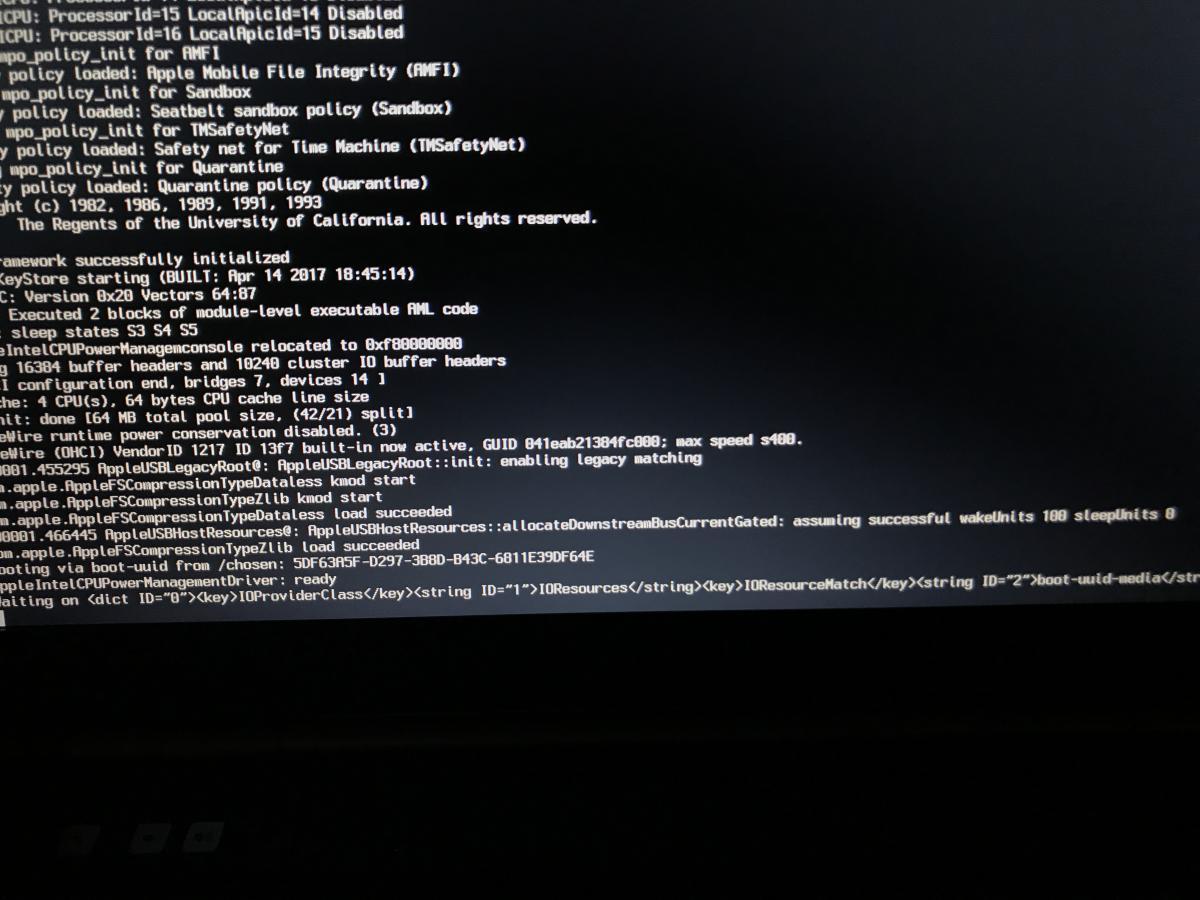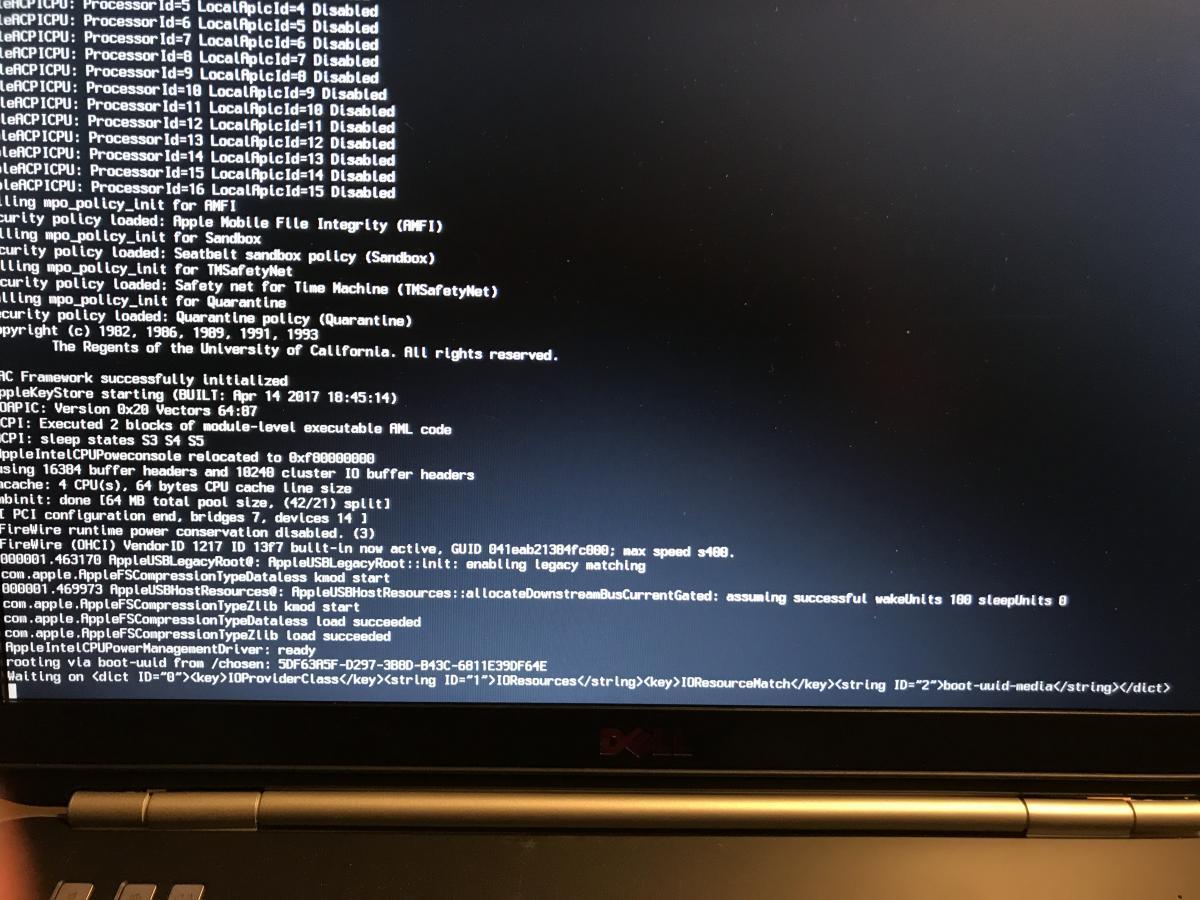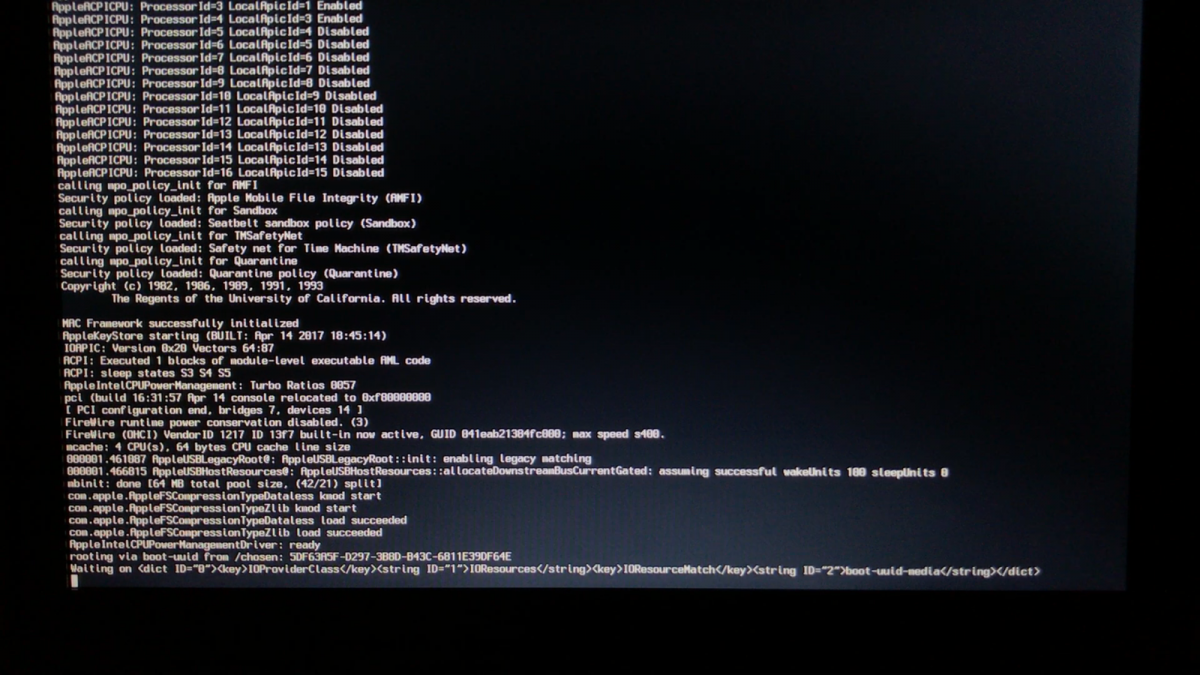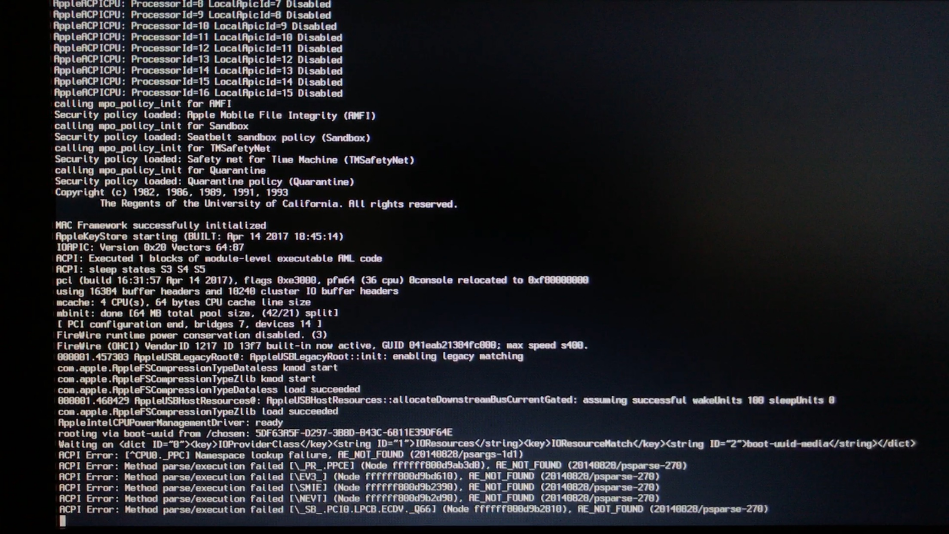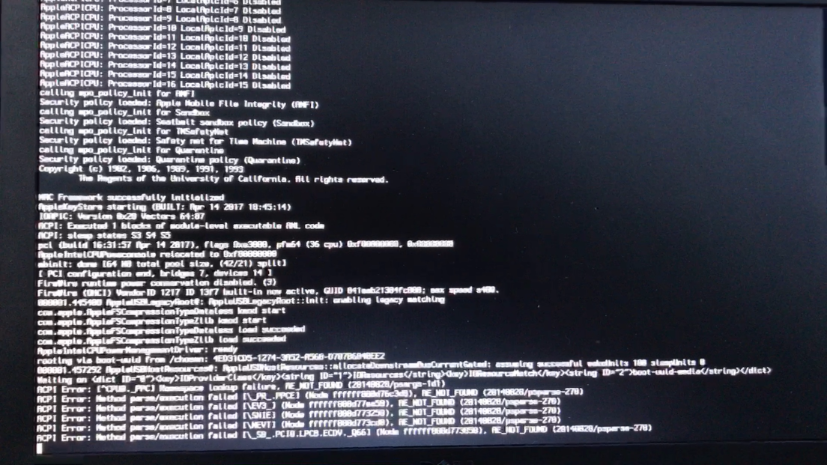dpw95
Members-
Posts
77 -
Joined
-
Last visited
Content Type
Profiles
Articles, News and Tips
Forums
Everything posted by dpw95
-
[FIXED] Help to install Sierra on E5520 with Legacy Clover
dpw95 replied to dpw95's topic in The Archive
Let the weirdness live on. Disk Utility sees the SSD, but keeps failing to erase/format it. -
[FIXED] Help to install Sierra on E5520 with Legacy Clover
dpw95 replied to dpw95's topic in The Archive
The E6220_A13 boot pack gets to the installer! Perhaps things with this boot pack can be compared to the E5520 one, in order to make a better E5520 boot pack. I have a brand new SSD that I am going to use for an installation. I'll report back on any items that are discovered to not work (i.e. wireless / sound /etc.) -
[FIXED] Help to install Sierra on E5520 with Legacy Clover
dpw95 replied to dpw95's topic in The Archive
For some trials, I've recreated the USB installation. One by one, I am going to use the bootpacks for the other Sandy Bridge models. So far, E6420_Optimus_A23 and E6420_HD3000_A23 seem to fully boot, but the installer wizard is not displaying from what I believe to be a difference in video chipsets that are used for these units vs what is in this E5520. In verbose mode for these two boot packs, the loading surges through without pause. It just eventually changes to a "foggy" screen. The unit appears to be responsive, as the caps lock light will toggle on/off as the key is pressed. I'll continue with the other boot packs to see if there's a winner. -
[FIXED] Help to install Sierra on E5520 with Legacy Clover
dpw95 replied to dpw95's topic in The Archive
This BIOS doesn't have an option for IDE. Only choices are Disabled, ATA, and AHCI. -
[FIXED] Help to install Sierra on E5520 with Legacy Clover
dpw95 replied to dpw95's topic in The Archive
Is it known whether the part of the boot process where this is stopping has something to do with SSDT/DSDT files? Or would the consideration be that this is purely something with the config.plist file's contents that needs to be addressed ultimately? Is there anything on my end I could do? Any value for me pressing F4 at the Clover screen to produce files to evaluate? -
[FIXED] Help to install Sierra on E5520 with Legacy Clover
dpw95 replied to dpw95's topic in The Archive
Hi Jake, To confirm, I am using the EFI_4077.zip file. I am extracting it, creating an EFI folder, which contains a CLOVER sub-folder. I am then taking your updated E5520_A14.zip file, extracting it, and then moving its contents (the 2 config.plist files, ACPI folder & contents, and kexts folder & contents) to the aforementioned CLOVER sub-folder. I then am copying this EFI folder with all those files and folders within to the EFI partition of my USB installer, replacing the EFI folder that's already there. Is this not the desired or intended approach? -
[FIXED] Help to install Sierra on E5520 with Legacy Clover
dpw95 replied to dpw95's topic in The Archive
Regrettably, it is remaining stubborn. I added the new EFI folder to the EFI partition of the USB drive, replacing the previous. Looked like the change observed this round was that the Clover menu only offered to boot from the installer itself. It looks to be dropping off in the same place. -
[FIXED] Help to install Sierra on E5520 with Legacy Clover
dpw95 replied to dpw95's topic in The Archive
-
[FIXED] Help to install Sierra on E5520 with Legacy Clover
dpw95 replied to dpw95's topic in The Archive
Thanks Bronxteck. Trying with every USB port has been attempted, as noted in post 7. Good call out, though! -
[FIXED] Help to install Sierra on E5520 with Legacy Clover
dpw95 replied to dpw95's topic in The Archive
Thanks Jake. Did as you advised, but still cannot boot to the installer. It appears to be dropping off at a different place now. -
[FIXED] Help to install Sierra on E5520 with Legacy Clover
dpw95 replied to dpw95's topic in The Archive
Windows 10 on the same laptop runs at 1366x768. -
[FIXED] Help to install Sierra on E5520 with Legacy Clover
dpw95 replied to dpw95's topic in The Archive
Other odds and ends tried: - updated my BIOS to A14 - reset BIOS to defaults & then verified SATA mode for AHCI - after staging my USB drive for CLOVER Legacy booting as called out in Jake's guide, I went to its EFI partition, deleted the EFI folder there, and replaced that with the contents of EFI_4077.zip file from Jake's guide and then added the contents of the E5520_A14.zip file to the CLOVER folder that was extracted from the EFI_4077.zip file - tried booting with every USB port that the system has - tried booting with both CONFIG.plist files that are offered as part of the E5520_A14.zip file To recap: - I can boot from the USB drive to the CLOVER boot loader - Choosing to boot to the OS X Sierra Installation boot choice results in the crash posted in the screenshot above Should I try a different boot pack, perhaps? -
[FIXED] Help to install Sierra on E5520 with Legacy Clover
dpw95 replied to dpw95's topic in The Archive
-
[FIXED] Help to install Sierra on E5520 with Legacy Clover
dpw95 replied to dpw95's topic in The Archive
Thanks Jake and Bronxtech.... Jake: I tried altering the approach as mentioned, but I am still not making it past the installation boot attempt. I'll post an update shortly on where this is falling off. -
[FIXED] Help to install Sierra on E5520 with Legacy Clover
dpw95 replied to dpw95's topic in The Archive
I recorded a video of the boot installation boot attempt. Here is the last frame that's legible before the screen glitches out and the process halts. -
I am working with my first laptop that will not permit me to use Jake Lo's guide below: https://osxlatitude.com/index.php?/topic/8506-dell-latitude-inspiron-precision-clover-guide/ When using a USB staged for EFI boot, the BIOS on this unit is not able to navigate the EFI partition. The directory structure displays with some odd looking characters, so it's not possible to navigate to the BOOTX64.EFI file. So this will be my first go round with using Clover in Legacy mode. I staged a Sierra USB installer using the createinstallmedia method, and then installed Clover to this USB drive. I added the bootpack posted for Sierra/E5520 from the above guide. The installer will begin to boot, but it drops to a crossed-circle icon. I tried verbose mode, but the text on the screen distorts to the point that I cannot view what the issue is. Any advice for a different way to go about approaching a successful Sierra installation on an E5520?
-
Greetings All, To stage Sierra on an E7440, is the following guide the preferred one to use? Link: https://osxlatitude.com/index.php?/topic/8506-dell-latitude-inspiron-precision-clover-guide/&do=findComment&comment=54621 I have tried using this, but I cannot get the installer to boot. When booting from the USB drive, the system just reboots itself after a couple seconds. Also, step 1-5 indicates that the USB should be one partition, but step 1-28 implies that there should be a separate EFI partition on that drive. Is this in error? I also tried using a boot pack from this thread: https://osxlatitude.com/index.php?/topic/9273-e7440-some-issues-with-sierra/ Any tips to get off the ground?
-
darkwake=0 is set, yes. I used Pike R Alpha's script to create a SSDT.aml file, which I then copied to EFI\CLOVER\ACPI\PATCHED I rebooted, but no improvement. I don't see anything that's to do with NullCPUPowerManagement as being enabled.
-
Thanks Jake. Those three commands didn't lead to anything different. The laptop still just reboots when I attempt to wake from sleep. I'm still interested in what Herve's suggestion about Pike R Alpha's SSDT generator would entail. Here are entries from my system log about wake: Sep 3 10:13:26 E5530 WindowServer[374]: CGXDisplayDidWakeNotification [137229513914842]: posting kCGSDisplayDidWake Sep 3 10:13:51 E5530 apsd[78]: Peer [pid=27915] requested push wake but lacks APSPushWakeEntitlement Sep 3 10:14:19 E5530 apsd[78]: Attempt to set push wake topics without dark wake enabled: () Sep 3 10:14:19 E5530 apsd[78]: Attempt to set push wake topics without dark wake enabled: () Sep 3 10:18:04 E5530 kernel[0]: Opened file /var/log/SleepWakeStacks.bin, size 172032, extents 1, maxio 2000000 ssd 1 Sep 3 10:19:18 E5530 apsd[74]: Attempt to set push wake topics without dark wake enabled: () Sep 3 10:20:11 E5530 apsd[74]: Attempt to set push wake topics without dark wake enabled: () Sep 3 10:20:13 E5530 apsd[74]: Attempt to set push wake topics without dark wake enabled: () Sep 3 10:20:14 E5530 apsd[74]: Attempt to set push wake topics without dark wake enabled: () Sep 3 10:20:28 E5530 apsd[74]: Peer [pid=497] requested push wake but lacks APSPushWakeEntitlement
-
My DSDT is attached here. I tried your DSDT2 file. When I would put the laptop to sleep, it only seemed to turn off the screen without ever truly dropping to sleep mode. One tap of a key and the screen would immediately come back on. Addressing your three questions: 1) yes 2) yes 3) I've not tried that, and am not at all familiar with what the process would be for that. Thanks again so much! I'm starting to wonder if this will be resolved right when Sierra drops, where new adventures with that will commence, haha. DSDT.aml.zip
-
Thanks for your response! I powered on the unit, hit F4 at the Clover boot screen, and then grabbed 'original' folder from the EFI partition. I've zipped it and attached it here. What would the next steps be? origin.zip
-
I tried the steps from this link, but had no luck. Still digging.... http://www.osxlatitude.com/getting-osx-sleep-to-work-on-your-dell-latitude/
-
I have an E5530 running El Capitan. When it goes into sleep mode, I have found that I cannot get it to wake. While the power button light fades in and out to reflect that the machine is sleeping, if I press it, the unit just turns off altogether. Any ideas for how to remedy this, per chance? Thanks as always!
-
Update to the thread.... I performed a clean install of El Capitan, and wouldn't you know, the integrated webcam was detected. I don't know if this would be the culprit, but when I was pursuing an installation solution in the thread below months back, I had used a bootpack for the 6230 model for this 5530 laptop. Link: https://osxlatitude.com/index.php?/topic/8592-solved-dell-latitude-e5530-el-capitan-success/ Perhaps there was something missing from that which prevented the camera from being installed? In any event, things are staged as needed now. My sincere thanks to Herve and Jake Lo for lending your valuable input as always!
- 13 replies
-
- E5530
- el capitan
-
(and 1 more)
Tagged with:
-
Thanks again for such a quick response! Before retrieving what you're requesting here, do you want me to pull that data from this machine while it's running Yosemite, or would you prefer that I put El Capitan back on first and then capture that data?
- 13 replies
-
- E5530
- el capitan
-
(and 1 more)
Tagged with: