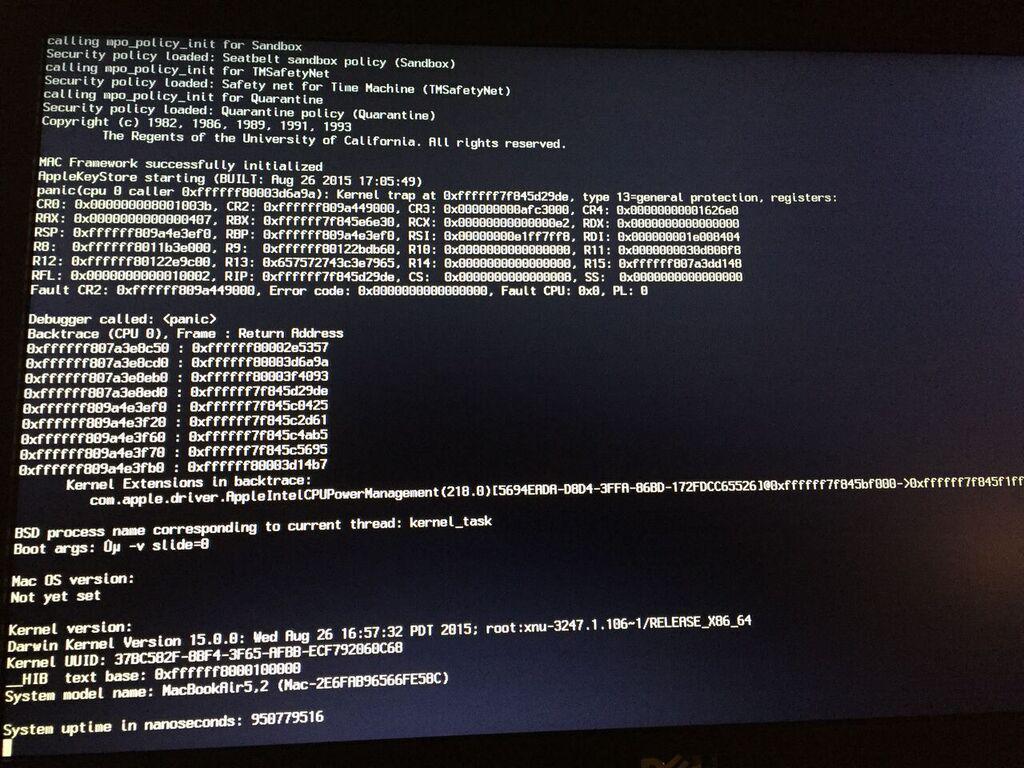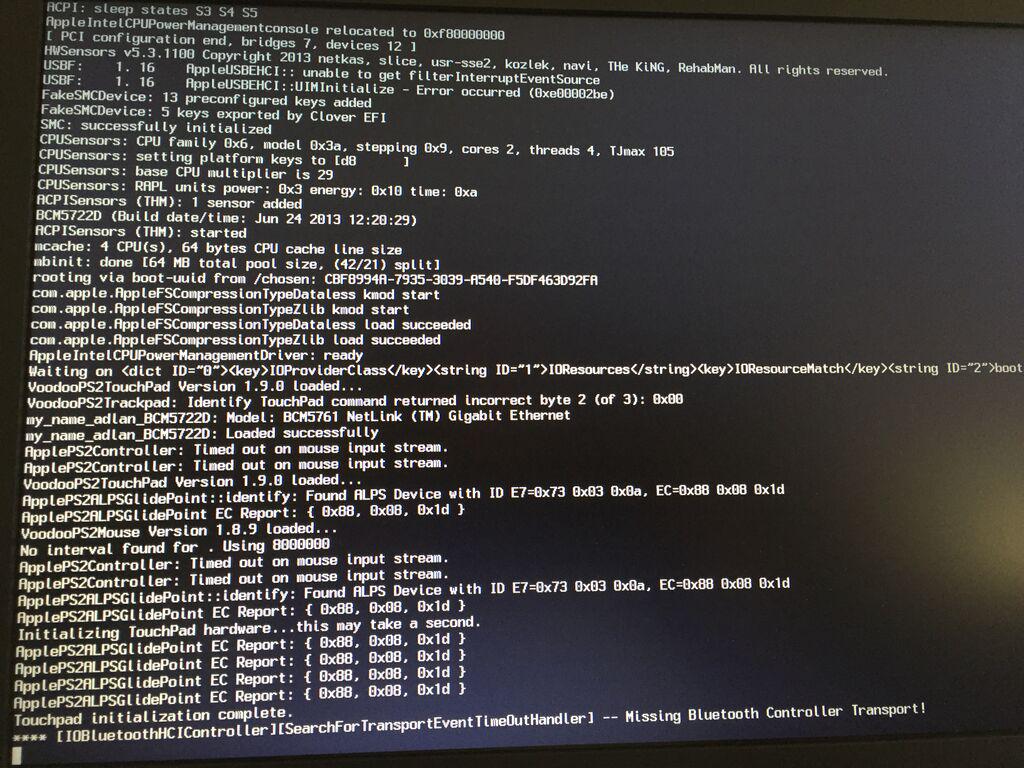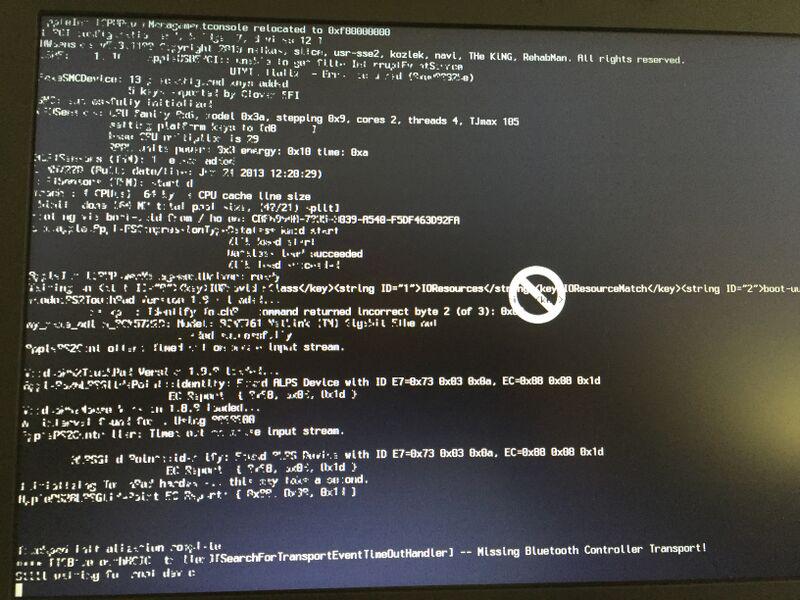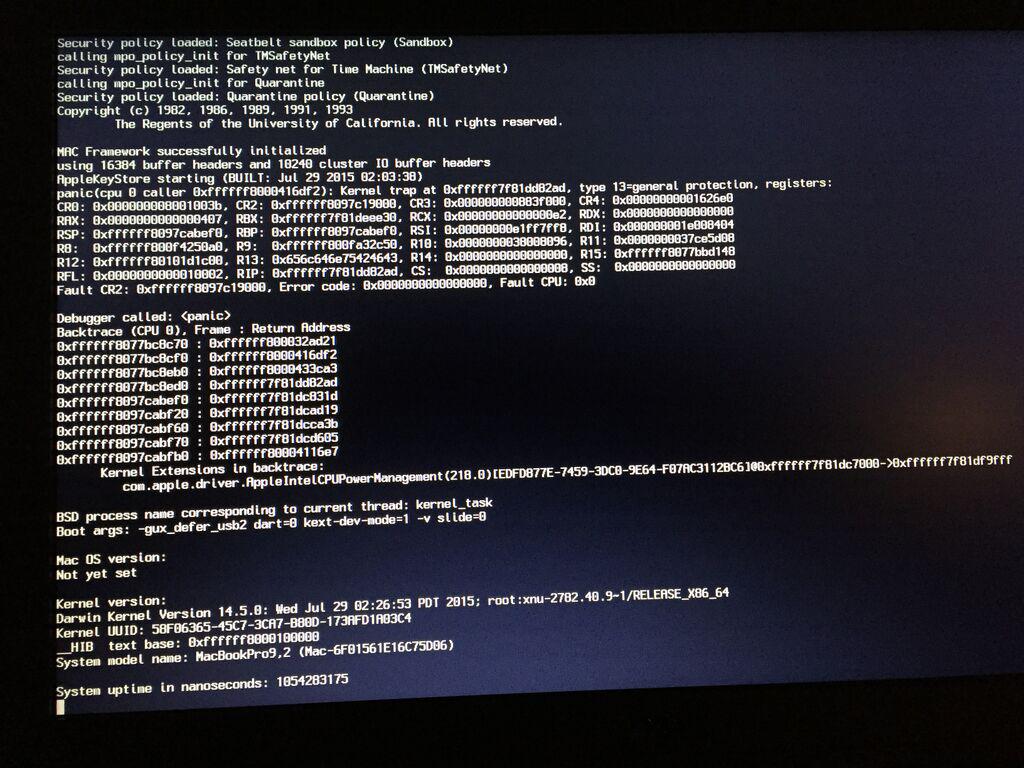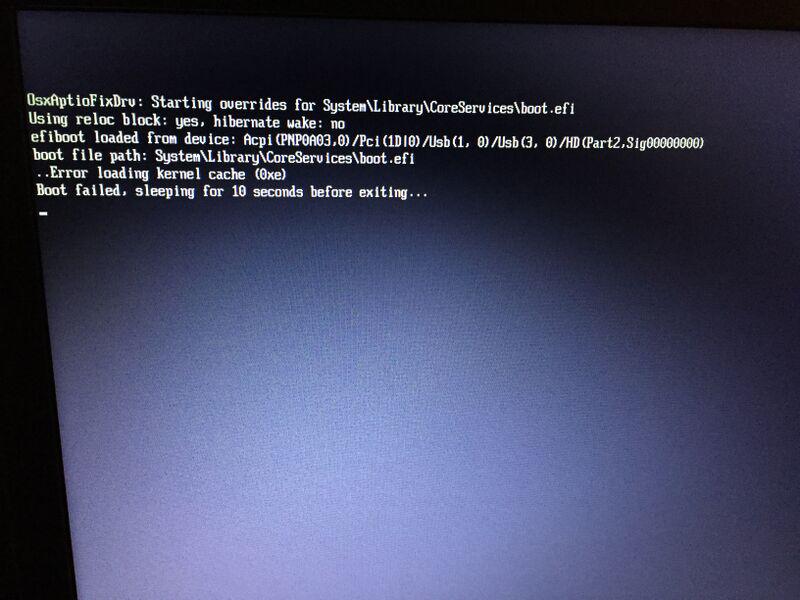dpw95
Members-
Posts
77 -
Joined
-
Last visited
Content Type
Profiles
Articles, News and Tips
Forums
Everything posted by dpw95
-
Before with El Capitan, under System Information > Hardware > Camera, it would say that no devices were found. I went ahead and did a clean install of Yosemite. Going back to System Information > Hardware > Camera, the following is populated for the integrated web cam: Laptop_Integrated_Webcam_E4HD: Model ID: UVC Camera VendorID_3141 ProductID_25739 Unique ID: 0x1a1500000c45648b
- 13 replies
-
- E5530
- el capitan
-
(and 1 more)
Tagged with:
-
Sorry for the delay on this Hervé & company.... With your reference to IOReg and SysProfiler output, are there steps published on the site here somewhere which will guide me through how to pull that information? As for the camera model, Dell's web site shows that this computer's web camera is Dell part # Y4TWT. I'm wondering if I might need to reinstall Yosemite (where the web cam was detected & working) in order to be able to see how it is listed in System Information if that is the detail for which you're looking for this piece.
- 13 replies
-
- E5530
- el capitan
-
(and 1 more)
Tagged with:
-
Let me see what I can retrieve for that. Nobody has asked for that information before now.
- 13 replies
-
- E5530
- el capitan
-
(and 1 more)
Tagged with:
-
All these months later, I haven't been able to get anywhere with this. Are there updated steps known to take to get the integrated web cam to work again since we last touched on this?
- 13 replies
-
- E5530
- el capitan
-
(and 1 more)
Tagged with:
-
Jake - you hit it out of the park yet again. Sound is restored for me. Thank you! It looks like I just need to revisit steps to get FaceTime & iMessage to work again.
-
Thanks Jake! Quick confirmation on step 4 you listed.... Should those kexts be copied to /Library/Extensions, or should they instead go to System/Library/Extensions ?
-
Would this approach be correct? 1) Download the E7440 boot back zip file. 2) Copy its contents to the EFI directory on the hidden EFI volume. 3) Extract the AppleHDA_ALC292.kext.zip file, and rename the file within to AppleHDAALC.kext 4) Install AppleHDAALC.kext using KextWizard 5) Reboot
-
Are the two kext files you called out hidden in the directory you referenced? I ask because I do not see that they're listed. I only have "AppleHDA.kext" listed under /S/L/E
-
Thanks Jake! Since it's been a couple of months since I was doing installs, can you refresh my memory on the approach to take to use these different files? Which approach do you favor?
-
Have any of you had any breakthroughs with getting audio to work again with either your E7440 or E5530 Dell Latitude hackintoshes following the 10.11.4 update? I found the thread below, but frankly I haven't been able to piece together specific steps that resulted in improvement: Link: https://osxlatitude.com/index.php?/topic/8491-dell-latitude-e5530-installation-working-approach/ I installed El Capitan via the following threads, with a LOT of help from the kind people who participate in this forum: E7440: https://osxlatitude.com/index.php?/topic/6461-guide-e7440-with-clover/ E5530: https://osxlatitude.com/index.php?/topic/8491-dell-latitude-e5530-installation-working-approach/ From what I've seen in other places, there are mentions of other HDA files to use, but my installation approaches didn't seem to involve that from what I recall. Any tips for measures I should take a run at? Thinking forward, if I can get something to work successfully, I can post a guide for others to follow that one day find themselves in the same spot I am in at present. Interestingly enough, I noticed that some people on Apple's own support forums mentioned issues with actual Apple-made computers following the 10.11.4 update, where they had been using USB audio devices which now are failing them.
-
Thanks for checking in on this one Jake. To verify, the El Capitan USB issue would have some relationship to the integrated/internal webcam?
- 13 replies
-
- E5530
- el capitan
-
(and 1 more)
Tagged with:
-
Thanks to the guidance of some amazing forum members to the thread below, I was able to get El Capitan installed on my Latitude E5530. Link: https://osxlatitude.com/index.php?/topic/8592-solved-dell-latitude-e5530-el-capitan-success/ One thing I discovered is that the integrated webcam isn't recognized. Has anyone had success in getting this to work? When I had Yosemite on this same unit previously, the webcam was immediately available post-install. Any tips or tricks that worked for you for this?
- 13 replies
-
- E5530
- el capitan
-
(and 1 more)
Tagged with:
-
The only thing I found lacking at this time is the integrated web cam is not recognized.
- 9 replies
-
- Dell Latitude E5530
- El Capitan
-
(and 1 more)
Tagged with:
-
I finally had some time to make another go at this. All I can figure is that I had skipped something from previous advice given, because when I started from scratch, I was able to get the installer to load. El Capitan installed fine on the 5530, using the bootpack for the 6230 that was available from the URL Jake provided in his first response above.
- 9 replies
-
- Dell Latitude E5530
- El Capitan
-
(and 1 more)
Tagged with:
-
I tried using the above advice, but I can't get the installer USB to boot. It's getting this far. Any ideas? It looks similar to what I had when installing Yosemite from this other thread, but I have addressed having the ASUSPM flag enabled via Clover Configurator, and I am also using a non USB3 port. https://osxlatitude.com/index.php?/topic/8491-dell-latitude-e5530-installation-working-approach/
- 9 replies
-
- Dell Latitude E5530
- El Capitan
-
(and 1 more)
Tagged with:
-
Just curious if any of the senior forum members have made a run at installing El Capitan on a Latitude E5530, and what the outcome had been. Did you try a clean install, or an upgrade to an existing working Yosemite instance?
- 9 replies
-
- Dell Latitude E5530
- El Capitan
-
(and 1 more)
Tagged with:
-
E7440 Experience - Laggy Behavior During/After Installation
dpw95 replied to dpw95's topic in The Archive
Jake - thank you sir! So much better now. For those who might come upon this thread, I'll recap my steps taken soon here.- 2 replies
-
- Dell Latitude E7440
- E7440
-
(and 2 more)
Tagged with:
-
I would love feedback from those who have installed Yosemite on a Dell Latitude E7440. I used Pokenguyen's guide at the link below to perform an installation on mine: URL: https://osxlatitude.com/index.php?/topic/6461-guide-e7440-with-clover/ The system boots fine using Clover. However, I've observed that the mouse cursor is "jumpy" - and the same can be said for launching applications. Even the first screens of the installation process had sluggish animations and mouse cursor movement. Other times, windows that are closed leave behind "ghosts" of what was being displayed. Eventually the display refreshes to clear these old contents off the screen. The system is using a SSD drive, and would run Windows 7 & 8 very well, as far as response behaviors would go in a completely different environment. It is also using HD4400 for video output. I'm just curious if my description of how things are performing are of no surprise to those that also run this model, in that these behaviors are expected despite the model being able to be used as a Hackintosh. Otherwise, if there are those who have encountered these behaviors, and somehow overcame them, I'd love that input. As for things to try, I'm pondering the value of: 1) Trying out Jake Lo's Yosemite guide for this model, as outlined at: https://osxlatitude.com/index.php?/topic/7478-dell-latitude-e6xxxe7xxx-yosemite-install-guide/ 2) Evaluating if Yosemite is too heavy for this model, and seeing how Mavericks performs by comparison, using steps from Pokenguyen's guide at the top of this post. Folks in this community have so much valuable experience and understandings of how things operate, so I want to thank you in advance for anything you're willing to share with me!
- 2 replies
-
- Dell Latitude E7440
- E7440
-
(and 2 more)
Tagged with:
-
I used a BCM5722D file from one of Jake's responses on another thread, and Ethernet worked right away. I'm now just waiting for a replacement WiFi & Bluetooth card to deliver to take a run at wireless connectivity. I should have an update this Tuesday on that effort.
-
An update to my last post. I came upon Hervé's thread below, which has some compatible cards listed to try out: https://osxlatitude.com/index.php?/topic/2120-supportedunsupported-wireless-cards-inventory/ I may need to track down where to find "BCM5722D.kext" to get Ethernet working, so I'll dig into that next.
-
I'm happy to report that installing via the non USB 3.0 port got me to the finish line (for installation, anyway). The bridge to now cross is to get networking up and running. The guide I've been referencing since the start of this thread suggests replacing the wifi card with a wifi+bluetooth card (model BCM43225HMB). For those assisting on this thread, do you suggest the same, or have a different card in mind that I should pursue?
-
Hi Jake! I am currently trying to use Yosemite with this effort. I'll explore your USB 3.0 suggestion after work later tonight. Thanks for that pointer! With your mention of patching DSDT, is that the same activity as what the guide's step #14 says, or something different than that?
-
Not 100% positive if I approached this correctly, but to attempt to follow the last suggestion, I did the following: 1) Opened 'EFI/CLOVER/conflig.plist' using a text editor 2) Navigated to the '<key>KernelAndKextPatches</key>' section, per this URL: . http://clover-wiki.zetam.org/Configuration/KernelAndKextPatches 3) Added the following key there: <key>AsusAICPUPM</key> <true/> Now when booting, it goes further, but eventually hits a freezing point, along with a crossed-circle icon. Here are some photos of how far it gets.
-
Thanks for the lead, Bronxteck! For your suggestion, do I need to use a different Clover file set than what is contained within step #2 of this guide? https://osxlatitude.com/index.php?/topic/6372-dell-latitude-5x30-6x30-clover-install-guide/?hl=%2Be5530+%2Byosemite I have to confess that I am not familiar with what is involved with executing that particular adjustment to the process. I'll do some forum searching here, but if you have something in your back pocket that outlines the process, I'm all eyes and ears! Thanks much again!
-
Thank you for your prompt response! I'm attaching pictures along with this reply. Verbose mode goes as far as: "System uptime in nanoseconds: 105283175" Without caches goes as far as: "error loading kernal cache (0xe)" "boot failed, sleeping for 10 seconds before exiting..."