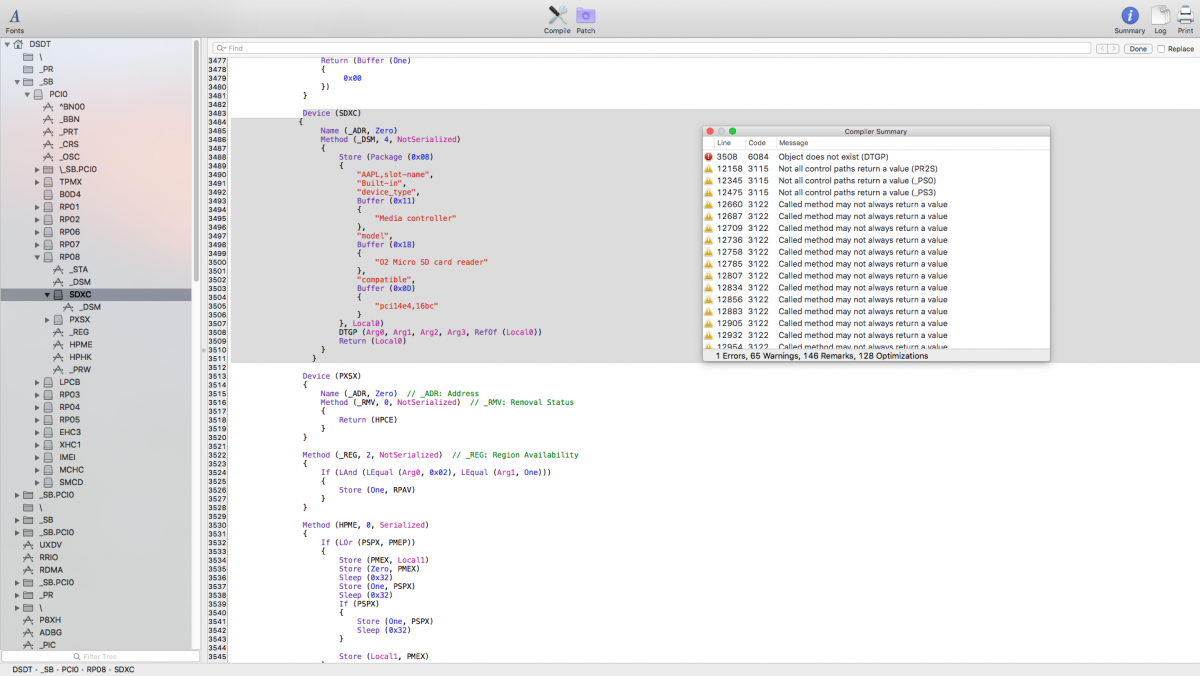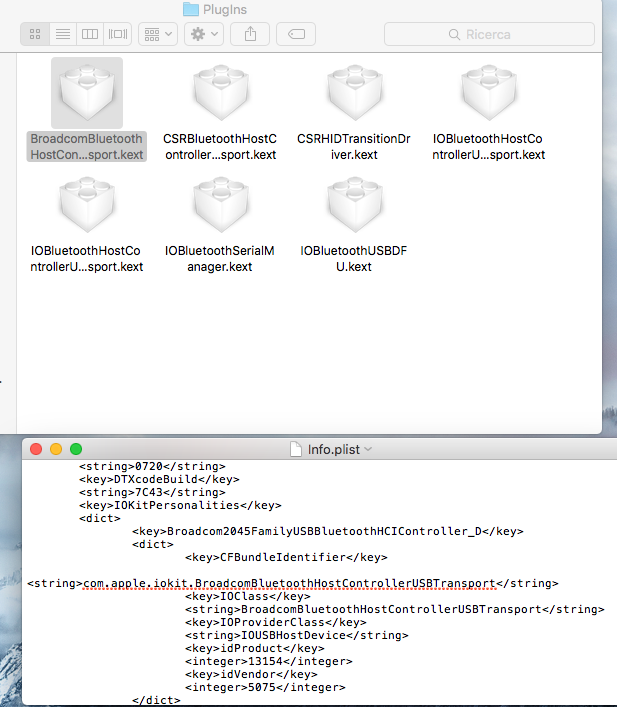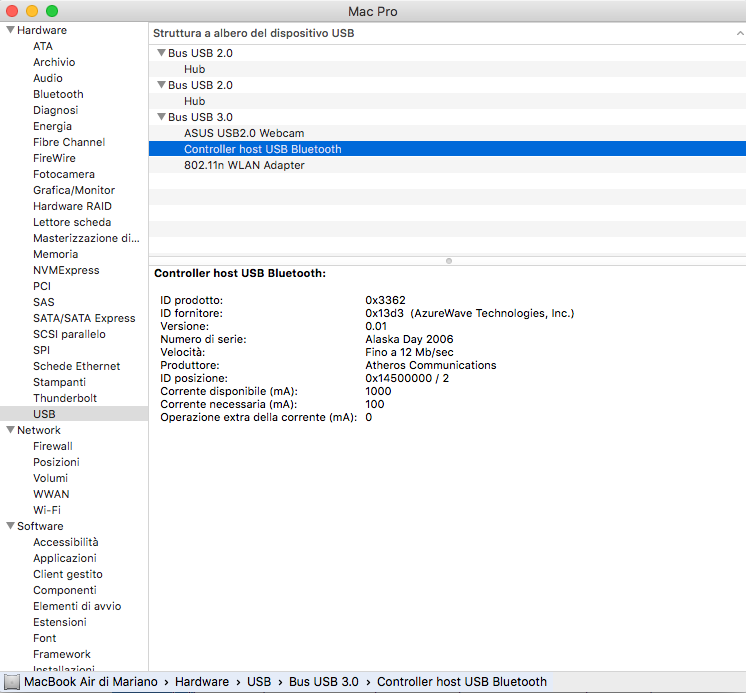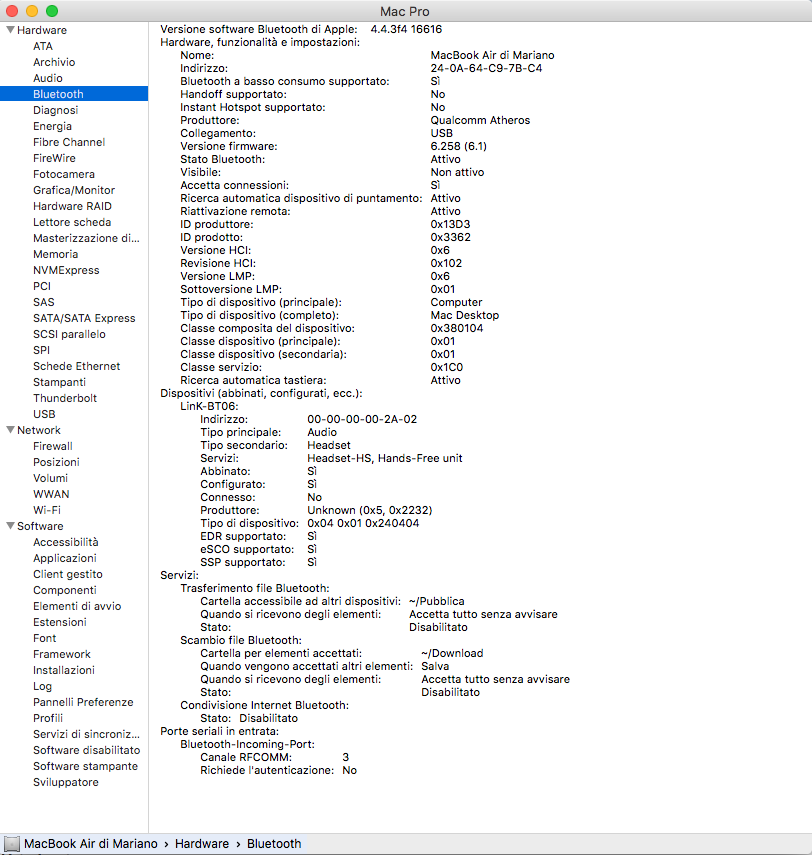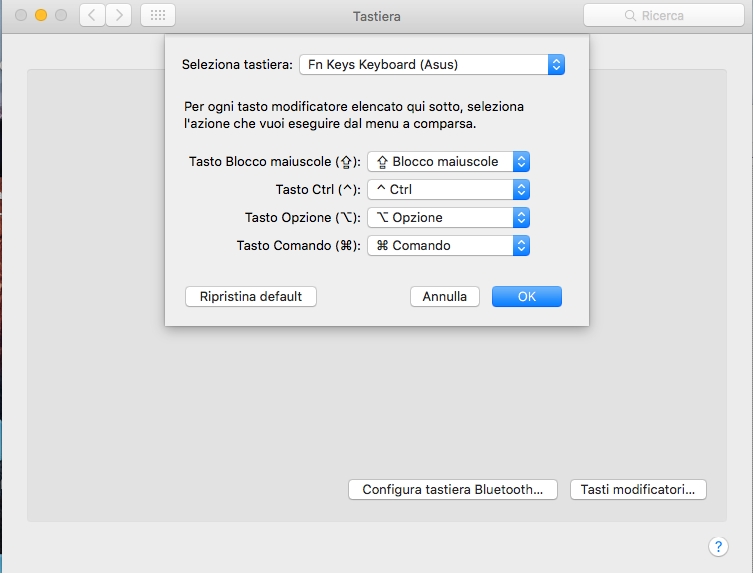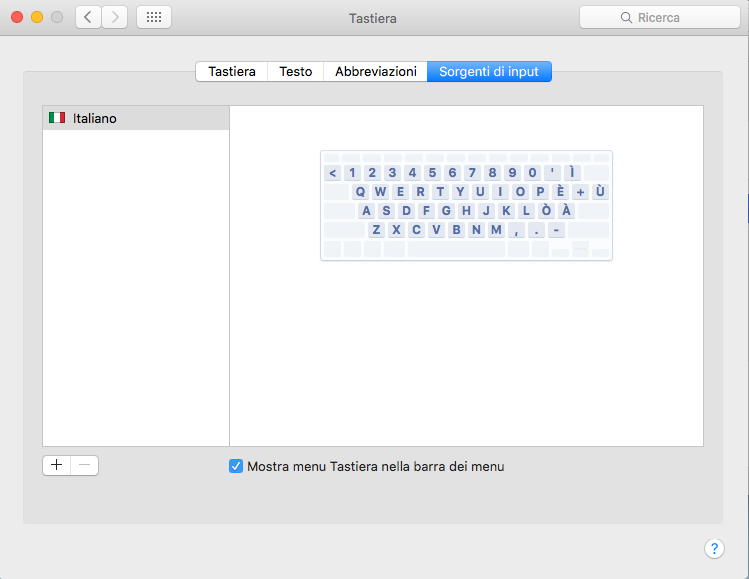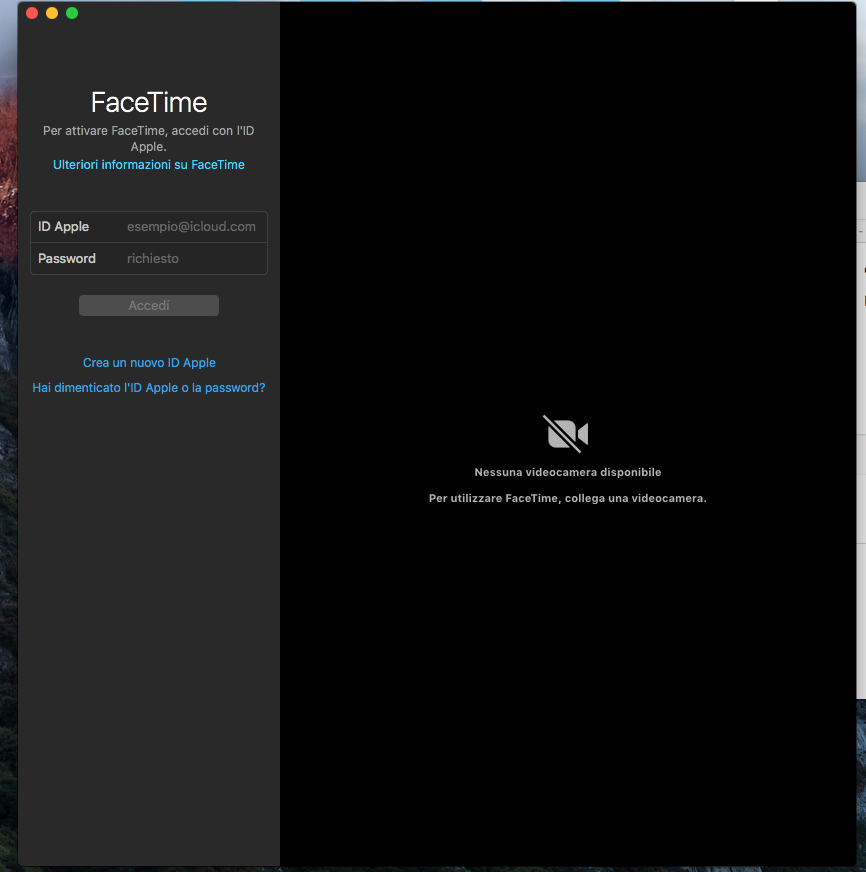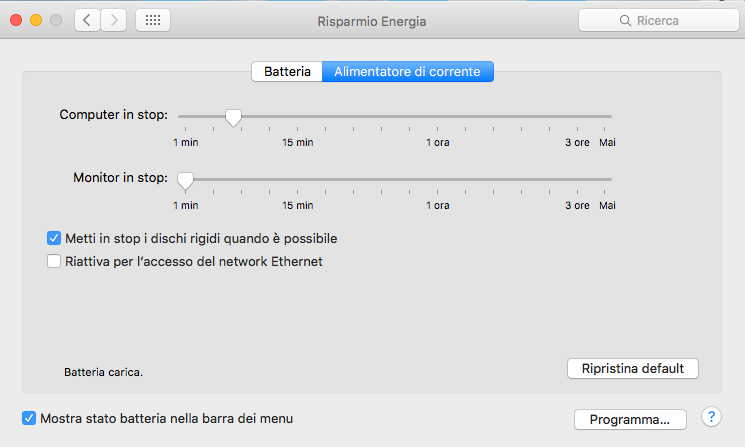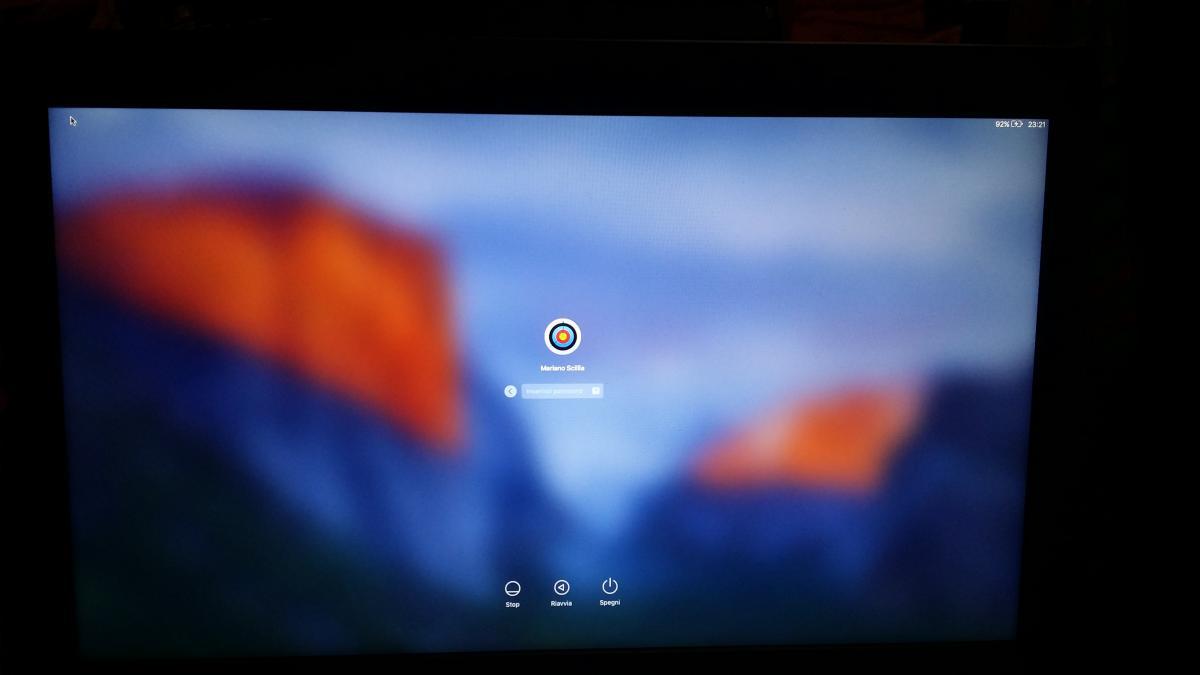-
Posts
83 -
Joined
-
Last visited
Content Type
Profiles
Articles, News and Tips
Forums
Everything posted by mariano
-
Hello, I tried to patch the dsdt to sd card reader, but I get the following error. What am I doing wrong? thank you. I enclose the dsdt.aml not patched and the patched dsdt.aml (I commented on the error, to save him) P.S SDXC devices did not exist in my dsdt.aml and in the dsdt.aml that I patched, I have added a "}" at the end of the code added. DSDT_original.aml.zip DSDT_DTGP_error.aml.zip
-
I read it, in fact, was wondering how I should do. In my dsdt this part of code is not present. Where should I put it? thank you.
-
I tried with my id 10ec 5227 to patch Voodoosdhc.kext but nothing. Then where i have to patch my dsdt for having working sdcard reader? How I have to do? Instead of "pci14e4,16bc" of link that you have sent me, i must put "pci10ec,5227" ? Thanks IOREG_AsusN56JR.zip Resoconto_System_ASUSN56JR.zip system_ASUSN56JR.log.zip DSDT.aml.zip
-
Ah I forgot another thing that does not work is the recognition of the SD card reader . Is there a way to make it work ? I tried some kext some time ago, but nothing . Thank you. Vendor id: 10EC Device id: 5227
-
Anyway now my hack works really well, except bluetooth that you can not turn off, if you want, tell me how I should do and I update the EDP page development, support for my notebook. It may be useful for other users, to have everything up and running right away. Mine was the work of months, but now thanks to your support, it's okay. P.S I have tested in my notebook that already present in the EDP page, but presents several problems in el capitan 11.3; In fact, I have not used.
-
yeah, I already know this page. I downloaded gives them the BTfirmwareuploader and I installed this kext; bluetooth works, but does not turn off. By changing the kext IoBluetoothFamily.kext (called IOBluetoothFamily.kext(modificated) ), as in the previous message, is disabled, but the pairing with other devices only lasts a few seconds, and then the Bluetooth remains active, but decouples alone. BTFirmwareUploader.kext.zip IOBluetoothFamily.kext(not modicated).zip IOBluetoothFamily.kext(modicated).zip
-
the problem is what lets you bring up the menu off, but the bluetooth disconnects after a few seconds alone from the connected device. My bluetooth is an Atheros-AR3012-3362-13d3
-
right now, I do not have menu for enabling and disabling, because if I put kext that allows this, when couple with a Bluetooth device (such as stereo) after a few seconds decouples alone .. (attaching the kext bluetooth) maybe perhaps there is something to be changed to prevent the bluetooth decouples alone. thanks. IOBluetoothFamily.kext.zip
-
-
I solved! Thank you very much Hervè. Do you have any solution about my bluetooth does not switch off? See page 4,post 34, please. Thanks.
-
hello, are you referring to this forum? https://osxlatitude.com/index.php?/topic/8641-proper-keyboard-layout-recognition-with-voodoops2controller-eg-latitude-e-series/ I do not use VoodooPS2Controller though ... I tried to add in my config.plist, the string: <key> Use ISO keyboard layout</ key> <true /> but nothing changes. thank you.
-
ok, thanks. Instead, about \ and <that are reversed?
-
-
-
I figured out what was the problem of screen noise ..Now all work! :) boh with SMbios3.1 both with SMbios11.2. Just tell you, you kill me :) . In practical I use an external usb wifi. This was closely connected HDMI cable, and this created interference between the two devices (explained why increased entering of safari, for example ..). When I put SMBios11.2, USB ports were not working, but one far from hdmi cable; for this reason there were no more interference. :) Thanks for the support, if you can solve: 1) my bluetooth problem that does not turn off, I'd be grateful. (see post #34) 2) Italian keyboard layout is not quite correct. For example, to type "\" I have to click on the "<" button and vice versa. Or to make "@" I have to click on: "Win Key + ò" instead of "Altgr + ò" .... P.S attach files that I'm using right now (which really works all). config_SMbios3.1.plist.zip DSDT(used).aml.zip Resoconto_System_Ok.zip IOREG_OK.zip
-
It does not work exactly as before; point 2 of my previous post: POST #71 : " 2) The second DSDT.aml (called DSDT_2) solves the problem of the external USB, the camera and bluetooth work (though FaceTime does not see anything, but it works on Skype). But even with this,there are again DSDT.aml HDMI video problems. " P.S For security I tried again the DSDT.aml and config.plist with which there were no more problems HDMI video and audio, and always work. But, of course, all the problems, that I have written in previous post(#70) , remain
-
ok, unfortunately nothing positive. 1) The first DSDT.aml (called DSDT_1) solves the problem of the external USB, but the camera and bluetooth does not work, and also there are again the HDMI video problems. (Attach file) 2) The second DSDT.aml (called DSDT_2) solves the problem of the external USB, the camera and bluetooth work (though FaceTime does not see anything, but it works on Skype). But even with this,there are again DSDT.aml HDMI video problems. (Attach file) For both DSDT.aml I tried the config.plist (you gave me together have two dsdt.aml) and also the config.plist (I gave you earlier.) For security I tried again the DSDT.aml and config.plist with which there were no more problems HDMI video and audio, and always work. But, of course, all the problems that I have written in previous post(#70) remain Thank you very much. DSDT_1.aml.zip Resoconto_System_DSDT_1.zip IOREG_DSDT_1.zip DSDT_2.aml.zip Resoconto_System_DSDT_2.zip IOREG_DSDT_2.zip
-
Then I understood where he was the problem! I solved HDMI video and audio Now it works very well. I modified SMBIOS 3.1 to 11.2 and patched with "port" HDMI audio. (I attach the new config.plist). Unfortunately now going from SMBIOS 3.1 to 11.2 I have new problems 1) It works only a USB port on my PC. In total there are 4. 2) Built-in camera does not work (is not recognized) (I include photos) 3) strange boot screen. (I include photos) 4) In the opening screen (where you have to put the password to access) the touch pad does not move (I've just seen that waiting a little bit, then it works) 5) Computer in stop don't work (The PC does not wake up more) Some solutions? Thank you very much for the support IOREG_news.zip Resoconto_system_news.zip DSDT(used).aml.zip config_work_video_audio_HDMI.plist.zip
-
Hello, then I did some tests. I put the dsdt.aml you gave me. Then in config.plist (now I enclose) I tried, in the string " ig-platform-id = XxXXXXXXXX " (X to the various numbers and corresponding letters), all possible strings (one at a time) These are the strings that I replaced: 1) 0x0a260005 (Work HDMI audio) 2) 0x0a260006 (Work HDMI audio) 3) 0x0d220003 (PC does not start) 4) 0x0a2e000a (Work HDMI audio) 5) 0x0a26000a (Work HDMI audio) 6) 0x0a2e0008 (HDMI audio does not work) 7) 0x0a16000c (HDMI audio does not work) 8) 0x0a2e000d (PC does not start) 9) 0x0a26000d (PC does not start) PS: In the strings where HDMI audio works, video always shows the video noise (Example: lines, etc .. I do not know if it matters, but video noise increases when, for example, by on safari or chrome, and I open for example a song on youtube ..) P.S I also tried 16 config.plist I arranged for each string, but nothing same problem (I attach the file named: Test_16_config.plist") Some solutions?Thanks config.plist.zip Test_16_ config.plist.zip
-
How do I remove the string 0x0a260006 from dsdt? I attach it P.S about the bluetooth you have any solution? see post 33, 34 .. Thank you very much DSDT.aml.zip
-
I tried, with all combinations, to include in config.plist, appropriate location, the listed strings (below). The HDMI audio will always works, but the video is still noise. According to me does not depend on this, the noise in the video.. Some idea? 1) ig-platform-id = 0x0a2e0008 HDMI-audio, port 0204(12), 0x0a2e0008, 0x0a16000c, 0x0a2e000d, 0x0a26000d 2) ig-platform-id = 0x0a16000c HDMI-audio, port 0204(12), 0x0a2e0008, 0x0a16000c, 0x0a2e000d, 0x0a26000d 3) ig-platform-id = 0x0a2e000d HDMI-audio, port 0204(12), 0x0a2e0008, 0x0a16000c, 0x0a2e000d, 0x0a26000d 4) ig-platform-id = 0x0a26000d HDMI-audio, port 0204(12), 0x0a2e0008, 0x0a16000c, 0x0a2e000d, 0x0a26000d
-
What is it? Intel HD 4600/5000 (Azul) 0 = 00000604 1 = 0000060c 2 = 00001604 3 = 0000160a 4 = 0000160c 5 = 00002604 6 = 0000260a 7 = 0000260c 8 = 0000260d 9 = 02001604 10 = 0300220d 11 = 0500260a 12 = 0600260a 13 = 0700260d 14 = 0800260a 15 = 08002e0a 16 = 04001204 Can you give examples of config.plist? Anyway if I put again config.plist, when I told you that everything worked, Now it does not work .. What can it be? config.plist(before_work_now_no).zip IOREG_before_work_now_no.zip
-
Then, I did all the various attempts, only two patched config.plist detect audio HDMI. But, it is very strange, the video is disturbed.. sound crackles also .. Crazy .. I do not understand why. Before working. I enclose the working file .. What can it be? P.S the various attempts, I have never added the string attached that before there was.
-
I do not ioreg saved when everything worked .. Now delete the old video and put the new one video. P.S'm doing several attempts, as you said, putting enabled instead of disabled
-
It's the strangest thing, but now that I have put the config.plist that worked, the sound continues to function but the video is disturbed ..sometimes the sound crackles .. Crazy! What can it be? P.S A moment before you edit it I tried it and I also did a video and worked, but I can not attach it, because I do not have enough megabytes on the forum.