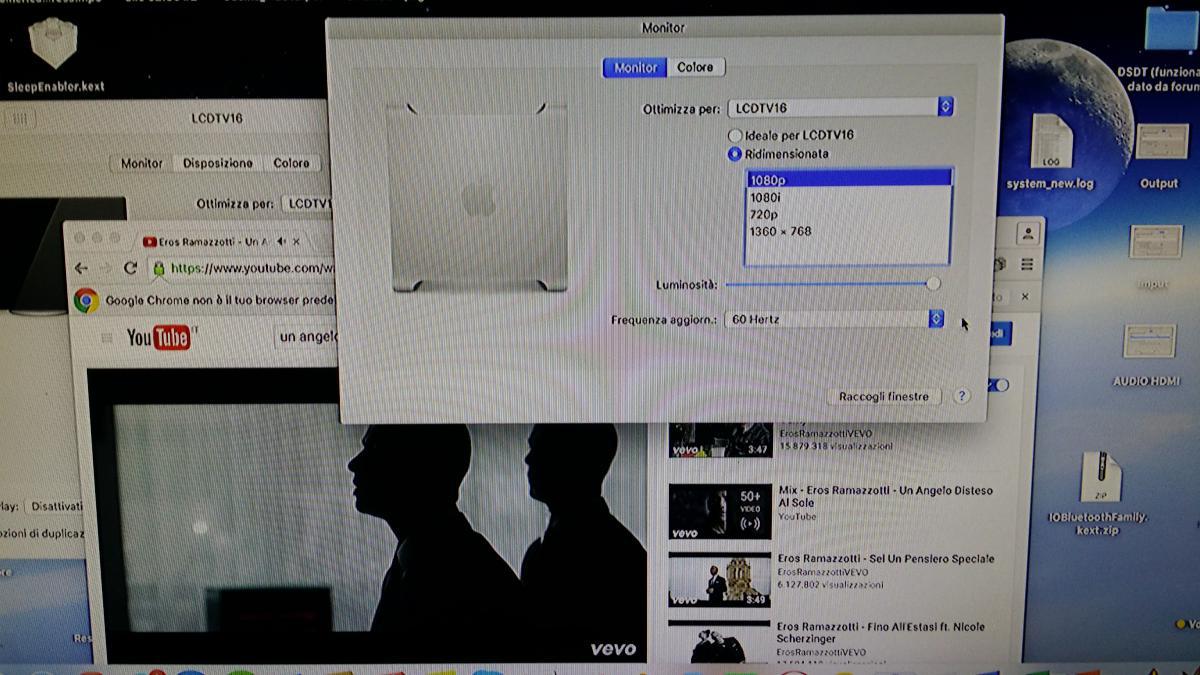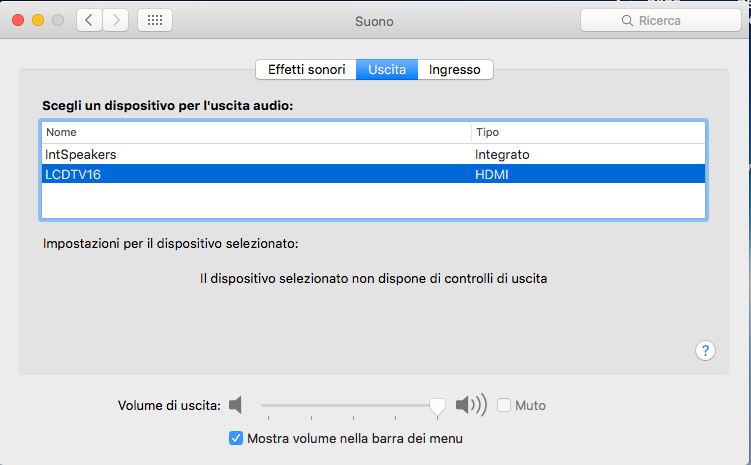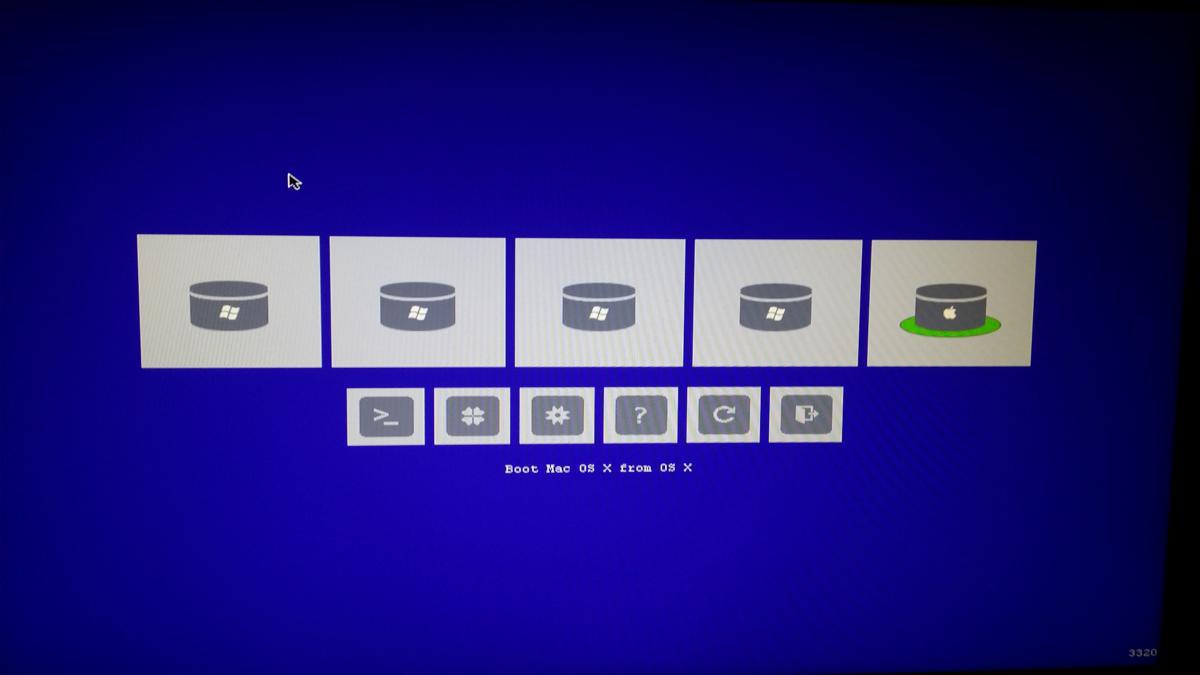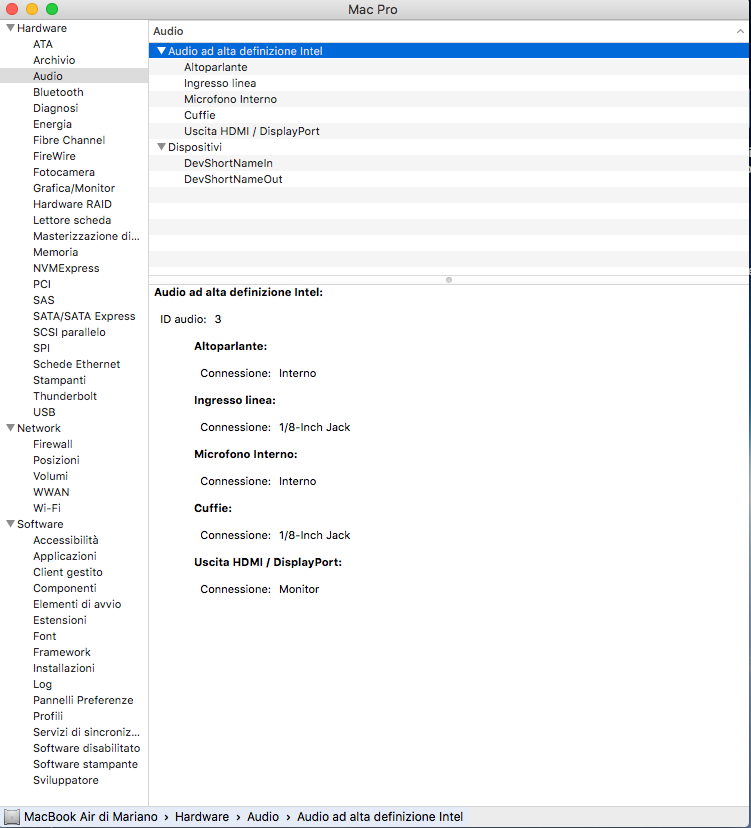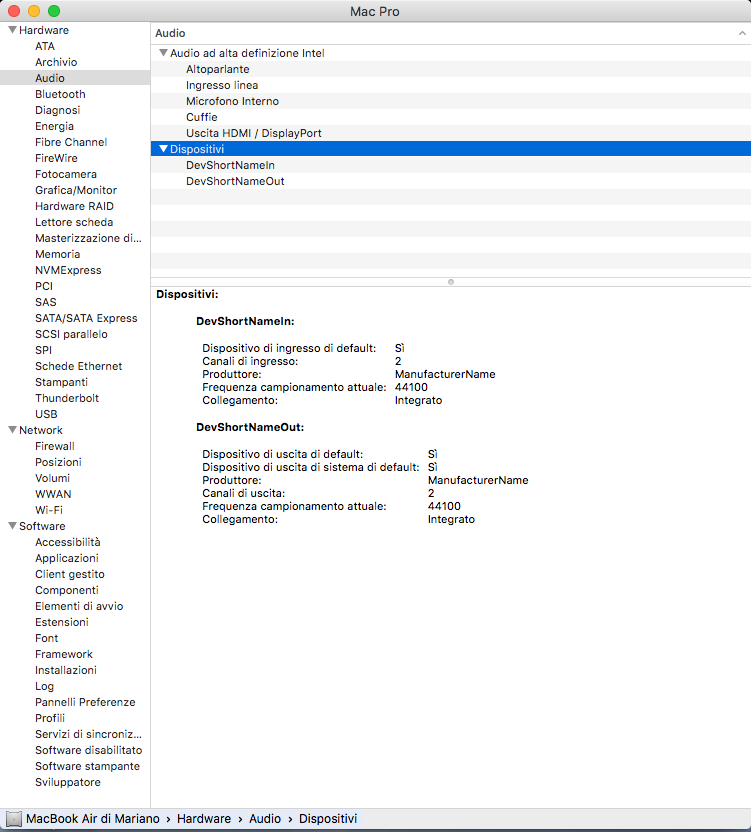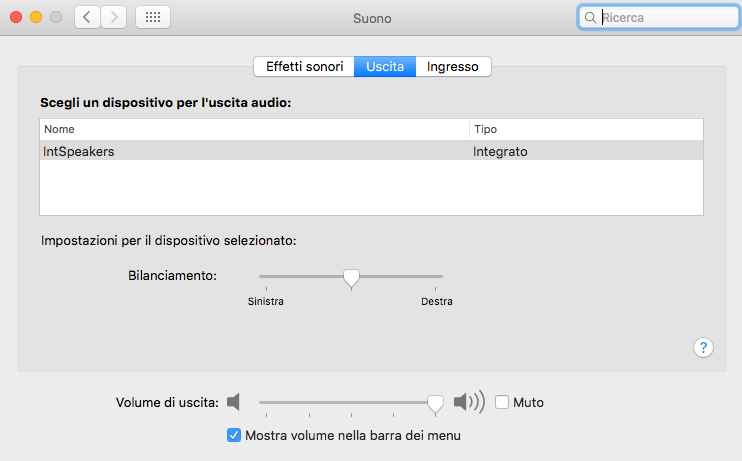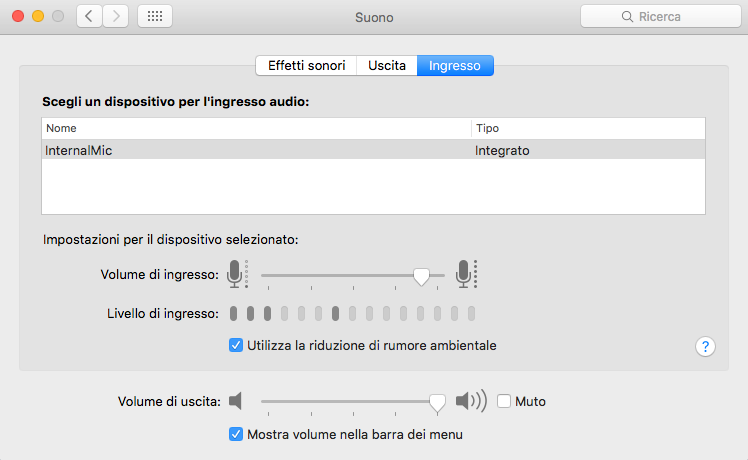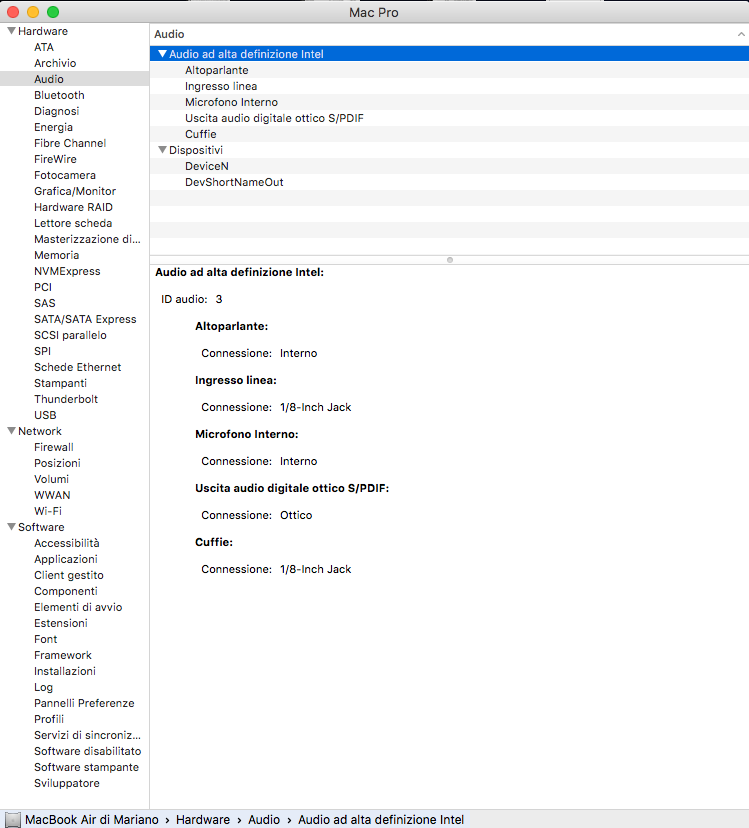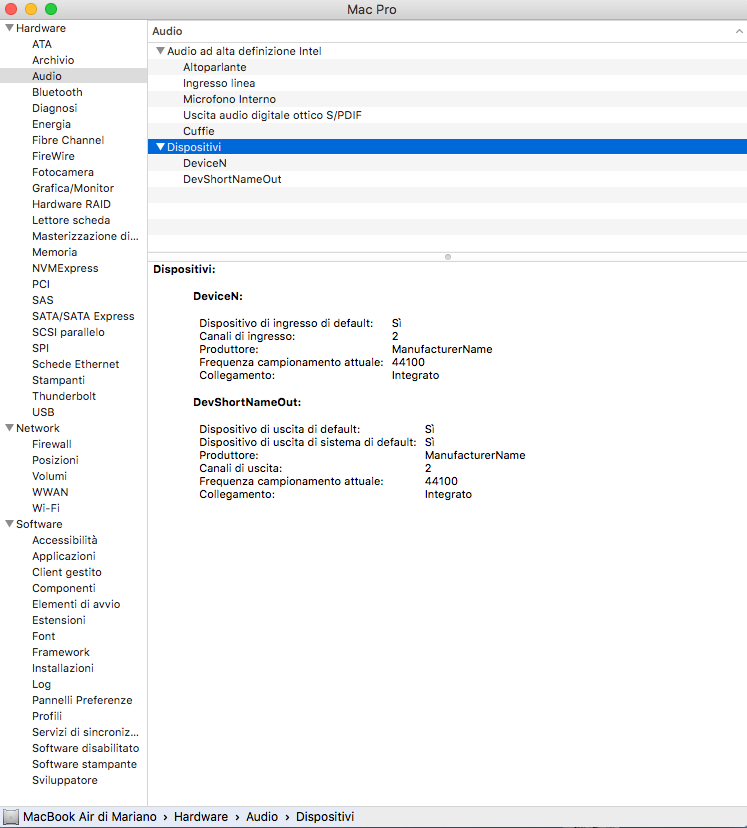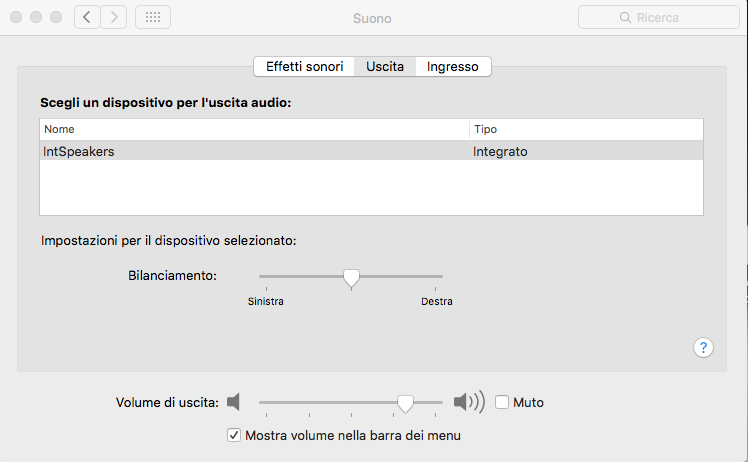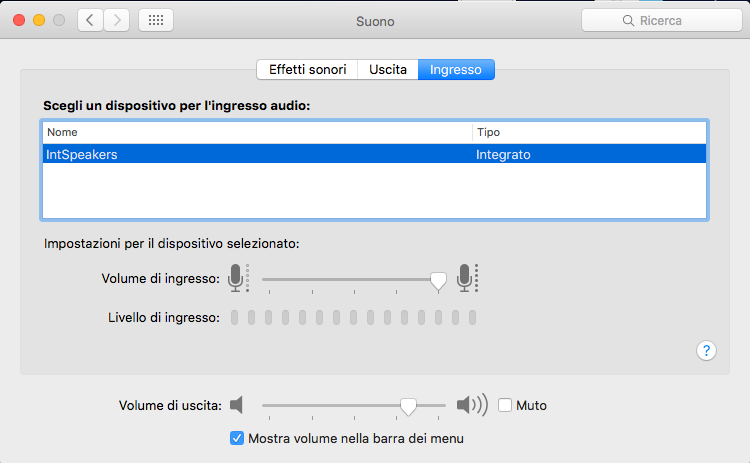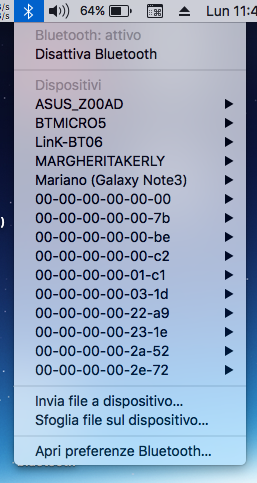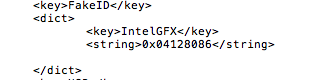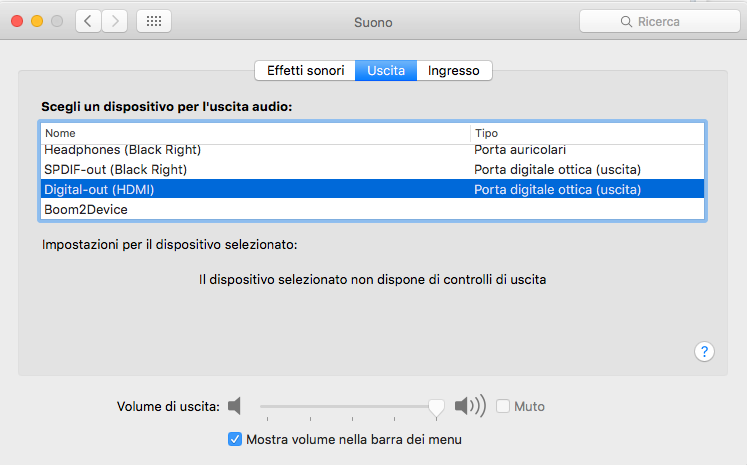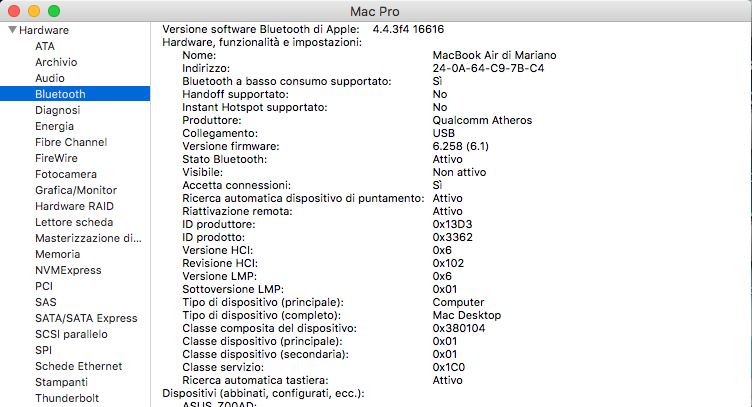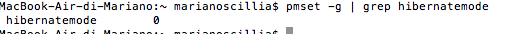-
Posts
83 -
Joined
-
Last visited
Content Type
Profiles
Articles, News and Tips
Forums
Everything posted by mariano
-
I just tried it, it does not work completely hdmi audio, and the video is disturbed....
-
I understand you .. mmm I thought you meant to kext video .. In fact they are disabled ..mmm .. maybe if you can make one config.plist that perhaps makes more sense ? I tried as well as attempt and it worked....
-
mmmm...The video has no noise, and the hdmi sound looks good ... you can explain better? thank you. Audio I have not tested much.., but it looks good. P.S What do you think if you patch another config.plist as you say , and I try it ? thank you.
-
Now, I reboot my pc, I have cleaned cache and now audio hdmi work well Any solution about bluetooth? thanks.
-
ok ! I patched the config.plist in a another way , and now you see well! ( I attach the config.plist ) The hdmi audio , however, do not understand why , but sometimes increases before decreasing by itself , has a mild upset .. P.S About bluetooth, any solution? see post #33 #34 Thank you very much. config.plist (ok video).zip
-
Hello , I tried now config.plist you attached , but always the same problem .. I enclose a video of a few seconds . P.S Maybe I have a problem because I use MacPro3.1 SMBIOS to operate the camera ? Perhaps with MacBookPro11.2 SMBIOS , patched to run the camera , I have no problem with HDMI video ? Thanks again config SMBIOS macbookpro11.2 (no camera).plist.zip
-
-
I just try it...As nearly before .. maybe slightly better ... but there are always noise lines on the screen .. Once the video has disappeared from the TV and then reappear after a few seconds . the audio sounds good The image of the boot is correct now
-
ok now the HDMI audio is recognized! But the video does not work well , especially sprouting lines and sometimes the image disappears from the TV and then reappeared. In addition to the audio hdmi croaks times. Then now the image of the boot is strange, like this: (I include photos)
-
I use MacPro3.1 smbios because otherwise the camera is not recognized .. I do not know why ... a few days ago using SM BIOS (MacBookPro11.2) of the EDP ( now enclose ) the camera is not recognized, and at startup when you have to put in your password , the touchpad does not work . However just put the password , the touchpad works, but not the camera . config (no camera).plist.zip
-
I tried with HDMI connected to TV...... but in the menu audio not change nothing and sound out from internal speakers of pc
-
You are big! Now the microphone works! But still HDMI audio does not work , however, I appear in the menu ( I have attached the picture ) . I had to remove the CodecCommander.kext because otherwise the notebook would not turn over ( kernel panic ) Now attach the photos . Thank you so much , you're very strong IOREG_new.zip Resoconto_system_new.zip system_new.log.zip
-
Ok. I tried what you said, the result is as follows: 1) The sound of PC speakers work .. (I used AppleHDA_ALC663.kext because AppleHDA_ALC663v2.kext did not work well) Now if while I play music, I plug in headphones, you will automatically switch audio to the headset (whereas before I had to select the audio menu.) But unfortunately now the microphone does not work (I also tried using skype) but nothing. Then if I connect the laptop to the TV with HDMI, the HDMI audio still does not work. 2) Regarding the bluetooth, instead, with kext you provided me now the "off" is shown but the bluetooth does not work well (I include photos). (Eg if I connect the stereo speakers via Bluetooth, the two devices are coupled but after two seconds disconnecting) Also shown are coupled strange devices. (See picture ..) Some solution? Thanks very much. IOREG_appleHDA_663.zip Resoconto_System.zip system.log.zip
-
Ok! It is this! codec_dump.txt.zip
-
ok done! I attached my codec_dump with Linux..... codec_dump.txt.zip
-
Ah so I should remove VoodooHDA and try to detach AppleHDA with the guide you gave me in post 24?
-
I use VoodooHDA for audio... not AppleHDA... Have you seen the guide in post 23? Thanks
-
I tried now changing IOBluetoothControllerUSBTransport kext., but nothing . I attach the edited file. Ps: where do I find ID HDMI AUDIO ? I had changed the config.plist to gain recognition for the integrated video card with a string (I attach it in the photo and the config.plist) I found this guide: https://osxlatitude.com/index.php?/topic/2945-guide-for-enabling-vga-and-hdmi-in-intel-hd4000-gpu/ But I did not understand how to do. I have an Intel HD4600 (I enclose my AppleIntelFramebufferCapri.kext). config.plist.zip AppleIntelFramebufferCapri.kext.zip
-
Where can I see my codec id?
-
I tried your attached file, but nothing, not working. With change anything Other solutions? P.S about audio hdmi? It does not work even if I connect the laptop to the TV audio hdmi not working. Thank you.
-
hello, I I have a atheros 3012 idProduct: 13154 idVendor: 5075 To operate the bluetooth i used to kext of EMlyDinEsH (called BTFirmwareUploader.kext). I followed your guide, I've patched IOBluetoothFamily.kext (only plugin: CSRBluetoothHostControllerUSBTransport.kext) for my bluetooth (now I am attaching) .I think not to have been wrong. You tell me if I wrong, thanks!! BTFirmwareUploader.kext.zip IOBluetoothFamily.kext.zip IOBluetoothFamily(unmodified).kext.zip
-
hello, I tried but it does not work. It remains as before. I realized that by pressing fn + F1 bluetooth maybe it off because I can not pair devices. In fact, if I go into the check blutooth menu disabled; but if I go back to the settings and the bluetooth voice reappears enabled, even if it does not work. If I press again fn + F1 bluetooth begin operation; In fact I can couple the various devices. Some idea? Thanks
-
thank you very much, later try, and let you know
-