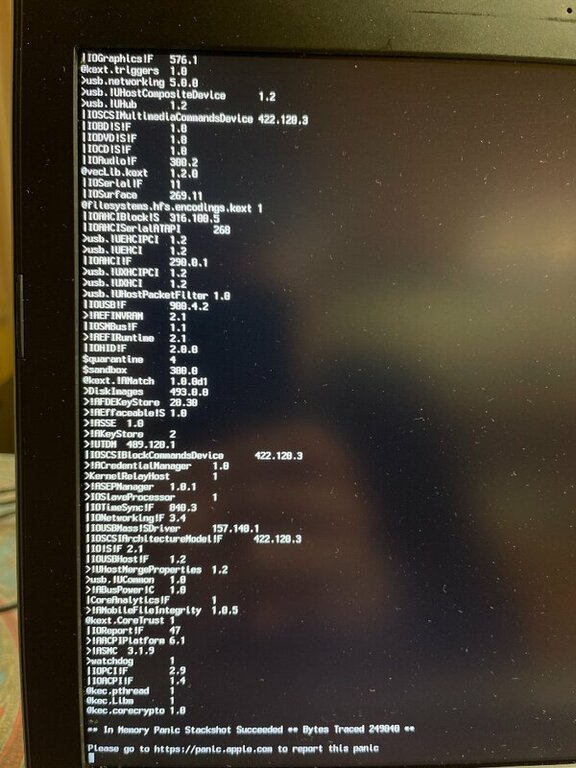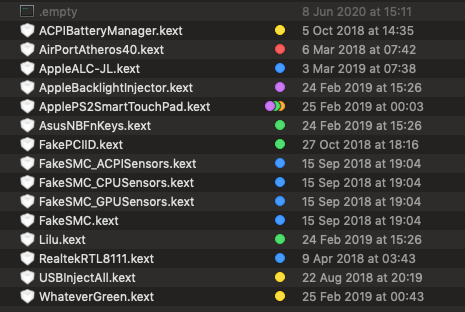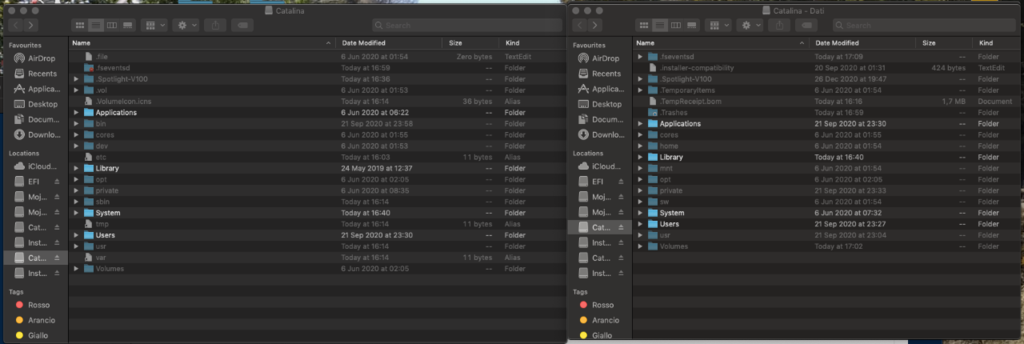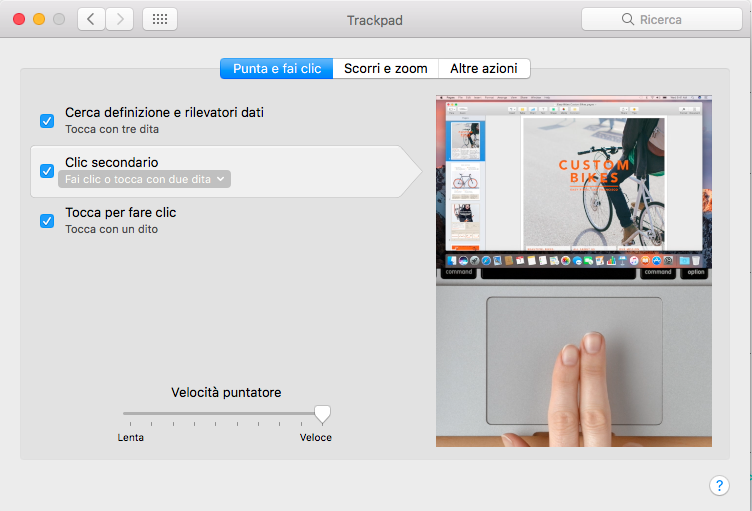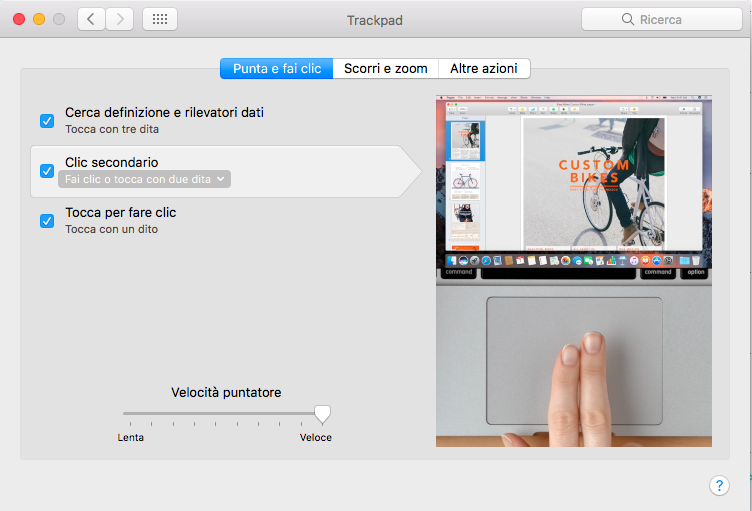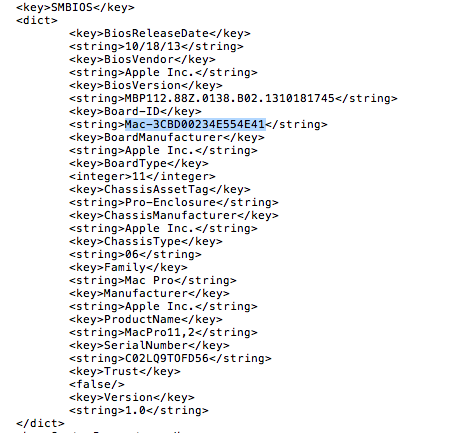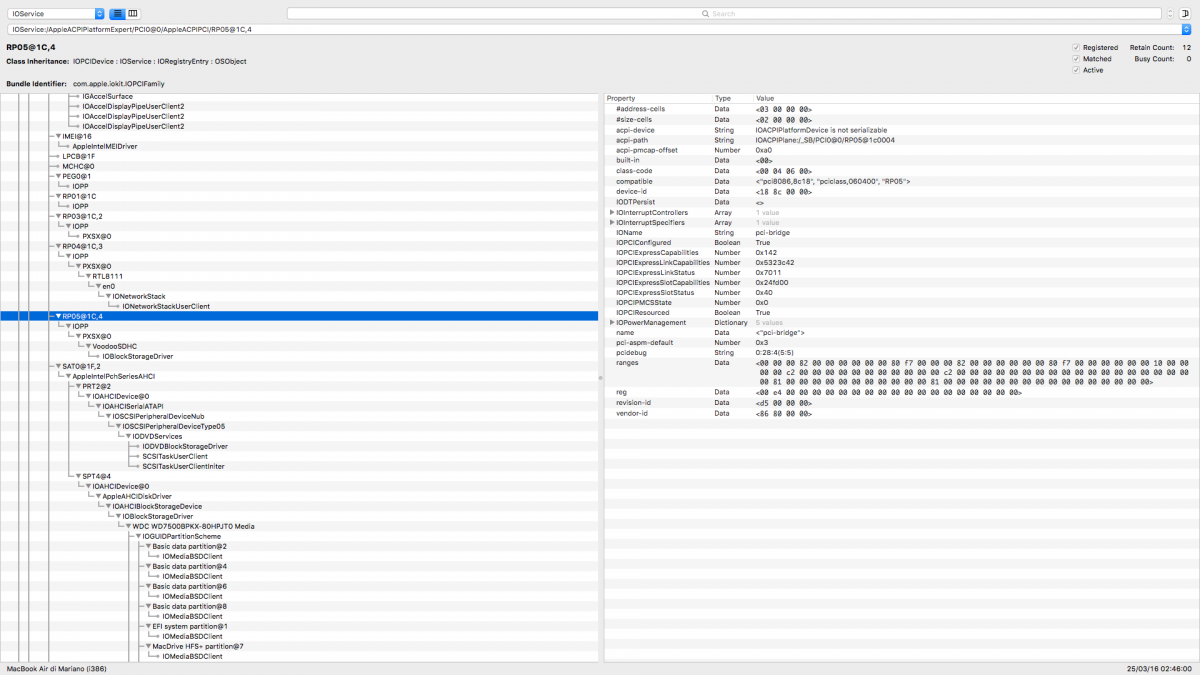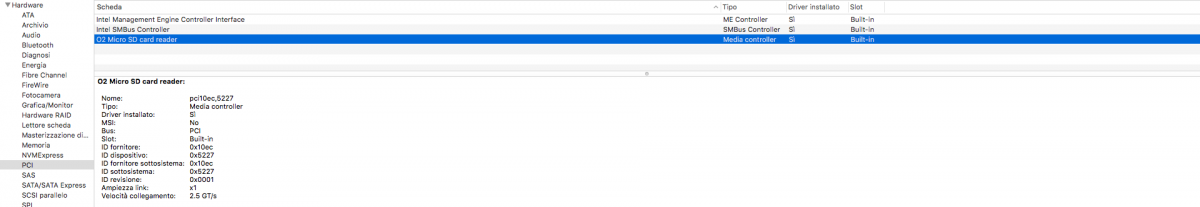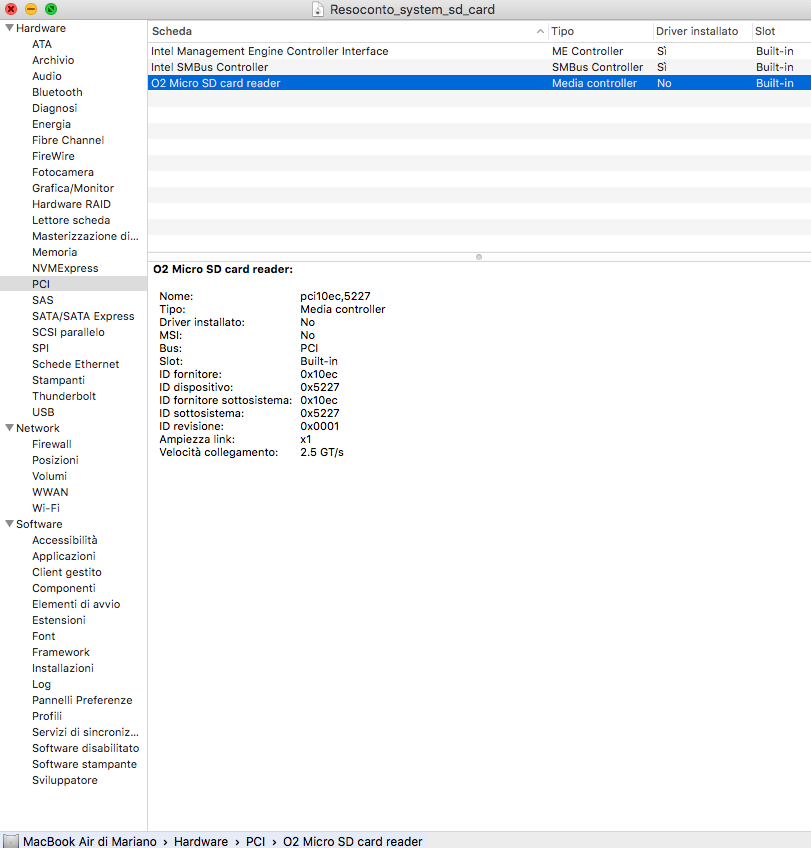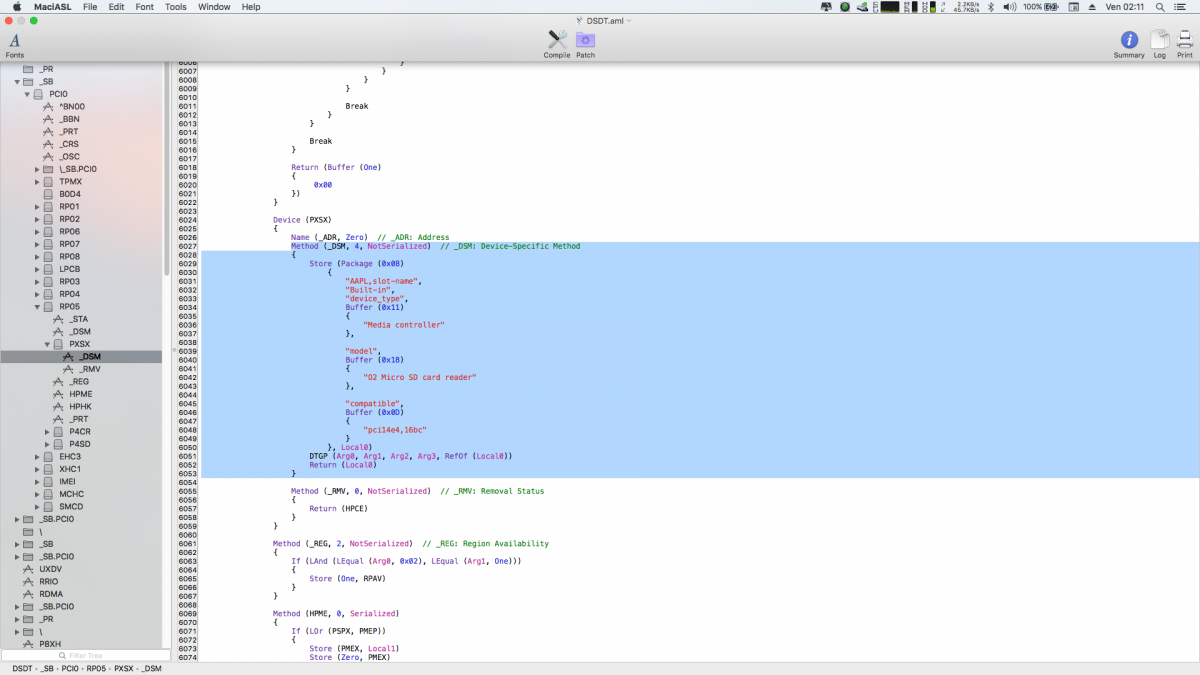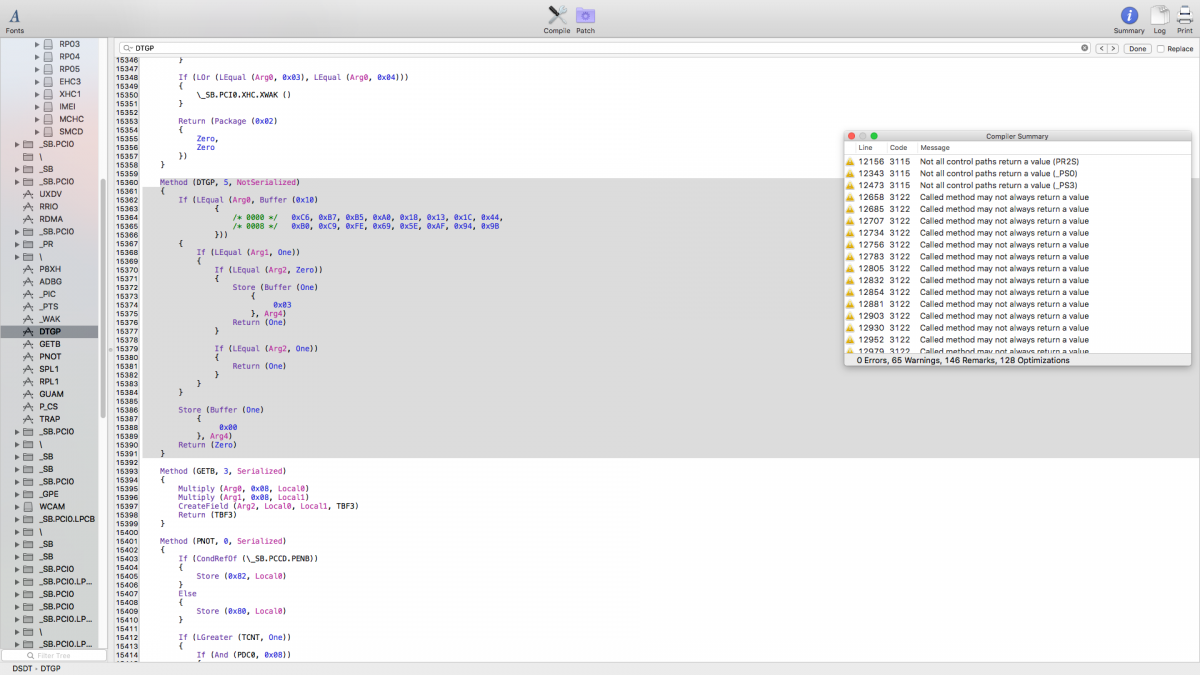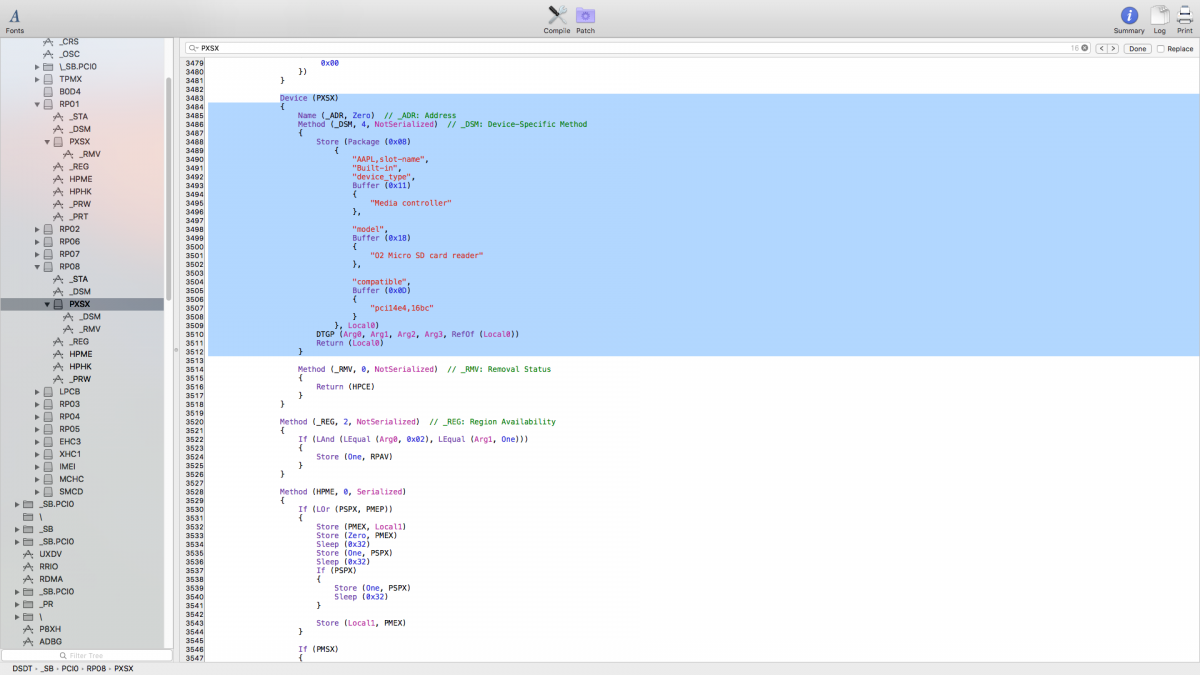-
Posts
83 -
Joined
-
Last visited
Content Type
Profiles
Articles, News and Tips
Forums
Everything posted by mariano
-
I have tried everything. Now the screen is totally black.. at first it seemed work again but I shut off restart again and the screen is again totally black... I tried again to remove ram hard disk but nothing it seems dead It was my pc for the experiment xD I have Alienware pc gaming.. I think I will never touch it for these things... I just wrong a setup and I forgot to take a backup and it stop to work... I cannot explain why the screen remains black...
-
I will remove everything tomorrow, ram cpu and so on... I will update you. Thank you
-
Thank you. Unfortunately I burnt the bios. My pc is dead. I wrong to do a modification, so I clean up the bios forever. When I push F2 starting the pc, nothing happen. I cannot do nothing with pc. Everything black Good life my ASUS ahahah .
-
-
1)How can I show you the issue with boot? Honestly speaking I didn’t understand the reason of issue. How can I send you a report of boot error in some way? Please teach me. 2) About Lilu and whatevergreen Kexts where can i find the new one? 3) ok I will remove the kexts from L/E. in Mojave I put the kext only there. 4) about wifi and sound we patched the DSDT.aml for Mojave. I already put in “others”folder old all kext from Mojave (you can see them in the print screen on my previous message) Maybe in safe mode is Wi-Fi disabled? thank you Mariano
-
Hello Jake, I revised the EFI Folder. Please check the new attached EFI Folder if now is ok. AnyWay I have finished the installation of CATALINA with success starting in safe mode (-x). I can start the system without any kernel panic only in safe mode ( -x ). Attached the IOReg file too. Could you check it? Furthermore WiFI and Sound don't work. I have tried to put the kext (see picture) inside the folder L/E and then to rebuild cache with the following commands: sudo chmod -Rf 755 /L*/E* sudo chown -Rf 0:0 /L*/E* sudo touch -f /L*/E* sudo chmod -Rf 755 /S*/L*/E* sudo chown -Rf 0:0 /S*/L*/E* sudo touch -f /S*/L*/E* sudo kextcache -Boot -U / But I'm not sure this commands still work on Catalina system, because some error occurred during the procedure. By the way, what can I do to solve the issues? The first big issue is that I cannot start the system in normal mode (I can start the system only in safe mode). Thank you, Regards, Mariano. EFI_N56JR.zip IOReg_ASUSN56JR.zip
-
Hello Jake Lo. thank you very much for your support. I have news. Thanks your new DSDT.aml I was able to bypass the "apfs module start 1689" issue. But now there is an other big issue. I hope that you can help me. I will try to explain: After preparing new EFI Folder with your suggestions (please you can find the new one attached to this email), I tried to install CATALINA. It seemed was all ok; during the installation they pc required to restart several time as normal procedure. But at the end of installation the last time I was not able to finish it because "kernel panic" dtc occurred. So Im not able to continue and finish the setup. Opening my PC by MOJAVE, I have seen the on the hard disk where I was installing CATALINA have been created two partitions ("Catalina" and "Catalina-Dati") I think that the setup of new operating system was almost complete, but I cannot complete the procedure because of Kernel Panic happened. I suppose we need to modify something such as kext or config.plist. I don't understand why the kernel panic never happen before starting the setup and during the several reboot required by system during the Catalina operating system installation; kernel panic happened only at the end of setup... Please support me. Thank you as usual. Best regards, Mariano. EFI_new.zip
-
Hello, In the past thanks to Jake Lo. I have installed successfully Mojave on my ASUS N56JR. It works very well. Now I'm trying to install Catalina version. I have created a pendrive with the setup.. But when I start the setup I cannot continue the installation because the setup remain blocked with the following written: "apfs module start 1689.................." Could you help me to understand the reason? I attached my EFI current setup. Please check it. I think we need to adjust the ACPI patched and the config.plist as well. I have already do several test without success. EFI.zip Thank you for your strong support. Best regards, Mariano
-
Hi Leook, in this moment all work, except sound. I have started from a clean installation and I have add kext step by step. I don't understand what you want tell me xD I think it is to find the correct config.plist modification and the correct kext and maybe some modication to DSDT.aml file that I have attached. I have installed about 2 years ago with success Mac Sierra thanks to JakeLo (for me a genius xD xD). In MacSierra all works (it seems a real Mac xD). Now the goal is Mac Mojave Thx for support, I wait some news, Mariano! Ciao m'bare!!
-
Hello, thanks for support I have followed your suggestions but sound doesn't still work. What can I try? Thanks for support Mariano
-
Hello, I have installed Mojave 10.14.3 in my notebook ASUS N56JR. All work except Sound. Can you help me to find a solution? I attach the kexts that in this moment I'm using in Mojave 10.14.3. I have installed them into L/E. I have always rebuild cache and repaired permissions. I attach EFI folder too where you can find my config.plist. You find attached my debug IOREG and System information too. I hope in your support. Thank you very much. Best regards, Mariano System_Information.zip EFI.zip IOReg.zip Kext_into_L:E.zip
-
I want improve the working of My touchpad on macOS Sierra. I would like to incre ase the velocity of my touchpad scroll. In this moment I'm using this kext. I attach it. Can you tell me how can I modify the scroll touchpad velocity on .plist ? Thx you very much. I wait an answer. Best regards, Mariano. Touchpad_17_02_2019_ok.zip
-

ELAN, FocalTech and Synaptics (Smart Touchpad) Driver
mariano replied to EMlyDinEsH's topic in Smart Touchpad
Hi! I always had a little problem with touchpad. I'm using the last kext SmartTouchpad v4.7 beta 5 http://forum.osxlati...s-x/#entry14142 When I start the Mac, I have to go always into system preferences --> trackpad----> deselect and select again the right clicking (in the image attached (called "click secondario" in Italian language). In this way it starting to work the right clicking, pressing touchpad with 2 fingers, if I don't do that, it don't work... why? I attach the kext of touchpad. I wait your answer! Thx so much!!! ApplePS2SmartTouchPad.kext.zip -
Hi! I always had a little problem with touchpad. I'm using the last kext SmartTouchpad v4.7 beta 5 https://osxlatitude.com/index.php?/topic/1948-elan-focaltech-and-synaptics-smart-touchpad-driver-mac-os-x/&do=findComment&comment=14142 When I start the Mac, I have to go always into system preferences --> trackpad----> deselect and select again the right clicking (in the image attached (called "click secondario" in Italian language). In this way it starting to work, if I don't do that, it don't work... why? I attach the kext of touchpad. I wait your answer! Thx so much!!! ApplePS2SmartTouchPad.kext.zip
-
I solved compiling with MacASL with 6.1... I would like that my graphic card Nvidia Gtx760M to be recognized... How can I do it?? thx My notebook have an Intel 4600HD (it works very well) and a Nvidia Gtx760M
-
Hi! How are you? I need your help pls... I will attached in this message my files..dsdt and ssdt, config.plist, ioregistryfile. Can you help me to configure dsdt.aml file? You had disable in it my video card dedicated (Nvidia GTX 760M) a lot time ago when I used EL Capitan. Now I want to active it with dsdt.aml. I hope that in this new version it will work... In the config.plist I must change something too to have working the dedicated video card? I would that my super Super NVIDIA GTX760M worked P.s if I tried to open dsdt.aml with MaciASL I have and error trying all type of compiler (4.0, 5.0A, 5.1). See image pls. Thx Very much...
-
if I buy wifi card: Atheros AR5B95-H will have some trouble to recognize it? What kext should I install? thank you
-
ok I take apart the computer and see. Do you think I should fix kernel panic issues? From diagnostic reports I saw that the kernel panic is related to usb. Also no wifi usb, sleep work. I tried to send the PC into sleep even with a pendrive inserted and it works well; then the problem of sleep in hiking excursions is wifi usb. I'm not sure but I think also causes kernel panic. What do you think about it? But if I buy AR5B93 Atheros (AR9283) it is automatically recognized without any kext? thank you.
-
hi, what do you recommend internal WiFi card atheros for my notebook Asus N56JR that works with el capitan? Thanks
-
HI,in this moment I use the dsdt.aml and ssdt.aml that I enclose. The problem with a new SMBios is that stop does not work, and I have to put in the energy-saving setting: computer to sleep = "never." Then in the program: FaceTime, webcam is black. The problem will be in change of the Board ID in config.plist which is now Mac-3CBD00234E554E41. First hand in SMBios3.1 the Board ID was: Mac-F42C88C8 The webcam works with Skype, however. Thanks. Any Solution for sleep and FaceTime? config.plist.zip ssdt.aml.zip DSDT.aml.zip
-
I understand what I did. In the previous post I wrote that I have made an attempt to add the kext because now recognizes pci card reader but drivers were not loaded. as I wrote before (please if you can read) I patched before all the kext 10EC, 5227 of course, to no avail. I was aware that if I do not need the patch dsdt.aml kext, but it was an attempt to load the drivers. If you encounter any mistake in my dsdt I have attached ioreg in previous posts. If you feel like it, if you want to see them kindly. Thank you have a nice day P.S before that I patch the dsdt.aml loading the kext VoodooSDHC.kext, this was not loaded, but now, with dsdt.aml patched, is loaded
-
Now I tried to install the drivers: I added the VoodooSDHC.kext (patched with pci14e4,16b; I even tried pci10ec, 5227). Now resoconto_system drivers are installed and IOREG is active SD Card Reader; but unfortunately it still does not work .. Why? Some solution? thanks. I enclose in this case also IOREG, resoconto_system, etc. etc. P.S kindly see also previous post. VoodooSDHC.kext.zip Resoconto_system_driver_installed.zip IOREG_driver_installed.zip
-
I made another change: I tried to replace the code in RP05 (I include photos) Still does not work, but now appears in the system profiler, the item PCI (I include photos) Also enclose in this case, and IOREG system_profiler. P.S kindly see also previous post. DSDT_RP05_modified.aml.zip Resoconto_system_sd_card.zip IOREG_RP05.zip
-
ok, I added the DGTP code and I modified the PXSX. I include photos and dsdt.aml patched and IOREG. The card reader is still not recognized, but I have no errors in dsdt.aml Where am I wrong? thank you. IOREG_sdcard.zip DSDT_patched.aml.zip
-
I have attached all in previous post (post 98). you can see them please?