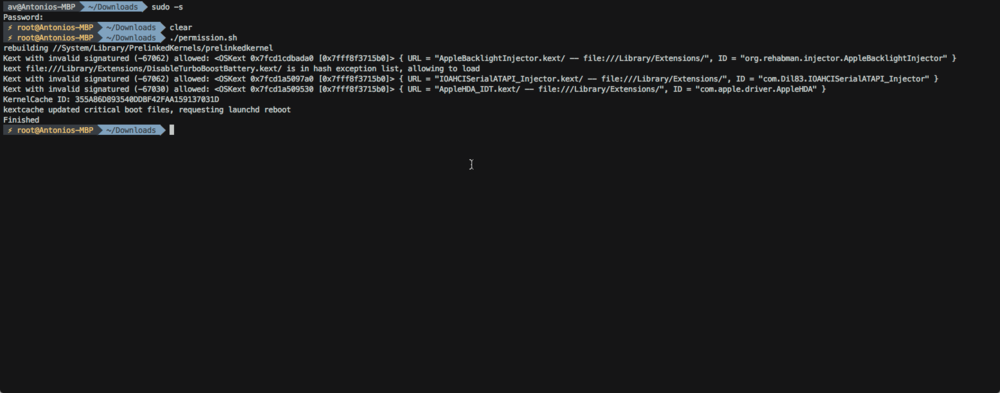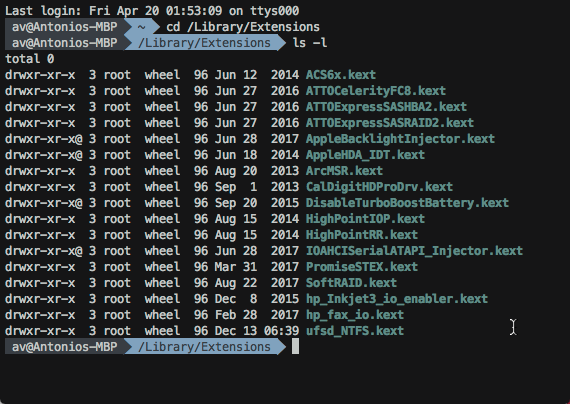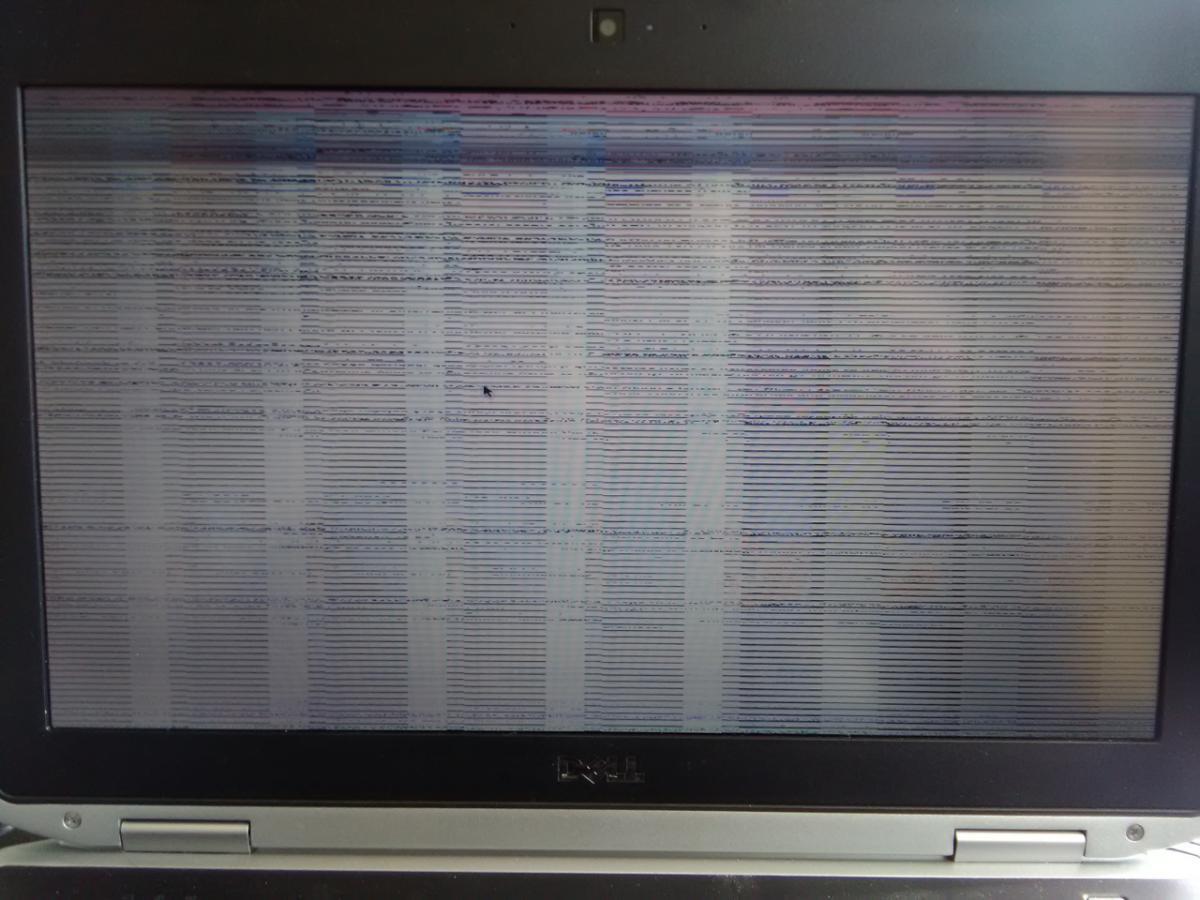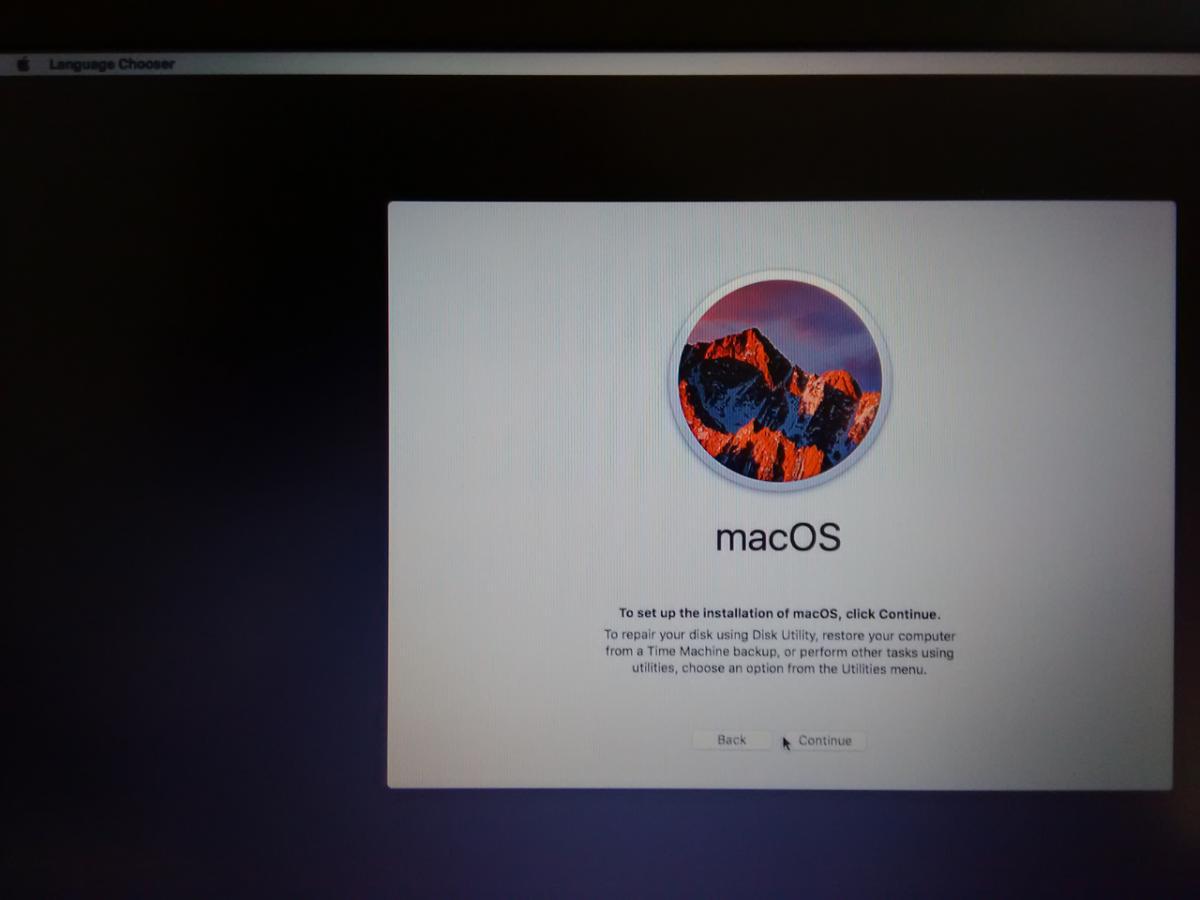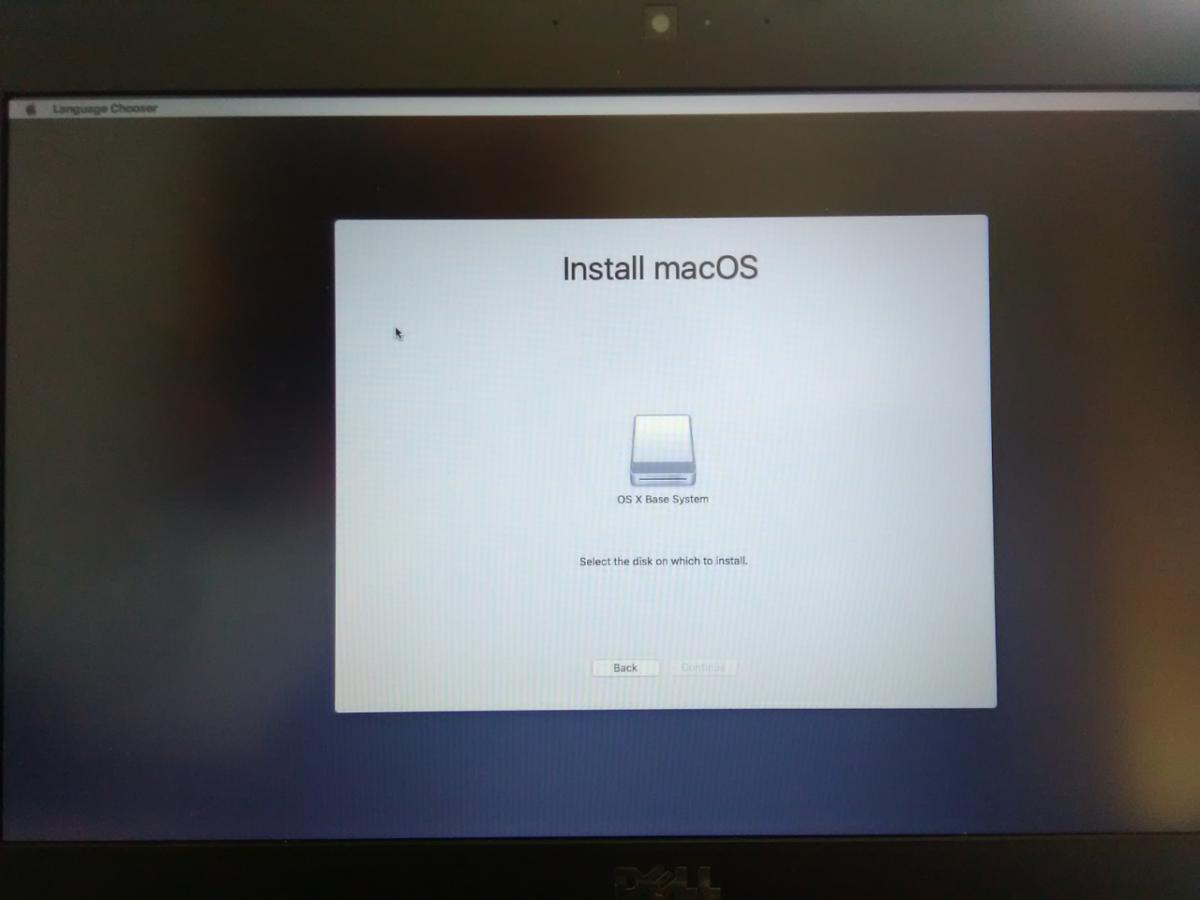pirolito
Members-
Posts
42 -
Joined
-
Last visited
Content Type
Profiles
Articles, News and Tips
Forums
Everything posted by pirolito
-
[SOLVED] E6430 High Sierra Instalation (No sound)
pirolito replied to pirolito's topic in The Archive
By the way, i'm on 10.13, can i just run the updates to the latest version and run the guide post-installation steps again? -
[SOLVED] E6430 High Sierra Instalation (No sound)
pirolito replied to pirolito's topic in The Archive
Thanks, just changed the value from 30 to 1 and the trackpad has a better feeling. -
[SOLVED] E6430 High Sierra Instalation (No sound)
pirolito replied to pirolito's topic in The Archive
I've found that the trackpad requires a lot of finger press when dragging the cursor, is it normal? Is there any setting to minimize that? I don't have the same feeling in Windows/Linux. -
[SOLVED] E6430 High Sierra Instalation (No sound)
pirolito replied to pirolito's topic in The Archive
Yes, you were right. That did the trick. Thanks again. -
[SOLVED] E6430 High Sierra Instalation (No sound)
pirolito replied to pirolito's topic in The Archive
@Jake Lo after all i've just found out that the headphones jack is not outputting audio. I've plugged in the headphones and no sound. Any sugestion? -
[SOLVED] E6430 High Sierra Instalation (No sound)
pirolito replied to pirolito's topic in The Archive
@Jake Lo solved. I did ran the same commands before but even after reboot i haven't no sound. Now i have. Thanks. -
[SOLVED] E6430 High Sierra Instalation (No sound)
pirolito replied to pirolito's topic in The Archive
-
Hi Guys, i've a Dell E6430 i5-3320M 8gb RAM Intel HD4000 - 1600x900 DELL DW1510 wifi card SSD 128GB Followed @Jake Lo Guide: The all installation was fine, i did the post installation setup, but after reboot from the SSD i still don't have sound. Any tips how can i manage to have sound? My Kexts folder Thanks
-
Hi guys, i'm always getting the "no camera" on Skype and Facetime? I think this problem occurs every time the computer goes to sleep and after that the camera isn't recognised. Is there a way to fix this? I tried this but it wont work:
-
Noticed one thing today, is it normal that the touchpad tap don't work as a left click? And i think its not very responsive to touch. Is there anything that can improve it?
-
Thanks Jake, yesterday with remote assistance of Hervé we could get the HDMI and audio OK! Thanks both of you for your help. My hack86 is running fine.
-
Hello guys, after creating a new usb stick it all went well and could install the OS Sierra. Now I'm stuck with to issues: 1st) No audio. do I need to do this step off the guide? In Sierra, the AppleHDA binary patch for codec IDT 92HD93 consists of: replace 8419D411 by 00000000 (2 x instances) replace 8A19D411 by 00000000 (2 x instances) replace 8B19D411 by DF761D11 (2 x instances) Which file should i edit? 2nd) I've a LCD connected through HDMI and when press FN+F8 to send the image to the LCD I get a glittched image and I I try the revert back to the laptop screen the glittched image remains.
-
Even with the Legacy Mode ON i', stuck here: Can you please notice that the menu don't change to be able to access UTILITIES and also i can't click in the left side of the menu it want do anything. But if i click on the right side on the WIFI works.
-
Oh crap.. thanks Jake
-
As far as i understood i should: I'm on A12 bios, enabled UEFI mode, enabled HDD to AHCI mode start from USB stick get the language select screen, choose ENGLISH, continue, agreement OK, next it will not show my HDD. Any thoughts?
-
I'm preparing the usb installer and i'm stuck here "Copy the following E6230 bootpack to the root of the USB installer". Should i copy the zipped bootpack or extract and merge the "Extra" folder?
-
Hi hervé, can i use the DSDT from the pack this Guide? (post #2) -> https://osxlatitude.com/index.php?/topic/8506-dell-latitude-inspiron-precision-clover-guide/&do=findComment&comment=54632
-
Thanks Hervé, as far as the wireless card concerns there's no problem beacause i already replaced the oem with a Broadcom 4322AG model. I will follow your enoch guide and find a DSDT for the 1600x900 screen. I will give feedback in this thread about the setup. PS: Just one question, for sierra i have to do the same BIOS downgrade?
-
Hello guys, i was reading some threads about installing osx and i would like to ask if there is general guide for sierra on E6430 model? Also, what should i expect to be working/not working? Thanks
-
Thanks.
- 15 replies
-
OK! That did the trick. Now when i plug-in my headphones the OS already detects it Thanks again Jake. @Jake, do you know if it's safe to install the 10.11.6 update?
- 15 replies
-
TY! Headphones IN -> Dell goes to Sleep -> Dell wakes UP -> Sound through Headphones :) Do you have any idea why this behaviour? Not detecting the headphones plugged in?
- 15 replies
-
OK! I will try that
- 15 replies
-
After post-instalation steps: WORKING: - Installed correctly - Booted correctly - Updated OK to 10.11.5 - Added 2nd 4gb DDR3 stick (OK) - Wifi (TL-WN725N) working with T-Link drivers (bought 2 DW1510 from Ebay... waitting) - Ethernet Working OK - Volume and mute buttons working OK. - Screen bright OK, but doesn't show the OSD notification - Keyboard mapping (pt_PT) OK with Ukelele - SD Card working OK - USB working OK - Camera and Microphone working OK (tested on skype) NOT WORKING: - Head-Phones audio (after plug my head-phones the sound still comes from the speakers) Anyone with this problem? NOT TESTED: - HDMI video and audio Special thanks to: Jake Lo and Hervé for their help.
- 15 replies
-
First of all, a big thanks to Jake Lo, who helped me out on the USB creation. @Jake Lo, that solved the boot problems and the installation went smooth. Now, i'm will do the post-installations steps and see if everything goes ok. I will keep this post updated until i get my E6430 in full working order
- 15 replies