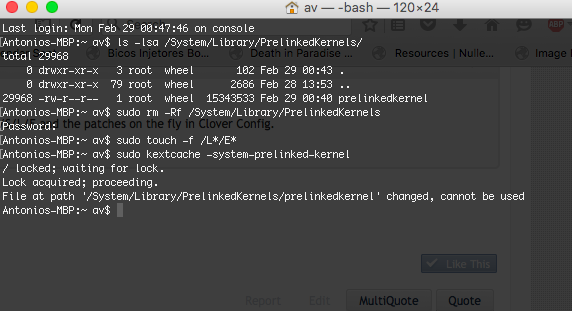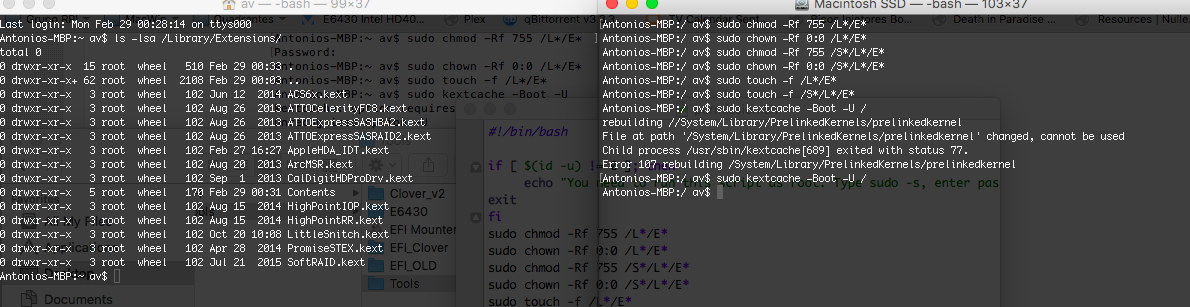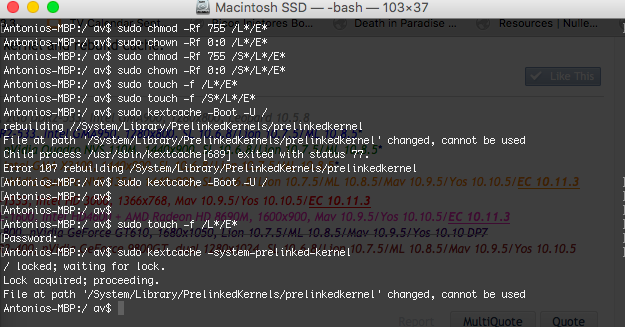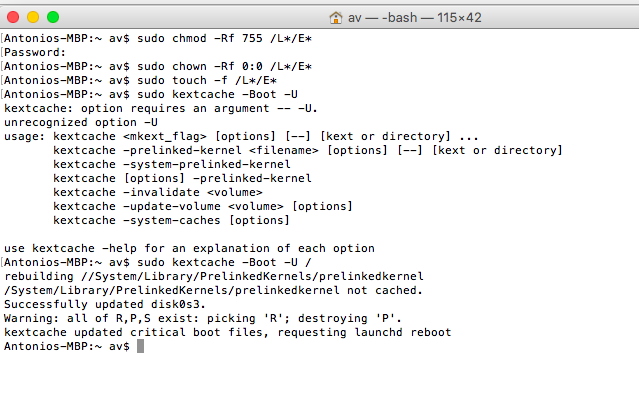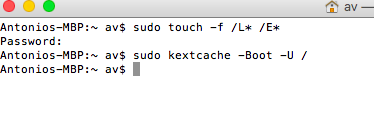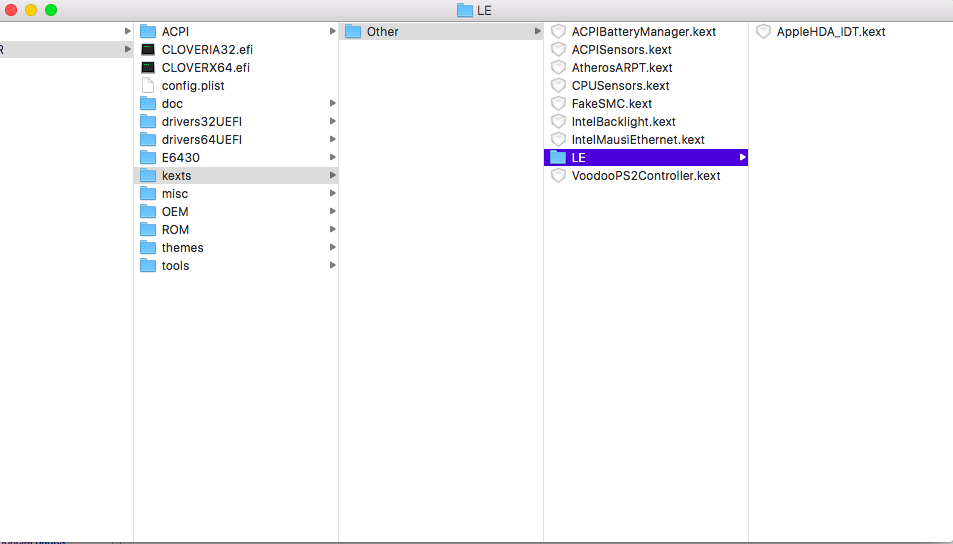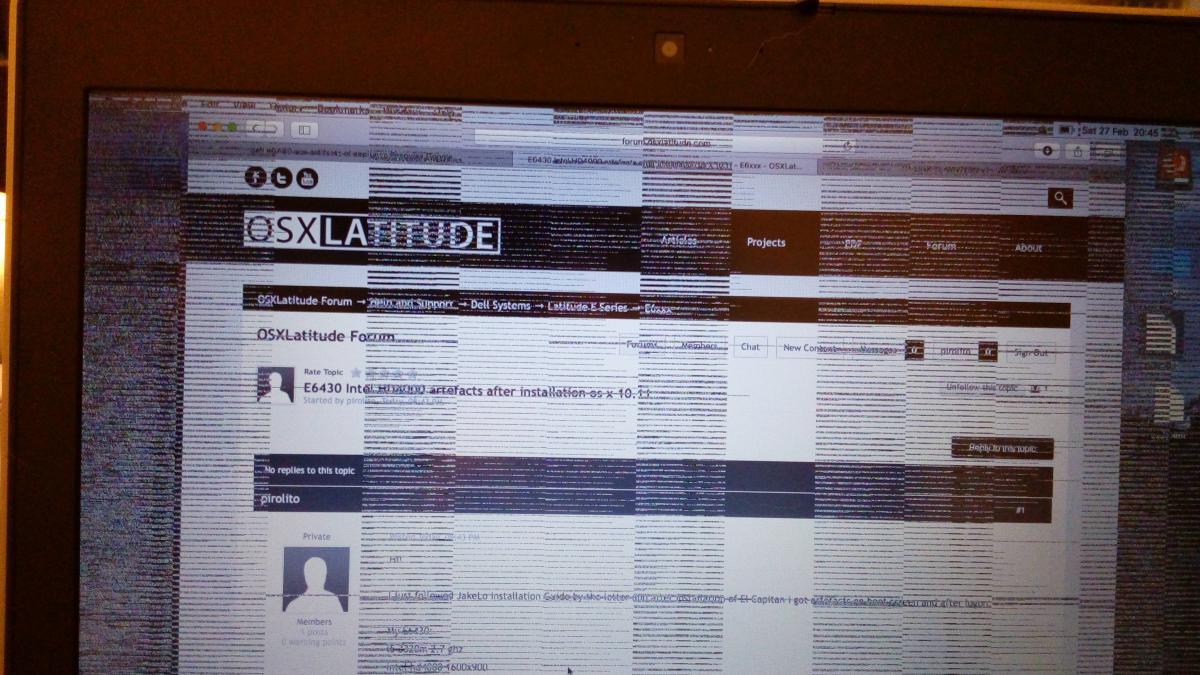pirolito
Members-
Posts
42 -
Joined
-
Last visited
Content Type
Profiles
Articles, News and Tips
Forums
Everything posted by pirolito
-
What am i missing? Still getting Kernel Panic. I've followed the guide (https://osxlatitude.com/index.php?/topic/8506-dell-latitude-inspiron-el-capitan-clover-guide/): 0 - Setup USB key wioth GUID Partition (done) 11. Go to Applications, right click on “Install OS X El Capitanâ€/Show Package Contents/Contents/ SharedSupport 12. Mount InstallESD.dmg 13. Launch ShowHiddenFiles and select “Show Special Files†( app attached at the end of guide) 14. Mount BaseSystem.dmg (hidden) from “OS X Install ESD†15. Use Disk Utility to restore “OS X Base System†to USB (see image below) 16. After restore is complete, USB is now renamed to “OS X Base Systemâ€. Go ahead and rename it to “Install OS X El Capitan†17. Go to “Install OS X El Capitanâ€/System/Installation and delete the alias “Packagesâ€. 18. Copy “Packages†from root of “OS X Install ESD†to “Install OS X El Capitanâ€/System/Installation 19. Copy BaseSystem.dmg and BaseSystem.chunklist (hidden files) from “OS X Install ESD†to root of “Install OS X El Capitan†20. Launch ShowHiddenFiles and select “Hide Special Files†21. Download Clover ( at time of writing v3320) 22. Open Clover package installer 23. Hit Continue, Continue, Change Install Location... 25. Choose “Install OS X El Capitan†26. Hit Continue, then hit Customize. Select these items: Install for UEFI booting only Install Clover in the ESP Drivers64UEFI\OsxAptioFixDrv-64 Note: For non UEFI BIOS, see Note1 of post #2 27. Click Install 28. After installation of Clover, the hidden EFI Partition will appear on the Desktop ALL DONE!!!!!! Now, i just have a doubt. I've downloaded de generic bootpack and de e6430 files. Extracted both, and copied the e6430 files to the generic bootpack on EFI/Clover Now, do i have to replace the USB EFI partition EFI folder with the one combined before? Because, that's what i've done. Then changed bios to UEFI and teh other settings, like AHCI and boot from USB installer. After a few seconds i get a Kernel Panic. What the video: https://youtu.be/ZIBQYalwwSU
- 15 replies
-
Just replaced the kext on EFI/Clover/Kexts/Other but the KP persists. Should i try with a 10.11.0 version of el capitan? I have here: OS X 10.11.0 OS X 10.11.3 and OS X 10.11.5
- 15 replies
-
USB bootable done. BIOS A12. BIOS settings as mentioned in the guide. Starting the installer and... I don't really understand this panic messages, but i found it weird that CPU3, when this 3340m has only two cores, or maybe its just coincidence.
- 15 replies
-
Hi! i've a E6430 with following specs: - Intel Core i5-3340M CPU @ 2.70GHz - 4GB DDR3 - HD Graphics 4000 - Kingston SSDNow 120gb - Centrino WIFI soon to be replaced with DW1510 (for now i use the ethernet port and TL-WN725N) I'm having problems starting to build the USB key with the EFI and bootpack for E6430. Should i do this? (look image) Thanks
- 15 replies
-
E6430 Intel HD4000 artefacts after installation os x 10.11
pirolito replied to pirolito's topic in The Archive
Ok Hevre, i will give it a try. I will follow the Enoch Guide. -
E6430 Intel HD4000 artefacts after installation os x 10.11
pirolito replied to pirolito's topic in The Archive
I will do a clean install. But first can you tell me what should i backup from what you've done yuesterday? Do you think that there is a better alternative to clover? -
E6430 Intel HD4000 artefacts after installation os x 10.11
pirolito replied to pirolito's topic in The Archive
Thank you againi for your help. But.... after a few seconds the sound gets a lot of glitches... Maybe i really should reinstall this. -
E6430 Intel HD4000 artefacts after installation os x 10.11
pirolito replied to pirolito's topic in The Archive
-
E6430 Intel HD4000 artefacts after installation os x 10.11
pirolito replied to pirolito's topic in The Archive
Just checked an i don't have AppleHDA.kext on /S/L/E -
E6430 Intel HD4000 artefacts after installation os x 10.11
pirolito replied to pirolito's topic in The Archive
-
E6430 Intel HD4000 artefacts after installation os x 10.11
pirolito replied to pirolito's topic in The Archive
OK! Ran again the 4 commands: Here's the terminal output (haven't restarted yet) *** Ignore the missing parameter command -
E6430 Intel HD4000 artefacts after installation os x 10.11
pirolito replied to pirolito's topic in The Archive
-
E6430 Intel HD4000 artefacts after installation os x 10.11
pirolito replied to pirolito's topic in The Archive
Already done that twice and no luck. No audio device recognized. -
E6430 Intel HD4000 artefacts after installation os x 10.11
pirolito replied to pirolito's topic in The Archive
OK! Already got the RTL8188CUS working with the RTL all-in-one driver package. But still no audio, even after following the steps you said JakeLo, copy the kext to /Library/Extensions/, run the permission scripts with sudo -s but still no audio, -
E6430 Intel HD4000 artefacts after installation os x 10.11
pirolito replied to pirolito's topic in The Archive
OK! Thanks A12 -> A03 (partition table error) -> A07 (Boot OK, no aretefacts) Where is the location of kext/other/LE ?? Can't find it :\ Do you mean inside the EFI folder (USB)? AppleHDA_IDT.kext?? (like in picture) -
E6430 Intel HD4000 artefacts after installation os x 10.11
pirolito replied to pirolito's topic in The Archive
I was reading another topic and saw the bios downgrade problem. I downgraded from a17 to a12. But I read that I should downgrade to a03 and then upgrade to a12, isn't right? -
Hi! I just followed JakeLo installation Guide by the letter and after installation of El Capitan i got artefacts on boot screen and after logon. My E6430: i5 3320m 2.7 ghz intel hd4000 1600x900 BIOS: A12 Need help please to solve the artefacts problem and my TP-LINK TL-WN725N Nano USB Wifi with RTL8188CUS chipset. Just noticed audio not working.... Can anybody point me to the right direction?