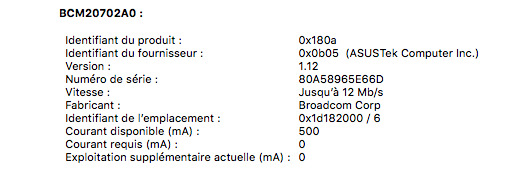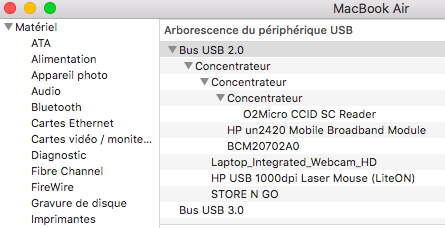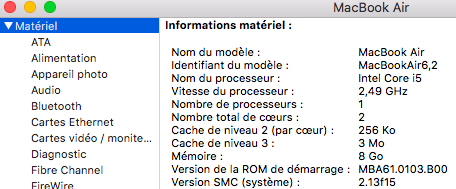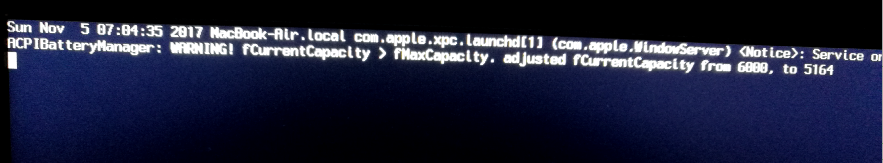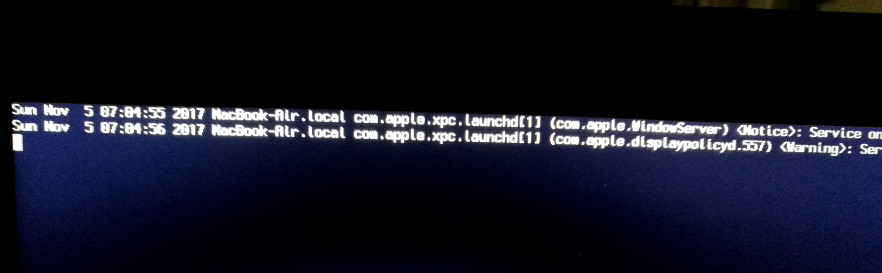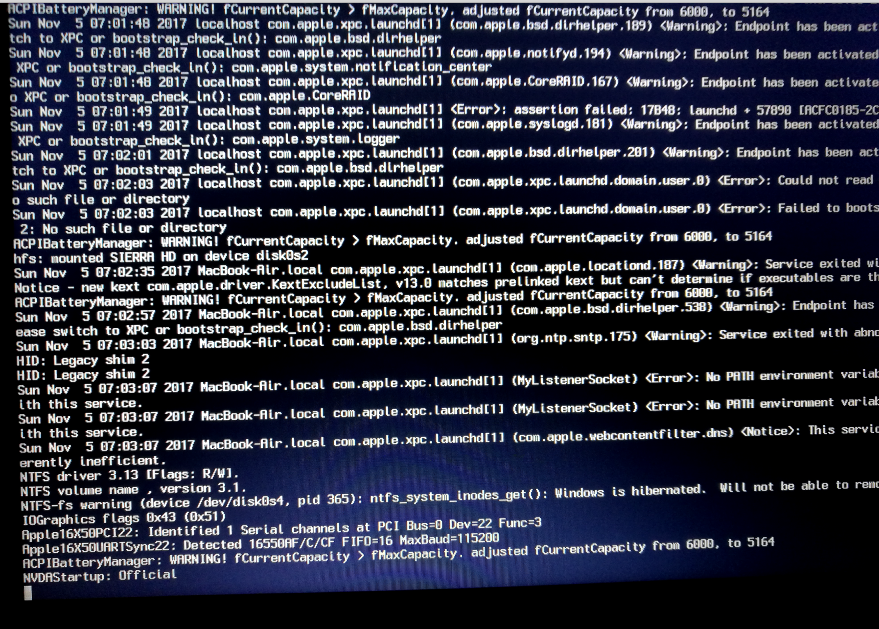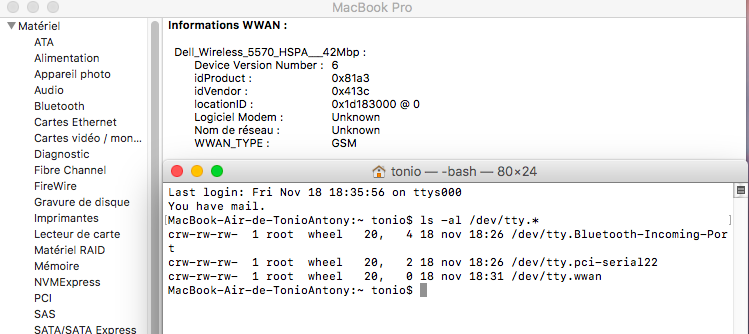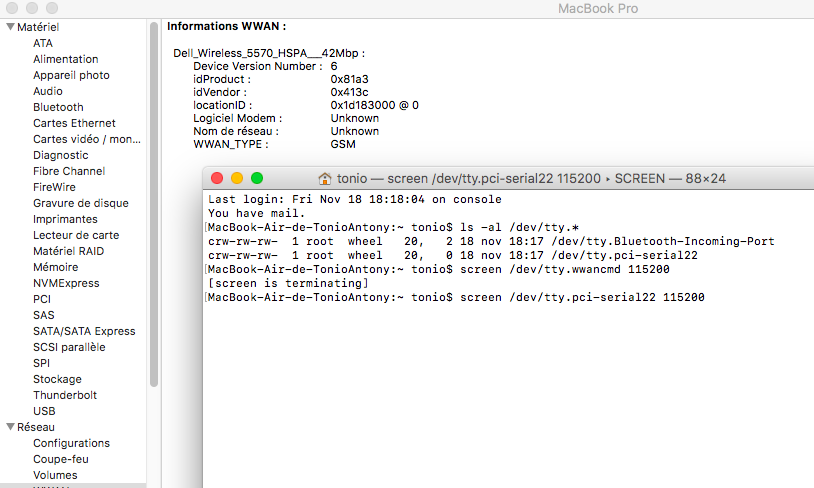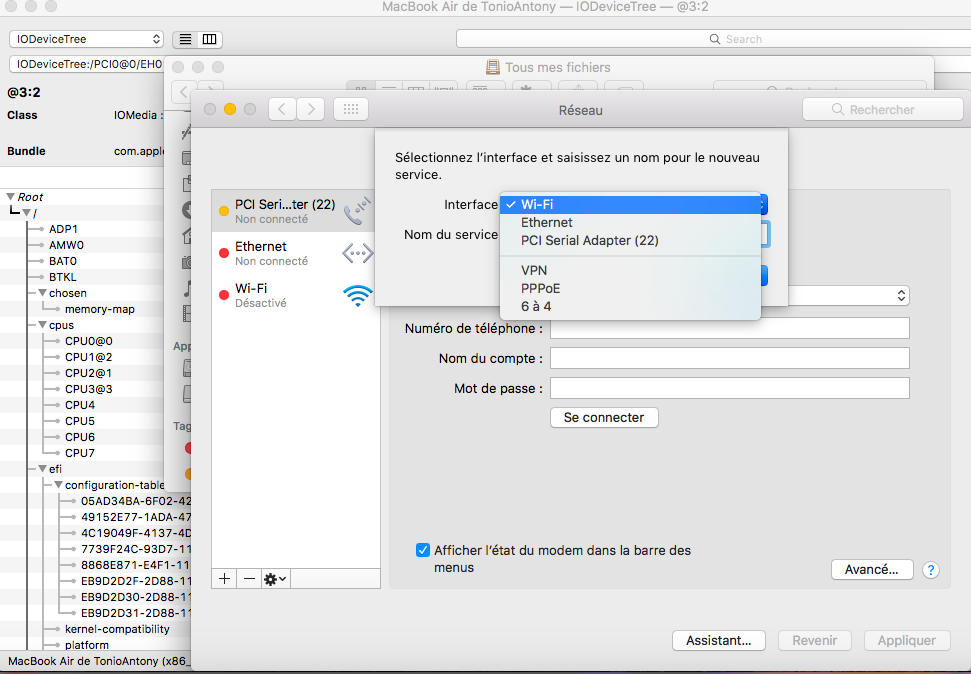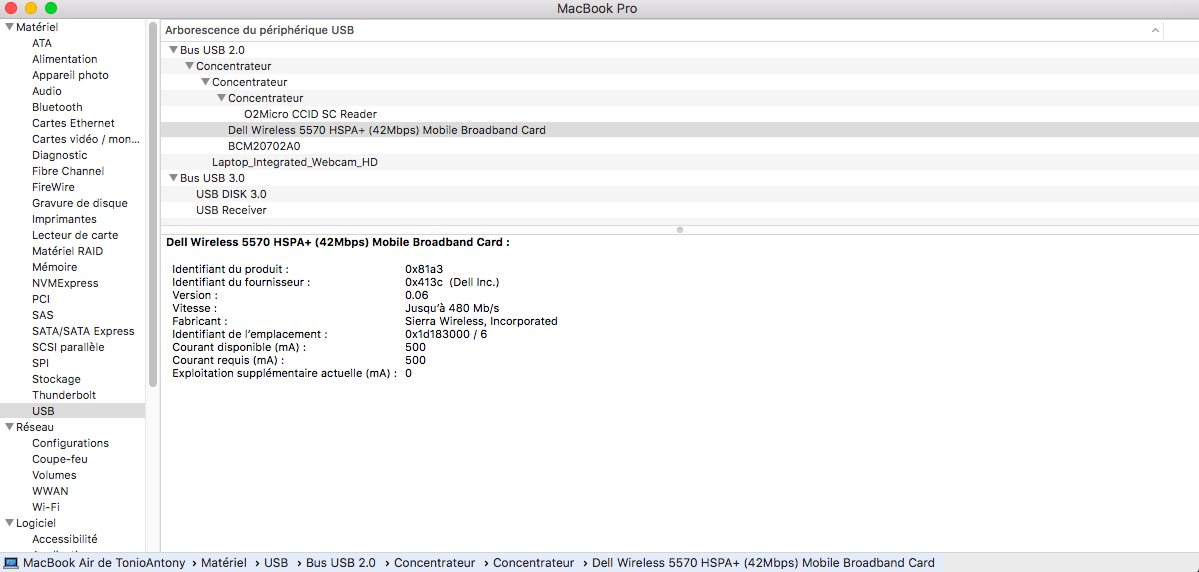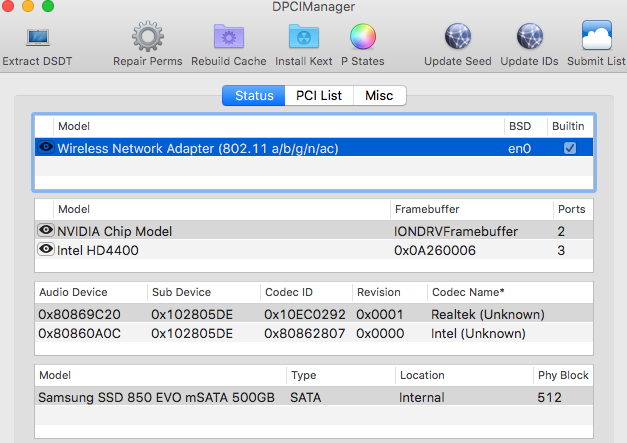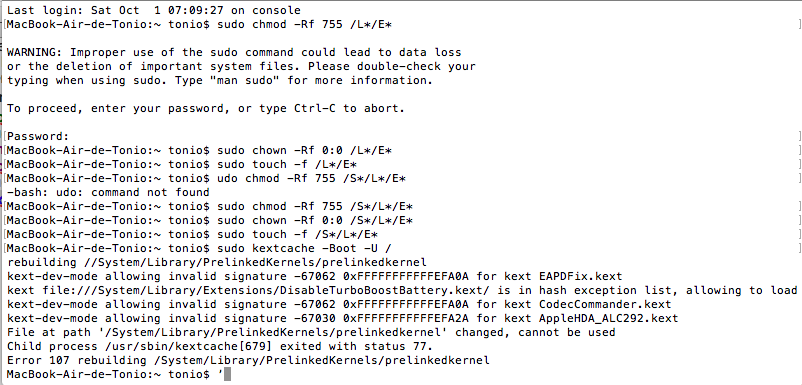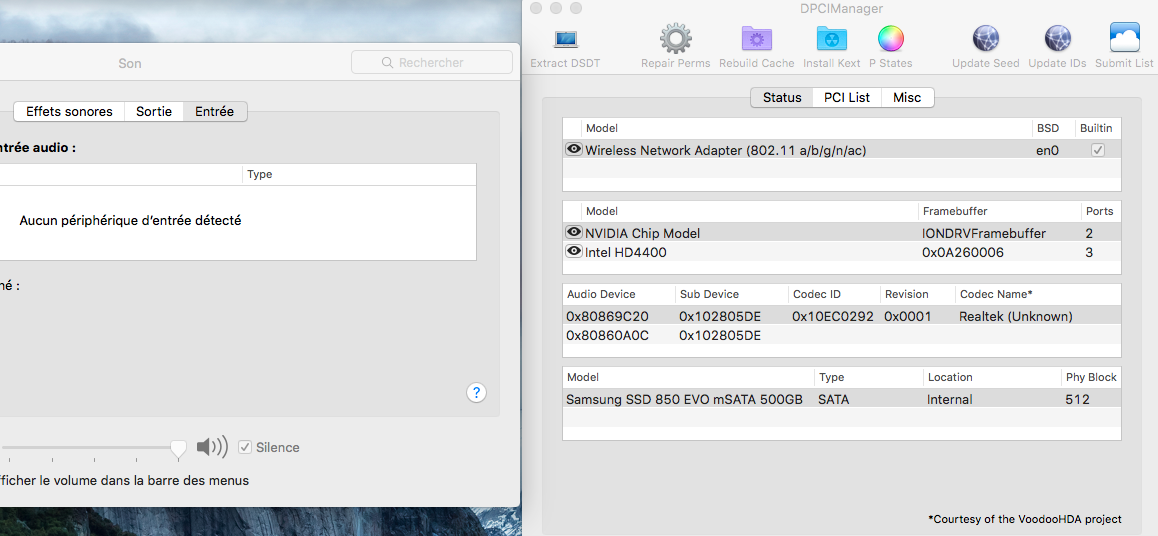tonio92
Members-
Posts
23 -
Joined
-
Last visited
-
Days Won
1
Content Type
Profiles
Articles, News and Tips
Forums
Everything posted by tonio92
-
Thank you for you reply a few years ago , i have installed I.A.T.K.O.S L2 ( Lion) on it Best regards
-
hi all i try to install Mojave on a laptop HP pavillon DV6700 /DV6803EF. Intel pentium T2370 /1,73GHZ Ram :3GHZ graphics cards :mobile intel 965 Controleurs IHC8 audio ??? Can you help me to modify dsdt to install necessary patch see in attached files origin ACPI dump with clover Best regards DSDT 6803ef.zip
-
-
hi all, i have installed high sierra in my E5440 with a partition in HFS+ (i used a SSD) After clover boot , and initialized the ssd in HFS+ , i launch the installation in a terminal with the command : /Volumes/"Image Volume"/"install macOS High Sierra.app"/Contents/Resources/startosinstall --volume /Volumes/"HighSierra" --agreetolicense --converttoapfs NO some kexts are copied to S/L/E ( AppleBacklightInjector.kext,AppleHDA_ALC292.kext,CodecCommander.kext,andDisableTurboBoostBattery.kext) Audio /wifi/camera/USB/are now OK I have a module Bluetooth BCM20702A0. To activate this module i try to compile two old kexts (ok with sierra) Brcmfirmwarerepo.kext and brcmpatchram2.kext bluetooth is activated but impossible to connect a device. a solution ? best regards
-
hi joe , thank you for you job. it is now possible to enter in the first menu of OSX to format ssd and install high sierra i will done to you some news after a full check best regards
-
yes , i have done a error and confusion in the dfferent name of graphics boards Because of the new IntelGraphicsFixup with Lilu.kext, it is possible to delete the original patch : <dict> <key>Comment</key> <string>Enable 9MB cursor bytes, 0x0a260006</string> <key>Disabled</key> it seem to be used on E7440 desktop do you think that this solution is better for my bootpack best regards
-
hi Hervé i have tested my laptop with the pack E6540-optimus bios A17 and the result is the same. loop during the loading between acpibatterymanager and displaypolicy please confirm that there is not update patch for the intel graphics boards : i have read that for a HD4000 with a new ig-platform-id for high sierra ?
-
Hi jake lo, thank you for your help i have a laptop E5440 lattitude with a bios A14 this laptop has two graphics boards : intel HD4400 and Nvidia geforce GT720M See in attached files my directory EFI for sierra OS : all are OK this directory is not available for high sierra and has the same problem described above i send you my ACPI folder with the origin config updated best regards ACPI.zip
-
Hi all, I'm trying to install HS with Clover on my E5440 in UEFI mode on a new SSD (for the moment). I followed Jake Lo's installation guide and created a usb installer via terminal using "createinstallmedia" and using the appropriate Sierra bootpack E5440_A13.zip from the same thread. I also applied the changes for HS to config.plist. I can boot from the installer, but clovers boot screen seem to be in a loop with a problem a displaypolicyd and acpi battery manager (pictures 1 and 2). see in attached file my full folder EFI and somme pictures in verbose mode i think that the problem is in some patch applied in config.plist or dsdt.aml Can you verified my configuration Best regards EFI.zip
-
Hi all, i try to update my laptop E5440 from Sierra 10.12.6 to High Sierra with a USB key and clover Can you post your last revision of the EFI folder and the process to keep the partition in HFS+ (I have a ssd in dual boot (Win+sierra) thank you for your response best regards
-
[SOLVED] E5440 camera/facetime not working in sierra
tonio92 replied to disasterinc's topic in The Archive
Hi Disasterinc, Can you post your clover folder , i have also a hackintosh E5440 with Sierra 10.12.2 and some problems : -Audio : External speaker OK but internal headphone NOK -WWAN : impossible to configure a WWAN Best regards -
Hi balazs630 See in attached my full directory EFI my computer E5440. All seems to be OK (with post install audio kext ALC292 and wifi bluetooth) Stable with sierra 10.12.3 without success for me to install a 3G module (DW5570 or Hp un 2420) best regards EFI.zip
-
DW5570 4G module: can it be used under Sierra?
tonio92 replied to tonio92's topic in Modems/WWAN modules
Hi, It seem that modem Sierra DW5570 (MC8805) is stucked in low power mode (see attached bug report : https://bugzilla.kernel.org/show_bug.cgi?id=78851 The solution is to install a library : "Dell-branded Sierra Wireless modems need the "FCC Auth" command (QMI DMS service, 0x555F) before they can be brought online; supported in libqmi and ModemManager already." is it possible to install this library on OS X ? Best regards -
DW5570 4G module: can it be used under Sierra?
tonio92 replied to tonio92's topic in Modems/WWAN modules
I have tested two configurations without success : -First config : Legacy_sierra_qmi.kext posted by SKvo and CellPhoneHelper.kext Sierra : module is detected as WWAN --> with the command ls -la /dev/tty.* only two devices identifed (see pictures 1) -Second config : Legacy_sierra_qmi.kext deleted and a CellPhoneHelper.kext Sierra modified : module is detected as WWAN --> with the command ls -la /dev/tty.* only three devices identifed (see pictures 2) a new device tty.wwan but impossible to communicate with it : why ? is it my module wwan ? -
DW5570 4G module: can it be used under Sierra?
tonio92 replied to tonio92's topic in Modems/WWAN modules
Thank you Hervé for this response and your analyse. Legacy_sierra_qmi.kext and CellPhoneHelper.kext are some command identified AT to communicate with the module For example : <key>ATCommands</key> <dict> <key>DirectoryNumber</key> <string>$nwmdn</string> <key>ESN</key> <string>+gsn</string> <key>Manufacturer</key> <string>+gmi</string> <key>Model</key> <string>+gmm</string> <key>ModemSW</key> <string>+gmr</string> It is not possible for me to have a response with a console and you see the same pb in the pictures : no response with logiciel model ..... Have you a solution to activate the ATcommands thank you for your reply best regards -
SInce a few days and without success, i try to install a 4G module DW5570 on OSX SIERRA in my computer /hackintosh dell E5440 According All , few problems could be encountered during installation : - bad configuration in the USB boards since OSX el capitan --> need to define a kext "USBinjectAll" to redefine the USB2/USB3 and internal port -modification in kext "CellPhoneHelper.kext " or utilisation legacy_sierra_QMI.kext to define the module DW5570 I have now this configuration without possibility to switch on the module with a cmd AT Please help me to understand where is the problem to find a solution. Module is identified as a usb device and a wwan module SMbios choosen for E5440 : Macbook pro 6.1
-
After Reboot and Post installation with the four kexts in L/E and S/L/E it seems that Screen of the laptop (Apple desappeard during boot) is not activated but HDMI is OK When i check audio configuration , audio installation seems to be OK The problem is a bad configuration or a conflict between HDMI and CRT after post installation or during rebuild permissions
-
Hi All , See in attached file my files config.list and DSDT.aml modified with instruction defined in https://osxlatitude.com/index.php?/topic/9234-e7440-alc292/?hl=alc292&do=findComment&comment=62496 -After first boot and installation audio NOK -After instruction of Jake Lo #7 See in attached files the results after running the permission fix and rebuild cache After reboot : black screen Please kelp me to understand the problem Is it possible to have a conflict between Hdmi audio configuration and audio ? Best regards Config and DSDT.zip
-
After post installation with keytext wizard ( install the 4 kext in /Other/LE to /System/Library/Extensions and run the permission fix and rebuild cache) black screen during boot.I have done this installation without modification of the files "config.plist and dsdt.aml"
-
With Maciasl possible to open DSDT.AML but errors during compilation
-
Please confirm it will be necessary for audio OK to apply in the same time the three modifications : -1°) Modify my file DSDT.aml and integer injection of layout 1 to DSDT HDEF device remarks for me , impossible to open dsdt.aml file with Plist edit pro : Plist parse error: The data couldn’t be read because it isn’t in the correct format. -2°) replace in config.plist the four entries APPLEHDA by three new entries find .... replace but I don't understand how replace 8 characters by 9 characters "Find: 8419D411 Replace by: 9202EC120 -3°) post install applehda.kext from zip files in S/L/E with permissions repairs Best regards
-
I 'm not sure to understand "dummy kext for ALC292" No post install . but , When I try to install directly ALC292 in S/L/E with repairs permission and cache , black screen on Apple during reboot.
-
Hi,all Impossible to have Audio OK on my hackintosh kext identified with DPCImanager ALC292 (ALC3236) Boot with clover 3556 in config.plist : three patch applied.(ALC292) Please confirm that the files config.plist and DSDT.aml are ok for Dell lattitude E5440 with EL capitan 10.11.6. Best regards See in attached files full Configuration EFI and print screen DPCImanager EFI.zip