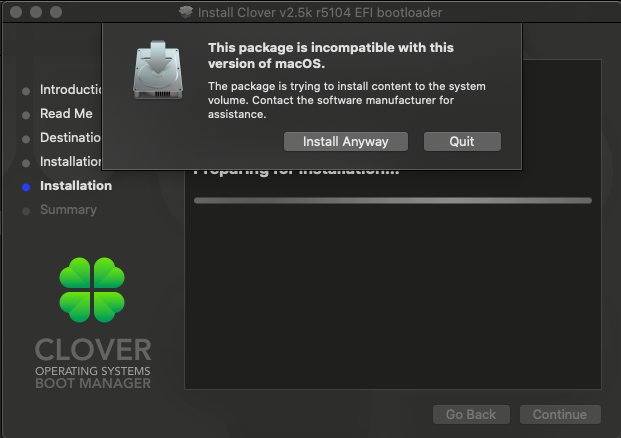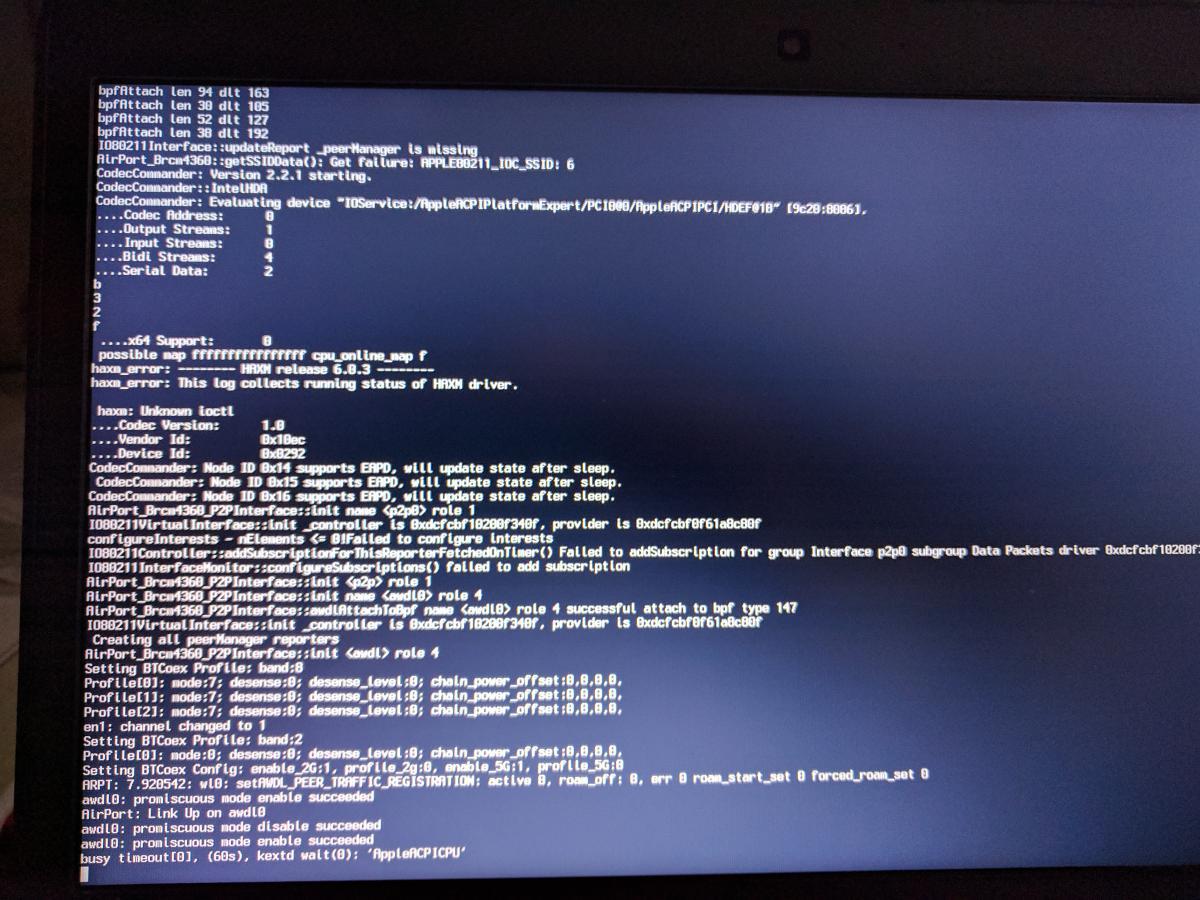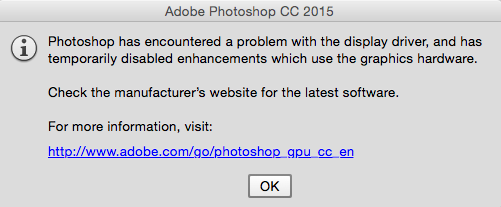-
Posts
17 -
Joined
-
Last visited
disasterinc's Achievements

Private First Class (3/17)
0
Reputation
-

Clover update (Dell E5440 running Catalina 10.15.3)
disasterinc replied to disasterinc's topic in The Archive
Thanks Jake! -
I am running catalina 10.15.3 on a latitude e5440. I recently was notified of a clover update, from 5103 to 5104. I tried to update and received the attached error. I recently updated to catalina from sierra and have not seen this error before. I'm not sure if I should select install anyway or if there is another solution. Any suggestions?
-

[SOLVED] E5440 camera/facetime not working in sierra
disasterinc replied to disasterinc's topic in The Archive
A little bit of googling helped me fix problems. Thanks again! -

[SOLVED] E5440 camera/facetime not working in sierra
disasterinc replied to disasterinc's topic in The Archive
Thanks Herve, I'll get googling! -

[SOLVED] E5440 camera/facetime not working in sierra
disasterinc replied to disasterinc's topic in The Archive
I see no camera under SysProfiler-USB. The camera I'd like to use is the built in one above the screen. If it was working, would that be listed under USB? -
I have a latitude e5440 and currently I'm running os x 10.12.5. My hackintosh works great except for facetime. When I launch it the program says "no camera available. To use facetime, connect a camera". I was able to use facetime under Yosemite, but I've had no luck under El Capitan or Sierra. This certainly isn't a deal breaker for me, but it would be nice to fix if feasible. Anyone encounter and successfully fix this problem?
-
I tried updating my e5440 from 10.12.3 - 10.12.4 and now it hangs on boot. The system ultimately freezes on the apple/progress bar screen. Turning on verbose mode resulted in the output in the attached snapshot (snapped just before the apple/progress bar screen reappears). I did nothing except accept the update, no other edits and changes. After the hanging on boot started, I later updated CLOVERX64.efi and drivers64UEFI folder (copied into the efi/clover directory from a thumbdrive as suggested by Jake) and that hasn't helped. Prior to the update the computer was working properly with no signs of any problems. My sierra install thumb drive boots fine and I can open a terminal window, for example. It's the SSD that I now can't get to boot. Unfortunately due to a stripped screw head I can't get into the laptop case, but courtesy of a linux live thumb drive I can access the efi partition. I'm stumped and google isn't providing any useful answers. Any suggestions of how to fix this problem? thanks - Jay
-

Yosemite Installation Guide - Latitude E5440 Intel i5 - Clover UEFI
disasterinc replied to jorgexgb's topic in The Archive
Right as usual sir. Glad I chose the "backup kexts that will be replaced" option in kext wizard prior to install. I restored the kexts I changed after the 10.10.4 install (except for the two you gave me) and the machine works fine. Thanks for your help. -

Yosemite Installation Guide - Latitude E5440 Intel i5 - Clover UEFI
disasterinc replied to jorgexgb's topic in The Archive
Thanks Jake. The sd card works great now. My video performance has degraded though. In my favorite browser (chrome) I get lots of flickering. Safari doesn't seem to have the same problems. The hmdi video and audio now both don't work and I got the attached warning when I tried to open photoshop. Looks like the new video kexts caused some problems or I messed something up. Any suggestions? -

Yosemite Installation Guide - Latitude E5440 Intel i5 - Clover UEFI
disasterinc replied to jorgexgb's topic in The Archive
oh well, guessed wrong. Here's the patched version. DSDT.aml.zip -

Yosemite Installation Guide - Latitude E5440 Intel i5 - Clover UEFI
disasterinc replied to jorgexgb's topic in The Archive
Jake - the files you asked me to upload are attached. I saw two DSDT.aml files (one in origin, one in patched). I guessed that you most likely meant the one in origin. Thanks for your help. e5440_files.zip -

Yosemite Installation Guide - Latitude E5440 Intel i5 - Clover UEFI
disasterinc replied to jorgexgb's topic in The Archive
I have an e5440 running 10.10.4 (clover uefi) with only two minor problems: the sd card reader which worked under 10.10.3 no longer works and hdmi audio is broken as well. I'd love to fix the sd card reader (I'm big into digital photography). The hdmi audio would be nice to fix also, but I can live without it. Any suggestions? -

Yosemite Installation Guide - Latitude E5440 Intel i5 - Clover UEFI
disasterinc replied to jorgexgb's topic in The Archive
I'm running 10.10.3. Your fixes worked perfectly. Thanks Jake for all your help. -

Yosemite Installation Guide - Latitude E5440 Intel i5 - Clover UEFI
disasterinc replied to jorgexgb's topic in The Archive
Jake, thanks for helping debug my wifi problem. I now have a functional "mba5,2" that can connect to wifi. The main problem I'm having now is with video. For example, chrome frequently flashes/blinks, particularly playing videos in the center third of the screen. I also got a hardware acceleration error from adobe photoshop. Firefox and safari don't flash or blink nearly as much as chrome, and they seem to behave okay if I stay away from videos. I'm using Jake's "AppleIntelHD5000Graphics.kext" from post 12 above. Are there further tweeks/fixes that I should implement to improve my intel hd graphics 4400 performance? thanks!