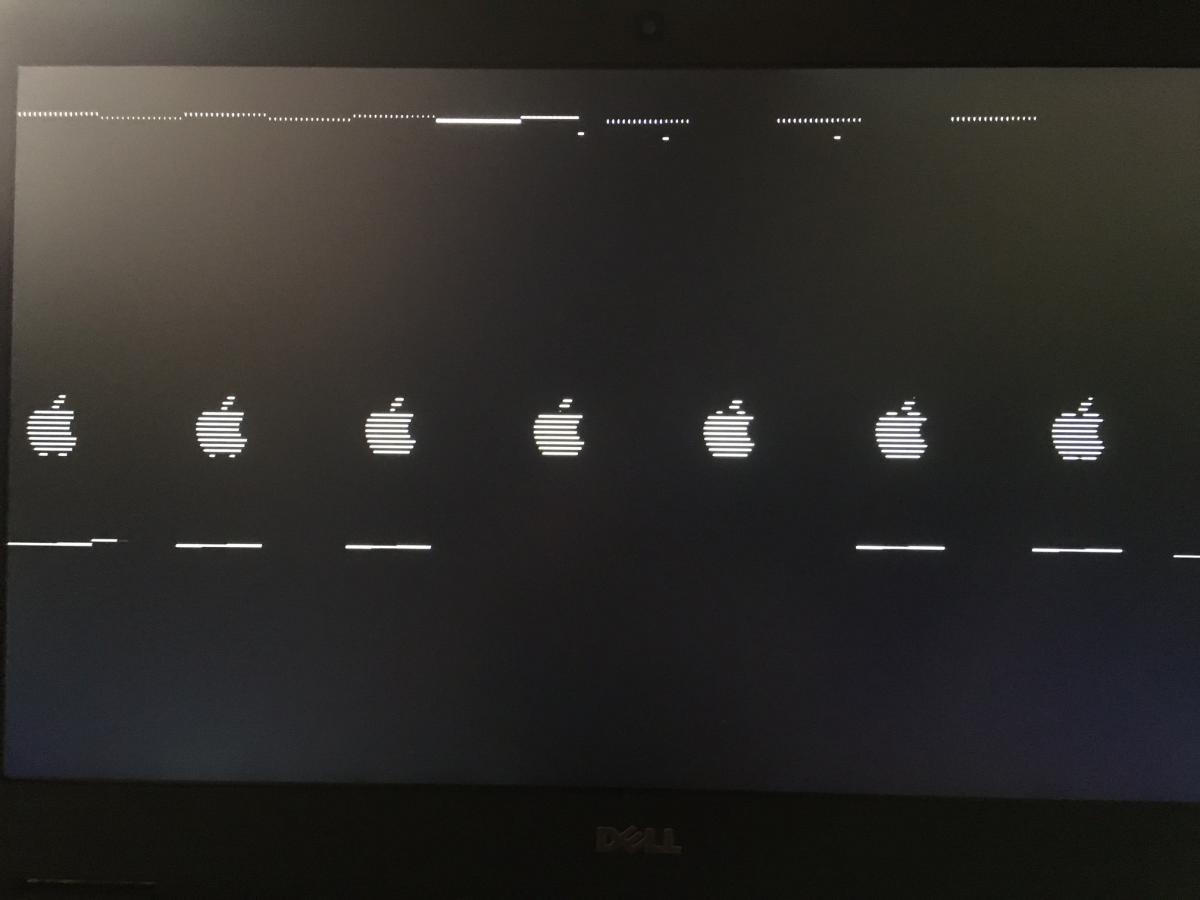KingUnlimited
Members-
Posts
17 -
Joined
-
Last visited
Content Type
Profiles
Articles, News and Tips
Forums
Everything posted by KingUnlimited
-
Any experience with Dell docking station?
KingUnlimited replied to kristof.petho's topic in The Archive
hey herve maybe you can explain in detail how to patch the frambuffer kext to get displayport working. that would be so awesome -
E7450: Docking station Display Port
KingUnlimited replied to offficial_florin's topic in The Archive
maybe someone can explain this for not experts. -
apple services works now too, don't know what's changed. only thing is wlan atm, I'll check my wlan card at my work maybe it's working I think it's from an Fujitsu Siemens Notebook. i also tried a old usb netgear wlan adapter but this also don't work :/ and please can someone explain me this:
-
Can you please explain this more in detail? because I don't understand this exactly.
-
ok, i replaced the voodoo in the mounted /efi/clover folder and in the folder /libary/extensions then i do the chown and cache commands and i make a restart and voila touchpad works and the trackpad panel also work (i think because i changed the file you suggest before) the volume and brightness keys also work with Karabiner-Elements and the config file now the only thing is the wifi maybe you can answer when you read this. and the App Store doesn't work, but i changed my serial like in your tut? And one question, is this everything i need? i mean the chipset drivers are on now? (because i know sometimes when a correct driver is missing the battery and other stuff might be not so good) do you know if one of your kext include chipset and other important drivers? i mean i just fix the kexts i see on my own like the sound, wifi, touchpad.... how i can be sure nothing important is missing? BIG THX I see a light
-
ok, I'll try the one i use before, I'm asking because i don't want to do it wrong, either my notebook i'll not start like before. Is it important always to mount the efi partition and replace the kexts in this partition before i copy the kext in to /libary/extensions i don't get it why i must do this twice? oh i'm sry, yes you are right i read that issue with the trackpad before but i don't know that its the same problem as i have. because i take the trackpad.prefpane (200 mb) and copy it to /system/libary/perferencespane and replace it with the trackpad.prefpane about (5b) but when i open it in system trackpad, the same nothing shows up. maybe because of the touchpad that is not snappy as before? I load the app and under PCI List the Last one: Device Name: Wireless 7260 and Vendor Name: Intel Corporation this means i need a new wireless card, do you know witch one i must buy? or is it better just to buy and wireless usb reciver Thx you for fast answering!
-
the previous from that efi i posted before? should the trackpad option undee settings be empty? hmm... is there an easy way to see what wifi card i have? (i can open the backpanael i think i'll see the wifi card then. alright i'll check that thread right now.
-
i replace the clover folder in efi which i mounted with efi mounter. then i did what you say, just copy the LE kexts to /libary/extensions and follow your tut for the chmod and cache commands first thing i notice: nice boot manager (dell latitude 2nd the touchpad is not so snappy as before audio seems to work bluetooth seems to work wifi don't work? the hardware buttons for example volume up, down don't work also. yeah we should have the same model 1920x1080p no touchscreen and the other specs also mached thx for your help i really appreciate it. sadly i must go to bed now but tomorrow i have a free day and i'll test everything you say to me
-
i don't know how to get the files back, i tried to boot into safemode but i can't boot. so i'll reinstall all, no problem. but is it ok to use this efi folder instead the bootpacks in jakes tutorial? I'll reinstall and follow jakes tutorial again but i need to know if its better to use this efi folder instead of the bootpack in jakes tutorial for my setup (sierra) and when it's ok to use the linked efi folder and the linked kexts. then i need as you write the bluetooth/wireless combo kexts trackpad kext and for the sound the applehda_.... omg this is so frustrating
-
i can do a fresh install of sierra again but when i do please can someone link me the correct efi folder for my e7440 config in the first post, and please i also need the correct kexts.
-
as i said i did everything from jakes tutorial: i formated the ssd and make 2 partitions. i installed osx sierra and did everything like in the tutorial. i can reboot and i can boot without usb. but wifi sound and so on doesn't work i used this efi folder http://forum.osxlati...t-install-help/ at the point in the tutorial: 29. Download the Bootpack and i also used the kexts from this efi folder at the point 3: Post-Installation when i reboot after the kext permissions nothing changed no sound no wifi... so i used the kextwizard tool and install the kext again from the efi before. then i write the kextcache and reboot and now the apple logo comes and the loading but at the end the screen distorted? i waited for about 5 minutes but nothing happens?
-
Select the model most suited for your system or use same model included in bootpack, generate a new seria can you tell me wich model suited best for my configuration? or is it possible to use the options from this guy? https://osxlatitude.com/index.php?/topic/9285-e7740-post-install-help/
-
is it possible to install osx and windows on the same ssd? if i must format my ssd and install windows fresh i'll do but please someone can help me?
-
-
thx for the answer Herve 1.) the current partiton scheme: 1. partiton = windows ntfs, 2. partiton = at the moment sierra already installed but i can format it with partition magic in the apple hfs format. 2.) i tried the clover bootloader because its the only one i knew 3.) at the moment i have set: legacy, but i also tried uefi Best regards
-
and please don't get me wrong. it don't must be a "full" tutorial, i already read very much about the programms like: clover, cloveredit, and so on. but i don't find a good tutorial how i can make my bootable usb stick with the right boot packs and everything on. as i read it should run everything after the installation of sierra with the right bootpack on the stick right? i also have a problem that my notebook just boots into windows everytime, i always must boot from my install stick and then take the 2. option to boot sierra from hdd, maybe someone can explain me how i must edit my clover settings with my setup (1 ssd with 256 gb, 2 partitions first one with windows, second one sierra) but again, i'll start from the begining from where i create my boot stick just to be sure everything is right.
-
Hello, first @ all. I want to install Sierra on my Dell Latitude E7440 8 GB Intel Core i7 4600U @ 2,10GHz, 2,70GHz but it don't work as it should Maybe someone here can help me with the correct installation? I read about 2 Days before i get started but there are so many instructions so i try to combinate everything but i get stucked. Can someone please explain me what is the right way to get sierra installed? For Info i already got windows on my 256 gb ssd and so i make free space and make another partition on my 256 gb. now i have 2 partitions on the 1 first one is windows 10 and the second one should be sierra. with partiton magic i also formatted the second partition in apple hfs because at my first try when i get everything, i can't formatt my 2 partiton with the disk util in the sierra post install? but as i sayed, i already formated it with paragon partition magic and when i choose this partition in sierra install, sierra just installs fine. but please someone help me with a full tutorial with the right kexts and everything? I'm also willing to spend something if someone can really help me out. Best Regards