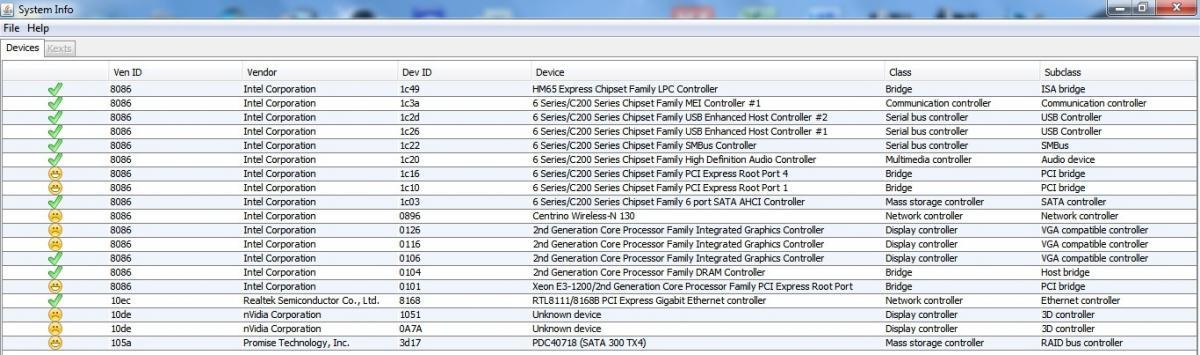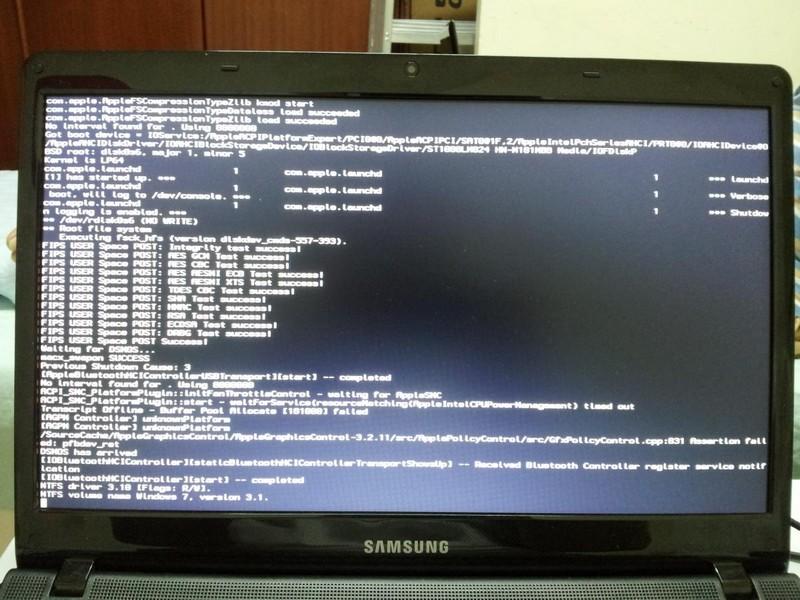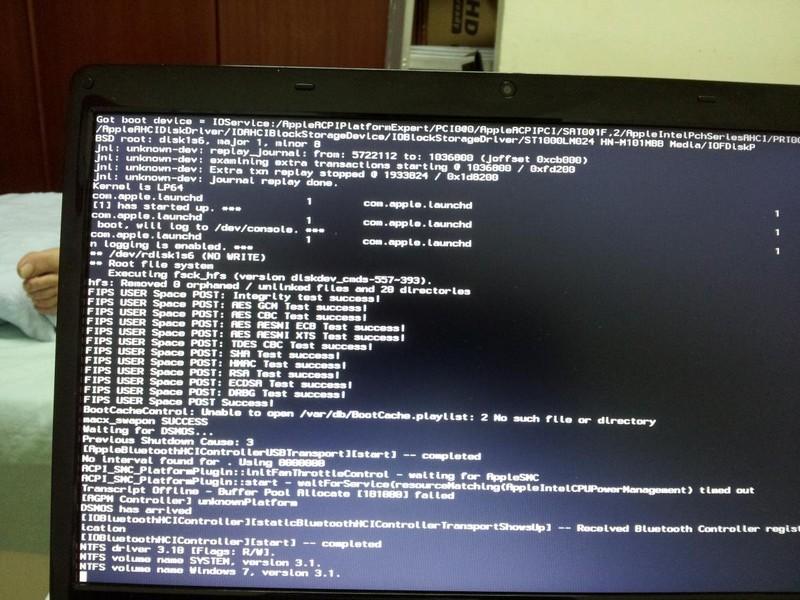Search the Community
Showing results for tags 'Samsung'.
-
Hi, my name's Ken. This is my first post and I do have Mavericks working on my Samsung laptop but I'm having issues with my graphics. Here are my specs: Samsung Series 7 Chronos NP700Z5A-S01 Notebook PU Intel Core i7 2670QM @ 2.20GHz Sandy Bridge 32nm Technology RAM 8.00GB Dual-Channel DDR3 @ 665MHz (9-9-9-24) Motherboard Samsung Electronics Co., Ltd. 700Z3A/700Z4A/700Z5A/700Z5B (CPU) Graphics Generic PnP Monitor (1600x900@60Hz) Intel Mobile Intel HD Graphics (Samsung) 1024MB ATI AMD Radeon 6750M (Samsung) Storage 750GB Hitachi HTS727575A9E364 (SATA) 7GB SanDisk iSSD P4 8GB (SSD) Optical Drives MATSHITA DVD-RAM UJ8A7AS Audio Intel Display Audio Realtek High Definition Audio The problem is the graphics are set at one resolution, 1024X768, but my notebooks native resolution is 1600X900. Right now it's using the stretch to screen option and although it doesn't look bad, it doesn't look all that good either. Ideally I'd like to use my Radeon 6750M card for the graphics but when I look at the system information it's using the Intel graphics card but it's rated at 64 megs of memory and this explains why I'm getting flickering effects on websites when I scroll up or down. I've tried using a kext but that did nothing and I've also used a smbios setting that matched the specs of this computer and while it did change things in the "About This Mac" settings it didn't change the resolution. I've also been reading on other forums about "direct injecting" for the graphics card and also about using ROMs but that seems kind of intimidating to me and there's also a chance I may mess things up as it involves hex numbers. I also briefly tried getting the Intel Mobile graphics to work with a kext but it messed up the screen, turned it grey and everything on screen was enlarged slightly and shifted to the right. Needless to say, after that I had to re-install Mavericks. I've got everything else working fine but the icing on the cake would be to get the proper resolution working for this notebook. Thanks in advance.
-
First post, long time wannabe hackintosher. Recently I've picked up a Samsung NP900X4D-A03CA laptop, which looks promisingly similar to the NP900X4C/X3C models. i5-3317U and similar (if not same?) BIOS's. First, I'd like to take time in advance to thank anyone willing to lend a hand Second, I've done a hackintosh install before using Hazard's Intel/AMD SSE2/3 distrobution, and although it wasn't pretty, I managed to hack away at it until it was fully functioning on an AMD Athlon II X2 240 processor. Fun times. Third, I'm definitely willing to provide logs, DSDT's, SSDT's, etc, etc. with a little guidance. No, there's not a working anything installation as I'm trying to make this soley an OSX machine, but I can definitely hop into a bootable Linux distribution of anyone's choosing should it assist us in pulling DSDT's or other ACPI data from the mobo. So, without further ado, here's the specs: Problem I've having is getting it to boot without the black screen Intel HD4000 problem. Here's what I've tried so far: Originally I started with Niresh's 10.9.2 customized ISO meant for both Intel and AMD systems, and it worked OK for the installation part. No boot flags required immediately from the get go, just pop the DVD into my external USB DVD Drive, USB 2 or 3 port works fine, boot up, install with default options. The problem is upon reboot, it hangs unless I use the GraphicsEnabler=No flag, and then it doesn't hang, but gets stuck at a black screen, probably trying to display over the micro-HDMI port. (I have ordered a micro-HDMI to HDMI adapter to help troubleshoot this.) I went back at least 8 times, selecting different SMBIOS.plist files, none of which helped in any way, and eventually booted into single user mode -s and was able to run their grafix backup all script to clean all the Intel kext files out. After that, I managed to get it to boot and login, although I had to do so as root because it skipped the initial setup screen...? Anywho, since then I attempted to use EDP, which failed because of other kexts already loaded from Niresh's, so I figured as I have a half-baked install, why not use it to download legit Mavericks and run myHack? Plug in USB for formatting, kernel panic! Needless to say, I ended up creating a myHack USB Installer at work on their Mac's, and used the NP900X4C compatibility pack from OSXLatitude, including your handy guide. Problem there is the installer would also boot to a black screen unless I used -x safe mode flag. (Yes, I did try the GraphicsEnabler=No/Yes and the IGPEnabler=No/Yes flags just for the giggles, neither of which helped.) I went ahead and installed it from -x safe mode flag boot, and selected the "/Extra" Kexts folder bootpack for the NP900X4C but upon reboot, it would start up, seem normal in verbose mode (no abnormal errors) until Mr. DSMOS arrives which is when it finishes booting and bingo bango! Black Screen. I have also tried the IGPlatformId=xxxxxxxx and IGPEnabler=Yes flags, they're not seeming to do anything different. I seem to be in the same pickle as this guy's thread and would love any assistance or insight's into my sillyness. According to the information @Stanislav was able to provide, the Samsung 900X3C/900X3D/900X4C/900X4D models all share the same motherboard, so technically speaking they should all be able to use the same bookpack or DSDT files, yes? (assuming the processors are all i5-3317U's as well) Anywho, I'll await patiently and see if we get anywhere, and do have Mac's at work I can use to keep making hackintosh installation USB's. Many thanks, Erik
-
Hello guys @ OSX Latitude forum here is my laptop specs : Samsung Series 3 model 300E4A-S0ESA UEFI capable Motherboard with intel hm65 chipset and Phoenix uefi bios version q09a ( latest OEM Official - updated !) intel core i5-2450m : dual core , hyperthreaded , 2.5ghz base clock , up to 3.1ghz boost 6gb samsung ddr3 ram 1333mhz : 4gb + 2gb intel hd 3000 ( Works on Lion 10.7.x and ML 10.8.x OOB with QE/CI ) nvidia 520mx 1gb ddr3 (cold boot detected as a not supported gpu on OSX , second boot dissappears from both windows and OSX ) hdmi out , vga out , 3x usb 2.0 1TB MBR Samsung Hdd Partitioned into 3 primary + 1 logical ( 3 parts ) partitions with triple boot system planned in mind (win 7 Home premuim OEM x64 sp1 , win 8.1 pro x64 , OSX ) ; partitions as follows : 1. Samsung_Rec , 22GB , NTFS , primary , bootable (contain bootmgr and winpe enviroment) , OEM Recovery , 2gb free 2. SYSTEM , 100mb , NTFS , primary , active , 64mb free 3. Windows 7 , 76GB , NTFS , Primary , 21gb free 4. Extended Logical partition : 4.a. Windows 8.1 , 60GB , NTFS , 36GB free 4.b. Local disk , 100GB , NTFS , Empty (For Future Os'es) 4.c. Gen Files , 673GB , NTFS , 90GB Free realtek 8168B Ethernet intel wirelesses n-130 ( not working like nvidia or even recognized ) realtek alc-269 sound (work with the latest voodoohda but KP my system at boot ) elan ps2 mouse ( multitouch enabled but no multitouch under os x ML ) keyboard (sound functions work but brightness or any other function does not work ) Usb logitech G9X Laser gaming mouse I Started Experimenting with OSX on my Laptop a year ago , now my laptop can boot with chameleon and i can assure you it booted to the following OSX versions : OSX Lion 10.7.x where x = {0 , 5} OSX Mountain Lion 10.8.x where x = {0 , 3} OSX Mavrics 10.9 planned and soon to be tested first on 32gb sandisk usb flash drive I used the easyway using tonycrap apps with genuine OSX apps first for installing Lion and then i tried the hard way with all the terminal and diskutil actions , i managed so far to pull a successful installation and boot out of it , then i tried Myhack app which was alot easier for me , thanks guys ! all of my work to prepare my needed usb installers was made on OSX 10.7.3 - 10.8.5 Vmware (those ones made by souldevteam , they are awesome !! ) now here where i left my work : Things that do work : ram is ok , hdd partitions are ok , intel hd3000 full qe/ci is ok with 384 mb of ram only (i wish if it had more...... like 512mb for autocad for example ,,,,,,, Is it possible ?? ) , camera is working too but i think it performs on a lower quality than windows (needs little tweaks but i dont know how so far ,,,, i might try isight uvc kext edit ) , keyboard and mouse ps2 both work basically ( multitouch function and most of the function combanations on my keyboard do not work ) , dvd drive is ok , Update is ok too (10.7.5 and 10.8.2 confirmed working well so far) , restart and shut down are ok no problems (after second boot ofcourse) , usb is ok too 3 ports are functioning well Things that Do Not Work : ethernet ; i.e. realtek 81168B (i think i need a kext cause when i installed lion from uni****** it runs well) , bluetooth (intel v3.0HS) is there but not working ( although when i open system report i see it recognized ) , nvidia 520mx Big problem It really bothers me !!! its getting annoying too i already tried verbose mode and it seems to stuck or hang after loading every thing and when its ready to go to the logon screen it gets stuck so its not a kernel panic it has something to do with either of AGPM kext or the ntfs drive scan feature in mac os x (these are the last things to be loaded before entering the logon screen ) here is the picture after loading windows :(first mac os boot) Here after the crash : (Second Boot) and if i load windows afterwards (third boot) (no matter if i shutdown or restart ; same result ) Nvidia graphic card (520mx 1gb ddr3) is missing from windows !! and no sign for it unless i do a restart to windows (Forth boot) sleep mode (cannot recover from it) , sound card (realtek alc269 works with voodoo 2.7.2 but KP on restart) , clock time also is different than windows , wireless card intel n-130 (so far not supported) , SD card slot also not working elan ps2 mouse ( multitouch enabled but no multitouch under os x ML ) keyboard (sound functions work but brightness or any other function does not work ) and other things that i dont remember but i will add when i figure it out .... i attached system info table for you that i took last year to see hardware id's I would like to finish my build when the time is right thats for sure ! only If any one can help please i will appreciate it .... sniper9911
- 3 replies
-
- Samsung
- NP300E4A-S0ESA
-
(and 4 more)
Tagged with: