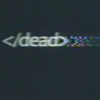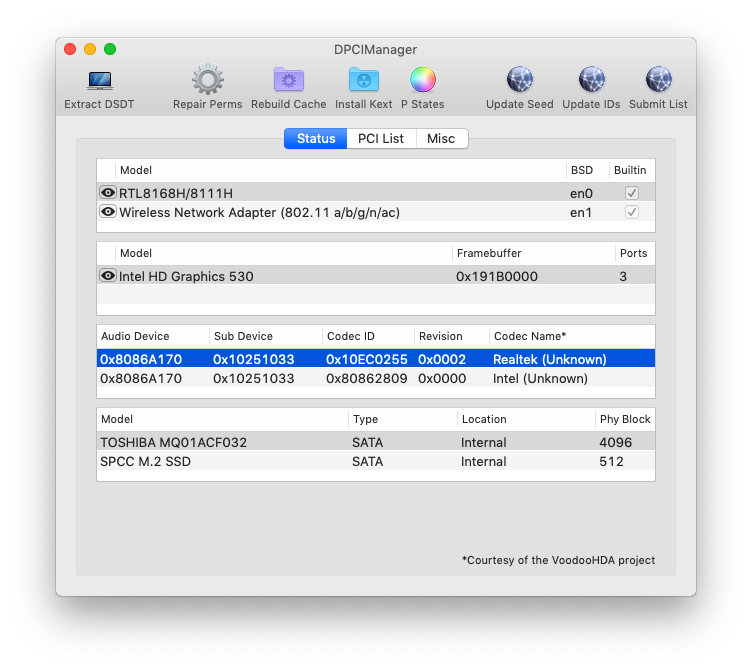Search the Community
Showing results for tags 'applealc'.
-
So I have installed Mojave 10.14, and per requested by Jake Lo, I am creating this topic to state that I need assistance in setting up my DSDT (as my screen goes black when attempting to boot from my prior DSDT.aml, so currently using BIOS.aml), Only one of my USB ports works (on the right side), and for the life of me (not for the lack of trying), have been unsuccessful in regards to getting my sound working using AppleALC. Hopefully I will be able to have a nice patron assist me and be my wingman in finalizing this setup... My hardware specs are in "About Me" in the Profile. Maybe Teamviewer with someone (if requested)? Thank you, and blessings!
-
Hello, I have Mojave 10.14 installed on my system and I have problem with the combo jack audio. It's noisy when I plug in and listening to music, like when you half-plug your jack to the connector. Also Mic isn't working with the combo jack headset. Sound working well with only audio jack (like external speakers). Internal Speakers and Internal Mic are good. External mic (only mic) doesn't tested : lack of mic Tested with another headsets, same results. Working under Windows. Fixed by installing ALCPlugFix and CodecCommander.kext System: CPU: i5-6300HQ 2.8 GHz Audio: ALC 255 (Using AppleALC in EFI/CLOVER/kexts/Other, layout-id=3) Tested with VoodoHDA too, same result.
- 2 replies
-
- applealc
- microphone
-
(and 5 more)
Tagged with:
-
Since I added my patch to AppleALC (version 1.2.1 or newer) so we can use it in this Dell type. You can download attached file or latest version from here: https://github.com/vit9696/AppleALC/releases AppleALC1.2.6_Lilu.1.23.zip