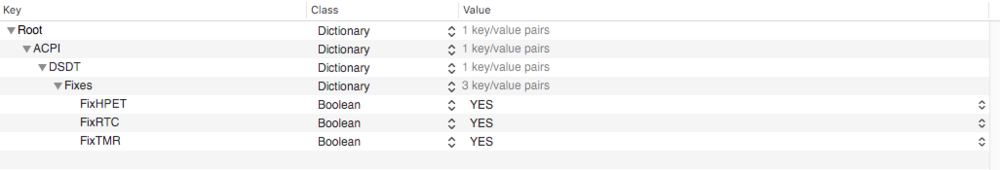Search the Community
Showing results for tags 'applehda'.
-
Hello everyone, Post here if you need help with Patching AppleHDA or want to do it yourself but still needs help How to get Codec Dump : 1. Use Ubuntu or Any Version of Linux Distro (Note : Use the latest version of Linux and Alsa drivers ) 2. Open Terminal and copy paste below Code : cd ~/Desktop && mkdir CodecDump && for c in /proc/asound/card*/codec#*; do f="${c/\/*card/card}"; cat "$c" > CodecDump/${f//\//-}.txt; done && zip -r CodecDump.zip CodecDump 3. On Desktop there’s a folder/file name Codec_dump 4. Save this to safe place Troubleshooting : No sound/audio after installation : you must use IRQ Patch in DSDT or Clover Config.plist DSDT : use system IRQ patch from laptop patches Clover Config : Fix HPET, Fix RTC, Fix TMR in ACPI => DSDT => Fixes Generate Troubleshooting files : DSDT or SSDT Patched if you using one Clover config.plist IOregistery saved file using IOregisteryExplorer v2.1 Mac OS version you are on Screenshot of System Information/Hardware/Audio/Intel High Definition Audio Clover files i Clover config.plist ii Clover bootlog -> Type in Terminal below commands : save ouput bdmesg Type in Terminal below commands : save ouput kextstat | grep -y AppleHDA IOregisteryExplorer v2.1 : IORegistryExplorer v2.1.zip
-
Hi I hope someone can help or point me in the right direction. Dell E7240 currently running HS but have run Mojave also. I can’t get the audio to work with the ALC292 and patched AppleHDA kexts always shows no output device. Found a guide which said to apply hot patches using clover configurator which I have done, each time I rebuild the Kext cache and can see the Kext being loaded, but still no audio, injected layout 12 which apparently it’s the supported for the codec. The voodooHDA Kext works but it screws up the mic a lot. hope someone has an idea what to try next I would up load files but for some reason I cant log in on a laptop as the account shows locked out, but I can only my phone.
-
Since I added my patch to AppleALC (version 1.2.1 or newer) so we can use it in this Dell type. You can download attached file or latest version from here: https://github.com/vit9696/AppleALC/releases AppleALC1.2.6_Lilu.1.23.zip
-
i have a Lenovo G570 (Sandy bridge) intel core i5, i tried to patch AppleHDA but my internal Mic not working. how i get right patched AppleHDA for my Codec CX20590
-
Hi everyone. I have the k53sv laptop with i7. After EDP has been successfully installed, everything seems to work fine except the audio. It doesn't work at all with AppleHDA patch (there is no output and input devices found). The VoodooHDA makes speakers work but the mic, neither internal nor external (audio in), doesn't work. Any ideas how to fix this?
-
Hi all, First of all thanks Jake Lo for the great guide ! I installed following your guide https://osxlatitude.com/index.php?/topic/5641-dell-latitude-e6430-e6230-intel-mavericks/ My system is Dell E6530, i7-3540, HD4000, 1920x1080 My current version is Mavericks 10.9.3, I upgraded from 10.9.2 My problem is that I do not have sound working at all and I am using the latest AppleHDA you provided, Apple HDA provided for 10.9.2 also doesn't work (it didn't for 10.9.2 either) These are the lines containing AppleHDA from system.log Jun 15 12:03:06 Cristians-MacBook-Pro.local com.apple.kextd[12]: WARNING - Invalid signature -67030 0xFFFFFFFFFFFEFA2A for kext "/System/Library/Extensions/myHack.kext/Contents/PlugIns/AppleHDAController.kext" Jun 15 12:03:06 Cristians-MacBook-Pro.local com.apple.kextd[12]: WARNING - Invalid signature -67030 0xFFFFFFFFFFFEFA2A for kext "/System/Library/Extensions/myHack.kext/Contents/PlugIns/AppleHDA.kext" Jun 15 12:03:07 Cristians-MacBook-Pro.local com.apple.kextd[12]: WARNING - Invalid signature -67030 0xFFFFFFFFFFFEFA2A for kext "/System/Library/Extensions/myHack.kext/Contents/PlugIns/AppleHDAHardwareConfigDriver.kext" Jun 15 12:03:08 Cristians-MacBook-Pro kernel[0]: Sound assertion in AppleHDADriver at line 1535 Jun 15 12:03:08 Cristians-MacBook-Pro kernel[0]: Sound assertion in AppleHDADriver at line 2205 Jun 15 12:03:08 Cristians-MacBook-Pro kernel[0]: Sound assertion in AppleHDADriver at line 207 Jun 15 12:03:08 Cristians-MacBook-Pro kernel[0]: Sound assertion in AppleHDADriver at line 1094 I assume the first 3 warnings are ok but the next lines are not Any help is greatly appreciated ! Cristian.
-
Hi everyone, I got my E6400 working beautifully using Lion and the EDP process, however whenever I listen to audio in iTunes, or in any other app, if the volume maxes out there is a really loud crackle, or clicks and general distortion. I am using VoodooHDA 2.7.3 which was installed by the EDP. I've also removed AppleHDA manually because having them both was causing KPs. It worked fine in Snow Leopard, so I would like to know if anyone knows what is causing the issue?