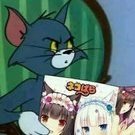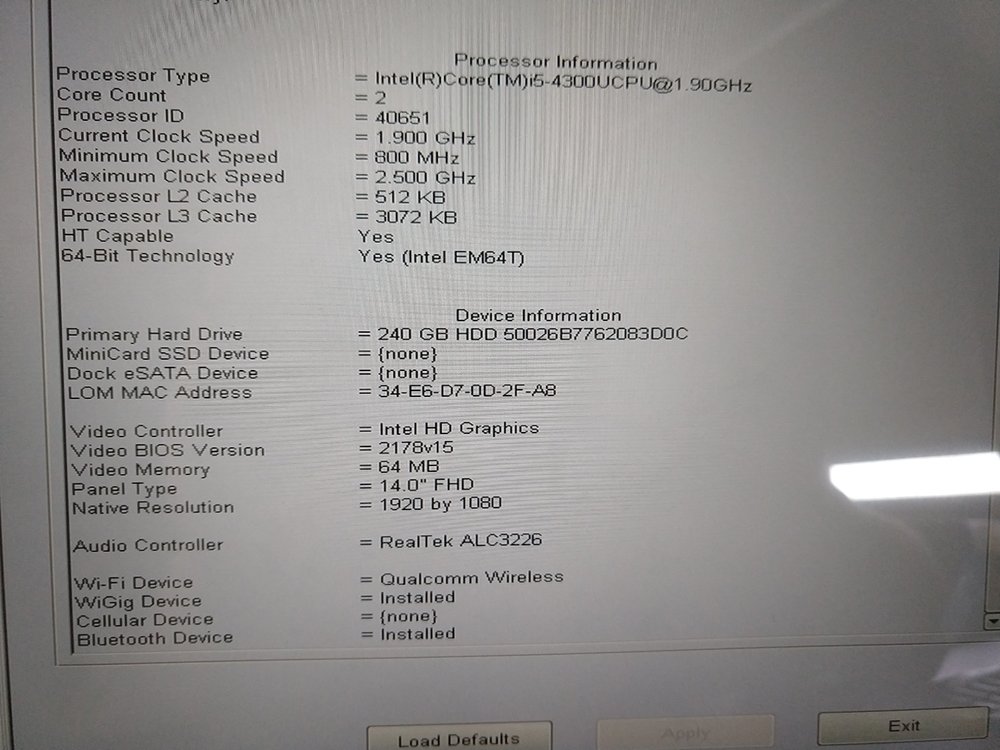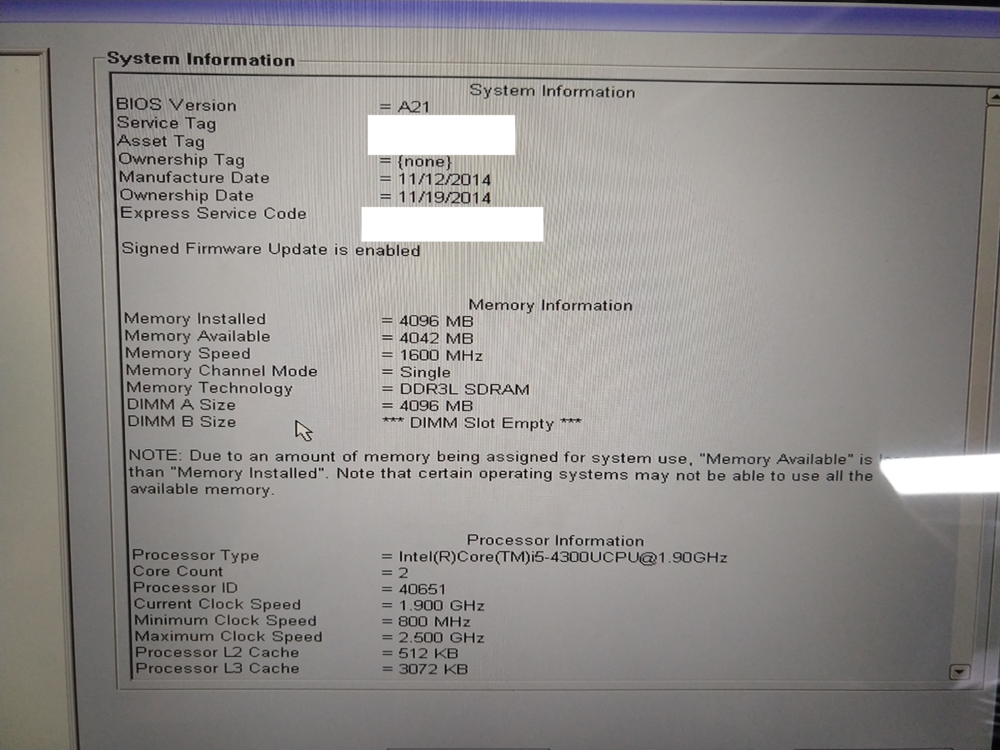Search the Community
Showing results for tags 'hd 4400'.
-
Hi, I got E7440 with HD4400 plus 1080p screen. Currently installed Mojave on SSD. I am having problem with iGPU. I followed guide to create USB installer with EFI bootpack for high sierra and Mojave but they will not show up installer/desktop after DSMOD has arrived. I tried igfxvesa command. I got installer GUI but graphics acceleration is disabled. So I installed Mojave on it then booted desktop without graphics acceleration. There is other guy who have EFI bootpack for Mojave version and same E7440 model and hd 4400. It came with FakeID 0x04128086 and ig-platform-id 0x0a260006. No luck with graphics acceleration. For spec on bios. here are them!
-
Hi, I have a Dell XPS 13" 9333 with HD 4400 graphics. Using Clover with High Sierra 10.13.6, I have a lot of stuff working, and some stuff not: Working: Wifi (BCM94352Z) Bluetooth Trackpad Not Working: Graphics (glitchy, only showing 7MB) Sound Touch Screen (Synaptics) I am a bit stuck, at least with Graphics and sound, if someone could assist please, I would really appreciate it. Problem reporting logs attached. debug_3477.zip origin.zip patched.zip
- 16 replies
-
- hd 4400
- touch screen
-
(and 2 more)
Tagged with:
-
Any one can help me how to enable hd 4400 in 10.9.5 . system info: Intel HD Graphics 4400: Chipset Model: Intel HD Graphics 4400 Type: GPU Bus: Built-In VRAM (Total): 4 MB VRAM (Dynamic, Max): 10 Vendor: Intel (0x8086) Device ID: 0x0a16 Revision ID: 0x0009 Kernel Extension Info: No Kext Loaded Displays: Display: Resolution: 1366 x 768 Pixel Depth: 32-Bit Color (ARGB8888) Main Display: Yes Mirror: Off Online: Yes this my config.plist file and ioregistryexplore . config.plist.zip admin’s MacBook Pro.zip Thanks for help.