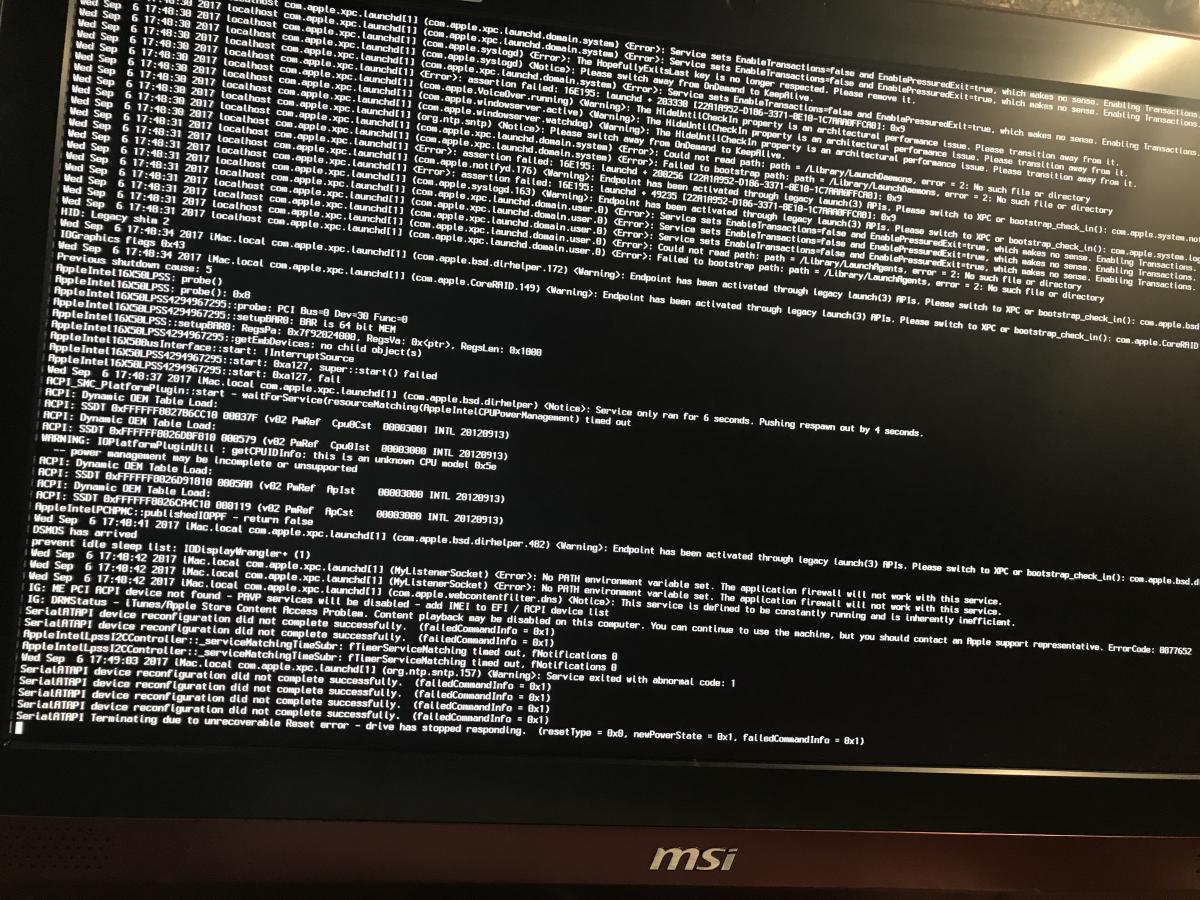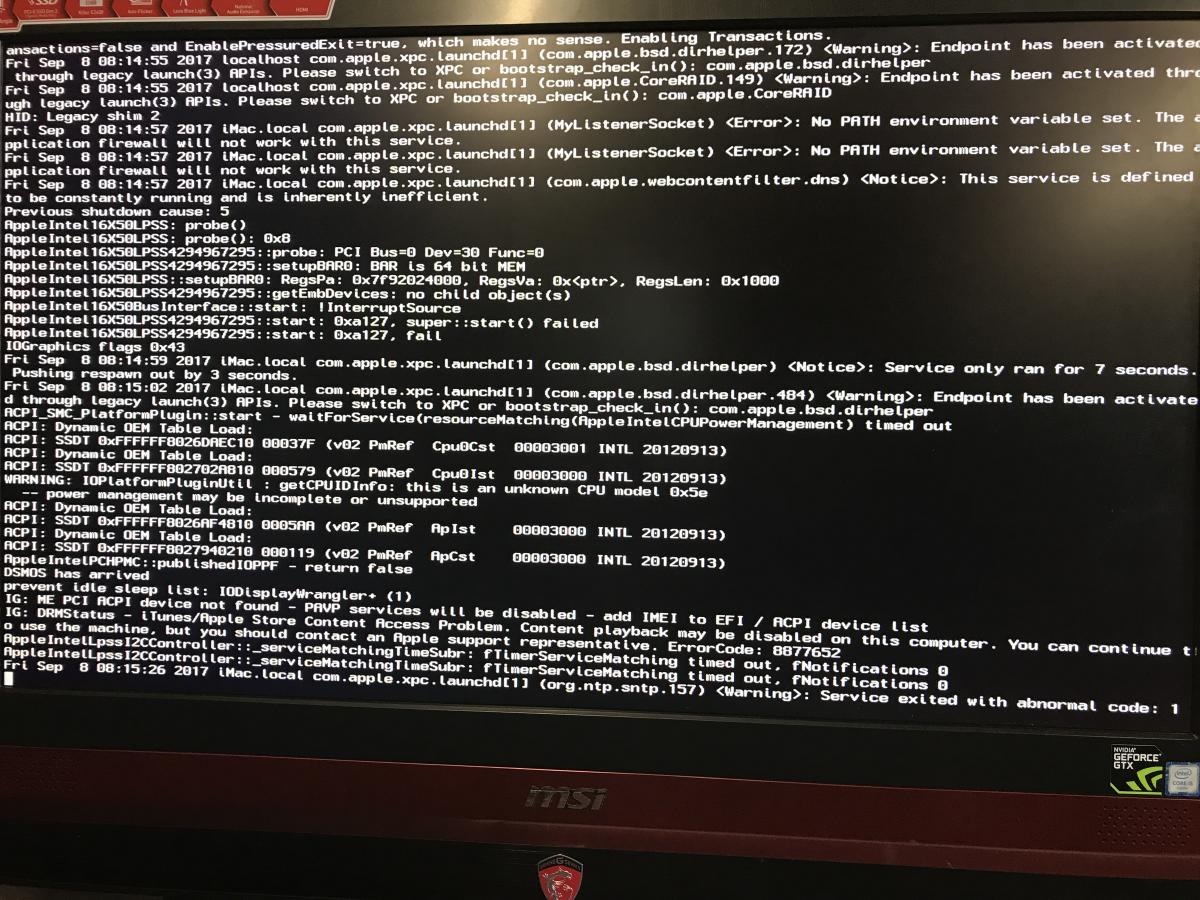Search the Community
Showing results for tags 'msi'.
-
Hello I used the tutorial to create an OC but it wont get past Apple Logo screen. All help appreciated. EFI folder attached PS - I currently have Catalina installed 10.15.7 via Clover System Specs Motherboard: MSI B360 Gaming Plus Intel i5 9400F Samsung 860 Pro SSD Radeon 570 Thanks in advance. OC.zip
-
Hey Guys, Anyone done the mackintosh on a Msi Motherboard H110M Pro running Mojave. I have tried to just update it from Mojave as it gave me the update option but it does the install and fails on boot up just sits for hours on end at the apple logo screen until I restart the pc and it goes back to the logo screen and sits there. Also to note is that the display changes to a purple colour when it is sitting on the apple logo screen, seems like it goes to 70% and stops there. Update: So after downloading the update from the App Store I followed the instructions by Herve and Jake and it works, no altering of my refi folder much just added in the 3 updated kexts, partitioned my hard drive and formatted to APFS, and the install only took 30 minutes and working fine.
-
Hello Guys, im here with a new challenge: gets hackingtoshed an All In One MSI computer. The Model is this: MSI Gaming 24 6QE-010XES i5-6300HQ/8GB/1TB+128SSD/GTX960M/23.6" ( https://www.pccompon...ssd-gtx960m-236 ) It have both graphics: intel HD 540 and GTX960M this is the first error that i got: and now this: After of waiting in the second image, i could entered in the installer. But i couldn't see any of the two DISK that i have (1 HDD and 1 M. SSD) What could i do? Thanks for your help!