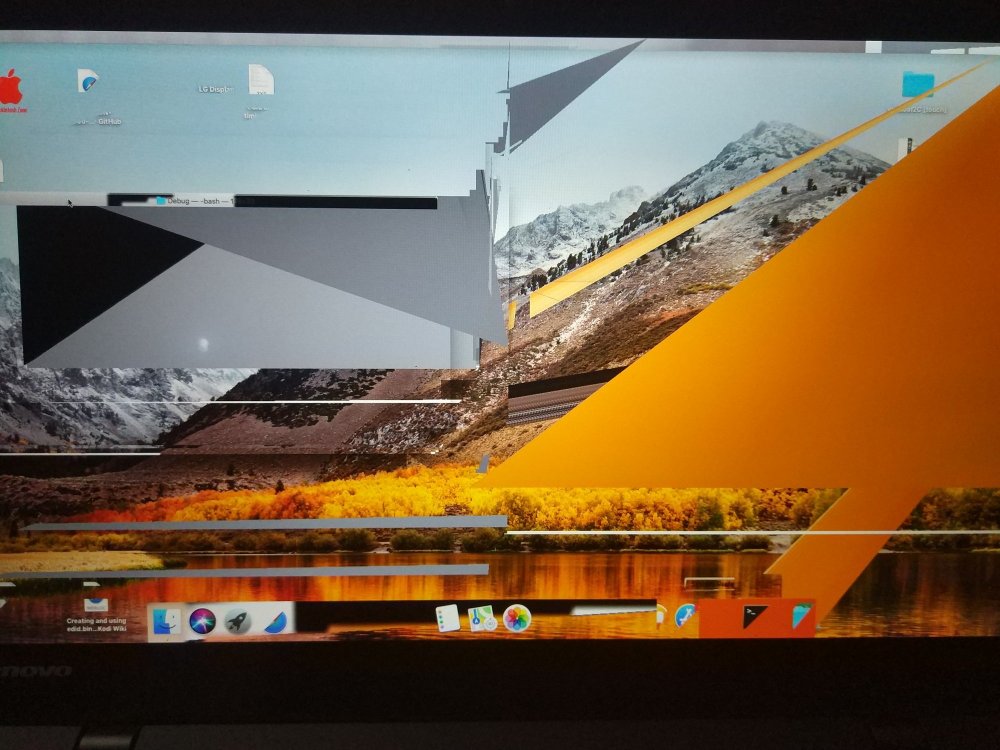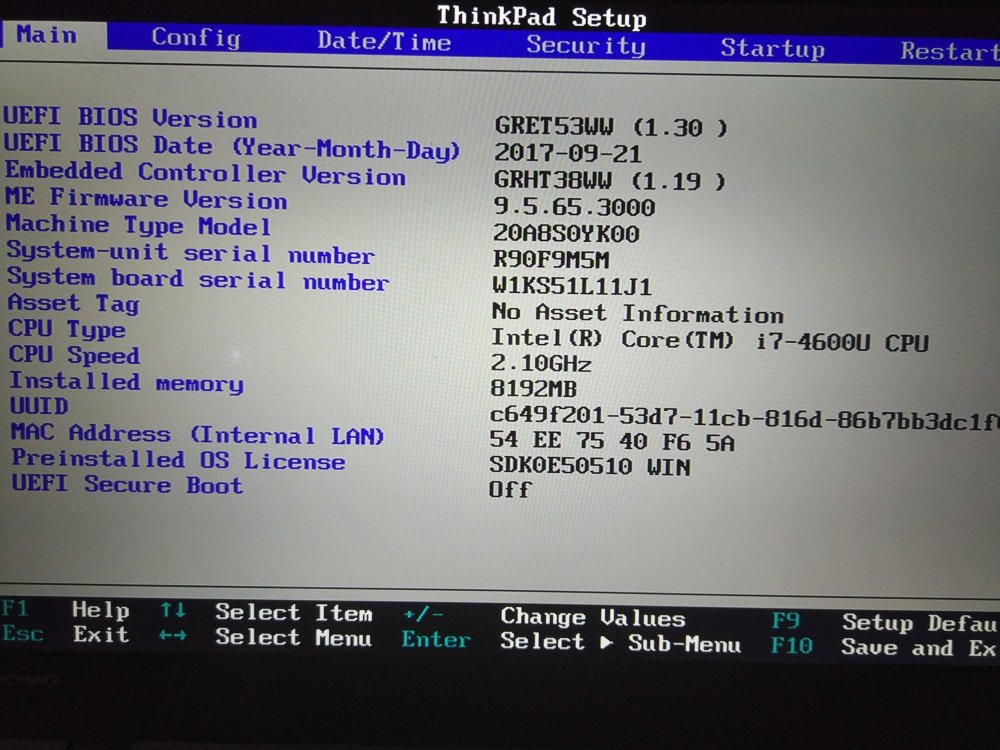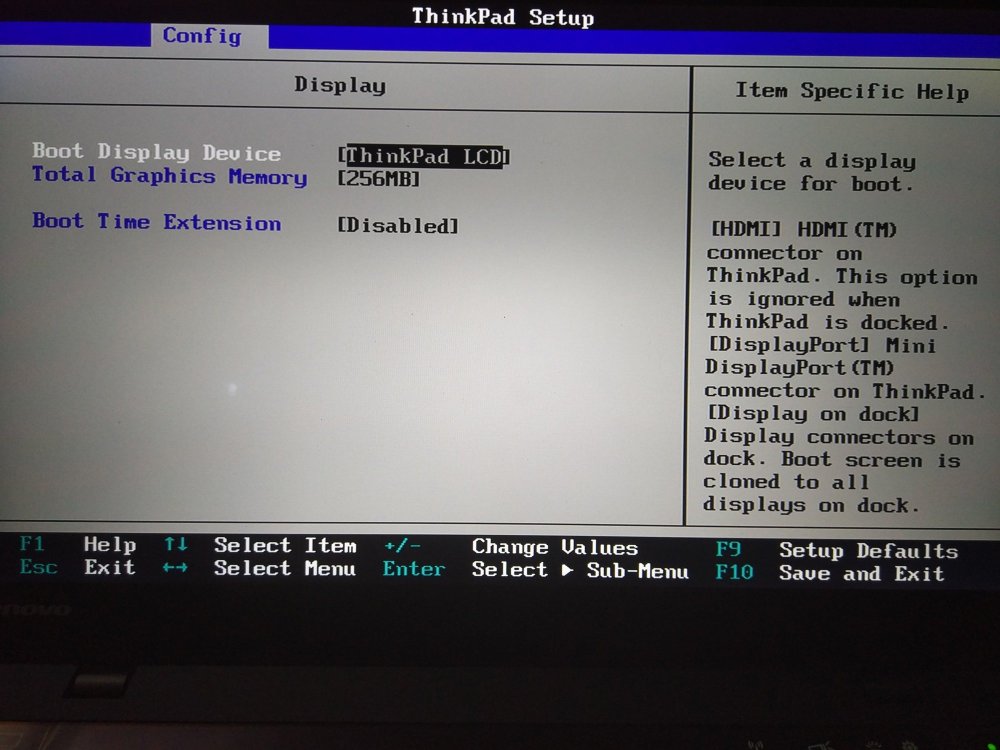Search the Community
Showing results for tags 'x1 carbon'.
-
Hi I have a Lenovo X1 Carbon Gen2, i7-4600U Touch Screen 2560x1440 (WQHD), which I have spent about a week installing High Sierra. I tried to follow things the recommended way and got it all working, except that when I enabled framebuffer to get QE/CI, I keep getting the garbled distortions flashing all over the screen. I can see it is accelerated and is working but its impossible to use with the display that way. I tried all the various framebuffers for Laptops and also different SMBIOS like Air, BookPro and even iMac but with no luck. Also tried extracting the EDID withing Windows using moninfo and injected it via Clover but no change. Even tried new install of Sierra and Mojave but same problem. Stayed up till 4am last 3 nights in row and really dont know where the issue is. I have some feelings about something to do with the display characteristics or something but no idea. I actually got the laptop after doing one for the 3rd Gen model for a friend friend, except it was a HD 1920x0180 model, and that worked ok. Any help much appreciated. debug_31891.zip
-
I made some progress getting Yosemite working on my X1 Carbon. - Multi-boot using Clover - Yosemite, MS 8.1, Ubuntu - HD4400 graphics using Rehabman's FakeID and Jake Lo's patch from Clover - Sound using VoodooHDA - Trackpad using VoodooPS2Controller - Pstate stepping using SSDT generation script - Batter using Rehabman's smart battery and DSDT patches - Hardware monitoring - DWA-131 wireless N What's not working yet - Wake from sleep - Native wireless and ethernet/display through USB docking - Graphics not perfect; strange spots and lines; not a big dea - Need to press the power button for 2 secs after boot; it goes blackl Installation: - Prepared a USB using unifail - Put a patched kernel (Haswell patch) - Installed the latest Chameleon 2.3svn-r2510 - Had a kernel panic with just "-x" option. Had to specify "-x -no-zp" to get the installer up and running. - Installation done. Post-Installation: - DSDT: Able to extract DSDT from Ubuntu, and after numerous tries, finally got it compiled. - Graphics: HD4400 graphics is working with Clover and Jake's AppleIntelFramebufferAzul.kext. The screen blacks out. Wait for a few seconds, press the power button for 2 sec and then hit the enter button. 2500x1440 resolution! - Sound (ALC3232/ALC292) working using VoodooHDA v2.8.7. - SSDT: CPU stepping works with the attached SSDT.aml - Battery using Rehabman's kext and DSDT patches Attachments: - 12/19/14 - Graphics, Battery, and Trackpad work. - 01/02/15 - Clover package including SSDT. - 01/07/15 - Revised DSDT - Battery is working now.