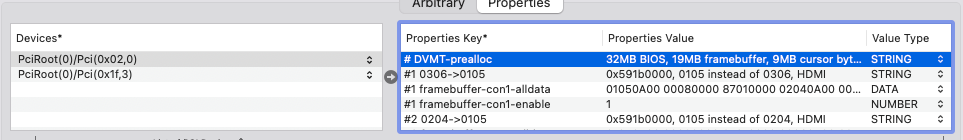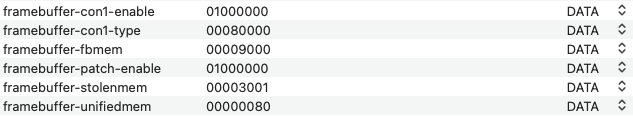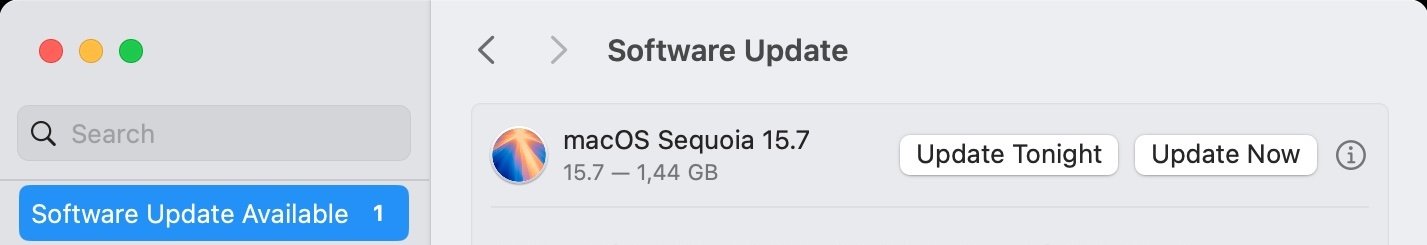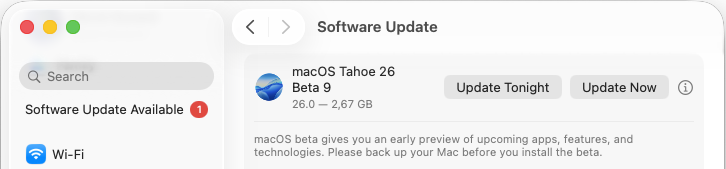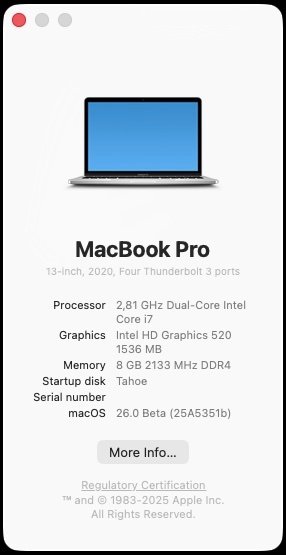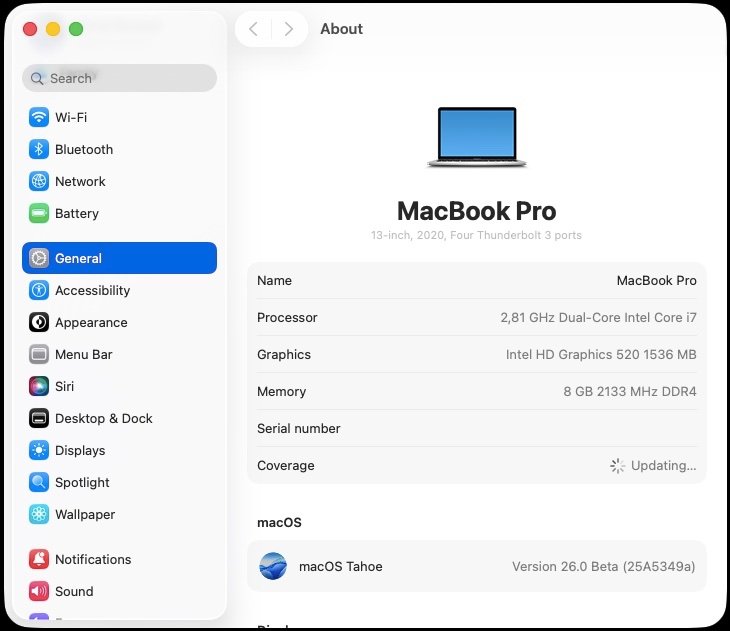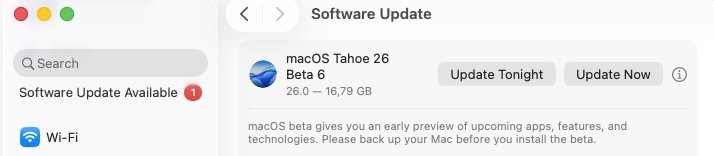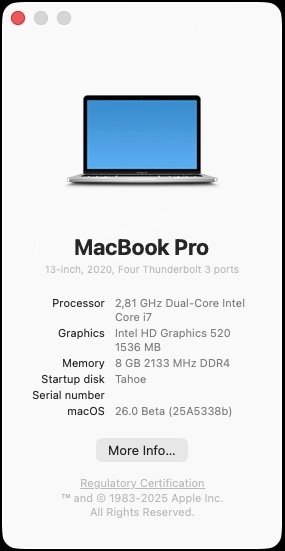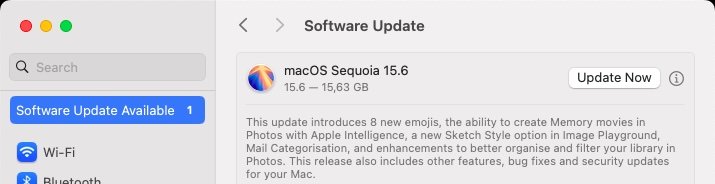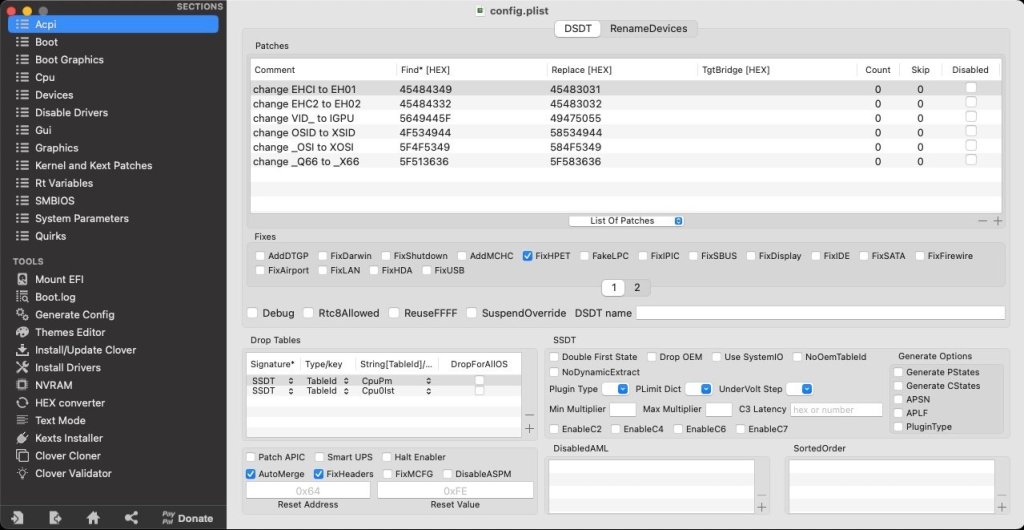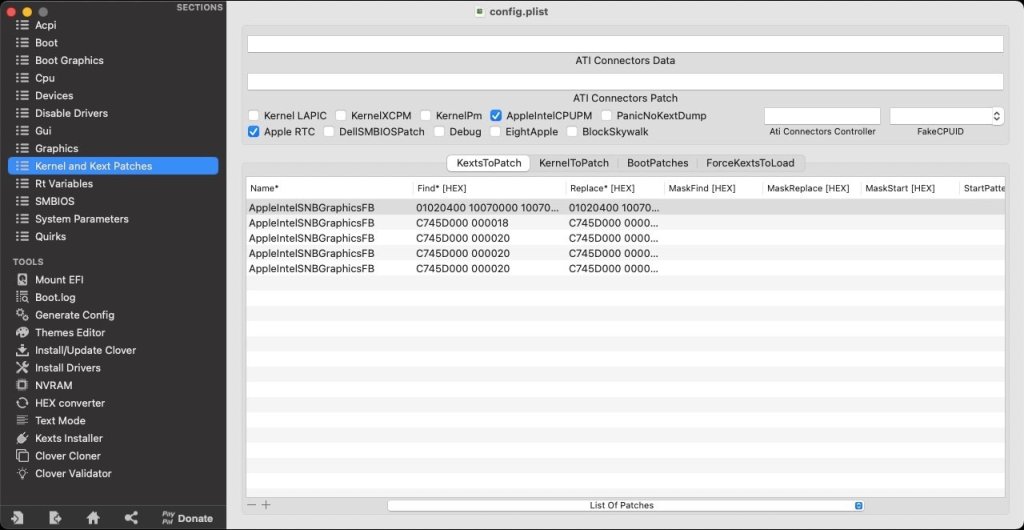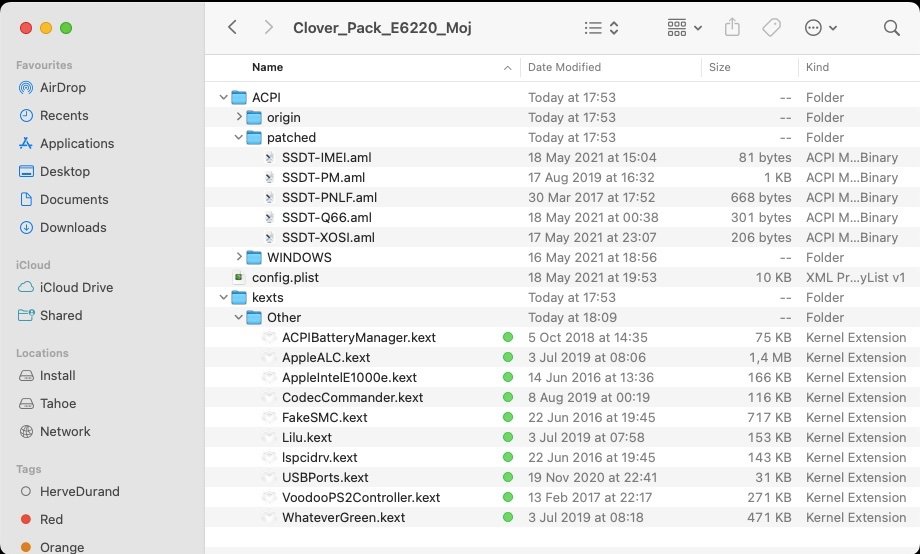All Activity
- Today
-

Lenovo X1C5 : DP (or HDMI) working but can't get 4K output
Hervé replied to jamieakers's topic in Lenovo systems
If there are no specific settings for DVMT in your laptop's BIOS, you'll have to scrounge the Net for valid information I'm afraid. But I'm pretty sure it is 32MB by default, especially if you look at the Clover config posted in the repo you mentioned in your opening post: One thing you can do, though, is experiment with fbmem and stolenmem values in the manner I described in my article linked above. As long as the sum of them remains lower than DVMT pre-allocated value, you'll be Ok. So you could try to boot with fbmem+stolenmem set to, say, 30MB, then boot with fbmem+stolenmem set to, say, 34MB. If you boot Ok with 30MB but not with 34MB, you'll know that DVMT is set to 32MB. You use KBL FB 0x591B0000 which is defined as follows: ID: 591B0000, STOLEN: 38 MB, FBMEM: 21 MB, VRAM: 1536 MB, Flags: 0x0000130B TOTAL STOLEN: 39 MB, TOTAL CURSOR: 1 MB (1572864 bytes), MAX STOLEN: 136 MB, MAX OVERALL: 137 MB (144191488 bytes) Model name: Intel HD Graphics KBL CRB Camellia: CamelliaDisabled (0), Freq: 1388 Hz, FreqMax: 1388 Hz Mobile: 1, PipeCount: 3, PortCount: 3, FBMemoryCount: 3 [0] busId: 0x00, pipe: 8, type: 0x00000002, flags: 0x00000098 - ConnectorLVDS [2] busId: 0x04, pipe: 10, type: 0x00000800, flags: 0x00000187 - ConnectorHDMI [3] busId: 0x06, pipe: 10, type: 0x00000400, flags: 0x00000187 - ConnectorDP 00000800 02000000 98000000 02040A00 00080000 87010000 03060A00 00040000 87010000 fbmem is set to 21MB stolenmem is set to 38MB You therefore need DVMT to be set to at least 64MB to support the native framebuffer without patching. There is no way around this. Afaik, you'll only be able to set DVMT to 64MB by patching your BIOS and, from what I've read on the Net, it looks like you'd need some EPROM programming equipment... If nothing seems readily available, you could always post a BIOS mod request in the Hackintosh section of the bios-mods.com forum. NB: your Lenovo X1 Carbon is a laptop so I would have expected the built-in screen to be attached to the usual connector con0, not con1 as you stated earlier. - Yesterday
-
Lenovo X1C5 : DP (or HDMI) working but can't get 4K output
jamieakers replied to jamieakers's topic in Lenovo systems
Thanks for looking at this and getting back to me so quickly! Tried booting without fbmem + stolenmem but KP and refuses to boot. Reinstating stolenmem gets the machine to boot without issue. As using OC 0.9.5 at the moment switched to the debug version per Dortania's instructions. Making me wonder whether the 256MB setting in BIOS does set DVMT. It's labelled "Total Graphics Memory" but if there's some way to check please let me know - I couldn't find an obvious way from searching. Attached the produced OpenCore logs. If any other files would be handy to investigate please do let me know. opencore-2025-09-30-193108.txt.zip -

Lenovo X1C5 : DP (or HDMI) working but can't get 4K output
Hervé replied to jamieakers's topic in Lenovo systems
You're highly unlikely to obtain 4K out of macOS with your current framebuffer patches: Indeed, these apply the usual video memory patches required when Intel DVMT is limited to 32MB. If, as I understood, you've set DVMT to 256MB in BIOS, then you can get rid of your fbmem + stolenmem patches. These are not compatible with 4K operation which usually requires DVMT to be set at a minimum of 64MB. See here: https://osxlatitude.com/forums/topic/17804-dvmtstolenmemfbmemcursormem-why-do-we-patch-these-for-broadwell-and-later I therefore recommend you remove/comment out your fbmem and stolenmem patches. In the same respect, you're highly unlikely to require to set VRAM, i.e. unifiedmem, to 2GB. - Last week
-
jamieakers started following Lenovo X1C5 : DP (or HDMI) working but can't get 4K output
-
Had a good search, tried many things but cannot get 4K on my Lenovo X1 Carbon Gen 5 (Kaby Lake, Intel HD Graphics 620 ... NOT UHD Graphics 620). Setup using guide here: https://github.com/anathonous/X1C5-Hackintosh-OpenCore-MacOSX/ with my only changes being to use Heliport and itlwm.kext, and upgrading to latest versions of WhateverGreen.kext and AppleALC.kext. If it makes any difference I'm using a Dell U3219Q connected over USB-C (DP alt-mode) and it's recognised and working at 1440p, USB devices connected to the monitor also work fine (the USB isn't hotplug, not fussed about this. Audio also doesn't work but again not fussed). Booting from an Ubuntu USB stick and I get 4K - ruling out any issues with the cable or hardware. DVMT is also set at 256MB in BIOS so I don't think there's an issue there. Things I have tried... - enable-hdmi20 on and off in config.plist. No effect. - manually specifying the port as being DP in config.plist with framebuffer-con2-type (con1 is the internal panel). Black screen trying this. - a variety of AAPL,ig-platform-id taken from the WEG guide. No effect. - igfxmpc in boot-args. No effect. - igfxtypec (just in case) in boot-args. No effect. I've also validated the EDID reported to macOS is correct (checked using IORegistryExplorer) in terms of the supported resolutions. All help gratefully received, thank you! I'd prefer to get it working over USB-C but if it has to be HDMI so be it. config.plist.zip
- Earlier
-
Released Sep. 15th, 2025. Version 26.0, build 25A354. Tahoe is the last version for Intel platforms and marks the end of the long road for Hackintosh computers as we've known it since 2006. It drops official support for all 8th gen. platforms + 9th gen. 2019 Coffee Lake MacBook Pro15,x and, somehow surprisingly, for 2020 Ice Lake-based MacBook Air9,1. This leaves final support for only a handful of 9th gen. and 10th gen. platforms. This being said, support for Kaby Lake graphics survives, all KBL kexts remaining present, so good news to all owners of Skylake laptops who will all be able to run Tahoe with full acceleration through the SKL graphics patch that's been available since Ventura. For other older iGPUs, patches should hopefully remain available through OCLP tool (once updated and released) to regain graphics acceleration. Officially supported Intel platforms are now limited to : 2020 iMac20,x (10th gen. Comet Lake) 2019/2020 MacBookPro16,x (9th gen. Coffee Lake and 10th gen. Ice Lake) 2019 MacPro7,1 (Cascade Lake) NB: macOS Ventura is now unsupported.
-
-
As stated when 1st beta was released and confirmed when it was officially released, Sonoma dropped support for Broadcom cards that were supported up to Ventura. A solution based on OpenCore bootloader and the OCLP Patcher has been available since mid-summer 2023. Nothing new on the matter as I post this article in January 2024, except that, good news for Clover users (yes, we still exist!), the solution now works with Clover too and is no longer limited to OpenCore. The issue for Clover users was that there was no readily available solution to block vanilla IOSkywalkFamily kext from being loaded at startup, even when trying to do this through patching the Info.plist file of the kext in the Clover config. No matter what, as long as the vanilla kext loaded/was cached, injecting the replacing kext would result in immediate Kernel Panic. This was finally resolved in Clover r5157 which integrates a kext patch in the form of a flag that can be enabled in the Clover config: BlockSkywalk (NB: it does not work with version r5155 or r5156). With this patch enabled, the abandoned IO80211FamilyLegacy from previous macOS version can be loaded/injected and so can the older/replacement version of the IOSkywalkFamily kext that is required. This being put in place, the OCLP patcher can then be used to apply the wireless root patch (whether Modern wireless or Legacy wireless) to finalise the Sonoma wireless fix. Broadcom cards that we all previously used up to Ventura, whether DW1560 (BCM5352 chipset), DW1820A (BCM4350 chipset) or Apple's own BCM94360xxx (BCM4360 and related chipsets) can now be used in macOS Sonoma exactly as they could in Ventura and earlier macOS versions. See our dedicated thread on the matter for full details.
-
Released September 15th, 2025. Build 24G222. Bug fixes and security update. Safe to install on our Hackintosh platforms. Also released at the same time: macOS Sonoma Security Update 14.8 (Build 23J21) View full article
-
Released Sep. 15th, 2025. Version 26.0, build 25A354. Tahoe is the last version for Intel platforms and marks the end of the long road for Hackintosh computers as we've known it since 2006. It drops official support for all 8th gen. platforms + 9th gen. 2019 Coffee Lake MacBook Pro15,x and, somehow surprisingly, for 2020 Ice Lake-based MacBook Air9,1. This leaves final support for only a handful of 9th gen. and 10th gen. platforms. This being said, support for Kaby Lake graphics survives, all KBL kexts remaining present, so good news to all owners of Skylake laptops who will all be able to run Tahoe with full acceleration through the SKL graphics patch that's been available since Ventura. For other older iGPUs, patches should hopefully remain available through OCLP tool (once updated and released) to regain graphics acceleration. Officially supported Intel platforms are now limited to : 2020 iMac20,x (10th gen. Comet Lake) 2019/2020 MacBookPro16,x (9th gen. Coffee Lake and 10th gen. Ice Lake) 2019 MacPro7,1 (Cascade Lake) NB: macOS Ventura is now unsupported. View full article
-
ummm Exactly what does one say when the serial number is "invalid" I already tried to change serial numbers should I change apple ID?
-
I gave them the serial to my iPad and iPhone… BUT does not seem that they unlocked the hackintoshes too. The serial number that I have does not pass the test on the apple website as a legit serial number Unsure if that’s normal or not??
-
Just you... A call to Apple support will probably sort it out.
-
esmith1966 started following Suddenly no iMessages
-
my iMessages app logged out and unable to go through authentication. Changed machine ID and serial... Rebooted Still not able to log into messages iphone says something like no verification Did all the usual things to get back into Messages Is this something that has happened network wide or is it just me?
-
Not a guide -> moved to the support section. Local zipped copy of the OC EFI added without the Resources folder and all the Intel stuff for the AX210 wireless card.
-
artmusic started following [Latitude E5490 TouchScreen] OpenCore EFI for macOS Sonoma
-
Here is my Sonoma OC EFI folder for the Dell E5490 Touchscreen: https://e.pcloud.link/publink/show?code=XZrBsOZCxcafEpoW0HeBU5RfpktD4lEfM6k EFI Dell Latitude 5490 Touch OC 1.05 Sonoma.zip Currently running macOS 14.7.8
- 1 reply
-
- 1
-

-
Released September 2nd, 2025. Build 25A5351b. Available via OTA update: All Ok. Same Clover bootpack as for beta 1 to beta 8.
-
Released August 25th, 2025. Build 25A5349a. Available through OTA updates. Same Clover bootpack as for beta 1 to beta 7.
-
Released August 18th, 2025. Build 25A5346a. Available through OTA updates. Same Clover bootpack as for beta 1 to beta 6.
-
Released August 11th, 2025. Build 25A5338b. Available through OTA updates. Same Clover bootpack as for beta 1 to beta 5.
-
@Baio77 Any idea what's going on with the Realtek SD Card Reader kext? panic(cpu 2 caller 0xffffff801d380f9d): Wake transition timed out after 180 seconds while calling power state change callbacks. Suspected bundle: science.firewolf.rtsx. Thread 0x3c19. Does it work properly on your hack? What am I missing here? It looks like I'm not the only one with this issue though. And seems to be occurring only with somewhat newer OSes. So, while the driver works...and so far seems to be the only one that actually works, this issue makes me disable the kext for the time being. Cause it crashes in the middle of doing something. Probably only after sleep (since this points to a wake issue) Any idea what could cause this or how to fix it? By the way, the Fn keys issue still occurs. And I can't figure out what causes it. What I noticed is that, after opening the laptop, the Fn key LED indicator blinks once, and that's it. And none of the Fn keys work anymore after that. Update: sp yeah, this seems to only occur after waking from sleep. All good for 3 minutes. After 3 minutes, which seems to be the timeout above, computer restarts, or shuts down completely.
-
-
Released July 29th, 2025. Build 24G84. Bug fixes and security update. Safe to install on our Hackintosh platforms. Also released at the same time: macOS Sonoma Security Update 14.7.7 (Build 23H723) macOS Ventura Security Update 13.7.7 (Build 22H722) View full article
-
Released August 5th, 2025. Build 25A5327h. Available through OTA updates. New icon for disks/volumes. Same Clover bootpack as for beta 1 to beta 4.
-
Please stick to macOS/Hackintosh related matters/topics...
-
Re: UEFI, I did find out that it would not/coud not boot a USB installer with BIOS in UEFI mode but it certainly could boot macOS once installed. See the instructions for Mojave/Catalina of my E6220 guide for reference. In the end I could boot my E6220 in UEFI mode and without patched DSDT, just a very small set of patched SSDTs, 2 of them being to bring support for the screen brightness Fn keys (otherwise IMEI, PM and PNLF sufficed!). In the same respect, not may kexts were required (and forget about lspci one which was optional and only necessary for the lspci tool). There is no need to patch the kernel with Sandy bridge or Ivy bridge platforms like there was for Haswell and later platforms. All that is needed with regards to CFG lock is the AICPUPM patch. If you want to binary patch the kext yourself, do look at the specific thread that was posted on the matter many years ago. Of course, you need to generate the CPU PM SSDT that suits your own specific CPU model and, to that effect, you have to use the old ssdtPRGen script/tool that Pike R Alpha provided all those years ago. All I ever dropped in terms of SSDTswere the expected CpuPM + Cpu0Ist; 'never had to drop MCFG or whatever else... All in all, your writing style remains difficult to understand/decode and I think you're kind of all over the place so I suggest that, if you want further assistance, you post: 1) the hardware details of your E6520 (HD3000 only model or nVidia model?) 2) a zipped copy of your Clover/OpenCore EFI folder(s) (just include the config file, the ACPI folder and the kexts folder) You'll find details of the recommended BIOS settings for E6x20 laptops at the top of this very E6xxx forum section. I strongly recommend that you consult existing E6x20 installation guides. I went up to Catalina on my E6220 before I sold it off and it ran in UEFI mode. I explained how in the High Sierra instructions of my guide. You could also find my E6230 guide interesting for more recent versions of macOS (Big Sur and later). You want Monterey, ok (it's the last version to natively support Sandy bridge CPU PM) but why not stick with Clover if it works?
-
Topics