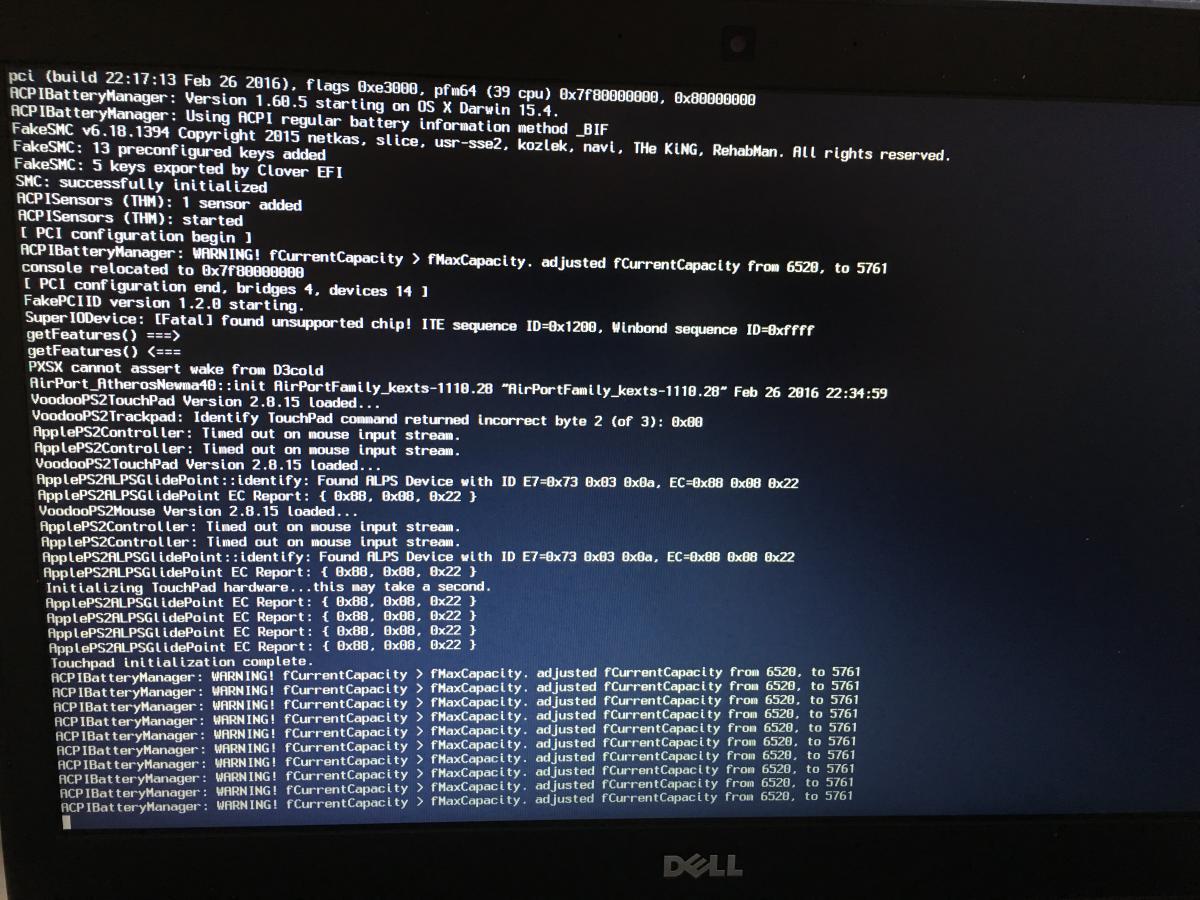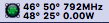-
Posts
132 -
Joined
-
Last visited
-
Days Won
1
Content Type
Profiles
Articles, News and Tips
Forums
Everything posted by Sorcerer
-
Yes using my DSDT and SSDT i created back when El Cap was first released.. (maybe needs an overhaul) Also using the config.plist from your bootpack. I did a new install with 10.11.4, just replacing VoodooPS2Controller with ApplePS2Controller found in the Updates section. No issue with KP, audio and HDMI audio all working. Hmm i may need to update the HDMI and Display Port kext files then (use the ones on the Vietnam tool perhaps). at the moment not overly concerned with HDMI audio.. Oh system does not freeze or crash when plugging in or removing HDMI so i am stoked about that,, it also detected the TV i plugged it in to so again pleasantly surprised. r.e. trim support.. most modern SSD's i.e. the Samsung eve series have their own internal Trim operations, that way OS does not need to be concerned about it. Not sure if the LITEON SSD that came with the Dell has internal Trim.. but hmm
-
Also have not tried HDMI output yet .. just tried it.. none of the HDMI Audio outputs appear to work.. video is great tho
-
thanks for that tip .. Well OSX 10.11.4 is running ok (i did not install the recovery update) .. sleep works, audio works when it wants too.. sometimes it will stay, sometimes its there briefly and then stops working. other times the Audio hardware is not detected.. Would editing DSDT or SSDT files to accomodate the audio be better then relying on kexts?
-
nice.. well my system AUTO updated again.. Apple must be forcing the update to .4.. Grumble .... installed the new ALC292 kext that you have posted and audio still dies in the but.. i can re-initialise with sudo killall coreaudiod command and audio comes back for about 4 seconds then dies again. annoying much..
-
10.11.1 is working flawlessly. I'll update to .4 later after uni studies finish in 8 weeks
-
Ok had enough going back to 10.11.1 10.11.4 is pissing me off
-
Starting from scratch again. Oh and those sudo commands did not fix sleep. Laptop went to sleep and crashed/rebooted in wake
-
Yes have the ssdt.aml generated from 10.11.1. Something really screwy with 10.11.4. Followed the guide letter for letter and I keep getting kernel panics left right and centre
-
how do i get sleep to work?? or does that SUDO command enable it to work?
-
Oh I screwed something up trying to fix the headphones issue. Keeps getting kernel panics now so decided to reformat and start from scratch..
-
Would be nice to have it sleep though... But guess that is not possible with one of these.
-
ok sound appears to be working OK but no sound through headphone jack.. Any hints?? Also system keeps crashing when exiting sleep. Then it throws up kernel panics on reboots.. Only way i can get it to boot normally is first to boot with CPUS=1 after it boots ok shut down and startup again and it will then boot normally.. (i guess it is saving the KP from the Wake crash in NVRAM and the stored values in there cause Kernel Panics on booting, until the NVRAM is cleared by a successful boot and shutdown)
-
Even my e6420 is no longer functioning so can't grab the kext from that either. For some reason that's giving a sandbox mbworker deny messages constantly . I swear the universe is conspiring against me this day.. One last trick. A virtualised el cap on my pc. Thankfully that still worked. Mounted EFI partition of installer USB and copied the AppleRTC.kext to the kexts/other directory in the thin hope that clover will inject it and enable the booting of the E7440. Sure enough it worked. Copying AppleRTC.kext back from recycle bin.
-
Arghhh!!! I'm royally screwed. It will not boot even from the installer USB.... Looks like only way is a wipe and re-install again and loose all the data that was added since last night...
-
Tried booting safe mode and single user mode get same result
-
Right where will I get that from without re-installing el cap.. Another Mac??? Running el cap .1??? No way I can boot this system without a USB key either.... So looks like it is going to have to wait till I get home.
-
Removed those kexts and rebuilt cache as described with cli commands Got successful message advising reboot. Now system will not boot at all I get this forever in a day
-
here is the output.. it has a error.. how do i fix it? sudo kextcache -Boot -U / rebuilding //System/Library/PrelinkedKernels/prelinkedkernel kext-dev-mode allowing invalid signature -67062 0xFFFFFFFFFFFEFA0A for kext VoodooTSCSync.kext kext-dev-mode allowing invalid signature -67062 0xFFFFFFFFFFFEFA0A for kext VoodooPS2Trackpad.kext kext-dev-mode allowing invalid signature -67062 0xFFFFFFFFFFFEFA0A for kext VoodooPS2Mouse.kext kext-dev-mode allowing invalid signature -67062 0xFFFFFFFFFFFEFA0A for kext VoodooPS2Keyboard.kext kext-dev-mode allowing invalid signature -67062 0xFFFFFFFFFFFEFA0A for kext VoodooPS2Controller.kext kext-dev-mode allowing invalid signature -67062 0xFFFFFFFFFFFEFA0A for kext VoodooHDA.kext kext-dev-mode allowing invalid signature -67062 0xFFFFFFFFFFFEFA0A for kext IntelMausiEthernet.kext kext-dev-mode allowing invalid signature -67062 0xFFFFFFFFFFFEFA0A for kext IntelBacklight.kext kext file:///System/Library/Extensions/HSAudioDevice.kext/ is in hash exception list, allowing to load kext-dev-mode allowing invalid signature -67062 0xFFFFFFFFFFFEFA0A for kext FakeSMC_LPCSensors.kext kext-dev-mode allowing invalid signature -67062 0xFFFFFFFFFFFEFA0A for kext FakeSMC_GPUSensors.kext kext-dev-mode allowing invalid signature -67062 0xFFFFFFFFFFFEFA0A for kext FakeSMC_CPUSensors.kext kext-dev-mode allowing invalid signature -67062 0xFFFFFFFFFFFEFA0A for kext FakeSMC_ACPISensors.kext kext-dev-mode allowing invalid signature -67062 0xFFFFFFFFFFFEFA0A for kext FakeSMC.kext kext-dev-mode allowing invalid signature -67062 0xFFFFFFFFFFFEFA0A for kext FakePCIID_Intel_HDMI_Audio.kext kext-dev-mode allowing invalid signature -67062 0xFFFFFFFFFFFEFA0A for kext FakePCIID_HD4600_HD4400.kext kext-dev-mode allowing invalid signature -67062 0xFFFFFFFFFFFEFA0A for kext FakePCIID.kext kext-dev-mode allowing invalid signature -67062 0xFFFFFFFFFFFEFA0A for kext EAPDFix.kext kext file:///System/Library/Extensions/DisableTurboBoostBattery.kext/ is in hash exception list, allowing to load kext-dev-mode allowing invalid signature -67062 0xFFFFFFFFFFFEFA0A for kext CodecCommander.kext kext-dev-mode allowing invalid signature -67061 0xFFFFFFFFFFFEFA0B for kext AppleRTC.kext kext-dev-mode allowing invalid signature -67062 0xFFFFFFFFFFFEFA0A for kext ACPIBatteryManager.kext File at path '/System/Library/PrelinkedKernels/prelinkedkernel' changed, cannot be used Child process /usr/sbin/kextcache[1052] exited with status 77. Error 107 rebuilding /System/Library/PrelinkedKernels/prelinkedkernel
-
installed using Kext Wizard
-
Nothing is ever easy New issue has crept up.. Upon boot sometimes my internal sound does not work. (also internal speakers not shown in Sound prefs pane) other time it is there and i get initial sound but then the sound just stops working. no errors reported nothing. I installed latest codec commander.kext to resolve - no change. got the AppleHDA_ALC292.kext from here installed - no change. Had this installed from the get go.. What could be causing this issue.??. no kernel panics at start.
-
damn thought my issues were resolved... until the laptop fell asleep now it KP's again arghh!!!!! can not win.....
-
well everything was great until the laptop when to sleep now i am back to kernel panics. and Battery info not being displayed.. ARGHHHHHHH!!!!!!! Can not win.....
-
[sOLVED] All is right with the E7440 again. Fresh clean install of 10.11.4 installed latest Clover (3389) installed the updated appleHDA_ALC292.kext Ran the latest Vietnam Tool 1.9.6 selected the following in the Vietnam Tool. -Clover --config ---CPU ----Haswell Mobile 1 (Macbook air 6,1 SMBIOS settings etc) -Kexts --System ---FakeSMC v6 ---FakeSMC v6 Plugins. ---Patch AppleRTC <--- not sure if needed but could not hurt to have it. --CPU Power Management ---VoodooTSCSync --Graphics ---FakePCIID_HD4600 ---FakePCIID_HDMI --TrackPad and Keyboard ---ALPS TouchPad -Tools <-- added later after restoring all my data from a TimeMachine backup... --HW Monitor <-- installes to a folder called Tools on the desktop. Drag and drop the App in Applications. has some really nice tweaks. and can put CPU Core Temps, power usage Graphics Power consumption, Current CPU frequency and various other nice tidbits you may want displayed in the task bar heres a screenshot of the monitor working..
-
well i downloaded the latest Vietnam Tool (1.9.6) from Insanelymac. and used it to tweak the clover config and apply some kext patching and additional kexts where needed for a Intel HD4600 Haswell-E system. And no more kernel panic. Trackpad is working sound is working, battery info is not (i did not try installing the battery stuff but will try that next). have completely shutdown and restarted 4 times thus far and no panic.. will try getting battery info being reported and try some more tweaking.. But first i think i'll start fresh again and do a clean 10.11.4 install
-
Well i re-installed the 1.8.9 version of the VoodooPS2Controller.kext. Apparently this is a "Modified" of rehabman's controller and was included in the Vietnam Tool. this version allows the ALPS multi-touch features of the trackpad (as buggy and over sensitive as they are).. i ran the sudo trimforce disable command system said it was disabling trimforce and rebooted the system.. Still get the Kernel Panic. Strange thing is the kernel panic only happens on the first boot after a shutdown. subsequent boots apparently succeed. and if you restart from a successful boot (NOT SHUTDOWN) it boots normally as well (maybe something being held in NVRAM). also crashes when waking from sleep.