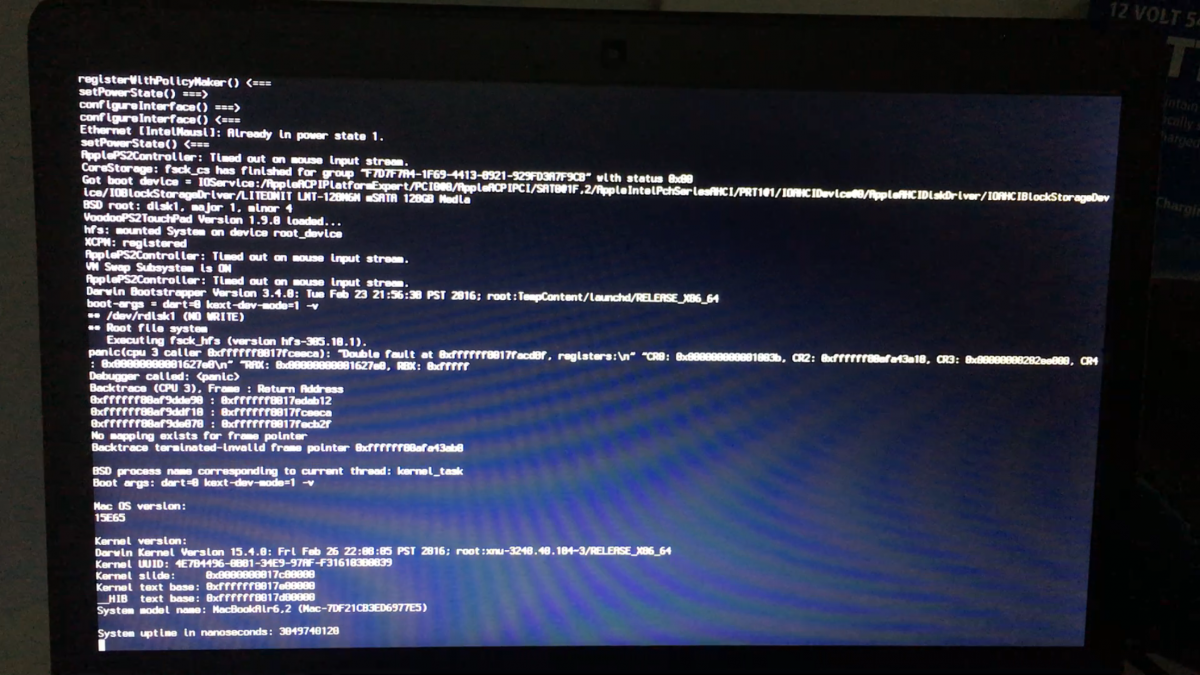-
Posts
132 -
Joined
-
Last visited
-
Days Won
1
Content Type
Profiles
Articles, News and Tips
Forums
Everything posted by Sorcerer
-
Same issue.. place the 1.8.9 version into S/L/E or L/E and Panic occurs. Replace the 1.8.9 issue with 1.8.16 or 1.8.21 and no panic but battery info in task bar vanishes (and can not restore from preference pane (just automatically clears the box when you select it)) and Trackpad does not work
-
Folks i know what is causing the Kernel Panic. Remove the voodooPS2controller.kext from efi/clover/kext/others this kext is what is causing the kernel panic. the version shipped even with clover 3389 is old. (version 1.8.9) removing this kext disables the keyboard and trackpad but it will boot normally every time. I found an updated voodooPS2Controller.kext on rehabman's repository (version 1.8.21) installing this to S/L/E will return keyboard functionality and no more Kernel Panics.. but it breaks Trackpad and Battery info. also found a slightly older version of the kext (version 1.8.16) this also resolves the kernel panic issue but has same issues as the 1.8.21 version, i.e no trackpad and no Battery info in task bar...
-
I have re-installed a Clean installation of El Cap 10.11.4 From Vanilla (no extra kexts or anything) wifi and graphics appears OK. Even the Battery is being Shown [/size] No Sound but i can get to that later. Using latest version of Clover (3389) i get the following Kernel Panic Kernel Panic.txt This is the Same issue i was having when i updated from a fully working 10.11.3 to 10.11.4.. I decided to perform a Clean install to prove that it was nothing in the modified kexts or customisations that i was using in 10.11.3.. This only happens about 75% of the time.. No kexts in backtrace as it can not reference the memory registers. The CPU listed would be listed as either CPU 1,2 or 3 (this example shows CPU 3) I HAVE NEVER SEEN THIS PANIC on CPU 0. Occasionally it will boot ok (guessing it is using CPU 0 ) or i can get it to boot every time using the CPUS=1 Boot Flag Thereby forcing it to only use CPU 0. I have attached the Clover Folder minus the themes folder.[/size]file:///Users/alancrichton/Desktop/CLOVER.zip Please note this is Vanilla install of Clover as well i have not Modified anything Or included my SSDT.aml as yet. No Customised SMBIOS as Yet.. CLOVER.zip The Laptop is a Dell Latitude E7440 with a core i5-4300m CPU 4 Gig 1600MHz Ram and a 128gig SSD (mSATA in mSATA Bay) using an Atheros Wi-Fi card. Any Assistance in resolving this issue before i frisbee this laptop over the back fence would be appreciated.
-
good point thanks. Yes it is weird you have to tell how many cpu's to use. Still think it's a memory issue though not RAM related.. Maybe CPU Cache related.. Which explains why the CPU # reported in the crash is never 0.. Sometimes it will boot normally, my guess is that is when it is using the CACHE assigned to CPU 0, But for some reason when it uses cache memory assigned to CPU's 1,2 or 3 for some reason during bootup it drops the number of CPU cores to 1(core 0) by default and then can not reference any memory addresses assigned to CPU cores 1,2 or 3. Have not tested how many cores are active when it boots successfully without forcing number of cores used. if it has all cores active after boot up, my guess it that it initially drops the # of cores, and then re-initialises them later in the boot up sequence. (not a problem for real macs as the bootloader would no how many cores are available, (effectively forcing # of cores). hmm food for thought....
-
Booting with CPUs=2 also appears to work rarely get a KP
-
From the look of things... It appears this is a memory issue. Big clue is it is unable to complete a backtrace and inform us of what caused the issue. Memory mapping must have changed in .4
-
Aldo pafkata's attempt at a solution gets rid of the recovery partition .....
-
Not sure that is the cause unless downloading the installer also has these patches applied. I decided not to wait for a solution as I need to continue with my studies so I opted to build a installer USB and instal .4 as a clean install. Guess what....??? Same kernel panic from fresh install ARGHHHHHHHHH!!!!!!!!!!!!! Luckily I still have my 10.11.1 install USB so clean installing back to that.
-
Unfortunately did not work for me the last loaded kext line differs from boot to boot.. after performing what you suggested i shutdown and restarted same kernel panic and last loaded kext line is this last loaded kext at 4228626807: com.apple.iokit.IOSCSIArchitectureModelFamily 3.7.7 (addr 0xffffff7f810e9000, size 176128) It is totally random.. there is no kext in the backtrace so it is hard to determine the cause of it and every boot its a different kext in the last loaded line.
-
here is a crash log once i get it to boot after a crash... anyone good at analysing what is happening?? Anonymous UUID: 014D04E1-BB15-5E9D-9373-8B446A600C62 Wed Mar 30 12:36:49 2016 *** Panic Report *** panic(cpu 3 caller 0xffffff80201ceeca): "Double fault at 0xffffff80201acd8f, registers:\n" "CR0: 0x000000008001003b, CR2: 0xffffff80bd2c3a18, CR3: 0x000000002839a000, CR4: 0x00000000001627e0\n" "RAX: 0x00000000001627e0, RBX: 0xffffff80208ee6d0, RCX: 0x0000000000162760, RDX: 0xffffff802082cee0\n" "RSP: 0xffffff80bd2c3a20, RBP: 0xffffff80bd2c3ab0, RSI: 0x000000002839a000, RDI: 0x0000000000000001\n" "R8: 0x0000000000000000, R9: 0x0000000000000000, R10: 0xbfffffffffffff01, R11: 0x0000000000000001\n" "R12: 0x0000000000000001, R13: 0x0000000000000010, R14: 0x0000000000000001, R15: 0x0000000000000004\n" "RFL: 0x0000000000010202, RIP: 0xffffff80201acd8f, CS: 0x0000000000000008, SS: 0x0000000000000000\n" "Error code: 0x0000000000000000\n"@/Library/Caches/com.apple.xbs/Sources/xnu/xnu-3248.40.184/osfmk/i386/trap_native.c:168 Backtrace (CPU 3), Frame : Return Address 0xffffff80b7a5de90 : 0xffffff80200dab12 0xffffff80b7a5df10 : 0xffffff80201ceeca 0xffffff80b7a5e070 : 0xffffff80201ecb2f No mapping exists for frame pointer Backtrace terminated-invalid frame pointer 0xffffff80bd2c3ab0 BSD process name corresponding to current thread: kernel_task Boot args: dart=0 kext-dev-mode=1 Mac OS version: 15E65 Kernel version: Darwin Kernel Version 15.4.0: Fri Feb 26 22:08:05 PST 2016; root:xnu-3248.40.184~3/RELEASE_X86_64 Kernel UUID: 4E7B4496-0B81-34E9-97AF-F316103B0839 Kernel slide: 0x000000001fe00000 Kernel text base: 0xffffff8020000000 __HIB text base: 0xffffff801ff00000 System model name: MacBookAir6,2 (Mac-7DF21CB3ED6977E5) System uptime in nanoseconds: 5315520207 last loaded kext at 3211438929: com.apple.driver.CoreStorageFsck 517.20.1 (addr 0xffffff7fa1bab000, size 106496) loaded kexts: org.rehabman.voodoo.driver.PS2Mouse 1.8.9 org.rehabman.voodoo.driver.PS2Trackpad 1.8.9 org.rehabman.voodoo.driver.PS2Keyboard 1.8.9 com.insanelymac.IntelMausiEthernet 2.0.0d2 org.rehabman.driver.FakePCIID 1.2.0 org.hwsensors.driver.ACPISensors 1394 org.rehabman.voodoo.driver.PS2Controller 1.8.9 org.hwsensors.driver.CPUSensors 1394 org.rehabman.driver.AppleSmartBatteryManager 1.60 org.netkas.driver.FakeSMC 1394 com.apple.driver.CoreStorageFsck 517.20.1 com.apple.iokit.IOAHCIBlockStorage 2.8.5 com.apple.driver.AppleFileSystemDriver 3.0.1 com.apple.AppleFSCompression.AppleFSCompressionTypeDataless 1.0.0d1 com.apple.AppleFSCompression.AppleFSCompressionTypeZlib 1.0.0 com.apple.BootCache 38 com.apple.driver.AirPort.Atheros40 700.74.5 com.apple.driver.AppleSDXC 1.7.0 com.apple.driver.usb.AppleUSBEHCIPCI 1.0.1 com.apple.driver.AppleAHCIPort 3.1.8 com.apple.driver.AppleRTC 2.0 com.apple.driver.AppleACPIButtons 4.0 com.apple.driver.AppleACPIEC 4.0 com.apple.driver.AppleHPET 1.8 com.apple.driver.AppleSMBIOS 2.1 com.apple.driver.AppleAPIC 1.7 com.apple.nke.applicationfirewall 163 com.apple.security.quarantine 3 com.apple.security.TMSafetyNet 8 com.apple.driver.CoreStorage 517.20.1 com.apple.driver.AppleXsanScheme 3 com.apple.driver.usb.cdc 5.0.0 com.apple.driver.usb.networking 5.0.0 com.apple.driver.usb.AppleUSBHostCompositeDevice 1.0.1 com.apple.driver.usb.AppleUSBHub 1.0.1 com.apple.iokit.IO80211Family 1110.26 com.apple.driver.corecapture 1.0.4 com.apple.iokit.IOUSBFamily 900.4.1 com.apple.driver.usb.AppleUSBEHCI 1.0.1 com.apple.driver.AppleEFINVRAM 2.0 com.apple.iokit.IONetworkingFamily 3.2 com.apple.iokit.IOAHCIFamily 2.8.1 com.apple.driver.AppleIntelLpssGspi 2.0.60 com.apple.driver.AppleEFIRuntime 2.0 com.apple.driver.usb.AppleUSBXHCIPCI 1.0.1 com.apple.driver.usb.AppleUSBXHCI 1.0.1 com.apple.iokit.IOUSBHostFamily 1.0.1 com.apple.driver.AppleUSBHostMergeProperties 1.0.1 com.apple.iokit.IOHIDFamily 2.0.0 com.apple.iokit.IOSMBusFamily 1.1 com.apple.security.sandbox 300.0 com.apple.kext.AppleMatch 1.0.0d1 com.apple.driver.AppleKeyStore 2 com.apple.driver.AppleMobileFileIntegrity 1.0.5 com.apple.driver.AppleCredentialManager 1.0 com.apple.driver.DiskImages 417.2 com.apple.iokit.IOStorageFamily 2.1 com.apple.iokit.IOReportFamily 31 com.apple.driver.AppleFDEKeyStore 28.30 com.apple.driver.AppleACPIPlatform 4.0 com.apple.iokit.IOPCIFamily 2.9 com.apple.iokit.IOACPIFamily 1.4 com.apple.kec.pthread 1 com.apple.kec.Libm 1 com.apple.kec.corecrypto 1.0 Model: MacBookAir6,2, BootROM MBA61.0099.B04, 2 processors, Intel Core i5, 2.49 GHz, 4 GB, SMC 2.13f9 Graphics: Intel HD Graphics 4400, Intel HD Graphics 4400, Built-In Memory Module: BANK0/DIMM0, 4 GB, DDR3, 1600 MHz, Hynix Semiconductor, HMT351S6EFR8A-PBN0 AirPort: spairport_wireless_card_type_airport_extreme (0x168C, 0xE007), Atheros 9280: 4.0.74.0-P2P PCI Card: O2 Micro SD Card Reader, Built-in Serial ATA Device: LITEONIT LMT-128M6M mSATA 128GB, 128.04 GB USB Device: USB 2.0 Bus USB Device: Hub USB Device: USB 3.0 Bus USB Device: Laptop_Integrated_Webcam_HD Thunderbolt Bus:
-
Thanks Jake That got clover updated. Seems to have improved things, however still getting Kernel Panics every 7 out of 10 reboots.
-
this seems to work most of the time now. how do i fix without having to set this flag?
-
oh i can not seem to update clover either.. still stuck on Jake's 3320.. I get no error when i update, it completes just fine.. also in customisation everything is greyed out so i can't change anything. But when i reboot it re-boots with clover 3320 ... This is getting frustrating.. not what i need halfway through the University semester :/
-
Did not even get that option.. it essentially auto updated over the long weekend... had it running all long weekend.. then when i shutdown it KP'd and now it KP's 95% of the time.. occasionally it will boot.
-
Yup same result kernel panic. Started playing with clovers binaries patching and managed to boot.. I'm running clover 3340 so it is old I'll try updating clover to latest iteration (3368). Also going to make a time machine backup to preserve the current iMovie project in working on...
-
-
Looks as though updating to 10.11.4 has broken my e7440 ... Any ideas folks, don't want to re-install as I have some things on the system I need.
-
finally have El Cap up and running on the e7440 all is good this thread can be closed off.
-
ok starting e7440 USB build again following Guide to letter
-
yes. No EFI partition found ... anyway everything has come to a screaming halt... the el cap download on my e6420 has become corrupted ( i must have accidentally modified it )... easy fix or so i thought.. just re-download from app store... BANG problem.. app store is not working getting the infamous unknown error occurred your computer is not recognised.. Cant log in to iCloud either. tried all the usual suspects to fix the issue. deleting certificate caches, deleting prefs and network prefs plist files. and nothing seems to fix the issue. PCI ethernet is listed as en0 in about this mac.. but i removed and re-added anyway to reset the config.. nope still no app store... re-installed the AppleIntel1000e.kext and repaired permissions etc.. and still nothing can not access app store. modified the apple.boot.plist using efistudios and nope that only made my e6420 no longer boot. (had to boot in safe mode to write this)... I am lost now.. any suggestions??? *** SOLVED App Store issue on e6420*** Damn FixLAN was not checked in /efi/clover/config.plist.. (could have sworn it was though... oh well)
-
hmm still getting glitches with the installer system appears to hibernate before bringing up the installer, or the installer glitches the apple logo whilst booting and hangs. may have missed something during the creation of the USB so will try creating again from scratch.. i have managed to get it installed but for some reason clover will not install properly on the system disk, it says it installed successfully but system only boots from USB.. without USB it is unable to locate a bootable drive.. clover 3320 does not appear to create a EFI partition. even when told to use only UEFI boot... it sets up the drive in legacy mode (still not bootable - Invalid Partition table error.. )
-
Well hang me upside down, fill me with candy and call me a piñata... i videoed the panic error.. and it was a memory allocation issue. so pulled bottom of the e7440 and ram module was in position B.. swapped it to position A and rebooted.. now i can get to the el cap installer.. strange that Yos did not care about the RAM module position, must be something unique to El Cap
-
Thanks Jake Lo followed guide to the letter.. same panic
-
noted there was a new clover version out so tried using that.. no go either. so i followed the Yosemite guide to the letter and built a Yosemite installer (my e6420 was ML initially and has been upgraded to mavericks, yosemite and el cap so i has the 3 install packages on the e6420). well Yosemite is not resetting the e7440.. it is going a lot further than El Cap did.. so i will try debug the Yosemite installer and install it first then once i have that 100% i will upgrade to El Cap.. apparently according to what i have read, if you have Yosemite up and running with clover you can just upgrade to El cap strait from app store... Any one can confirm this??? UPDATE after adding some kexts to the clover boot loader from my e6420.. i got the installer for Yosemite running YAY! still don't know why the installer for El Cap would not run.. but 1 step at a time getting closer at least.. Yos is installing to the e7440 SSD drive as i type this
-
yeah followed that guide and made edits to dsdt.aml but still no go same panic error