
esmith1966
-
Posts
212 -
Joined
-
Last visited
-
Days Won
2
Content Type
Profiles
Articles, News and Tips
Forums
Posts posted by esmith1966
-
-
this was the update install for Beta 9...
There is no full installer for Beta 9...
SHOULD I do a Beta 8 install over what I have and then install Beta 9?
the Beta 9 install has already installed...
OR just wait for Beta 10...
-
This is my EFI folder...
-
 1
1
-
-
I do not know how to fix this.
Please help...
-
I will upload my EFI file later today...
All seems to be working now...
-
That worked...
will test the drive read write shortly
i was able to format and partition
-
Yes.. the caddy that usually has a CD or DVD drive...
One can put an SSD or hard drive into that slot as a 2nd drive.
(backup drive, extra data HD...)
-
2nd SATA port identifies a HD, but cannot partition / erase / read /write to that drive...


-
Installed to a blank SSD...
Working with the last EFI posted...
Will be fine-tuning it.
-
I tried resetting NVRAM and/or clearing NVRAM and that didn't work...
-
Yes... they are from your boot pack actually...
-
Should I use that original E6540 EFI folder OR the one I modified with E6530 ACHI files...
-
Can someone help with this issue?
Its acting as if the chipset or SATA interface is disabled...
-
"Reset NVRam" worked...
BUT this EFI folder does not seem to 'like' my machine...
Whenever I boot using the folder, I can only use drives connected to the USB ports.
It seems to lock out the SATA drives in this laptop.
"Did you update the Config file for E6530 instead of E6540 with Haswell."
That is beyond my skill level... I just know when things dont work and try to hack away until it does...
Attached is a copy of the EFI file...
It uses the ACPI files that are in my clover catalina EFI... (an attempt to hack at this...)
-
Strange thing...
The laptop no longer boots from and/or recognizes any of the SSD drives...
Even when booting from a USB drive, no internal drives are recognized or even seen by the computer...
Could this be a hardware failure?
I have a HD in the cd-rom caddy and not even that drive is seen...
AND
It does not even post... only the logo appears
When I take all the drives off, it will boot off a usb drive...
-
No... only updated the KEXTS...
I can examine the config file to see what I can do.
-
I used the EFI from the E6540 thread and updated the kexts...
I was able to boot to the install screen.
Formatted a blank SSD and installed.
A couple of reboots then...
I was able to get to this point in the install process.
It seems to be hanging on igpu
-
Trying a USB install (upgrade) of Beta 5....
-
The latest bootpack works better...
took out -igfxvesa and got internal graphics with metal support...
Strange thing... when I boot with open core... the boot drive says Preboot instead of macOS (the real name of the HD)...
Also, there is no screen sharing without accelerated graphics... the screen sharing screen is black...
-
select 'Reset NVRam'
How do i do that...
Is it a boot arg?
-
What is voodoops2Elan? Its not in the kext folder...
I am using the same bootpack that's in the thread.
-
-
E6530 won't work huh?
-
This is for an ASUS ROG Strix Z390-I Gaming mini atx box...
I have been able to get Beta 3 (not Beta 4?!?!?) to install using the attached OC EFI configuration.
BUT Safari crashes upon launch, even with a bare bones Admin user.
Not sure why Beta 4 does not install.
Not sure why Safari crashes upon launch.
Can someone examine this OC EFI folder and point me in the right direction.
-
 1
1
-
-
@Takiller, is your bootpack up to date with all the additional files that this thread states?

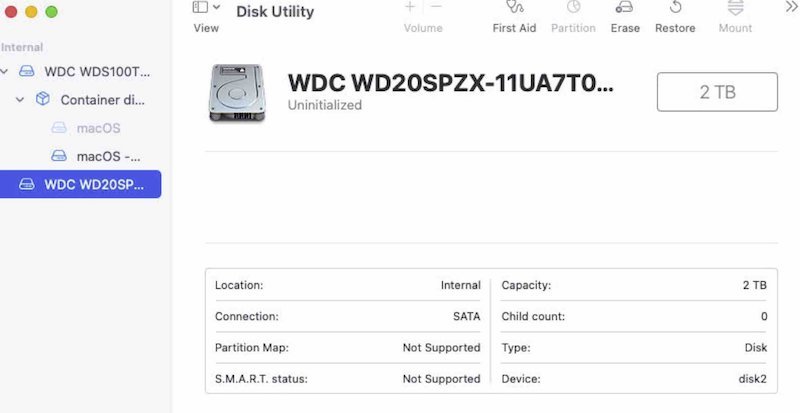
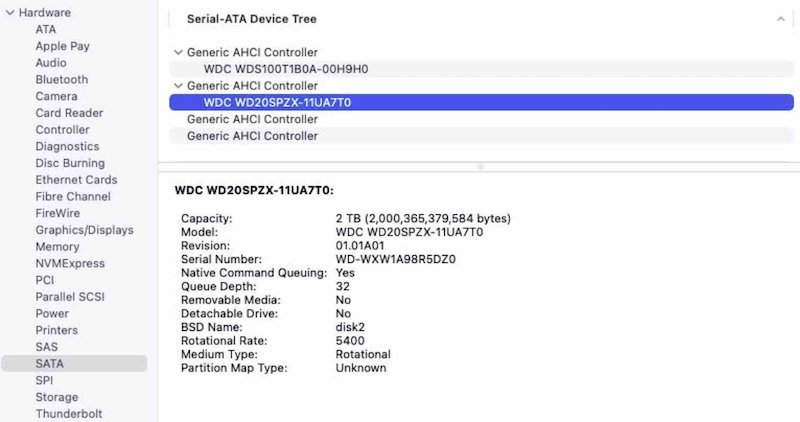

E6530: Big Sur ?
in The Archive
Posted
I traced it back to two items
A. the USB kexts (used the ones from your EFI folder)
and
B. This patch for the caddy...
"Try adding this patch to Kernel patching, works for Catalina, not sure still for Big Sur
Identifier = com.apple.driver.AppleAHCIPort
Find = 40600200
Replace = 00000000
Comment = Patch Hotplug / Caddy"
Will upload the EFI that works shortly...