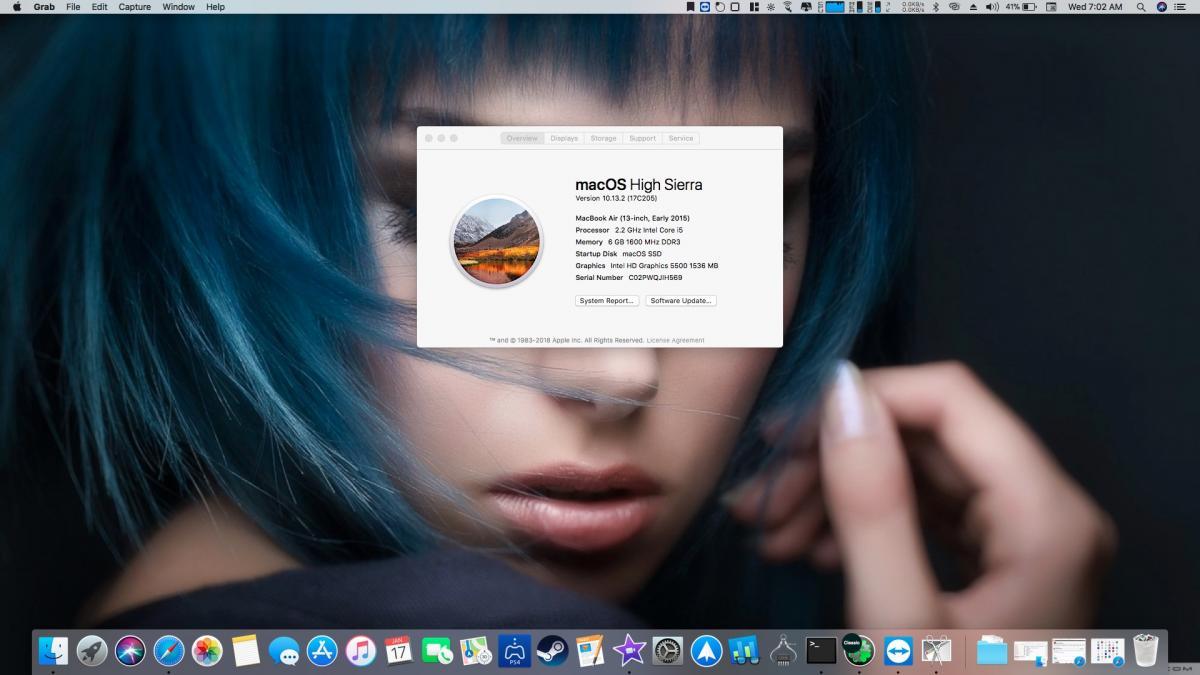bonejoev
Members-
Posts
88 -
Joined
-
Last visited
Content Type
Profiles
Articles, News and Tips
Forums
Everything posted by bonejoev
-
The last thing I did was manually repair the volume after the update was successful thinking that the audio would be fixed, instead is volume disappears These were the last repairing commands that I did to manually repair the drive as I usually do whenever I update the system sudo rm -Rf /S*/L*/PrelinkedKernels sudo rm -Rf /S*/L*/Caches/com.apple.kext.caches
-
When upgrade my high Sierra installation directly to Mojave, the installation panics at FB memory manager required memory size is higher ..... I need some help as this has prevented me from using Mojave on this system. Did all the possible workarounds like adjusting the patch in clover & using the proper Ig-platform ID.
-
Dell inspiron 7548 Macos Mojave direct upgrade "END RANDOM SEED" issue
bonejoev replied to bonejoev's topic in The Archive
added lilu.kext and Whatevergreen to /EFI/Clover/Kexts/Other and also added the Mojave DVMT patch to kext patching in the config file which is this one... Broadwell: Comment: Disable minStolenSize less or equal fStolenMemorySize assertion, 10.14 Name: com.apple.driver.AppleIntelBDWGraphicsFramebuffer Find: 764048FF 05 Replace: EB4048FF 05 same thing happens, it reboots, please advice -
Dell inspiron 7548 Macos Mojave direct upgrade "END RANDOM SEED" issue
bonejoev replied to bonejoev's topic in The Archive
I did as you suggested and this is what I got. https://mega.nz/#!4htk0ajT!U39ojhTD4v0MMzBPZcuaPLFZRjFupw3mw3ud6snCjgw -
Dell inspiron 7548 Macos Mojave direct upgrade "END RANDOM SEED" issue
bonejoev replied to bonejoev's topic in The Archive
I did everything you suggested but nothing, is rebooting. -
Dell inspiron 7548 Macos Mojave direct upgrade "END RANDOM SEED" issue
bonejoev replied to bonejoev's topic in The Archive
Nothing, it reboots every time -
Dell inspiron 7548 Macos Mojave direct upgrade "END RANDOM SEED" issue
bonejoev replied to bonejoev's topic in The Archive
the only thing I couldn't find in config.plist was the CPUssdt Drop, but everything else was done, I am going to try to update directly using the Mojave.app in the application folder. -
Dell inspiron 7548 Macos Mojave direct upgrade "END RANDOM SEED" issue
bonejoev replied to bonejoev's topic in The Archive
I got the weirdest problem now, I can't write to the EFI partition after is mounted, every time I copy a file into it is says that not enough space available. -
Dell inspiron 7548 Macos Mojave direct upgrade "END RANDOM SEED" issue
bonejoev replied to bonejoev's topic in The Archive
I don't have enough space to upload to site forum, but I have a link to where it can be downloaded https://mega.nz/#!RkMHDaSK!PYcGCGY5dyfwNDklKijhtz8r3k5HY2AgcFo63Ga9viQ -
Dell inspiron 7548 Macos Mojave direct upgrade "END RANDOM SEED" issue
bonejoev replied to bonejoev's topic in The Archive
Can you take a look at my efi folder perhaps? Cuz I can’t for the life of me figure it out -
Dell inspiron 7548 Macos Mojave direct upgrade "END RANDOM SEED" issue
bonejoev replied to bonejoev's topic in The Archive
I have another hackintosh and it boots the MacOS Mojave install USB that I created using terminal, I'm thinking that there's something in my EFI folder that is not letting it boot. have the same exact files in the Drivers64UEFI folder -
Dell inspiron 7548 Macos Mojave direct upgrade "END RANDOM SEED" issue
bonejoev replied to bonejoev's topic in The Archive
That's exactly what I do, and when it reboot to continue installation it gets stick at end randomseed and then reboots. -
Dell inspiron 7548 Macos Mojave direct upgrade "END RANDOM SEED" issue
bonejoev replied to bonejoev's topic in The Archive
Jake lo, what do you mean, "just download the full install to application folder and upgrade from there" I don't understand -
for my GPU what flags must I used, I don't know
-
I placed them both in the folder but still nothing, is there maybe a boot flag that needs to be utilize?
-
Tried it to no avail, am I doing something wrong ? Placed the indicated files in kext/other
-
I’ll give it a try and report back, just to make sure, I’ll just place those Kexts in the Kexts folder in clover?
-
I've been running a very stable Haswell system for the longest, and recently upgraded to latest MacOS Mojave, love the OS, especially the Dark Mode. The APFS file system's been glitchy at time, I may consider reverting back to previous file system. I've been using moonlight to stream my games from my gaming rig, but it always says that the video encoder fails and instead uses the CPU video decoder/encoder. can anyone help me with enabling the video encoder/ decoder in this i7 4770k Gigabyte z87x-ud5h 32GB RAM system with 4tb SSHD running MacOS Mojave. thanks
-
Thanks a lot for the help Jake, I was able to install the update as per you're suggestion. removed all other folders and kexts and placed the necessary kexts like lilu.kext and intelgraphicsDMVfixup.kext, fakesmc.kext and also intelgraphicsfixup.kext in the EFI/CLOVER/kexts/Other folder and it fixed the com.apple.intelgraphicsframebuffer panic at the install macOS HD update boot partition. now the first try it gave me and error says that a file is either missing or corrupted to install update and try again, and since I was unable to find the update in the App Store I then ran this command in the terminal "sudo softwareupdate -ia" and the update was downloaded again and installed and then it prompted me to restart so I did, and it went through without a problem. hope this helps anyone with this exact issue.