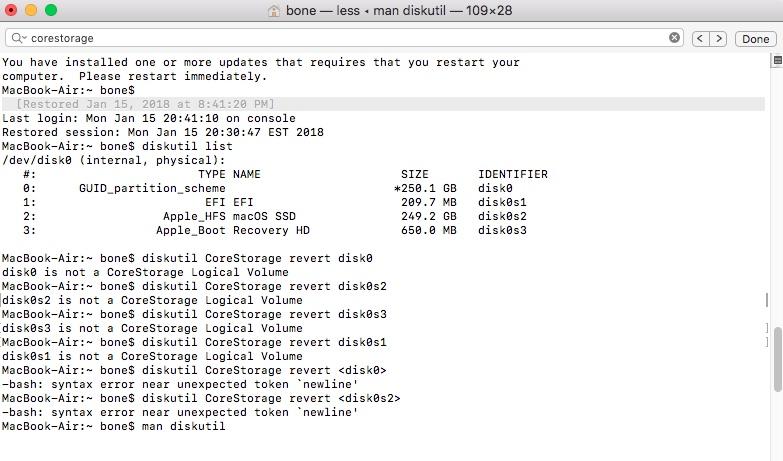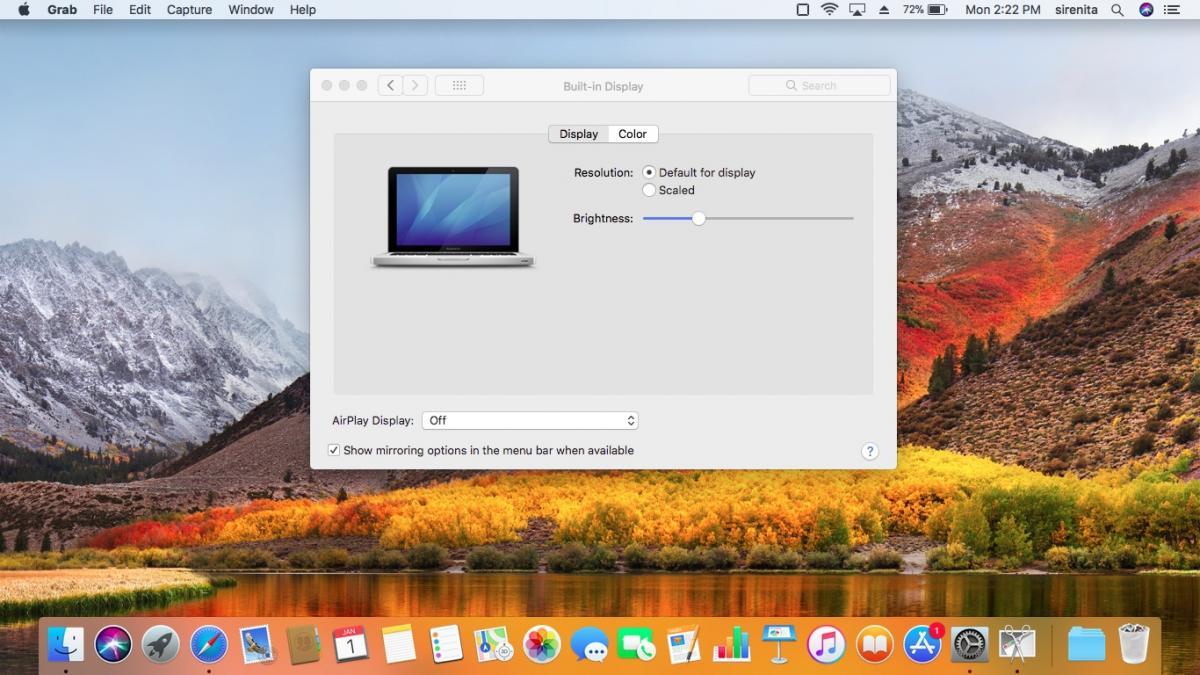bonejoev
Members-
Posts
88 -
Joined
-
Last visited
Content Type
Profiles
Articles, News and Tips
Forums
Everything posted by bonejoev
-
Thank you bronxteck I updated clover with the version you provided. on the other hand I was able to record the panic in slow motion using my iPhone and I paused frame and it looks like is caused by the com.apple.driver.appleintelbdwgraphicsframebuffer. what I'll do next is what Jake lo suggested regarding removing the ssdt tables and dropping it using clover.
-
Hello Everyone, I ran the 10.13.2 supplement update and upon restart system hangs and reboots, tried different combination of boot arguments to no avail. the update does create a "install macOS HD" partition while my main partition remains intact and I can go back to macOS High Sierra 10.13.2 and nothing seems to be broken. I just don't know why the update doesn't go through and instead reboots. any help is appreciated, thanks.
-
Thank you guys, Jake, that’s exactly what I need after cloning, I installed clover with the same settings. Now you said to go into bios setting and create a new boot option and point it to .../clover/cloverX64.efi, and how do I go about it? I pretty much tried everything like disabling the boot security etc.
-
Hello Everyone, I installed macOS Sierra about 6 months ago on a standard HD, was running fine then I decided to upgrade to a Samsung 840 SSD, used "carbon copy" and cloned my HD onto the new SSD using a USB cable, everything seemed to have gone well and when I inserted the new SSD drive and booted the laptop, it stated that I don't have a bootable drive, but when I hit F12 while booting I'm able to see the SSD and I'm able to select it and boot. I've searched forums to find out why this happens still have not come across an answer. so every time I boot up the laptop I have to quickly press F12 to see the boot list and then select the SSD. can anyone provide me with some assistance to fix this?. I'm very happy with this "hackbook air early 2015" but pressing F12 every time you're booting it can be very tedious. any help would be greatly appreciated Thanks
-
thanks bronxteck for replying, I did what you suggested and added the addPNLF in clover but it didn't work. and Herve, the only files that I have in S/L/E are... aDummyHDA.kext CodecCommander.kext FakePCIID_Broadcom_WiFi.kext FakePCIID.kext and also I haven't added any kext in /L/E is there something I'm missing? it was working fine before
-
Hello Everyone... yes as the title suggests... I've been running Sierra on this laptop for a while, which my wife uses, for the most part everything is working, except for certain things which I've decided to live with, like the annoying error that comes up every time I would click on display settings in the control panel. this is a very capable system, faster then the one I use as my daily driver which is Dell Inspiron 15 7548, I decided to take the plunge and update directly from 10.12.3 to 10.13.2 and I went without a hitch, the update literally took almost an hour, but it was worth it. This update went so well for me that the error that I was having with the display settings in the control panel is gone!, yeah you read right! gone, I'm able to go to the display setting and adjust the brightness manually with the slider, now since I have karabiner I'm also able o use the function keys to increase or decrease the brightness, it just works. this is a near perfect system, for the exception of sound, sound is broken that's the only thing right now that is not working for me. any help would be appreciated thanks. CLOVER.zip
-
[SUCCESS] Dell Inspiron 15 7548 macOS Sierra to High Sierra direct update
bonejoev replied to bonejoev's topic in The Archive
By placing them there forces them to be loaded regardless of os version, I agree. -
[SUCCESS] Dell Inspiron 15 7548 macOS Sierra to High Sierra direct update
bonejoev replied to bonejoev's topic in The Archive
no I didn't have to remove anything, just update fakesmc.kext & lilu.kext and place them in the 10.13 folder in clover. while updating the first time it restarted and the 2nd time it finished installing, took about 39 minutes or so. yeah I realized it works, on first boot it didn't work for me so I assumed, but after the few restarts, everything got loaded the right way. -
[SUCCESS] Dell Inspiron 15 7548 macOS Sierra to High Sierra direct update
bonejoev replied to bonejoev's topic in The Archive
MAJOR CORRECTION!! with a couple of restarts, the system is working in good shape, now sound & brightness works. I'm glad, yet another flawless major update. a big shout out to the osxlatitude.com community and everybody who has made MacOS possible, and of course big thanks to Jake lo. -
[SUCCESS] Dell Inspiron 15 7548 macOS Sierra to High Sierra direct update
bonejoev replied to bonejoev's topic in The Archive
everything seems to have worked great, well I'm still testing. upgrade went fine for the most part. Karabiner-elements is not working and that's to be expected, hope they release a new version with support for HS. and the brightness slider in control panel is gone, can't adjust brightness. My concerns were bluetooth , Wifi, Battery, & sound and they are all working fine except for sound. for the most part i haven't Come across any major issues yet. the only two issues that' I'm having for now is brightness & sound. -
[SUCCESS] Dell Inspiron 15 7548 macOS Sierra to High Sierra direct update
bonejoev replied to bonejoev's topic in The Archive
....and I can always update the file system in the future if it gets better. very well, I'm sticking to HFS+ for now, thanks -
[SUCCESS] Dell Inspiron 15 7548 macOS Sierra to High Sierra direct update
bonejoev replied to bonejoev's topic in The Archive
Your help is much appreciated, let me ask you Jake lo do you recommend using apfs or waiting it out and keeping hfs+ -
[SUCCESS] Dell Inspiron 15 7548 macOS Sierra to High Sierra direct update
bonejoev replied to bonejoev's topic in The Archive
you are correct, just the clover folder got it. now I got the wifi to work, so you're saying if I update lilu.kex I Can upgrade and not have to worry about much? -
[SUCCESS] Dell Inspiron 15 7548 macOS Sierra to High Sierra direct update
bonejoev replied to bonejoev's topic in The Archive
I just came across something, after I updated the bootloader to rev 4359 I lost WiFi, I thought it was a glitch and when I rebooted still no WiFi -
hello everyone, This Dell Inspiron has not let me down while using MacOS Sierra for the past 6 months or so. but now I think is save to upgrade to High Sierra without necessarily breaking anything, am I right? can anyone give me a hand. I also have a Samsung 840 250 SSD should I keep HFS+ or should I update to the new APFS. thanks in advance. EFI.zip
-
Z87X-UD5H macOS Sierra update to High Sierra 10.13.2
bonejoev replied to bonejoev's topic in The Archive
I placed the ssdt and on first boot, Nvidia Drivers weren’t enabled had to enable it through control panel, and everything is fine now. No issues except for the about my Mac storage tab not reflecting the type of storage. It stays on calculating... -
Z87X-UD5H macOS Sierra update to High Sierra 10.13.2
bonejoev replied to bonejoev's topic in The Archive
so in regard to the SSDT, am I to just place this in the patched folder, that's it? -
Z87X-UD5H macOS Sierra update to High Sierra 10.13.2
bonejoev replied to bonejoev's topic in The Archive
Thanks, as soon as I get home, right now I’m at work, btw by adding the boot flag “fixheaders” at the installation I was able to install MacOS high Sierra, took about 44 minutes, and so far everything works have to do some more testing, plus I feel is a bit snappier, I like it. Something I wanted to mention I have a 4TB SSHD that’s been working wonderfully since I bought it the issue is that whenever I open about my Mac and I click the storage tab I never get the hard drive manifest info, like how much video and pictures etc of space is occupying, it just stays in this searching status, anyone can help me with that? Thanks