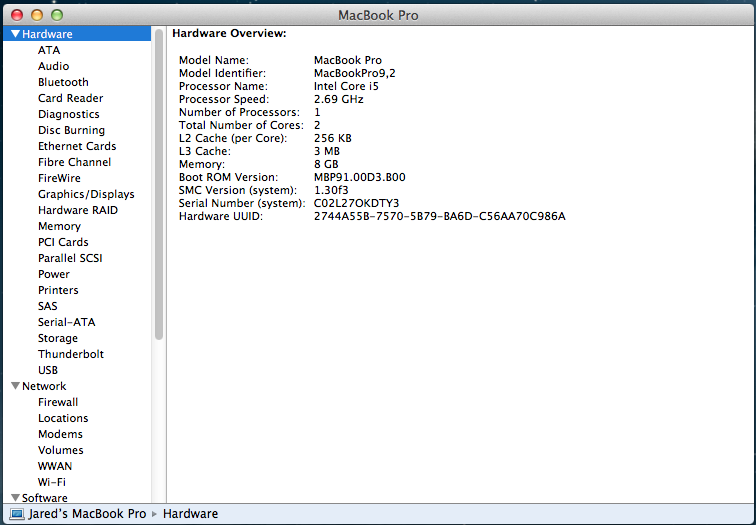jd_guthrie
Members-
Posts
34 -
Joined
-
Last visited
Content Type
Profiles
Articles, News and Tips
Forums
Everything posted by jd_guthrie
-
anything else further I can do to find the problem in my situation. Cursor barely responds to touch input. My log files are attached in post #83
-
How did you format it?
-
Yes. I connected my Magic Mouse and adjusted all of that stuff. Nothing changed.
-
Thanks for the tips. I may start with a new usb drive. I've actually tried the methods ya'll mentioned except for using grub4dos. I'll start fresh. I've been following this trackpad thread. With the latest driver the keyboard works but the touchpad is almost nonfunctional. I have to press hard to move the cursor and it actually works slightly better using two fingers. And it doesn't seem like multigestures work. I've posted my log file over there on June 28th and no one has posted anything back. I guess I'll just wait.
-
I cant boot this unbent live usb drive. using unetbootin (btw there's no 10.10 live version so I selected 12.10 live) i get an error on boot saying that no operating system exist. This is the first time i do this.
-
I have a Latitude E6530. When using your latest driver i have keyboard and mouse click buttons but touchpad functions may as well be nonexistent. I have to press extremely hard to get the mouse to move. If I use two fingers it moves better but still highly inaccurate. Touch click or any other "multi gesture" does not work. Attached is my log file. Thanks. trackpad logs.log.zip
-
I run that each time. While GPU monitor isn't imperative it would be nice.
-
I take back what I said in post #66. The new version of FakeSMC I used did the same thing the second time I tried. The screen went white. I changed back to my original FakeSMC but my geekbench score is still low. Also, sleep didn't work. Screen goes black but fans stay on. Wireless works but it's labeled as 3rd party. Have to rebrand it. When I shutdown or restart sometimes, the screen goes white and a dialog box pops up saying CrashReporter prevented it from shutting down. I click okay because I've lost mouse and keyboard functions at this point. It eventually just shutsdown or restarts like it's supposed to do.
-
If I go into System Report and click on "Software" it says it's enabled. I'll test this again later. I tried a new version of FakeSMC and it worked but now my geekbench score dropped . It was hovering around 8k and has now dropped to 7200. Yes, I edited the FakeSMC to match by SMBios. I'll look more into it when I get home. Any benefit from using UEFI over Legacy? I have the option to change this in the BIOS EDIT: I received my DW1510 card today. I want to follow this guide to rebrand it. However, it has me a little confused. At the bottom it says this: There.. you are done.. boot into OSX and check out your wireless now… Card compatibility list: Model Number Original Product ID / Vendor ID Patch to… Result BCM4311, revision 01 Product: 0×1364 / Vendor: 0x103C Vendor: 0x106B / Product: 0×0087 Ok BCM4311, revision 02 Product: 0×1375 / Vendor: 0x103C Vendor: 0x106B / Product: 0×0087 Ok BCM4312, revision 01 Product: 0×0007 / Vendor: 0×1028 Vendor: 0x106B / Product: 0x004E Ok BCM4321, revision 03 Product: 0×1028 / Vendor: 0×0226 Vendor: 0x106B / Product: 0x008C Ok BCM4321 802.11a/b/g/n (rev 03) Product: 0x000A / Vendor: 0×1028 Vendor: 0x106B / Product: 0x008B Ok BCM4322 802.11a/b/g/n (rev 01) Product: 0×1380 / Vendor: 0x103C Vendor: 0x106B / Product: 0×0093 Ok However, no where in the commands is there a place to put Product ID & Vendor ID. This would be brand new territory for me so can someone enlighten me?
-
If you're referring to this post than yes I have tried it. Although I believe it was when I didn't have a properly edited DSDT. I'll try it again. However, I remember not being able to locate "Use secure virtual memory". Any idea what's causing my screen to "white out" every time I try to run a sensor monitoring app?
-
Thank you everyone (Jake Lo, Herve, EMlyDinEsH, Bronxteck) for all the help thus far. I'm currently waiting on my DW1510 from ebay and I'll have wireless up and running. EmlyDinEsH has been INCREDIBLY helpful in patching my DSDT and SSDTs and with a few other things. I'm getting 5 pstates. EmlyDinEsH said using MBP8,2 the max is 6. So with 5 I'm doing pretty well. Jake Lo, I seen in another post that you couldn't figure out why you can't boot without using -v with an Ivy Bridge processor. I'm not sure if that was still the case but I'm able to boot without -v. I have a few things that are still bugging me. One of which is sort of weird. I cannot use ANY sensor monitoring app (hw monitor tool, istat, etc). I tried to use these to see temps and pstates and after a few seconds my screen would go white or blue and I have to force shutdown. I followed the guide here. The other issue is trackpad. I have basic mouse functions w/ touch click support. It would be nice to have 2 finger vertical/horizontal scrolling. Is there some other kext that support this for these touchpads? EmlyDinEsH point me here . Has anyone tried this yet? The last issue....::drumroll:: SLEEP. Damn near an impossibility, I know. . I guess I don't understand why it's so difficult. I had a hackintosh desktop and a discrete graphics card and sleep worked beautifully. Why is it so much harder on a hacklap? (I coin this) I also don't see any recommendations for using UEFI over BIOS. Is there an advantage or disadvantage?
-
"Remember: no matter what SMBIOS profile you choose or make, if you do not modify the default SMC value of FakeSMC.kext (which, I repeat, is 1.30f3), well that's what you'll always see in your System Profile..." I didn't realize that. I have since reread the entire article and figured out a part I missed. If I'm not mistake, a Macbook Pro 9,2 has SMC of 2.3f35 which converts to 02 | 30 | 0F | 00 | 00 | 35. Actually, 2.3f35 is directly across from Macbook Pro Retina which has a model identifier as 10,1. There's nothing in the SMC column for 9,2 Macbook Pro. I'm still having issues though with HW Monitor or any sensor monitoring program like iStat Menus. Everytime I go to run one of those programs everything freezes up and I have to do a force shutdown.
-
My apologies. What I meant was that once you find the SMC Version it doesn't say how to go about converting that to the "targeted value". Example: 1.30f3 converts to 01300F00 0003. If someone has a different SMC Version than the example provides the guide doesn't specify HOW to convert that. As for where I got my information that SMC 1..30f3=MBP9,2, see attached picture. I created my SMBios with Chameleon Wizard.
-
He doesn't show you how to edit the FakeSMC.kext to fit one's personal system. From what I gleaned from looking at his example mine should be the same thing. I'm have a "MacBookPro9,2" which has a SMC Version of 1.30f3. Edit: I'm having graphic problems using this FakeSMC. Out of nowhere the screen goes white or blue (more often white). It only happens when using HW Monitor. I was able to run geek bench (32-bit) and my score improved to the 6500 range. I still feel that's low for this laptop though. My last hack had a first gen i3-560 (dual core), 4 gigs of ram and a very low end graphics card. I was getting around 8000 with that. This has a ivy bridge i5 (dual core with hyper threading) 8 gigs of ram and an NVS 5200. What gives? Also, when I could get it to run using HW Monitor I could see my multiplier was x12 and it jumped to x27 running geek bench but that's all I could see. I noticed that shutdown doesn't work properly as well. If I choose shutdown it acts as a restart.
-
Okay. Neither of those worked. However, I have since been able to install OSX on an external HDD attached to USB 3.0. This boots as it should. I'm pretty convinced it's the 2.5" hdd. I don't think my speedstep is working properly. While I don't have proper sensor monitor kext installed (how can I do that? Which work best and do they go inside the FakeSMC.kext?) I know the cpu is running full throttle because the fan is running full throttle. I have GenerateCStates=yes & GeneratePStates=yes. Is there a sure fire way to test and see if speedstep is working?
-
I really do appreciate the prompt and helpful feedback. I do already have npci=0x3000 in the string of the "Kernel Flag" key. I've never heard of ahcidisk=1 or debug=8. I'll try that. Thanks.
-
I received a message back from EMlyDinEsH. He was under the impression that I could disable the Nvidia graphics in the bios and he built the DSDTs to use HD4000 Graphics. I wish their was a way I could do that!. He quickly got me a properly edited DSDT and the initial boot to install finally went well. I was able to get to the install screen and I installed OSX. Unfortunately I still get the "cannot find root device" error. I don't understand how I can install the OS but not be able to boot. I just have to get a new drive and test it. Like I mentioned before, I have 3 SSDTs(SSDT, SSDT-1 & SSDT-2). EMlyDinEsH told me to use all 3. However, upon boot, and this happens very quickly so this may not be exact what it says, but I get a "cannot find table SSDT-3!" Is that expected?
-
Optimus is disabled, USB 2.0 port is being used. How do I check the DSDT file for nvs5200? I know I can open it with DSDT Editor but what do I look for? I thought SSDTs were for speedstep. How can I tell what each one does? I'm using MBP 9.1. Built it using Chameleon Editor. I've come from tonycrapx86 where only one DSDT was used just using proper edits and only one SSDT was used. This is a little confusing Edit: EMlyDinEsH has since emailed me back and said to use all the SSDTs and the DSDTs are for me to test each individually. Problem being, thus far I haven't been able to boot with the first 2. Tonight I will try the others. I'm suspect though because when he originally patched them he mentioned having different ones because OSX works well with HD4000 but I know I can't use that.
-
Okay. I'm convinced the drive is shot. It's damn near impossible for me to even format the drive in OSX (I have an iMac) and even with formating it with exFat or "free space" Windows can't even see it. The error message I get from osx is "Can't umount drive" and it does that everytime I try to format or erase it and it eventually works. All in vein because Windows can't see it. I got my files back from EMlyDinEsH. However, he gave me 5 DSDTs and 3 SSDTs. I've used two of the DSDT's so far and I can't even load the USB myHack install drive. It does through the verbose boot and then all of a sudden the screen goes black. I've tried with and without Graphics Enabler = yes/no. Choosing No won't even let me get past the boot screen without error. I was informed a long time ago that a laptop hackintosh was difficult but never would of guessed this. Wow. BTW, EMlyDinEsH said the reason for so many DSDTs was, "I've included 5 dsdt files where each was patched with different platform id becoz mac recognizes HD4000 very well under any one of these so try each one and see which works for HD4000". Maybe he's trying to get HD4000 to work because I want sleep to work to? He never said why I have 3 SSDTs.
-
Well, I have reformatted the drive a few times now without issue. How do I do a S.M.A.R.T 1 check and how can I tell if it's a 4k sector drive. I don't believe it is because it's only a 80GB drive. It came out of an older Inspiron laptop. 1) Found HD Tune for Widnows 7
-
A11 is the current and A11 is what I have. I can boot from the USB to install fine. It's only on the initial boot after install. It all started when the other day I attempted an install but I had the drive that was going to run OSX hooked to a docking station. It installed and booted from there just fine. I went this route because this is a work computer and I didn't want to have to keep removing the drive every morning I came into work. When I was content with the install I loaded the drive into the main drive bay and that was the first time I got that error. I figured the boot loader was looking for a certain drive number (eg hd 1,2) but when it was loaded into the drive bay it was now hd 0,2. So being slightly frustrated I just reinstalled and I have been having the problem ever since. I've wiped the drive and tried to reinstall at least a half dozen times trying different kext, DSDT, boot arguments, boot loaders (chameleon, chimera (chameleon, stolen and rebranded)). At one point I was able to boot after I installed chimera (chameleon, stolen and rebranded) but once I got to the setup screen I didn't have mouse or keyboard so I figured the kext in /Extra didn't load. So I plugged the drive back into my dock station and ran myfix. Put it back into the laptop and I then got a "could not parse plist file" error. Just continued with the boot and then failed at "cannot find root device" again. I have AHCI selected in the bios. Optimus is turned off and CPU XD turned on. ANY ideas from this? Edit: I should also mention this is 10.8
-
Man, this is really driving me up the wall. I have tried EVERYTHING. I started EVERYTHING back from scratch even with the original Extra folder downloaded from here. I have never removed the USBBusFix from com.chameleon.boot.plist. I have checked, rechecked and triple checked the BIOS. What the heck else would cause this?
-
Been having a lot of problems. No matter what I do (reinstalled, all different boot flags, changed things in boot list) I get a "still waiting for root device". Frustrating!
-
AppleACIPPlatform.kext AppleACPIPS2Nub.kext AppleHDA.kext AppleIntelE1000e.kext ApplePS2Controller.kext FakeSMC.kext GenericUSBXHCI.kext lspcidrv.kext (not sure what this is for) NullCPUPowerManagement.kext (Will a proper DSDT edit fix the need for this?) Patched_10.7_AppleRTC.kext (Why is this needed?) I also installed voodoobattery.kext in S/L/E. I do have a battery meter but it looks like it's stuck @ 61% and it doesn't show anything different when it's charging. Do you have a better solution?
-
Just sent an email Dell Latitude E6530 from j***d.g*****[email protected]