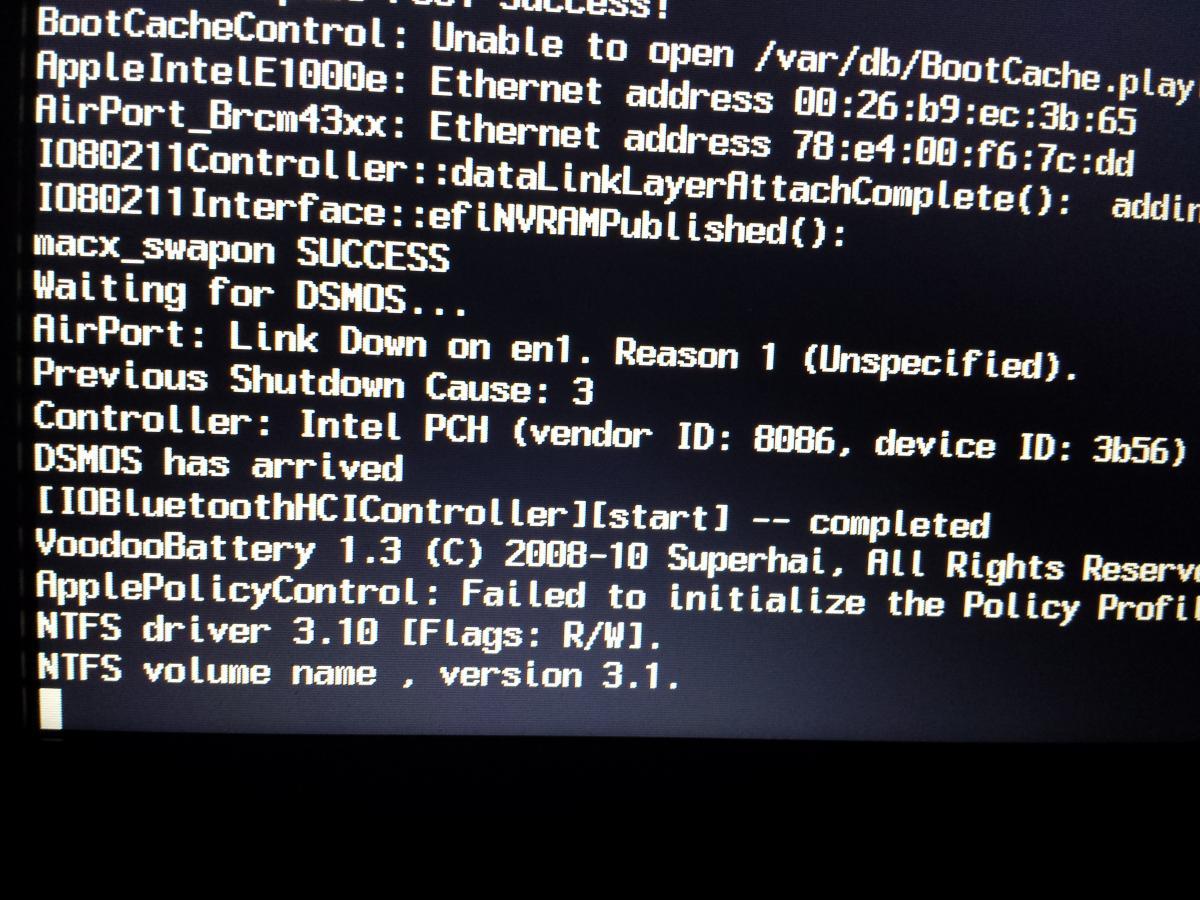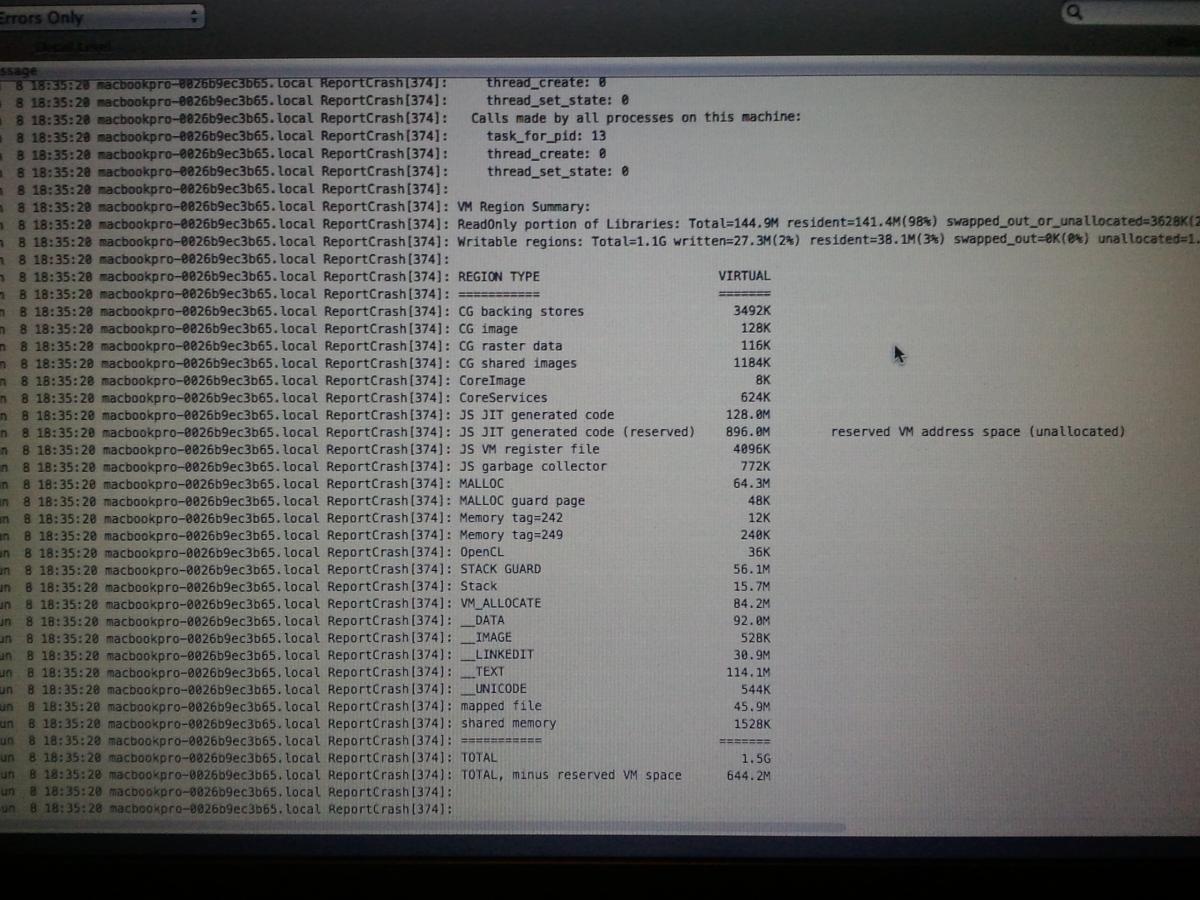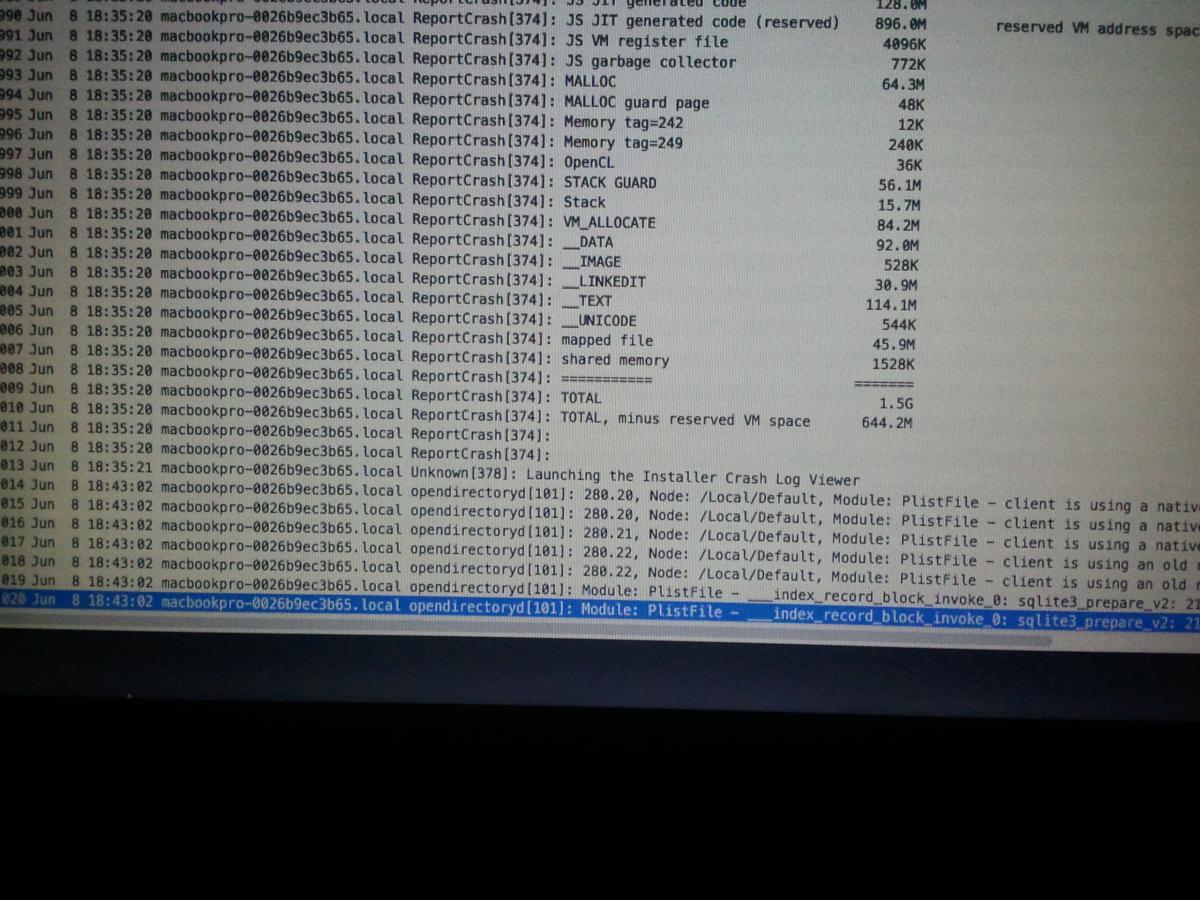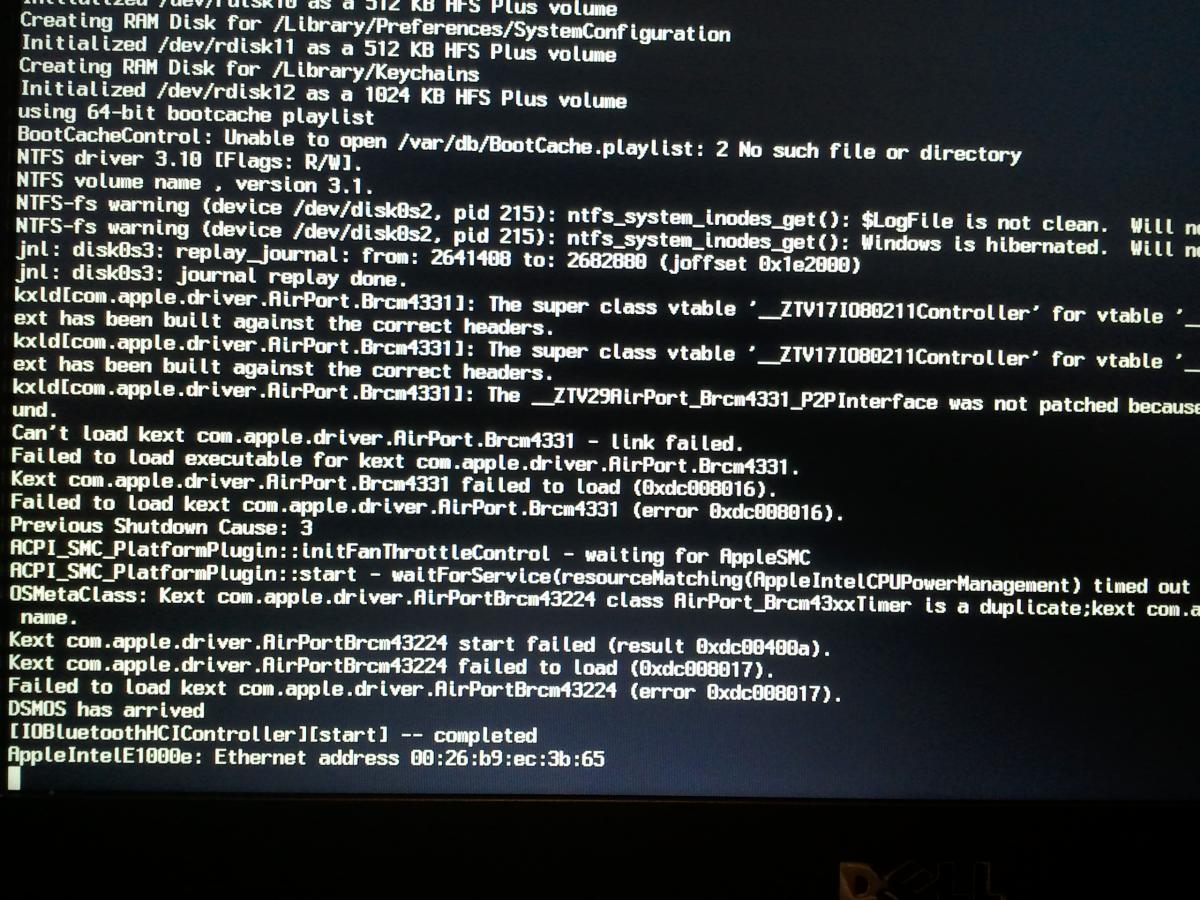infamousdice
Members-
Posts
26 -
Joined
-
Last visited
Content Type
Profiles
Articles, News and Tips
Forums
Everything posted by infamousdice
-
my safari jitters a lot the only problematic extension i removed was the first one that says it is not necessary unless you have a real mac. I tried with chrome and it does not jitter everything plays flawless. what if the fix for safari?
-
Intel graphics I tried with chrome and it does not jitter any more. what if the fix for safari? Yeah I removed all 3 problematic extentions. which one should i restore?
-
hey i installed mavericks succesfully! i like how the menu bar is transparent on mavericks and in ML it is not. but in mavericks i can't watch a youtube video without it jittering up every other video same thing for other site like worldstarhiphop. the only way i get around this is putting the video on full screen then it will play normal. is there any fix for this?
-
just tried that and still got the same error. this is a spare drive with just mavericks installed, i have another hdd with mountain lion and windows 7 and it works without any problems Update noticed something new when installing from osx i get this message Installing file system loader... Flushing boot sector... Warning: Cannot flush boot sector on mounted volumes Installing disk loader... Device partition type is GPT... Flagging first partition as active... Installing partition loader... Verifying partition loader... Partition loader verified. but when installing from the installation usb i get ERROR: could not find valid partition table on device /dev/disk0s2
-
Got mavericks installed in my system After the install & post-install, I shut down the computer and removed the USB stick and got a boot 0 error. I was able to boot into OS X with the USB stick inserted and the "-f" bootflag. I tried using myHack to Install Chameleon to my partition and that still gave the boot 0 error and also installed the latest chameleon r2266 and still got boot 0 error
-
E6410 with nVidia NVS 3100M graphics - Mountain Lion Guide
infamousdice replied to v3ct0r's topic in The Archive
Success finally managed to get a stable updated version of mountain lion! this instructions work at the very end you have too delete the AppleIntelHDGraphics and AppleIntelHDGraphicsFB -
E6410 with nVidia NVS 3100M graphics - Mountain Lion Guide
infamousdice replied to v3ct0r's topic in The Archive
followed the instructions you posted to the T and still no success :/ after the install finishes it says install failed but when i check in about this mac is said i was at 10.8.4. after i restart i get to the apple logo and the spping logo just keeps on spinning no errors or kernel panics when i boot in -v this is the error i get here is the picture of the -v log -
E6410 with nVidia NVS 3100M graphics - Mountain Lion Guide
infamousdice replied to v3ct0r's topic in The Archive
patel4prez is there any way you could post a guide on how to properly update to 10.8.4? everytime i try to update my machine does not boot or kernel panics -
E6410 with nVidia NVS 3100M graphics - Mountain Lion Guide
infamousdice replied to v3ct0r's topic in The Archive
did the update through the apple logo and got the circle is the / in the middle put in my installation usb and did the commands in the terminal to replace the kext and ii get kernel panics after any specific way of updating my osx? -
E6410 with nVidia NVS 3100M graphics - Mountain Lion Guide
infamousdice replied to v3ct0r's topic in The Archive
ok i connected my secondary monitor and did as u said, it does nothing when i click "Detect Display". also when i do the apple update from the apple software update i upload these kext with kext wizard AppleAHCIPort & IOAHCIFamily Kexts and when i go to boot it just hangs on the apple logo with the loading circle -
E6410 with nVidia NVS 3100M graphics - Mountain Lion Guide
infamousdice replied to v3ct0r's topic in The Archive
finally managed to get a stable Mountain Lion 10.8.3 with the orignal image i have wifi working,touchpad with scrolling,max resolution no QE since my lcd didn't support it :/. Im trying to update to 10.8.4 any specific way of doing this without messing up my current setup? also the OP said he got Bluetooth working,how? mine says no bluetooth hardware found, also my VGA port don't work i have chameleon installed and it still dont display when i connect my monitor. other then that the laptop seems to be running OSX flawlessly! Thanks For this Great Guide! -
after messing around with a bunch of settings i finally got my hackintosh installed. i got a near perfect install wit the iFail lm2, the only small issue i have in the Graphics is there any ways to get QE on the INtel HD GMA that came with e6410? im gonna order my broadcom wifi card tomorrow so i could get my wifi working, it would be nice to have a stable 1.8 mountain on my laptop
-
i have intel core m5-20 with the intel graphics had followed his guide originally and it loads up the installer and when it starts installing it just freezes there and throws me a error log here is the file for my error log https://osxlatitude.com/index.php?/topic/1695-e6410-mountain-lion-guide/?p=19994 i have tried everything i could i already have a desktop hackintosh but im looking foward to making my latitude a hackintosh
-
i had no luck installing the official mountain lion. after a few days, i downloaded iFail ml2 and it installed on the system but when i get to the first boot it just hanges on the apple screen. when i boot with -v it hanged on IOBluetoothhcicontroller {complete} any ideas? i have the E6410 with intel video 4g, I5 Intel core
-
E6410 with nVidia NVS 3100M graphics - Mountain Lion Guide
infamousdice replied to v3ct0r's topic in The Archive
still no luck installiing lion 1.8 on my dell. i followed everything to the T. would iaktos l2 work if i try to install it to the usb?? UPDATE. I managed to get iFail L2 on the usb and the installation went through. but now when i get to the first boot i get the apple logo and the spinning circle but it just sits there. UPDATE2! i got iFail ML2 to install but now when i get to the first boot it hangs either on IOBLUETOOTHHCIController{start}--Completed or on AppleIntelE1000e. -
E6410 with nVidia NVS 3100M graphics - Mountain Lion Guide
infamousdice replied to v3ct0r's topic in The Archive
im pulling my hairs out no matter what i do or try it always stays stuck in the same spot i have done everything! why doesnt it work?!? -
E6410 with nVidia NVS 3100M graphics - Mountain Lion Guide
infamousdice replied to v3ct0r's topic in The Archive
Still have this same problem after recreating my installation USB -
E6410 with nVidia NVS 3100M graphics - Mountain Lion Guide
infamousdice replied to v3ct0r's topic in The Archive
ok i have created multiple usb and still nothing. i even downloaded another version of 1.8 Lion untouched iso and it still freezes in the same spot. when the installation part starts the osx bar is frozen for about 45 seconds and then i get the error log thing letting me shut down restart view logs or save them. what im i doing wrong??? i have read this whole thread and still cant find my solution. any one with the same specs as me have any recommendations?? -
E6410 with nVidia NVS 3100M graphics - Mountain Lion Guide
infamousdice replied to v3ct0r's topic in The Archive
Tried with another USB and went through the whole installation process and it still froze in the same spot I tried everything w hat could be wrong I have the Intel GPU and CPU with the broadcom WiFi card What I have done so far Delete dsdt.aml file Delete the 2 Intel graphics next Then repair permissions on USB -
E6410 with nVidia NVS 3100M graphics - Mountain Lion Guide
infamousdice replied to v3ct0r's topic in The Archive
here is a copy of my installation log if it will help narrow down the problem Installer Log 9-Jun-2013.txt -
E6410 with nVidia NVS 3100M graphics - Mountain Lion Guide
infamousdice replied to v3ct0r's topic in The Archive
finally got the installation boot! when i get to the language screen it takes a few minutes for me to be able to click on the next arrow. after the installation starts it get an error saying installation failed. it says shut down,restart,viewlog, and savelog.what could be wrong? -
E6410 with nVidia NVS 3100M graphics - Mountain Lion Guide
infamousdice replied to v3ct0r's topic in The Archive
replaced the 2 files and it still stays stuck on the same place, the code im using is -v to boot if i just let it load it stays stuck on the same apple logo with the spinning circle. -
E6410 with nVidia NVS 3100M graphics - Mountain Lion Guide
infamousdice replied to v3ct0r's topic in The Archive
sorry for the double post i followed everything that you said to do and the installation got farther this time but now i get stuck on the appleIntelE1000e: Ethernet Address 00:26:b9:ec:3b:65 i uploaded a picture so you could see -
E6410 with nVidia NVS 3100M graphics - Mountain Lion Guide
infamousdice replied to v3ct0r's topic in The Archive
it happens on the installation USB. it stays on the apple loading screen and does not move from that screen -
E6410 with nVidia NVS 3100M graphics - Mountain Lion Guide
infamousdice replied to v3ct0r's topic in The Archive
so i have to boot into another hackintosh and delete the files? how do i delete it?