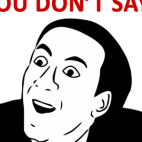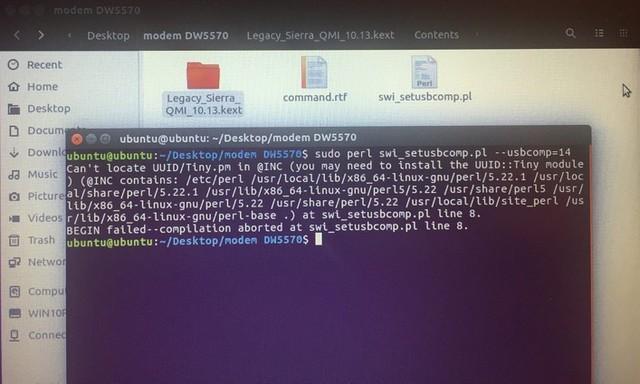wojciech679
Members-
Posts
12 -
Joined
-
Last visited
Recent Profile Visitors
wojciech679's Achievements

Private First Class (3/17)
0
Reputation
-
DW5570: how can i use the WWAN under High Sierra?
wojciech679 replied to wojciech679's topic in Modems/WWAN modules
Yes, I tried unselecting WWAN from my second bios screenshot the switch control one, but it did not help . hmmm...We give up or fight still with it? I think about buying DW5804 4G LTE model. Is it a full supported with macOS High Sierra?- 27 replies
-
- internet
- wwandw5570
- (and 6 more)
-
DW5570: how can i use the WWAN under High Sierra?
wojciech679 replied to wojciech679's topic in Modems/WWAN modules
My screens BIOS. screen 1 screen 2 screen 3- 27 replies
-
- internet
- wwandw5570
- (and 6 more)
-
DW5570: how can i use the WWAN under High Sierra?
wojciech679 replied to wojciech679's topic in Modems/WWAN modules
Did I properly glue cellotape to the pin 20? CLICK Unfortunately, but my modem is still in "Lowe Powe Mode".- 27 replies
-
- internet
- wwandw5570
- (and 6 more)
-
DW5570: how can i use the WWAN under High Sierra?
wojciech679 replied to wojciech679's topic in Modems/WWAN modules
Sorry, but I see we entry in precise specification technical, but I'm not an electronics technician. Hmm...Do I think good? I must "plug off" pin 20 (on modem), that my modem would be in ONLINE mode? I hope that in soon it will be explained if it will be online mode or I'll must buy other model.- 27 replies
-
- internet
- wwandw5570
- (and 6 more)
-
DW5570: how can i use the WWAN under High Sierra?
wojciech679 replied to wojciech679's topic in Modems/WWAN modules
Do you know how can I use AT commands? What exactly I must type in terminal? Thanks everyone for help and dedicated time.- 27 replies
-
- internet
- wwandw5570
- (and 6 more)
-
DW5570: how can i use the WWAN under High Sierra?
wojciech679 replied to wojciech679's topic in Modems/WWAN modules
YEEEAH!!! We have it! 00.01% - it was enough not to be right. My modem has mode "LOW POWER MODE"! This is the cause of the problem. So whats next? ATI5 Manufacturer: Sierra Wireless, Incorporated Model: MC8805 Revision: SWI9X15C_05.05.67.00 r31378 CARMD-EV-FRMWR1 2016/03/11 14:58:53 IMEI: 355605054636706 IMEI SV: 21 FSN: FF426601620310 +GCAP: +CGSM,+DS,+ES OK AT!GSTATUS? !GSTATUS: Current Time: 1179 Temperature: 23 Bootup Time: 0 Mode: LOW POWER MODE System mode: WCDMA PS state: Not attached WCDMA band: WCDMA 2100 WCDMA channel: 0 GMM (PS) state:NULL --- MM (CS) state: NULL NO IMSI WCDMA L1 state:L1M_STOPPED LAC: 0000 (0) RRC state: DISCONNECTED Cell ID: 00000000 (0) RxM RSSI C0: --- RxD RSSI C0: --- RxM RSSI C1: --- RxD RSSI C1: --- OK- 27 replies
-
- internet
- wwandw5570
- (and 6 more)
-
DW5570: how can i use the WWAN under High Sierra?
wojciech679 replied to wojciech679's topic in Modems/WWAN modules
I set various configuration APN e.g. internet, plus, Plus. Still is the same error. I called to Customer Service my GSM network (Plus GSM). He told me, that my modem detect correctly my SIM card (WWAN Information / number IMSI), but it isn't logging in to the network, no coverage and perhaps I don't have active modules in my modem (his suggestion). What do you think about this?- 27 replies
-
- internet
- wwandw5570
- (and 6 more)
-
DW5570: how can i use the WWAN under High Sierra?
wojciech679 replied to wojciech679's topic in Modems/WWAN modules
My ppp.log http://www50.zippyshare.com/v/EFzpMpXb/file.html- 27 replies
-
- internet
- wwandw5570
- (and 6 more)
-
DW5570: how can i use the WWAN under High Sierra?
wojciech679 replied to wojciech679's topic in Modems/WWAN modules
My card is under USB 3.0 Bus inside Hardware / USB and info about it looks like this: Dell Wireless 5570 HSPA+ (42Mbps) Mobile Broadband Card: Product ID: 0x81a3 Vendor ID: 0x413c (Dell Inc.) Version: 0.06 Speed: Up to 480 Mb/sec Manufacturer: Sierra Wireless, Incorporated Location ID: 0x14700000 / 3 Current Available (mA): 500 Current Required (mA): 500 Extra Operating Current (mA): 0 Inside Network / WWAN I can see this info: WWAN Information: Dell_Wireless_5570_HSPA___42Mbp: Device Version Number: 6 idProduct: 0x81a3 idVendor: 0x413c IMEI: 355605054636706 IMSI: 260011702344327 locationID: 0x14700000 @ 0 LOCK_STATE: UNLOCKED Manufacturer: Sierra Wireless, Incorporated Model: MC8805 Modem Software: SWI9X15C_05.05.67.00 r31378 CARMD-EV-FRMWR1 2016/03/11 14:58:53 Network Name: Plus GSM Serial#: 355605054636706 WWAN_TYPE: GSM Yes, I can see my WWAN along with Ethernet, WiFi and Bluetooth. Yes, I have tried use a default configuration without set Account Name or Password os APN. Always an error is displayed like this: "A connection could not be established to the PPP server. Try reconnecting. If the problem continues, verify your settings and contact your Administrator."- 27 replies
-
- internet
- wwandw5570
- (and 6 more)
-
DW5570: how can i use the WWAN under High Sierra?
wojciech679 replied to wojciech679's topic in Modems/WWAN modules
Hey! I changed USBCOMP mode on 14 under Live Ubuntu USB Drive with persistent storage (I had to change in script on "/dev/cdc-wdm1" and then changed it succesfully). Now probably I have the same problem like a @pafkata. I have activ sim card inside a laptop, correctly typed APN, but still my modem not getting online. Is there any other way to use this modem getting online under High Sierra ? Or I must will buy other modem e.g. Ericsson F5521GW and this card throw it on the trash? Greetings- 27 replies
-
- internet
- wwandw5570
- (and 6 more)
-
DW5570: how can i use the WWAN under High Sierra?
wojciech679 replied to wojciech679's topic in Modems/WWAN modules
Thank you for your answer. I have bootable pendrive with the newest UBUNTU, and boot it without installing and looks like this. What I do wrong?- 27 replies
-
- internet
- wwandw5570
- (and 6 more)
-
Hey ! I need help. I fight with this modem for a few day, I have read some topic about this, but for me don't work with successfully. I have High Sierra 10.13.3, Dell E7240 and Sierra Wireless AirPrime (Qualcomm 4G) DW5570 (7W5P6) (VID 413C; PID 81A3) I used Legacy_Sierra_QMI.kext (so modem is active in system report - position usb and wwan). Who exactly explain me what and how I must edit. FakeSMC.kext or CellPhoneHelper.kext (or both?). Perhaps I have wrong port on USB ? Thank for any help. Greetings Mates!
- 27 replies
-
- internet
- wwandw5570
- (and 6 more)