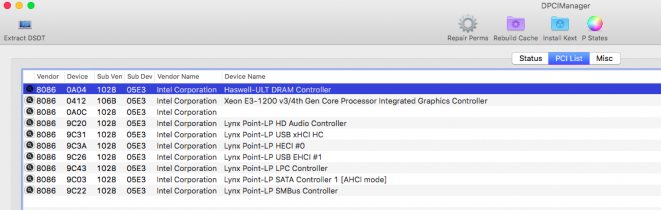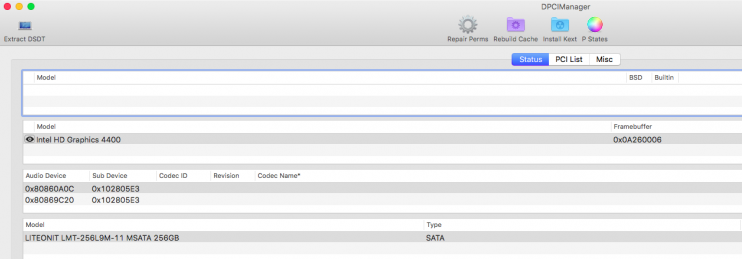jones333333
Members-
Posts
97 -
Joined
-
Last visited
-
Days Won
1
Content Type
Profiles
Articles, News and Tips
Forums
Everything posted by jones333333
-
Help request on Latitude E7440 High Sierra Clover
jones333333 replied to jones333333's topic in The Archive
Ok I applied the patch one by one and I did compile after each patch to found where the issue was and there seems to be some lines in the audio pais patchedtch that weren't in their place. I removed these and all was fine. Dsdt is correctly patched. I also followed the advices of Jake Lo and now the laptop is fully functional. One issue remaining is the battery draining exessively fast. I could be happy if the laptop holds 30 minutes on battery. I received a new battery today as I was not sure that the 2 others one were still in a good state but I get exactly the same result. So there is maybe something that's wrong in my configuration as the battery holding more than Six hours under Windows. So I continue investigating on this. Herve I will follow your advice regarding the WIFI card, just need to check if I have enough place to put it in this laptop. Thanks again for your help both. I will keep this post updated if I find a solution regarding my battery issue. -
Help request on Latitude E7440 High Sierra Clover
jones333333 replied to jones333333's topic in The Archive
Jake Lo, when I apply your patch to my DSDT I am getting 3 errors after compiling 8441, 6507, Unknown directive (Preprocessor) 8442, 6126, syntax error, unexpected '}', expecting '{' 19465, 6126, syntax error, unexpected $end and premature End-Of-File For your info, before applying your patches I first corrected some syntax errors of the original DSDT file. -
Help request on Latitude E7440 High Sierra Clover
jones333333 replied to jones333333's topic in The Archive
Jake Lo: If I remember well, I followed these 2 posts that you linked in order to successfully install High Sierra on this laptop. The difference is that I wanted to patch my own DSDT, I mean trying g to do it by myself. I found a specific file on the web with several patch for the E7440 but maybe this one isn't perfect/. I join it to this post, may I ask you to take a look at this in order to check that these patches are the good one for my system ? I replaced the audio layout in the config.plist and used the kext that you provided me but without any success. I am pretty sure that I am missing something. Hervé: I am aware of the poor choice for the WIFI card and I am planning to replace it. I need to study this because I really want make the best choice regarding the WIFI card. debug_31959.zip Dell E7x40 patches.txt -
Hi to all, Could someone help me with theses issues that I encounter on my Dell Latitude E7440 i7-4600u running High Sierra : I am lost on getting the sound working on this laptop, audio chipset is a Realtek Alc292. I tried to understand several tutorials about this and also patching AppleHda on the fly with clover but without any success... My second issue is that the battery is draining very very fast (1or 2 % per minutes). I also check with a new battery and got the same result. I created a SSDT file and I followed several tutorial in order to patch my DSDT with the hope to fix this but I am certainly missing something here... I also replace the Intel WIFI card by a Qualcomm card with Atheros 9565 chip. I got it working using a kext found on the WEB (Airportatheros40.kext). It's working but it's really not stable and sometimes the download speed become very slow without any reason. Could someone please check the content of my EFI folder ? it also contain de original DSDT and SSDT dumped by clover using F4. I also join a debug file of my system. Thanks in a advance for your help. EFI.zip debug_18484.zip
-
Ok guys... this is incredible!!!! So I followed your last instructions: installed new version of ACPIBatteryManager and use the flag abm_firstpolldelay=16000. I could then re-enabled the trim support and all is working!!! Trackpad with prefpane, audio speakers and audio via displayport, battery status with realtime percentage update, sleep and wake !!!! I will now just replace the WIFI card by a compatible one and this will be a fully functional OS X High Sierra laptop ! Thanks A LOT for your help, this couldn’t be possible without your knowledge !
-
All is working fine know but I have still a little issue: battery status is showing but not updating, i have to close the lid of the laptop and then re open it in order to update the percentage of the battery status. Do you have any idea if is there a fix for this ?
-
YES !!!! it fixed it, you're a Genius ! Sorry for my late answer. Bettery status is now showing with percentage !! But I think that I messed my files a little bit because I have no more audio know.. I will retrace all your post, reinstall the system completely, and keep your up to date as soon as possible. THANKS A LOT FOR YOUR HELP!!! This is so a great community !!!
-
Here you are, debug without DSDT. debug_18908.zip
-
Here you are. There is Something Strange happening with my config, if I boot without DSDT (I put "BIOS.aml" manually at boot with clover) then my battery status is functionning wel. I put restarted the machine with the DSDT and then the battery status isn't working anymore. Regarding my sound, after several restarts it suddenly was reactivated en working perfectly for the headphone output as well as for the speakers. I still need to test the audio with display port. Here my last debug debug_29004.zip
-
Jake Lo, after following your instructions and using the new files, my sound isn't working anymore. Also the battery status is still not present.
-
Ok so I spend my day using the device in order to have a good visibility of the status of this installation. I have to say that I am having a blast with this laptop running Osx High Sierra. It was already a very good device Under Windwos 10 but now it's a totally other story. Osx is running very fast and stable for now. I laso tried some of the software that I usually use as Logic Pro, Ableton Live and Traktor using my external soundcard and I have to say that I am really impressed!! I never though that I could get a result like this one. And this is impossible without your incredible knowledge. I am already the owner of a latitude E7440 running High Sierra that I installed following several of your posts on this forum and I was already impressed with the result on this laptop. I am now 2 time more impressed by this XPS... What I need to fix: - battery status (still doesn't appear I followed everything you said Jake Lo but I begin to get lost on this one..) - Synaptics Trackpad: still always recognized as an ordinary mouse. I tried different version of Voodoocontroller.kext from Rehabman but without any success. Also tried to installed it in EFI/clover/Kext/other as Library/Extension or System/Library/extension but I can't find a solution for this one too. -audio is working well from the internall speakers of the laptop but if I use the headphone jack I only get loud noises and crackling sound. Tried with different headphone too, same result. - Display port output (the only video outpup available on this laptop) is working well but no sound output trough the display port connection. Sound is still playing from the internal speakers. -I generated a SSDT.aml and it seems that I know have proper power management. If I could get these remaining issue fixed, i could say that this device will be fully functionnal !!! EFI.zip debug_10495.zip
-
Jake Lo, I replaced with your files and had also generate a SSDT.aml but still battery status is not showing also now when I close the lid, the laptop don't go in stand-by mode
-
black.dragon74, after following the steps of your last post and using your config.plist my lag issue is gone ! Regardind the unbalanced rename, if I remember wel, these aml files were provided to me by Jake Lo. I did not patch these files myself as I was unable to do so. I am still trying to understand how to patch DSDT and SSDT correctly so I don't know directly what modification should be done in order to fix this. I generated an SSDT.aml and put it on clover/ACPI/Patched But indeed it's seems that my power management is not implemented correctly. As exemple, i am unable to see my battery status also the Lightning of my stay illuminated constantly. Last issue is my trackpad (Synaptics) that seems not to be detected in the preference. For the rest, the device is already working incredibely well!! it's really amazing. What should I do in order to fix the last issues remaining regarding power management and trackpad ? create a new debut file and also I put my EFI folder in attachment. Already a big thanks to you all for your help. EFI.zip debug_6779.zip
-
Ok, this is my problem reporting that I generated using the script debug_19279.zip
-
First, thanks to all for your help. I discovered that in fact, my display was functionning but it seems that the brigthness level was set to minimum as if if I used the FN key and "brigthness up" key, suddenly the screen was functionning. I need to do this manipulation every time I boot the device. I also did a fresh install High Sierra but the issue persist. On another point, there is something really strange everytime I boot the device, when I ,reach the longon screen the keyboard and trackpad aren't functionning directly. It seems that the machine is hanging for 1 minutes or 2. I can move the pointer or type my password with the keyboard but it is extremely slow to react. After 2 minutes the device seems to react back to normal. I will now generate a problem reporting following the instructions of black.dragon74 and post it directly. Once again, thanks for your time.
-
Jake Lo, I followed your instructions and also used the files that you posted for clover but I have an issue. The machine boot but the display shuts down before it reach the login screen. The laptop seems to be running but without screen powered on. Also if I close the lid, the machine goes in sleep mode. Any idea what can causing this ? Thanks in advance for your help.
-
Hervé, Thanks for your help and my apologies for the high res screenshots. Here the info that I get from DPCIManager after installing VoodooHDA and the AppleHDADisabler Also you are right about the CPU, it's an i7-4510U @2.00GHz (Turbo to 3.10GHz). For now the the display of the laptop can't wake from sleep, I assume this is normal as I still need to fix the power management. Also I am unable to change the level of brightness (slide doesn't appears in the display settings). Thanks in advance for your precious help.
-
It seems that it's a Realtek ALC668 running in my XPS
-
Really i couldn’t say anymore...I am pretty confused by this installation to be honest. I was unable to find a proper tutorial for this laptop and I am really desesparate. I really hope you could help me because you are really the expert regarding Dell laptops
-
audio is Realtek Audio ALC3260 system doesn't have built in ethernet but i am using an ethernet to usb adapter for now (it's working), I will need to replace the Wifi card (intel - not supported) Dispay port but no HDMI output
-
Jake Lo! Thanks a lot man! I used your config.plist and indeed I got full graphics acceleration now! You are a Genius! Bios is A07 Indeed I already exported the raw DSDT/SSDT following Rehabman's guide but after that i was geting nowhere... Here the info that you asked MacBook Air de mJones.zip
-
Hello to everyone, First, sorry for my English I speak french I really need your help and your expertise in order get High Sierra functionning on this laptop. The specs: DELL XPS 12-9Q33 Intel Core i7-4510 (Haswell) Intel HD 4400 During the 2 past weeks, I tried to get this laptop running with proper power management and graphics with Clover. I have to admit that I am a little bit confused for now as I tried to follow several tutorial about patching DSDT etc... but I think that I am a little lost with this one. Could somedy help me this please. In attach, the EFI folder that I used to be able to boot and install from USB. High Sierra is installed for now but without any power management and a lot of glitches in the graphics. I know, my EFI folder is a real mess... Thanks in advance for your help, you really are my last hope. EFI.zip