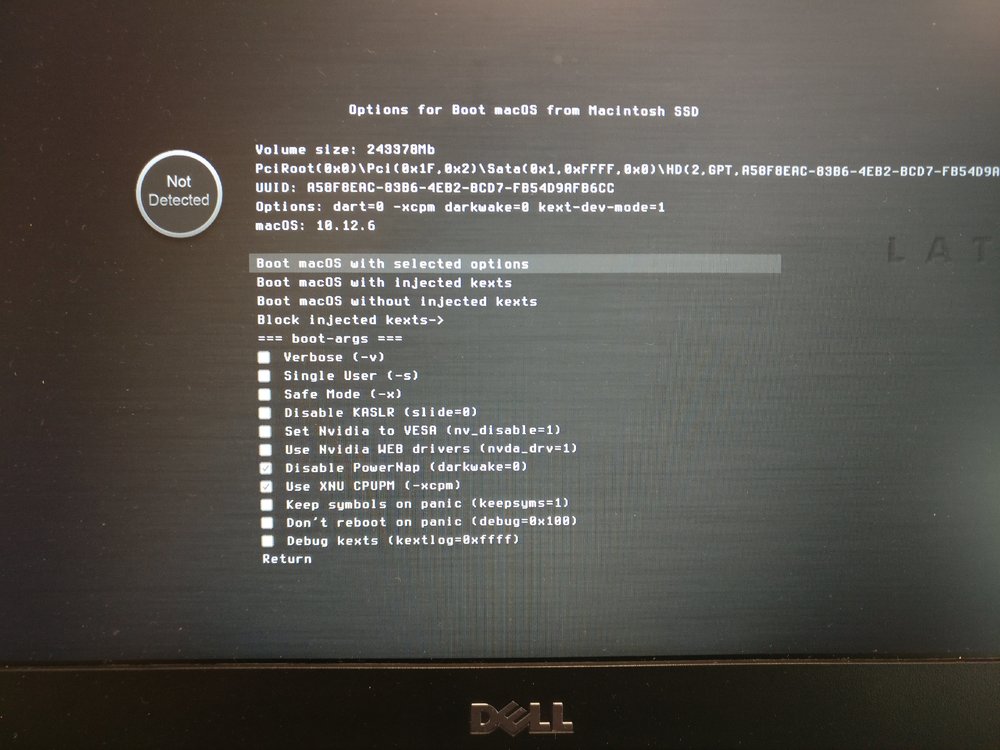-
Posts
11 -
Joined
-
Last visited
Content Type
Profiles
Articles, News and Tips
Forums
Everything posted by blackthorn87
-
[Solved] E7440: battery status indicator
blackthorn87 replied to blackthorn87's topic in The Archive
Perfect, I understand the first bit about the poll delay. Not the second, but no worries. Can be marked as Solved!! -
[Solved] E7440: battery status indicator
blackthorn87 replied to blackthorn87's topic in The Archive
@Jake Lo thank you for your help. That updated config.plist file seems to have done the trick. If you don't mind me asking what did you update to get it working. Hopefully I'll understand what your reply is. In the mean time, I'll update my Boot USB to include these updates so I have an emergency/backup boot device so this machine!! Thank you for your help, is there anyway I can get you beer or something?? -
[Solved] E7440: battery status indicator
blackthorn87 replied to blackthorn87's topic in The Archive
@Hervé I'm not sure what you mean. @Jake Lo I've replaced my config.plist with the one you supplied and added the SSDT* file into the EFI/CLOVER/ACPI/patched folder. I've listed the locations here incase I've done it wrong. But these don't seemed to have worked. When I plugin the charger and disconnect it the status doesn't doesn't update. I've got coconutBattery installed it seems to know when the charger is plugged in and removed, but not 100% of the time. It's hit and miss. I have restarted my machine several times, and also shut it down and turned it back on. -
[Solved] E7440: battery status indicator
blackthorn87 replied to blackthorn87's topic in The Archive
Hi Jake, I've attached my Clover folder to this post. Hopefully I've not done anything silly. Thanks. CLOVER.zip -
I was wandering if you guys could help. I've just updated my Dell E7440 - i7 4600U to Catalina from Sierra and almost everything is working perfectly. I'm just having an issue with the battery status indicator. I've tried swapping FakeSMC (and associated kexts) to VirtualSMC (and associated kexts) based on a post on this forum, but this just stopped my Hack from loading. Then I've updated CodecCommander to the latest version, and this got some functionality; this being when it's plugged in it shows the the battery charge icon with a white background and when unplugged it shows the battery charge icon with a black background. Is there a way to fix this?
-
[SOLVED] E7440: Battery ran out in standby and now it won't boot
blackthorn87 replied to blackthorn87's topic in The Archive
It does seem like I corrupted my clover install. It's all good now! The latest update works fine. I'll tell you what, the boot usb is the most useful troubleshooting tool you'll need for a hackintosh; it allows you to boot into macOS even if you have an issue! Thanks for the help! -
[SOLVED] E7440: Battery ran out in standby and now it won't boot
blackthorn87 replied to blackthorn87's topic in The Archive
I restored my clover installation to older version and boom, I'm straight back in!! Maybe it was an older update and I hadn't rebooted yet to find the issue. I'm going to update the clover install again and see if that was the issue. -
[SOLVED] E7440: Battery ran out in standby and now it won't boot
blackthorn87 replied to blackthorn87's topic in The Archive
When I press space the only options I get are in the attached image. The closest option to what you're saying is 'Disable PowerNap', but that is already checked. I then went back to the home screen and pressed f11. But it still doesn't load. When I enter verbose mode, all I get is a line of +'s. If I also select Safe Mode all it does is say 'Safe Mode' before the line of +'s. Is there anything else I can do, or will I have to reinstall macOS over the top of my current install? I just checked booting with my boot usb and I loaded into macOS fine. Maybe I corrupted my Clover partition? I did try to update my clover install, but I still can't boot. -
So I had my hackintosh on standby and the battery ran out. Now when I try to boot it gets to clover and I select my partition to boot and nothing happens. I then booted in verbose mode and all I get is a line of +'s. I have a Dell latitude e7440. i7, 8gb ram. If you need any other specs lets me know. Thanks!
-
[SOLVED] E7440 adjust trackpad sensitivity
blackthorn87 replied to blackthorn87's topic in The Archive
@Bronxteck thank you for the advice! It's made my trackpad much more usable for me. I like to have a very light touch on the trackpad. Works a treat, thank you!- 2 replies
-
- sensitivity
- trackpad
-
(and 3 more)
Tagged with:
-
I have successfully got my hackintosh running on my Dell Latitude E7440 thanks to the guide on this forum. I have one question and tried looking for the answer, but reading through 60 odd pages of comments got difficult and I didn't fully understand so i was wandering if someone could help. How can I adjust the pressure sensitivity for my trackpad? I currently have to press quite hard to register any touch, which with multitouch gestures on a small track pad gets to do consistently. When I say press hard, it's not very much pressure, but compared to my dell xps in windows and macbook pro at work it's quite a lot. I know these track pads don't require that much force as when I used this machine with windows 10 I could press much more lightly. Thanks in advance!
- 2 replies
-
- sensitivity
- trackpad
-
(and 3 more)
Tagged with: