
catmater
-
Posts
130 -
Joined
-
Last visited
-
Days Won
3
Content Type
Profiles
Articles, News and Tips
Forums
Posts posted by catmater
-
-
Can't work with two monitor in any mode. Only one can display information. Trying different variants: DP + DP, DP + HDMI , e.t.c.
Never mind, i use one 27 2K monitor

-
Dell Precision Tower 3620
CPU: QuadCore Intel Xeon E3-1245 v5, 3700 MHz (37 x 100)
Motherboard: Intel Sunrise Point C236, Intel Skylake-S WS
Video: Intel HD Graphics P530 (two DP port and one HDMI)
Audio: Realtek ALC899
Network: Intel I219-LM
Display: 2560 x 1440
So , 2 day on Catalina - work great!

Work almost all:
CPU stepping, thermosensor, sleep, etc.
Video with HDMI/DP output, 2560 x 1440
Sound speaker stereo, loud and quality.
Headphones sound in jack.
Mic (Siri also work)
Ethernet card
USB port (all 12 usb)
Cardreader
Not working
Two monitor mode.
Config:
Old Topic
DELL Precision Tower 3620 - High sierra
DELL Precision Tower 3620 - Mojave
Very-very grateful for the support to @Jake Lo!
-
Success upgrade to catalina 10.15

Work almost all:
- CPU scaling
- Video with HDMI output 2560 x 1440
- Sound speaker stereo
- Headphones sound in jack
- Mic (Siri also work)
- Touchpad with some two fingers gesture
- Full level backlight
- Wifi and bluetooth (wifi card replace with dw1560 - BCM94352Z)
- Ethernet card
- USB ports
- Sleep
- Touchscreen
Not working
- fingerprint sensor (no kext support yet)
- cardreader (no kext support yet)
- NFC (no kext support yet)
Glitch
-
Slow wakeup from sleep mode (about 30-40 sec), and no reason why.Kaspersky for mac!
Don't forget after install or upgrade to Catalina 10.15 to copy files from Copy2LE folder to /L/E and change permission / rebuild cache
sudo cp -r Copy2LE/* /L*/E*/
sudo chmod -Rf 755 /L*/E*
sudo chown -Rf 0:0 /L*/E*
sudo kextcache -i /
And of course don't forget completely turn off hibernate for a quick wakeup after lid open.
sudo pmset hibernatemode 0
sudo rm -f /var/vm/sleepimage
sudo pmset hibernatefile /dev/null
History release
v2:
- Fix for bluetooth
v3
- Watevergreen kext update to version 1.3.3
V4
- Many kext updated to latest
- Some kext moving to LE
- Clover update to latest version 5097
- Fully fix for some KP while boot (VoodooGPIO reason).
-
 1
1
-
Well, no more ideas

P.S.
Fix my last bug - my DW1560 lost BT after sleep.
Thx @GridH for solution.
Fixed BrcmFirmwareRepo and BrcmPatchRAM2 kexts here (add to SLE and rebuild cache): BrcmPatchRAM-20190818.zip
And of course don't forget completely turn off hibernate for a quick wakeup after lid open.
sudo pmset hibernatemode 0
sudo rm -f /var/vm/sleepimage
sudo pmset hibernatefile /dev/null
-
 1
1
-
-
try to update bios to latest (if you sure what you have same model - Latitude 7480)
latest - ver 1.15.1 from 18 Sep 2019
https://downloads.dell.com/FOLDER05813127M/1/Latitude_7x80_1.15.1.exe
This package contains the Dell system BIOS update. BIOS is a firmware that is embedded on a small memory chip on the system board. It controls the keyboard, monitor, disk drives, and other devices. This update addresses the Intel security advisories INTEL-SA-00213 and INTEL-SA-00233. The security advisory is a statement when a product is impacted by a security vulnerability and a remedy is available.
Don't need to make USB boot flash, just load this file (yes, exe) right from BIOS and update.
And check bios setting as wrote here
-
with v2.2-beta - all work fine for me, KP are gone!
try to use my last config for Mojave 10.14.6
EFI_7480_v6_catmat_2019_09_30.zip
-
You are not alone: https://github.com/alexandred/VoodooI2C/issues/201 , https://github.com/coolstar/VoodooGPIO/issues/5
Try to replace kext to beta https://github.com/Erictoby/VoodooI2C/releases/tag/v2.2-beta.L
What new:
This beta version included v2.2 plus several fixes; It's compiled for MacOS 10.13+ (10.13, 10.14, 10.15).
1 Lagging or jumping of cursor movement since 2.1.4+.
2 Kernel panic caused by early GPIO interrupt calls during system boot.
3 Touchpad become unresponsive sometimes after waking up from sleep.
4 I2C timeout.
5 High CPU load in some systems.
-
i have sometimes KP in VoodooI2C kext, then change power type (from battery into AC, and reverse) between reboot or power off (for example - work onto batteries, and power off. after that then i power on onto AC, i'll have KP into VoodooI2C kext on booting. after KP and reboot - booting normal. always reason KP VoodooI2C kext
-
Another one question. It possible to use this wifi/bt card with High Sierra 10.13.6:
Atheros AR5B225 (802.11 b/g/n +802.15 BT) ?
IO80211Family.kext or AirPortAtheros40.kext better?
Nothing changed from this post (i ask for that about year ago) ?
Now i on AR5BHB92 , OOB, But i havn't bluetooth.
-
Then i trying to install Mojave - get error for incompatible processor in log.
Mayby model notebook in clover wrong?
Thank you for config - kext working nice - F5/F6 now changed brightness! But volume stop chnage volume by F11/F12 and start change only by Fn+F11/F12
You DSDT broke Wifi card functionality - card exist in system, but can't detect any one wifi network. When i revert to my DSDT - Wifi work fine.
-
hello again!

Upgrade my wife Asus X202e to latest High Sierra 10.13.6 (Mojave 10.14 not supported because Ivy bridge
 )
)
So, renew clover to latest 5018 and all kext to actual.
What work:
CPU Stepping/temp
Sleep (DSDT Patching)
Battery level (ACPI DSDT Patching)
Touchpad / Keyboard and etc.
Video with HDMI Out
Sound in Speaker an Headphones
Wifi (changed to broadcrom)
What not work as wished:
1. Can't change brightness level by press F5-F6 key.
Karabiner detect this key as a brightness key (dec/inc) but nothing happends after pressing.
Volume key change ok by F11-F12 key
Brightness change ok by slider in monitor option.
2. Touchpad work as mouse (no touchpad option and no gestures)
3. FileValut2 - start crypting, but reboot system while crypt process running in 3% and after reboot in clover don't see system partition. this is config mistakes or therefore i drop crypting process?
What wrong? Here is my last config
-
I have absolutely the same device ...
-
 1
1
-
-
Success update to 10.14.5 Mojave. work fine
-
Just replace kexts in EFI to new https://github.com/alexandred/VoodooI2C/releases
-
successful upgrade today to Mojave 10.14.4 - all work fine.
-
 this is kexts-sensivity things, not OS. Nothing changes.
this is kexts-sensivity things, not OS. Nothing changes.
-
successful upgrade today to Mojave 10.14.4 - all work fine.
-
 1
1
-
-
Remap keys into keyboard settings.
-
Is not full support realised yet.
-
Cant understand. Touchpad work fine, but only some two-finger gestures work.
-
Great!
5 - mic not working , headphones not working , speaker work.
11,13,56 - mic working , headphones not working , speaker work.
21 - mic working , headphones working , speaker work!
Thank you!
1.3.6 version - unofficial ?
-
Here is my config: catmat-7480-v7.zip
But now i broke sound in headphones. cant find reason why, try layout 13,56 , but no luck
SSDT-ALC256.aml in ACPI/Patched , CodecCommander.kext in S/L/E , layout 13 , and no sound in phones. Then i plug phones in jack, sound off (speaker) but no sound in phones.
@Jake Lo, did you have any advise ?
-
-
Before the migrate to Mojave worked, and after the migration, this is the only thing that I did not check. I apologize for being misleading.
remove this key, but after plug HDMI have hang and KP report after reboot
Spoiler*** Panic Report ***
panic(cpu 0 caller 0xffffff801e6da29d): Kernel trap at 0xffffff7fa204a38b, type 14=page fault, registers:
CR0: 0x000000008001003b, CR2: 0x00000000000001dc, CR3: 0x000000002cc60000, CR4: 0x00000000003626e0
RAX: 0x04b8e111a69c0055, RBX: 0x0000000000000001, RCX: 0x0000000000000001, RDX: 0x0000000000000001
RSP: 0xffffff820755be30, RBP: 0xffffff820755be90, RSI: 0x0000000000000001, RDI: 0x0000000000000002
R8: 0xffffff801ee9dc00, R9: 0xffffff80485f0040, R10: 0xffffff801ee9dc60, R11: 0x0000000000000000
R12: 0x0000000000000001, R13: 0x0000000000000000, R14: 0xffffff81c5e42000, R15: 0x0000000000000000
RFL: 0x0000000000010246, RIP: 0xffffff7fa204a38b, CS: 0x0000000000000008, SS: 0x0000000000000010
Fault CR2: 0x00000000000001dc, Error code: 0x0000000000000000, Fault CPU: 0x0, PL: 0, VF: 1Backtrace (CPU 0), Frame : Return Address
0xffffff820755b900 : 0xffffff801e5aeb0d mach_kernel : _handle_debugger_trap + 0x48d
0xffffff820755b950 : 0xffffff801e6e8653 mach_kernel : _kdp_i386_trap + 0x153
0xffffff820755b990 : 0xffffff801e6da07a mach_kernel : _kernel_trap + 0x4fa
0xffffff820755ba00 : 0xffffff801e55bca0 mach_kernel : _return_from_trap + 0xe0
0xffffff820755ba20 : 0xffffff801e5ae527 mach_kernel : _panic_trap_to_debugger + 0x197
0xffffff820755bb40 : 0xffffff801e5ae373 mach_kernel : _panic + 0x63
0xffffff820755bbb0 : 0xffffff801e6da29d mach_kernel : _kernel_trap + 0x71d
0xffffff820755bd20 : 0xffffff801e55bca0 mach_kernel : _return_from_trap + 0xe0
0xffffff820755bd40 : 0xffffff7fa204a38b com.apple.driver.AppleIntelKBLGraphicsFramebuffer : __ZN31AppleIntelFramebufferController20invokeHotplugHandlerEj + 0x4e1
0xffffff820755be90 : 0xffffff7fa2029913 com.apple.driver.AppleIntelKBLGraphicsFramebuffer : __ZN31AppleIntelFramebufferController18SWInterruptHandlerEP8OSObjectP22IOInterruptEventSourcei + 0x195
0xffffff820755bed0 : 0xffffff801ec5799d mach_kernel : __ZN22IOInterruptEventSource12checkForWorkEv + 0x13d
0xffffff820755bf30 : 0xffffff801ec55a32 mach_kernel : __ZN10IOWorkLoop15runEventSourcesEv + 0x1e2
0xffffff820755bf70 : 0xffffff801ec54fbc mach_kernel : __ZN10IOWorkLoop10threadMainEv + 0x2c
0xffffff820755bfa0 : 0xffffff801e55b0ce mach_kernel : _call_continuation + 0x2e
Kernel Extensions in backtrace:
com.apple.driver.AppleIntelKBLGraphicsFramebuffer(12.0.4)[A92553BB-0EBB-3B39-BDD6-3DD8A41A7273]@0xffffff7fa1ffc000->0xffffff7fa2220fff
dependency: com.apple.iokit.IOPCIFamily(2.9)[5C9A453F-559B-3683-9E81-D288D13A33CE]@0xffffff7f9eece000
dependency: com.apple.iokit.IOACPIFamily(1.4)[67079254-1B34-31D2-8C7B-B138E26BFDD8]@0xffffff7f9f608000
dependency: com.apple.iokit.IOAcceleratorFamily2(404.2.2)[3F0DBC5F-414B-379E-8C7B-A2F50B278A2A]@0xffffff7fa17a4000
dependency: com.apple.iokit.IOReportFamily(47)[5F165AE5-F4F2-3415-857C-34F2462A730E]@0xffffff7f9faf6000
dependency: com.apple.AppleGraphicsDeviceControl(3.28.4)[E80DEB91-2401-31C2-901F-CA63B4342337]@0xffffff7f9fa88000
dependency: com.apple.iokit.IOGraphicsFamily(530.14)[D44517BE-2B53-3BD5-826E-4E78B55E3B73]@0xffffff7f9f1a9000BSD process name corresponding to current thread: kernel_task
Boot args: dart=0 debug=0x100 keepsyms=1-
 1
1
-




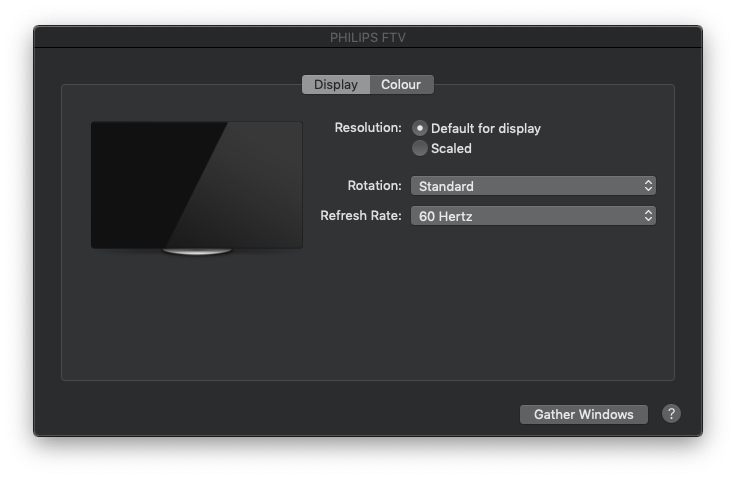
Dell latitude 7480 - Catalina
in The Archive
Posted
@Jake Lo i have two question:
1. when notebook wakeup from sleep (just open lid) screen and action are freezing or hang for some time (about 20-30 sec) and screen may by black, or mouse freezing, or no login window, etc. After 20-30 sec all working normal.
2. from time to time when i power off notebook, and power on - got KP (VoodooGPIO kext). It seems to me that this happens when the power is different when turned off and on, for example, turned off when powered by the AC, and turned on when powered by the battery and backward.
Do you have any idea what i can read 'bout it?