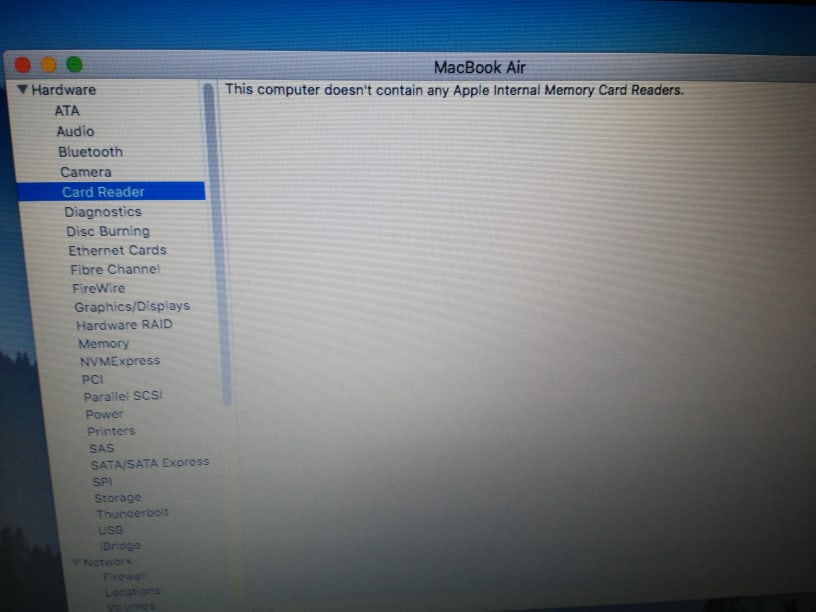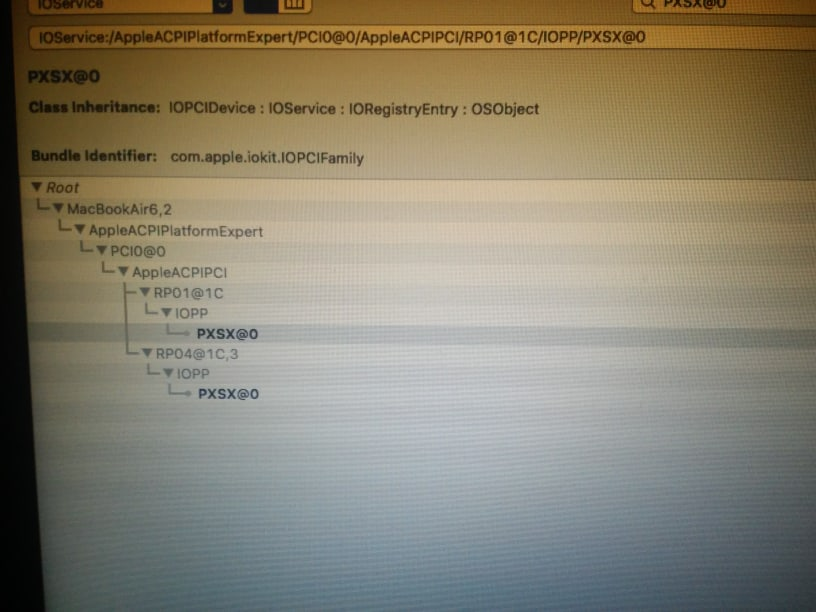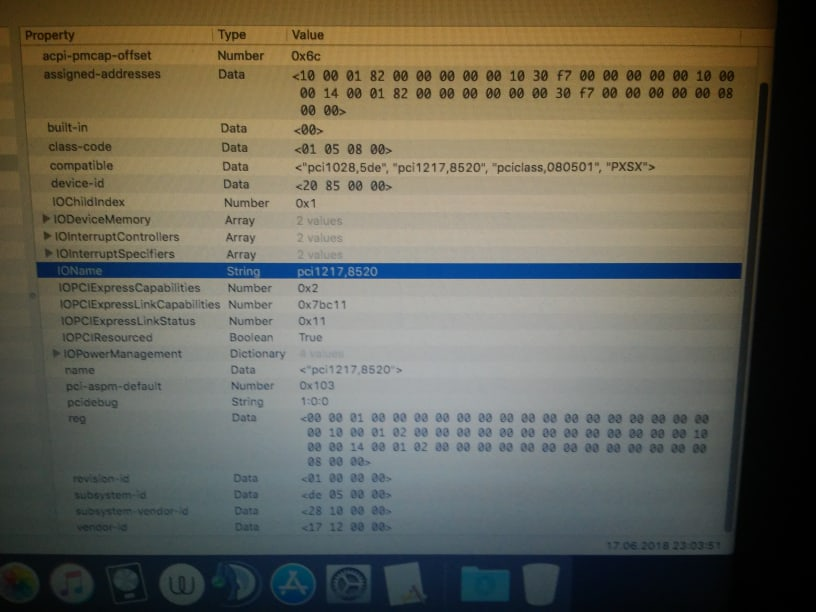EXEPOWERED
Members-
Posts
33 -
Joined
-
Last visited
Recent Profile Visitors
The recent visitors block is disabled and is not being shown to other users.
EXEPOWERED's Achievements

Advanced Member (5/17)
0
Reputation
-
[SUCCESS] DELL LATITUDE E5440 macOS Mojave 10.14 (Updated)
EXEPOWERED replied to KemalALKIN's topic in The Archive
I have uploaded propably still newest bios clover config and you made an EFI for High Sierra based on it some time ago in this post. It would be nice if you can take a look and check those Mojave EFI and edit it. -
[SUCCESS] DELL LATITUDE E5440 macOS Mojave 10.14 (Updated)
EXEPOWERED replied to KemalALKIN's topic in The Archive
Here is the same but ready to use version of package made by JakeLo. I am testing this since few days and no more bugs are found: First reset your BIOS to default, apply, then set as follows: UEFI Legacy Option ROMS enabled AHCI enabled Secure Boot disabled 1. Install High Sierra with help of JakeLo guide here 2. Mount your EFI partition using Clover Configurator and totally replace existing folder with folder from pack named ,,EFI" 3. Copy kexts from folder CopyTo/L/E to your /Library/Extensions folder 4. Repair permissions and rebuild cache. ( permission.sh can be found in Hack_Tools.zip) Ready To Go Pack: E5440_A21_EFIPACK_Disable-Nvidia_JakeLo.zip -
[SUCCESS] DELL LATITUDE E5440 macOS Mojave 10.14 (Updated)
EXEPOWERED replied to KemalALKIN's topic in The Archive
Oh, I found a problem with microphone, I don't think that its a hardware problem, I have recorded myself using built in mic and its good and understandable, but Siri have problem with voice recognition. There was similar problem even before using your package. When I use Siri, voice meter jumps very strongly and when I say something, Siri doesn't detect my voice. Somethimes when I am almost screaming, She is able to understand something, but she detects bad words. debug_32444.zip -
[SUCCESS] DELL LATITUDE E5440 macOS Mojave 10.14 (Updated)
EXEPOWERED replied to KemalALKIN's topic in The Archive
It works! I will test this package for a while and check if there is no more important bugs (I will report in case), then I will upload complete one here. Thanks @Jake Lo for awesome WORKING... hackintosh pack for E5440! -
[SUCCESS] DELL LATITUDE E5440 macOS Mojave 10.14 (Updated)
EXEPOWERED replied to KemalALKIN's topic in The Archive
Yes sir! Here you go: IOReg and config (exepowered).zip Thanks! -
[SUCCESS] DELL LATITUDE E5440 macOS Mojave 10.14 (Updated)
EXEPOWERED replied to KemalALKIN's topic in The Archive
Fixed, now Siri works. but.. HDMI video output is working, but there is no HDMI audio output visible in options so it doesn't work too. The only thing that seems doesn't work. -
[SUCCESS] DELL LATITUDE E5440 macOS Mojave 10.14 (Updated)
EXEPOWERED replied to KemalALKIN's topic in The Archive
Yes, it was working normally. -
[SUCCESS] DELL LATITUDE E5440 macOS Mojave 10.14 (Updated)
EXEPOWERED replied to KemalALKIN's topic in The Archive
Brightness works after removing AppleBacklightInjector.kext from /S/L/E, there was no slider in display preference before, thanks! Touchpad, Finger-Z value helped, I still need to find my best value but changed from 30 to 15 and works slightly better. SD Card reader is working Sleep / Wake seems working, no reboot like before, sleeps WIFI etc. Siri, changed auto layout-id from 28 to 12 in the Config.plist and still doesn't work. Even connected USB mic and its the same issue. -
[SUCCESS] DELL LATITUDE E5440 macOS Mojave 10.14 (Updated)
EXEPOWERED replied to KemalALKIN's topic in The Archive
Yes sir! here you go: debug_4089.zip by the way of trackpad, sometimes when I just want to scroll using my fingers, it just select text ;__; -
[SUCCESS] DELL LATITUDE E5440 macOS Mojave 10.14 (Updated)
EXEPOWERED replied to KemalALKIN's topic in The Archive
Looks like everything works except: - Battery lvl, shows 0% - Brightness still doesn't work - Trackpad gestures works except 3-finger ones - Trackpad sometimes seems to be buggy, somethimes is losing finger touch what cause for example coursor little jumping. - Trackpad button somethimes doesn't work - I don't know if it's maybe this pack bug or not, but siri stopped working (maybe randomly, not because of this pack) She keeps saying: ,,Sorry, could you say that again?" Unfortunatly I can't test HDMI output right now. but what can I say, it's really great! A lot of things works better, gestures are detectable, you are magician! -
[SUCCESS] DELL LATITUDE E5440 macOS Mojave 10.14 (Updated)
EXEPOWERED replied to KemalALKIN's topic in The Archive
Upgraded to lastest BIOS, generated Origin folder by F4, compressed complete folder: EFI.zip Maybe you can take a look also at other things like HDMI, Sleep/WakeUp, Brightness, maybe touchpad gestures too? I am totally green and newbie in Hackintosh Community, and I am not advanced enough to fix it on my own probably. Then we can have working EFI for High Sierra for Dell Latitude E5440 here so It would be nice for E5440 users, everyone will appreciate it, especially that E5440 hackintosh popularity is bigger last time? It would be nice, thanks for helping, best place I could find to fix issues with my E5440 hackintosh -
[SUCCESS] DELL LATITUDE E5440 macOS Mojave 10.14 (Updated)
EXEPOWERED replied to KemalALKIN's topic in The Archive
-
[SUCCESS] DELL LATITUDE E5440 macOS Mojave 10.14 (Updated)
EXEPOWERED replied to KemalALKIN's topic in The Archive
I had Origin folder too, but I heard that I need to change DSDT in ,,Patched" folder when I want to add patched DSDT. It replaced one from ,,Patched" folder and on IORegistry it looks like its singed as ,,Apple WiFi card" now. Just take a look at your own, it's highly probable that I have f**ked up something. IOService.ioreg -
[SUCCESS] DELL LATITUDE E5440 macOS Mojave 10.14 (Updated)
EXEPOWERED replied to KemalALKIN's topic in The Archive
Added to ,,Patched" folder in /CLOVER/ACPI folder, SD cards are not detectable, looks like it doesn't work. -
[SUCCESS] DELL LATITUDE E5440 macOS Mojave 10.14 (Updated)
EXEPOWERED replied to KemalALKIN's topic in The Archive
I have found: acpi-device | String | IOACPIPlatformDevice is not serializable acpi-path | String | IOACPIPlane:/_SB/PCI0@0/RP01@1c0000/PXSX@0 What should I do with this patch from your link? I am gonna to do this first time, and I don't really know what should I do with it. PS. Still don't know how to fix Sleep & WakeUp