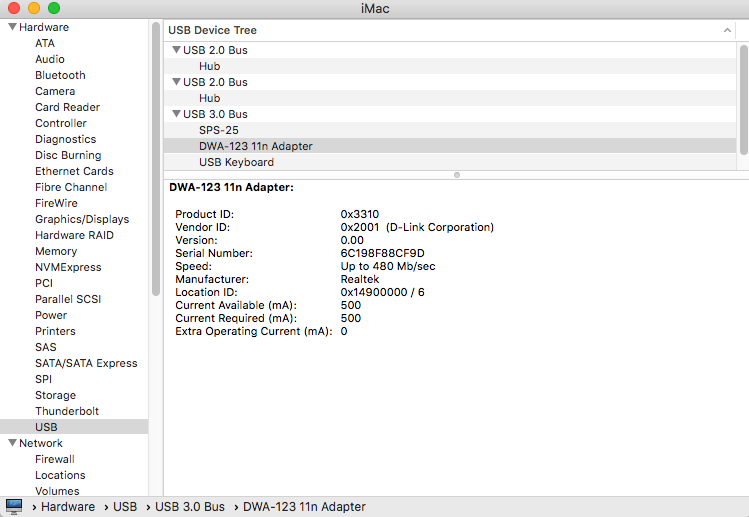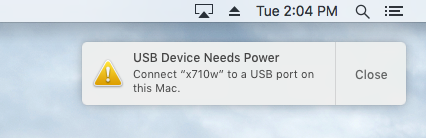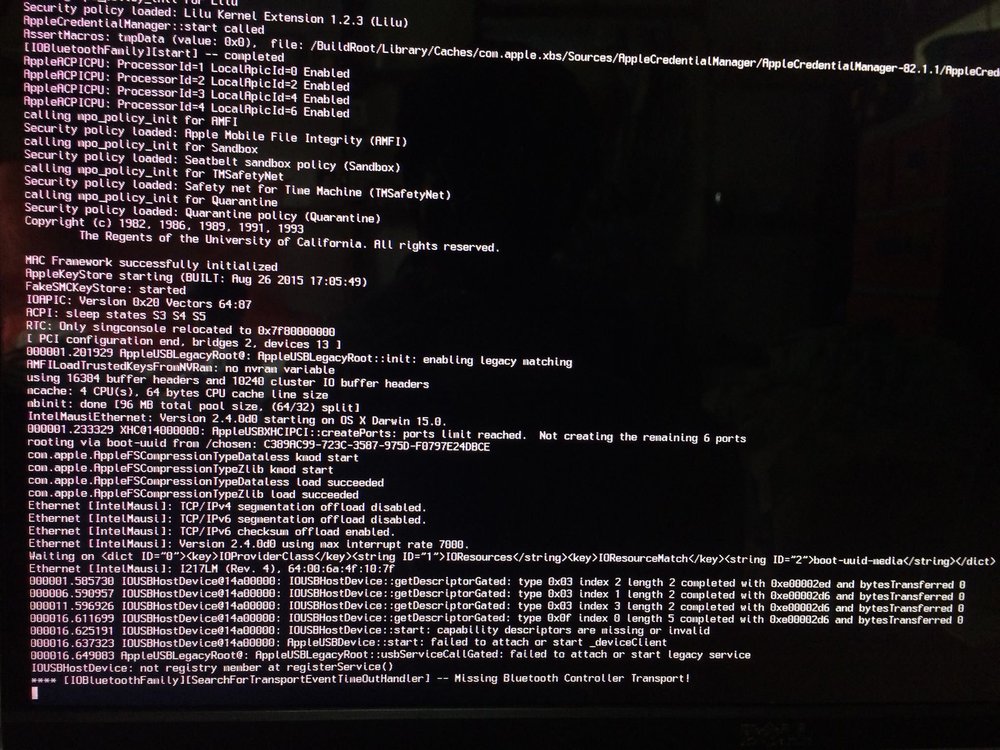-
Posts
21 -
Joined
-
Last visited
Content Type
Profiles
Articles, News and Tips
Forums
Everything posted by joseph benigno Jr.
-
The sierra driver worked great. Thanks for this. I did try searching on google but I guess I didn't search enough to find the solution you found. Thanks!
-
Another question @Jake Lo, I got a Dlink DWA-123 wifi dongle, and official driver from their site only supports up to El Capitan, is it possible to make it work in HS?
-
Quick question @Jake Lo, if I add an M.2 SSD in my unit, will it have compatibility issues with hackintosh?
-
honestly, I decided to install El Capitan because I wanted to strictly follow your El capitan/Sierra guide since this was my first time installing hackintosh, I hoped I would encounter less issues with it. I'm okay with the sleep/wake issue as long as the USB ports are working ok.
-
Thanks. But what I did was reinstall and everything seems to be working well now. Some minor issues though, I still couldn't get sound from the onboard audio but at least now I could use HDMI audio. But I'm quite happy, this is my first build so thanks again @Jake Lo for the guide and helping me fix installation issues.
-
I have an external sound device so the system being unable to detect my onboard or HDMI audio is not that big of an issue, however the USB issue is quite the problem.
-
Installation and post installation went smoothly without errors, I'm quite happy thanks to you @Jake Lo. some issues I've encountered though: 1. audio device is not detected 2. When I insert my passport or any other usb device this message pops up "usb device needs power..." but seems to work when I restart the system with the devices connected
-
You are a genius. Worked like a charm. Installing now..will update for post installation issues. Thanks!
-
Disabled com port and now using the DP port, unfortunately I'm still getting the same errors. Tried to disable wifi and bluetooth in BIOS but to no avail. Is it possible that I messed something up during the clover installation?
-
Alright so I bought a DP to HDMI adapter and disabled com port in bios, but I'm still getting the same errors. Any idea how to fix this?
-
haha I most broke the DP port. I forced an hdmi cable thinking its an HDMI port. Yes I was using VGA. Need to buy a DP adapter then I guess. Thanks, I'll post an update as soon as I get a cable.
-
Ok so here are the errors (I think): -AppleUSBLegacyRoot::usbServiceCallGated::failed to attach or start legacy service -bluetoothFamily][SearcghForTransportEventTimeOutHandler]-- Missing Bluetoot Controller Transport!
-
Hello! I decided to make a new thread, so I won't be hijacking another member's thread. I have an Optiplex 9020 micro pc variant, running on an i5 4590 (haswell), intel 4600 (onboard gpu), 8gb RAM, 500gb HDD (not SSD). I followed @Jake Lo's guide and I was able to create an El Capitan usb installer, I was able to boot to clover and start os install but during installation, after a few minutes where apple logo appeared with progress bar, it just stopped and screen showed a stop symbol. I'm wondering if it is because i'm not using an SSD or something else?
-
Thanks man, I appreciate it.
-
Hi! I know this thread was started a year ago, and I don't intend to highjack this thread but I'm trying to create my first hackintosh unit using a Dell Optiplex 9020 micro pc. I was searching on the internet and I happened to find this thread. I am a newbie to this hackintosh stuff so I was hoping someone could point me to the right thread on a step by step walkthrough to successfully install sierra on a 9020. TIA!