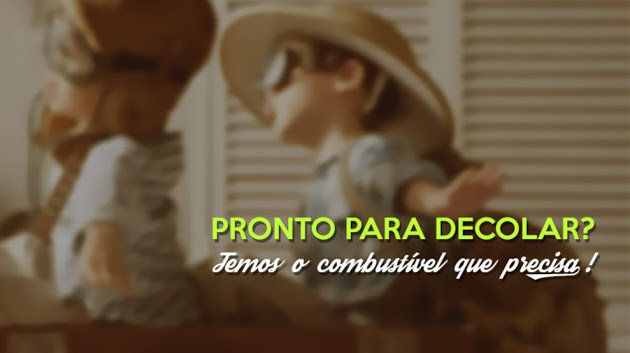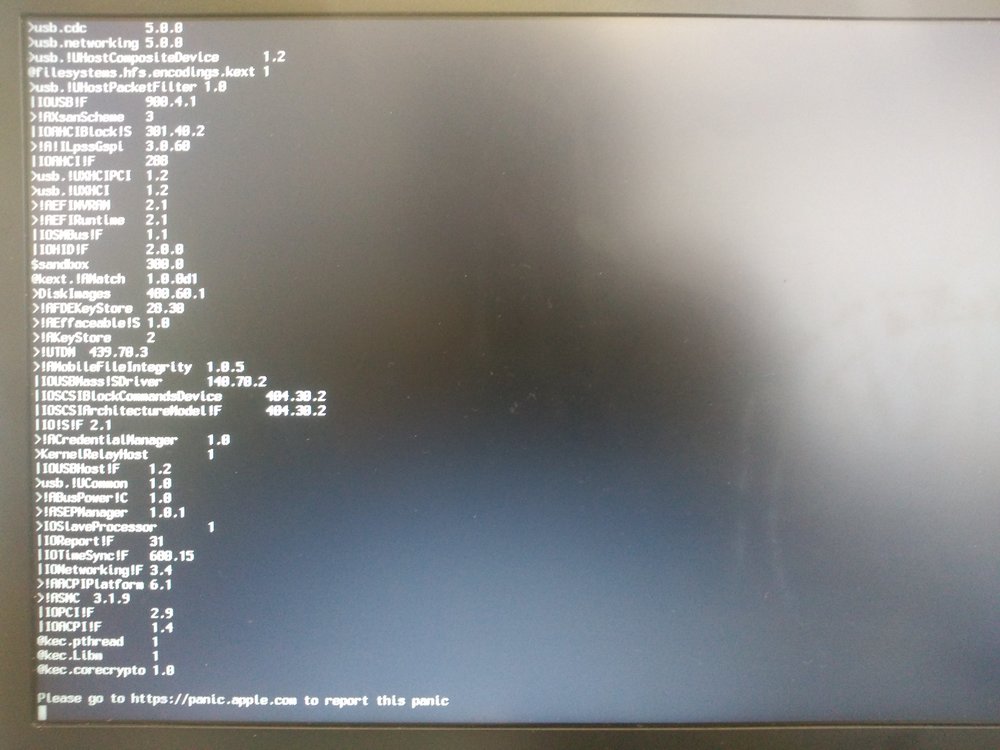-
Posts
27 -
Joined
-
Last visited
Recent Profile Visitors
The recent visitors block is disabled and is not being shown to other users.
Phaetherap's Achievements

Corporal (4/17)
0
Reputation
-
.thumb.jpg.e3386883c1f5be9315723cde9094b66f.jpg)
[SOLVED] Get dual monitors with HDMI adapter dell Latitude E5470
Phaetherap replied to Phaetherap's topic in The Archive
I get it working now. I just closed the lid then the external monitor turned into the main screen, so when I opened the lid again both monitors get alive. Thank you. -
Hi everyone, I have a Dell Latitude E5470 Laptop, but I don't have an HDMI monitor, so I bought an adapter VGA to HDMI, when I connect it seems that I have the second desktop, but the integrated screen gets off, and don't power on again, even if I disconnect HDMI. I've tried to use WhateverGreen kexts, but I always get kernel panic with it. E5470_CLOVER_folder.zip
-
@Jake Lo @Allan Hey Guys I've bought a VGA to HDMI conversor but now the screen is acting a little strange, Actually it recognise the second monitor but the laptop monitor going black and never get back, I need to restart to it work again, someone knows what's happening?
- 40 replies
-
- e5470
- legacy-shim-2
-
(and 1 more)
Tagged with:
-
Understood, once I had an Acer E574G-574L that Works with VGA I think, But Whatever I can buy an VGA to hdmi Adapter. When I have a little time I'll test, but I think that my earlier issue with panic was caused by WhateverGreen, now I'm using the kexts of WhateverGreen Separately
- 40 replies
-
- e5470
- legacy-shim-2
-
(and 1 more)
Tagged with:
-
HDMI works, do you need that I plug VGA and debug? or plug HDMI and debug?
- 40 replies
-
- e5470
- legacy-shim-2
-
(and 1 more)
Tagged with:
-
Got it to work using kexts and config.plist of E7470 guide for High Sierra and ACPI files that you provided here, It's working now, except for the VGA port, external monitor isn't working is there some workaround for it! (can't write question mark), and keyboard forward slash isn't working.
- 40 replies
-
- e5470
- legacy-shim-2
-
(and 1 more)
Tagged with:
-
there's some solution to it?
- 40 replies
-
- e5470
- legacy-shim-2
-
(and 1 more)
Tagged with:
-
Hi, I've tried with it, but I'm getting Panic now see: Also tried to boot installation on usb also get a panic.
- 40 replies
-
- e5470
- legacy-shim-2
-
(and 1 more)
Tagged with:
-
I followed your instructions on clover install, still stuck at same point.
- 40 replies
-
- e5470
- legacy-shim-2
-
(and 1 more)
Tagged with:
-
Ops forgot... it's Clover folder that you wants. Here you go. CLOVER.zip
- 40 replies
-
- e5470
- legacy-shim-2
-
(and 1 more)
Tagged with:
-
Here... origin.zip
- 40 replies
-
- e5470
- legacy-shim-2
-
(and 1 more)
Tagged with:
-
Phaetherap changed their profile photo
-
What is the goal when building Clover myself?
- 40 replies
-
- e5470
- legacy-shim-2
-
(and 1 more)
Tagged with:
-
If I put npci=0x2000 or npci=0x3000, it still stuck after HID: legacy shim 2 then shows me a prohibited sign after a few seconds
- 40 replies
-
- e5470
- legacy-shim-2
-
(and 1 more)
Tagged with:
-
Clover can be the problem? I checked on sourceforge this version isn't public yet.
- 40 replies
-
- e5470
- legacy-shim-2
-
(and 1 more)
Tagged with:
-
I installed clover 4630, removed apfs.efi and OsxAptioFixDrv-64.efi, but still same result. I've booted it today earlier with the EFI folder that I've sent before. Don't know what is happening. I'm getting this since I installed, but a successfully booted sometimes Don't know what I'm doing wrong.
- 40 replies
-
- e5470
- legacy-shim-2
-
(and 1 more)
Tagged with: