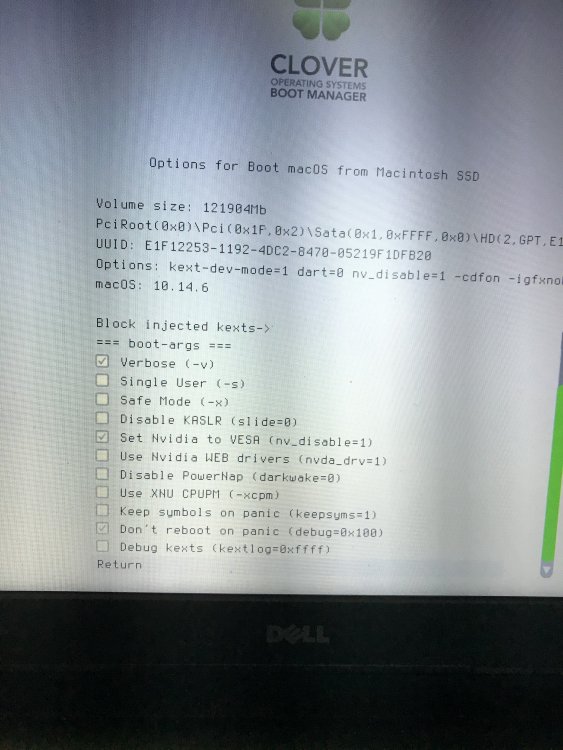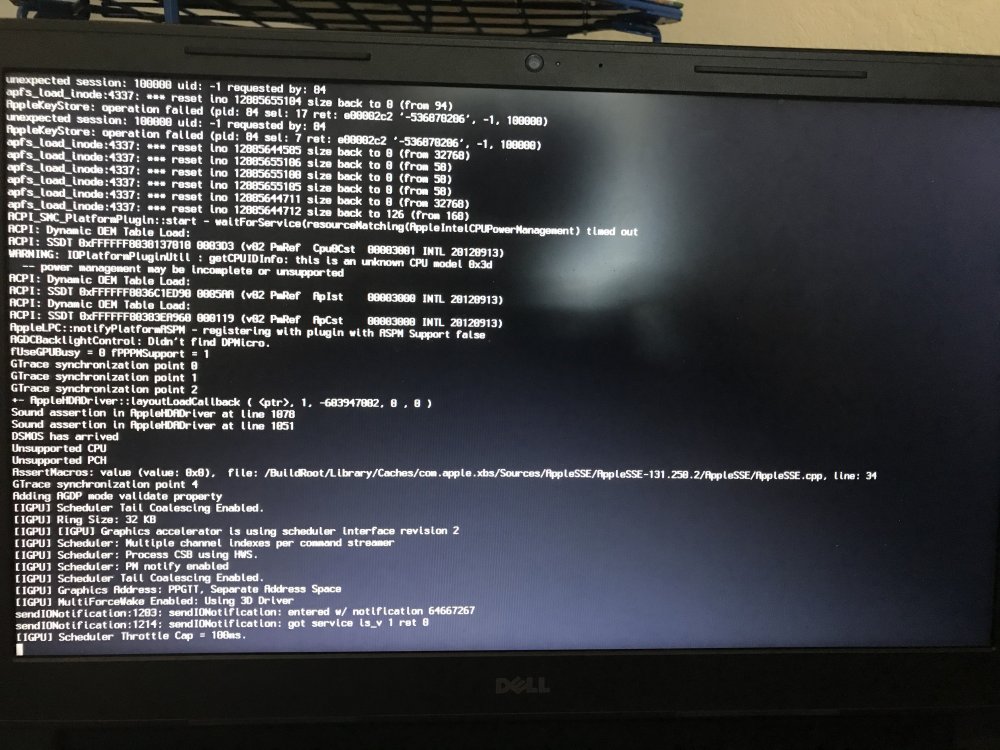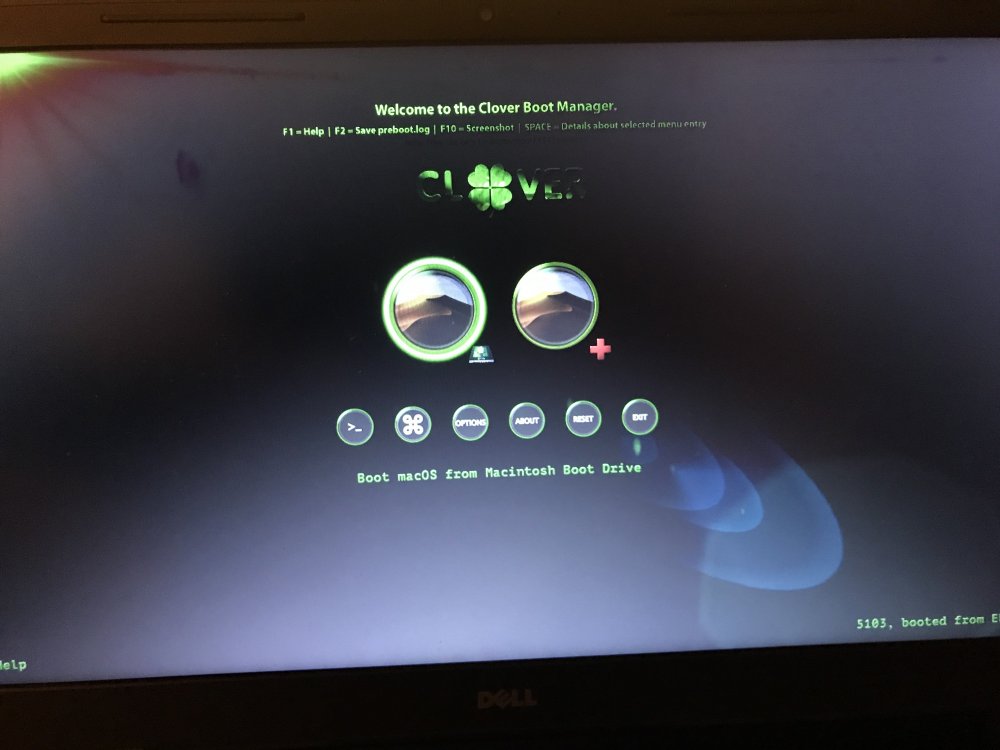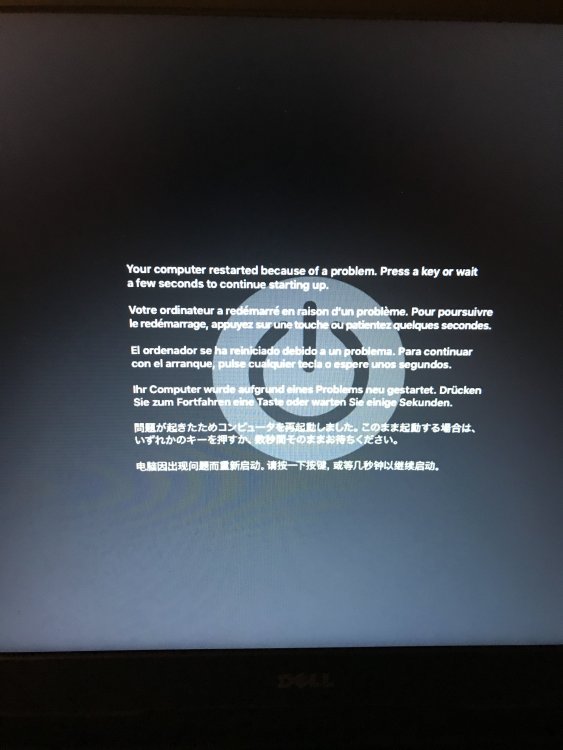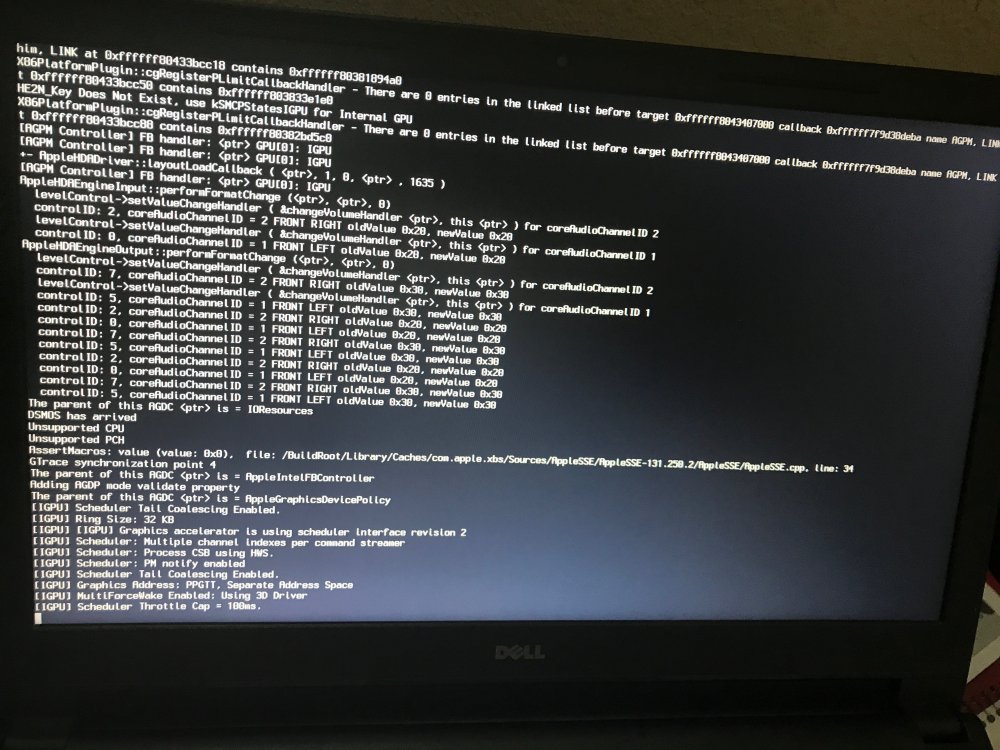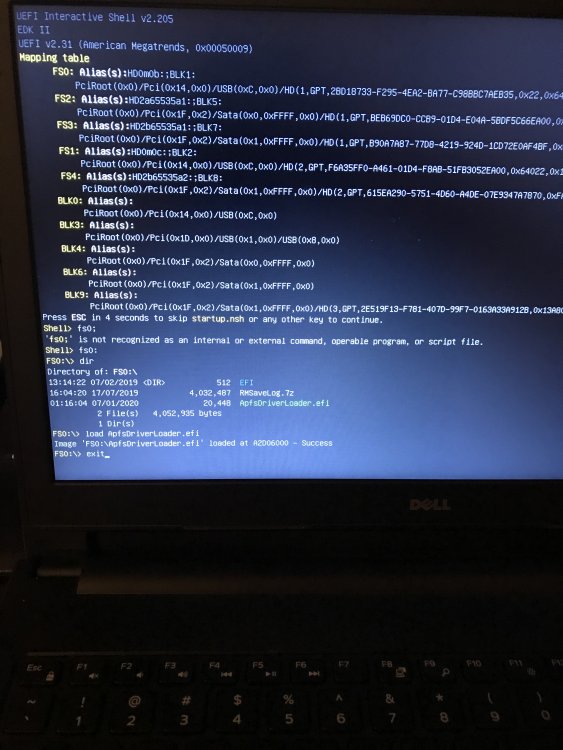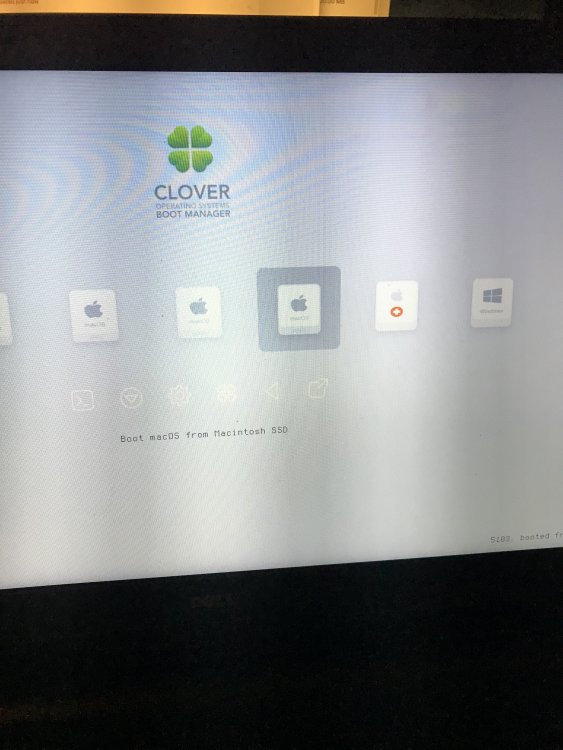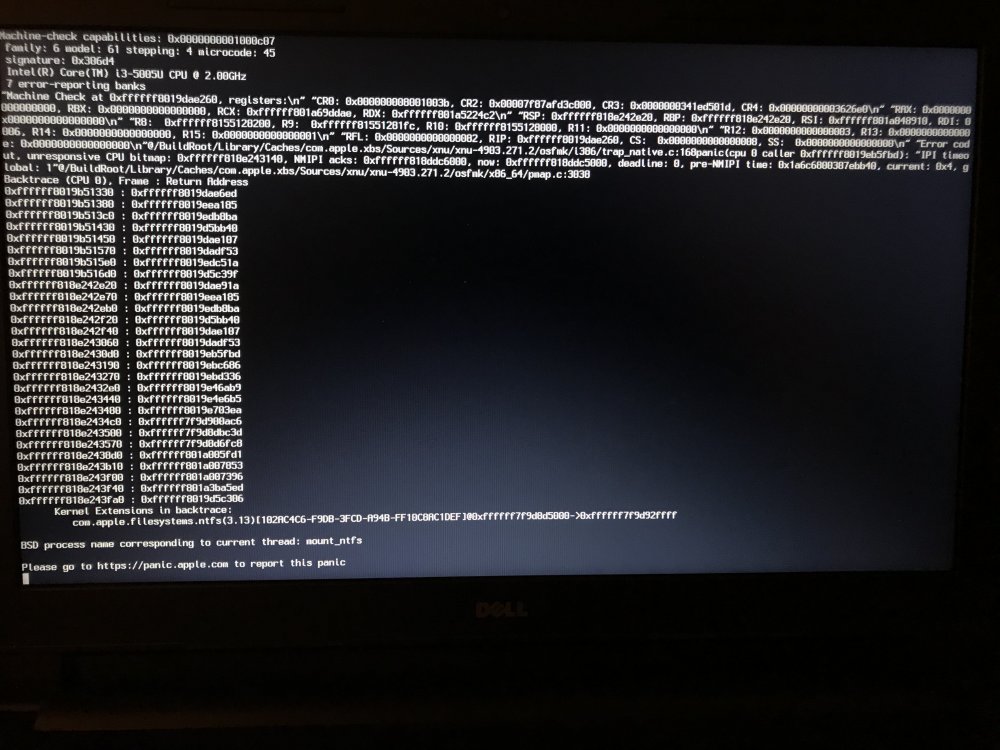Watermelon Jello
Members-
Posts
36 -
Joined
-
Last visited
Content Type
Profiles
Articles, News and Tips
Forums
Everything posted by Watermelon Jello
-
[Solved] Inspiron 3558: help installing Mojave
Watermelon Jello replied to Watermelon Jello's topic in The Archive
I tried for awhile and ended up just buying a WiFi and Bluetooth adapter, and they work like a charm. Thank you for guiding me through this build! I think I can call it a success. -
[Solved] Inspiron 3558: help installing Mojave
Watermelon Jello replied to Watermelon Jello's topic in The Archive
So I tried installing the WiFi kexts using Hackintool and there are two issues that I'm not sure how to resolve. The first is that since I'm using a Mojave 10.14.6 Hackintosh, I used AirportBrcmFixup.kext BrcmPatchRAM2.kext BrcmFirmwareRepo.kext and I'm facing an issue where the WiFi menu shows up but it doesn't turn on the WiFi when I click the button. The second issue I'm having is that BrcmPatchRAM2 and BrcmFirmwareRepo.kext are not going into the clover folder even though I've run them through Hackintool. I've attached my clover folder below. Any ideas? CLOVER.zip -
[Solved] Inspiron 3558: help installing Mojave
Watermelon Jello replied to Watermelon Jello's topic in The Archive
Will do - if I were to use kext utility, would it automatically repair permissions and rebuild the cache? -
[Solved] Inspiron 3558: help installing Mojave
Watermelon Jello replied to Watermelon Jello's topic in The Archive
I started with installing the WiFi and Bluetooth kexts and was able to install them, but I wasn't able to turn on my WiFi and it said that it could not find Bluetooth Hardware. The card I'm using is a Broadcom DW1560 BCM94352Z and I've attached my clover file below. CLOVER.zip -
[Solved] Inspiron 3558: help installing Mojave
Watermelon Jello replied to Watermelon Jello's topic in The Archive
It booted into MacOS, thank you! I'll let you know if anything doesn't work. -
[Solved] Inspiron 3558: help installing Mojave
Watermelon Jello replied to Watermelon Jello's topic in The Archive
I couldn't find -igfxvesa but I do have -nv_disable=1. Is this similar to -igfxvesa? I've attached a picture with all the boot args on my system. -
[Solved] Inspiron 3558: help installing Mojave
Watermelon Jello replied to Watermelon Jello's topic in The Archive
-
[Solved] Inspiron 3558: help installing Mojave
Watermelon Jello replied to Watermelon Jello's topic in The Archive
Alright I tried it all again and now it loads until the right side of the Apple logo then stops - any ideas? -
[Solved] Inspiron 3558: help installing Mojave
Watermelon Jello replied to Watermelon Jello's topic in The Archive
How would I rectify that? -
[Solved] Inspiron 3558: help installing Mojave
Watermelon Jello replied to Watermelon Jello's topic in The Archive
The system doesn't boot with the new config file and does an endless boot loop when the apple logo has loaded about 1/8 of the way -
[Solved] Inspiron 3558: help installing Mojave
Watermelon Jello replied to Watermelon Jello's topic in The Archive
I was using Clover Configurator - I'll attach the config folder for reference config.plist.zip -
[Solved] Inspiron 3558: help installing Mojave
Watermelon Jello replied to Watermelon Jello's topic in The Archive
Sounds good. When I was going to edit the config.plist folder to insert the kexts for the WiFi card, it gave me an error that says "Found non-key inside <dict> at line 414" - do you know how I can fix this? -
[Solved] Inspiron 3558: help installing Mojave
Watermelon Jello replied to Watermelon Jello's topic in The Archive
@dirtyb15 It worked! Thank you so much. I'm currently trying to get the WiFi to work - I've replaced Dell's card with a Broadcomm BCM94352Z and will let you know how it goes -
[Solved] Inspiron 3558: help installing Mojave
Watermelon Jello replied to Watermelon Jello's topic in The Archive
@dirtyb15 Perfect, thank you! -
[Solved] Inspiron 3558: help installing Mojave
Watermelon Jello replied to Watermelon Jello's topic in The Archive
Does anyone by chance have a config.plist updated for 10.14.6? I've attached my DxDiag for reference DxDiag.txt.zip -
[Solved] Inspiron 3558: help installing Mojave
Watermelon Jello replied to Watermelon Jello's topic in The Archive
Results were slightly different with the new config file - now the boot USB doesn't show up in clover and it seems to be in an endless restart loop, loading about 3/5 of the way through. I've attached pics. Btw my laptop's specs are: Intel i3-5005U HD 5500 Graphics 6 GB RAM -
[Solved] Inspiron 3558: help installing Mojave
Watermelon Jello replied to Watermelon Jello's topic in The Archive
@dirtyb15 Out of curiosity, can I ask your laptop's specs? -
[Solved] Inspiron 3558: help installing Mojave
Watermelon Jello replied to Watermelon Jello's topic in The Archive
Just realized that I never clicked show all devices when formatting, so I tried the installation again to this: -
[Solved] Inspiron 3558: help installing Mojave
Watermelon Jello replied to Watermelon Jello's topic in The Archive
Good question, maybe it didn't wipe the drive correctly? I'll try again - I'm installing Mojave btw -
[Solved] Inspiron 3558: help installing Mojave
Watermelon Jello replied to Watermelon Jello's topic in The Archive
I don't really care about the laptop that I'm using so I wiped the drive that had Windows on it through the MacOS installer - how would I transfer the Microsoft EFI Folder with a wiped drive? -
[Solved] Inspiron 3558: help installing Mojave
Watermelon Jello replied to Watermelon Jello's topic in The Archive
Ok so I tried installing and once the apple logo finished loading, the computer restarted and I navigated to Clover. From there, I loaded the apfs drivers as you mentioned earlier but I'm getting panic codes. What do I do from here? Pictures attached. -
[Solved] Inspiron 3558: help installing Mojave
Watermelon Jello replied to Watermelon Jello's topic in The Archive
It worked! Will keep you posted on how installation goes, thank you so much! -
[Solved] Inspiron 3558: help installing Mojave
Watermelon Jello replied to Watermelon Jello's topic in The Archive
Sounds good, I'll give it a shot. Were your HFSPlus.efi and ApfsDriverLoader-64.efi files at the root of the drive? -
[Solved] Inspiron 3558: help installing Mojave
Watermelon Jello replied to Watermelon Jello's topic in The Archive
Still the same black screen -
[Solved] Inspiron 3558: help installing Mojave
Watermelon Jello replied to Watermelon Jello's topic in The Archive
no dice