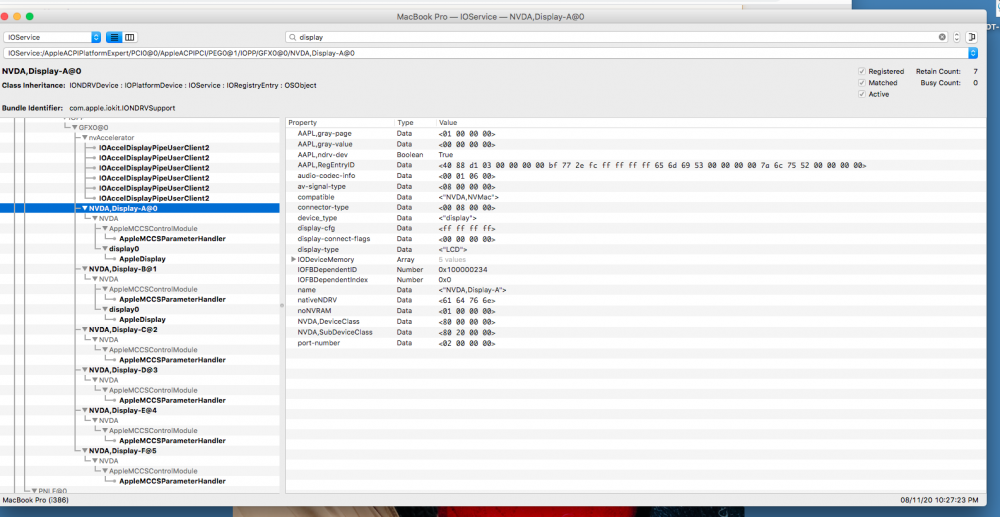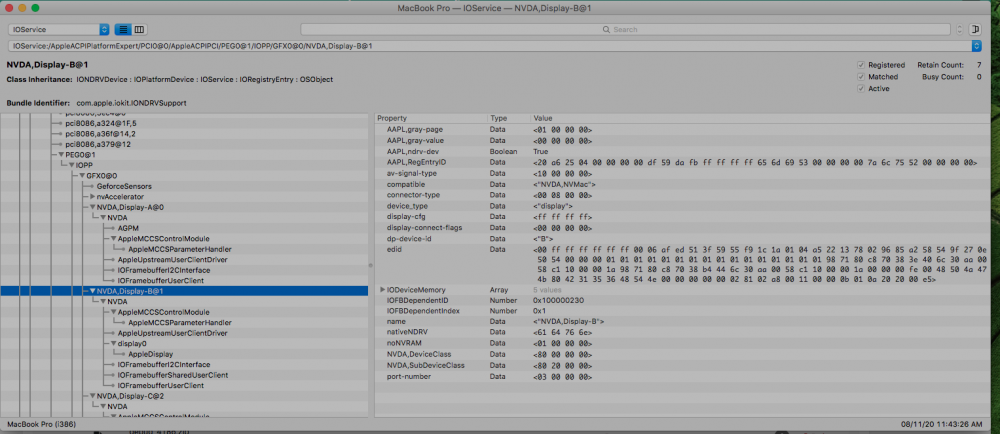-
Posts
9 -
Joined
-
Last visited
Content Type
Profiles
Articles, News and Tips
Forums
Everything posted by crackjackhack
-

Dell Alienware 15 r4 i7-8750H: need help with Intel UHD 630
crackjackhack replied to Darkshadow7890's topic in The Archive
is your OC working for high sierra? can you please share the same. I have the exact same hardware and OC doesn't seem to be working for me. -

Alienware 15r4: Nvidia GPU brightness controls on GSYNC laptop
crackjackhack replied to crackjackhack's topic in The Archive
Could anyone please help me or point me in the direction of fixing the display problem? I can't seem to find the way to fix it as laptop display shows as external but both HDMI and display works. Also when i Boot with the HDMI connected there is black screen and when i boot normally and then connect the HDMI its all fine. And last but not the least when i reboot the system goes in DELL diagnostics automatically for some reason, i can't seem to figure out why its does that. Thanks in advance for your assistance in this, really appreciate your time. -

Alienware 15r4: Nvidia GPU brightness controls on GSYNC laptop
crackjackhack replied to crackjackhack's topic in The Archive
Thanks for the reply, awesome inputs! So i did remove all that extra stuff in the Clover folder. It would be great if you can help me out with the display setup. I have been trying this to work for quite some time but its isn't working. Now i connected my external monitor and it pops up on the port "A" (see screenshot). Thanks a ton again, appreciate your help. Hoping to write a walkthrough on this laptop once all is done. -
Hello Guys, I have a new setup with HS on my Alienware, not sure how many things don't work, most of them do. One of the things that doesn't work though is BRIGHTNESS control. I have a GSYNC panel on my laptop which is directly linked to the NVIDIA GPU and the intel GPU is not in use or cannot be switched ON unless someone is using a USB-C port to connect as intel is hardwired to that port. So basically i know I have to patch my brightness control but i'm a little confused as to how to. Here is the info that i have: my dGPU was named PEGP at PEG0 and i renamed it and then the IGPU was GFX which i changed to IGPU from the DSDT clover patch. Now if i look at my DSDT the _DSM method is not there and its there in the SSDT4peg0, I think (not completely sure, but 99% yes). Now the present names in the IOREG are: IOService:/AppleACPIPlatformExpert/PCI0@0/AppleACPIPCI/IGPU@2. >>>>>>> Intel GPU (IGPU@2) and IOService:/AppleACPIPlatformExpert/PCI0@0/AppleACPIPCI/PEG0@1/IOPP/GFX0@0. >>>> Nvidia(GFX@0 on PEG0) i'm still learning stuff so apologies in advance if there is info which is missing. I'm just trying to understand as to what is the logic that goes in this and should be able to patch my SSDT's, can you help on this please? Thanks in advance and please find my problem reporting files and IOreg screenshot attached. debug_4186.zip
-

Dell Alienware 15R4\17R4\17R5 Installation and help!!
crackjackhack replied to crackjackhack's topic in The Archive
Worked for me like a charm, added the new repo on git for the same. https://github.com/rajverma1985/Alienware-15R4-Catalina Thanks for your help man! appreciate it.- 6 replies
-
- alienware 15r4
- alienware
-
(and 2 more)
Tagged with:
-

Dell Alienware 15R4\17R4\17R5 Installation and help!!
crackjackhack replied to crackjackhack's topic in The Archive
Thanks for the reply, although i sorted out the ssd issue and i have a gsyc panel in which i can't disable nvidia card. now i'm trying out catalina install but during the install i was getting this error in the attachment. Any help on this will be greatly appreciated. I have tried the same clover but it doesn't work. My present clover files are attached as well. EFI.zip- 6 replies
-
- alienware 15r4
- alienware
-
(and 2 more)
Tagged with:
-
Hey guys for some reason my high sierra install throws an error when i start to copy stuff from my samsung nvme PM 981 to hynix PC300. Smasung has windows 10 and hynix has High sierra. The thing is without the the kernel and kext to patch the samsung drive shows and hynix doesn't and post install if i remove it then no boot situation happens. So basically everything works, all drives detected etc but copy throws kernel panic on me. attaching my debug files just in case. Any help on this will be much apprecaited, i have been trying to fix this for more thank 6 months now. KP looks like this. *** Panic Report *** panic(cpu 0 caller 0xffffff7f9f4b2e2b): nvme: " NVMe: Command timed-out and request found in the completion queue \n"@/BuildRoot/Library/Caches/com.apple.xbs/Sources/IONVMeFamily/IONVMeFamily-356.71.1/IONVMeController.cpp:5184 Backtrace (CPU 0), Frame : Return Address 0xffffffa3db22bb60 : 0xffffff801ca6bf96 0xffffffa3db22bbb0 : 0xffffff801cb95354 0xffffffa3db22bbf0 : 0xffffff801cb875e4 0xffffffa3db22bc60 : 0xffffff801ca1dfb0 0xffffffa3db22bc80 : 0xffffff801ca6ba0c 0xffffffa3db22bdb0 : 0xffffff801ca6b7cc 0xffffffa3db22be10 : 0xffffff7f9f4b2e2b 0xffffffa3db22be30 : 0xffffff801d09ee9c 0xffffffa3db22bea0 : 0xffffff801d09edc6 0xffffffa3db22bed0 : 0xffffff801caa5b74 0xffffffa3db22bf40 : 0xffffff801caa56d5 0xffffffa3db22bfa0 : 0xffffff801ca1d557 Kernel Extensions in backtrace: com.apple.iokit.IONVMeFamily(2.1)[1170C79B-9E09-3CD3-970B-C419EBF9037F]@0xffffff7f9f49e000->0xffffff7f9f4ddfff dependency: com.apple.driver.AppleMobileFileIntegrity(1.0.5)[57C2F4A7-C866-3BD5-ADD1-C85BC4C4A5A5]@0xffffff7f9dd81000 dependency: com.apple.iokit.IOPCIFamily(2.9)[9C640A56-0FCC-39B4-B469-31F6ED15228E]@0xffffff7f9d254000 dependency: com.apple.driver.AppleEFINVRAM(2.1)[F35A52E2-CF80-3BA9-92B5-25EFE216094F]@0xffffff7f9f493000 dependency: com.apple.iokit.IOStorageFamily(2.1)[F27A8A2A-6662-3608-83BD-415037509E01]@0xffffff7f9d29f000 dependency: com.apple.iokit.IOReportFamily(31)[D2F2FBDF-4EE4-38BA-99F5-B699F886F413]@0xffffff7f9f432000 debug_28235.zip
-

Dell Alienware 15R4\17R4\17R5 Installation and help!!
crackjackhack replied to crackjackhack's topic in The Archive
Thanks for the quick reply, I have tried to using ALC but it never seems to work so one of the guys "insanedeepak" helped me on git on the same topic well, the speakers started working after that but then headphones etc never work. Also, i have an alienware 15. Also, can you tell me if its a good idea to install OS mojave cos i have heard that people do not have GPU acceleration on Mojave.- 6 replies
-
- alienware 15r4
- alienware
-
(and 2 more)
Tagged with:
-
Hello I have been trying to get OSX installed on my Alienware 15R4 for quite some time. It is successfully installed and i'm actually posting this very post using the same. There are a couple of problems though. This install has issues such as the nvme kernel panic issue. I have tried following multiple posts but it doesn't help. I have tried multiple ssd patches none of them work. Present config that i have is mentioned below: Alienware 15r4 i7 8750H , 32gb RAM, GTX1070OC, gsync display 120hz, 2ssd's(Hynix301 and samsung 981), 1TB SATA(only used for data). OSX is installed on Hynix partition and Windows is installed on samsung. Error that i whilst i try to copy files from samsung ssd to hynix ssd is mentioned below: >>>>>>>>>>>>>>>>>>>>Start of MEssage<<<<<<<<<<<<<<<<<<<<<< *** Panic Report *** panic(cpu 2 caller 0xffffff7f97390e2b): nvme: " NVMe: Command timed-out and request found in the completion queue\n"@/BuildRoot/Library/Caches/com.apple.xbs/Sources/IONVMeFamily/IONVMeFamily-356.71.1/IONVMeController.cpp:5184 Backtrace (CPU 2), Frame : Return Address 0xffffffa3d2f7bb60 : 0xffffff8014a6d1c6 0xffffffa3d2f7bbb0 : 0xffffff8014b95a74 0xffffffa3d2f7bbf0 : 0xffffff8014b87d44 0xffffffa3d2f7bc60 : 0xffffff8014a1f1e0 0xffffffa3d2f7bc80 : 0xffffff8014a6cc3c 0xffffffa3d2f7bdb0 : 0xffffff8014a6c9fc 0xffffffa3d2f7be10 : 0xffffff7f97390e2b 0xffffffa3d2f7be30 : 0xffffff801509eb7c 0xffffffa3d2f7bea0 : 0xffffff801509eaa6 0xffffffa3d2f7bed0 : 0xffffff8014aa6624 0xffffffa3d2f7bf40 : 0xffffff8014aa6185 0xffffffa3d2f7bfa0 : 0xffffff8014a1e557 Kernel Extensions in backtrace: com.apple.iokit.IONVMeFamily(2.1)[1170C79B-9E09-3CD3-970B-C419EBF9037F]@0xffffff7f9737c000->0xffffff7f973bbfff dependency: com.apple.driver.AppleMobileFileIntegrity(1.0.5)[9AC0F895-00AA-35E6-A561-4FF35C9281B8]@0xffffff7f95d37000 dependency: com.apple.iokit.IOPCIFamily(2.9)[70EA0775-DFBE-3132-9001-F5A9C20D0CF3]@0xffffff7f95294000 dependency: com.apple.driver.AppleEFINVRAM(2.1)[F35A52E2-CF80-3BA9-92B5-25EFE216094F]@0xffffff7f97371000 dependency: com.apple.iokit.IOStorageFamily(2.1)[F27A8A2A-6662-3608-83BD-415037509E01]@0xffffff7f960de000 dependency: com.apple.iokit.IOReportFamily(31)[D2F2FBDF-4EE4-38BA-99F5-B699F886F413]@0xffffff7f97330000 BSD process name corresponding to current thread: kernel_task Boot args: -lilubeta kext-dev-mode=1 -wegbeta -alcbeta Mac OS version: 17G6030 Kernel version: Darwin Kernel Version 17.7.0: Wed Feb 27 00:43:23 PST 2019; root:xnu-4570.71.35~1/RELEASE_X86_64 Kernel UUID: E385ABD9-67BA-3CA7-9436-8F52D9C5634C Kernel slide: 0x0000000014800000 Kernel text base: 0xffffff8014a00000 __HIB text base: 0xffffff8014900000 System model name: MacBookPro14,3 (Mac-551B86E5744E2388) System uptime in nanoseconds: 96990501825 last loaded kext at 10228475039: com.nvidia.CUDA 1.1.0 (addr 0xffffff7f95f18000, size 12288) <<<<<<<<<<<<<<<<<<<<EOM>>>>>>>>>>>>>>>>>>>>. This is one of the problems, secondly i do not have my headphone jack working at all only speakers work. I'm also attaching my debug files if someone can please take a look and guide me as to what is needed. Thanks much!! debug_28235.zip
- 6 replies
-
- alienware 15r4
- alienware
-
(and 2 more)
Tagged with: