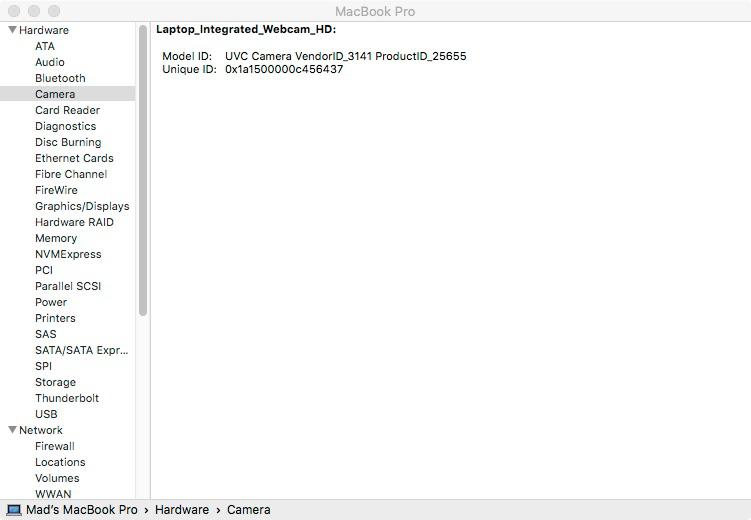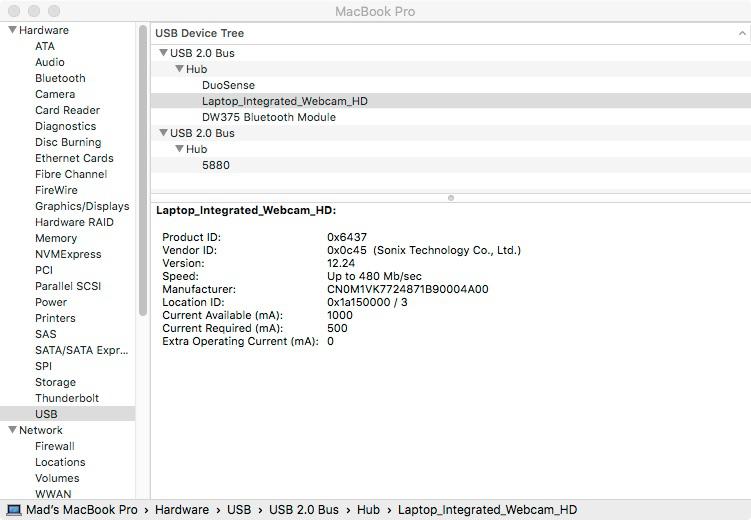go4giraffe
Members-
Posts
13 -
Joined
-
Last visited
go4giraffe's Achievements

Private First Class (3/17)
0
Reputation
-
I'm using MB8,2 SMBIOS to fix USB issues, too, but still don't have a working webcam in macam or photobooth. Macam doesn't see it, but photobooth does kick on the webcam light, though. Any ideas?
-
go4giraffe started following Dell Latitude E6220 , E6420 (LoRes)+El Capitan Webcam? , Trust the compatibility list? and 2 others
-
Yes, I did. At the time I wasn't successfully booting clover from HDD. So, I remembered with previous versions of OS X I was unable to install the boot loader via SATA bay because of chameleon's ability to flush the boot code region or something or other... Then I got the idea to start from scratch and install to HDD via USB, then insert HDD into SATA bay... Now I'm booting from clover via HDD and HDA isn't an issue. Then the issue was USB. When booted straight from HDD it, too, picks up the USB in system profiler, but doesn't detect built-in bluetooth via USB or anything I plug into external ports. However, if I boot HDD from USB key, USB and Bluetooth work. Strange, considering I copy boot EFI from USB key, right? It seems the difference lain in the SMBIOS settings. Via USB key 8,2 is used whereas via HDD I configure it to 8,1 because of my i5 and Clover Configurator suggestions. Lesson learned, everything running A OK.
-
Hello, I followed the guide here >> https://osxlatitude.com/index.php?/topic/8506-dell-latitude-inspiron-el-capitan-clover-guide/<< and managed to get everything installed and running properly, except I have no audio. Sound preferences don't show any available playback devices, but system profiler shows Intel HDA Microphone, Headphone, Line Output, and HDMI....
-
Well, as of the last few months I've run into a few personal issues which have affected the personal time I can dedicate toward both this forum and my efforts to perfect the installation process and the issues therein. For the record, Mountain Lion was far easier to tackle than Mavericks. I've recently scrapped all my previous work with OS X. As this is the case, I'm working from the ground up to get Mavericks running on the XT3, and will only revert back to Mountain Lion pending my failure with Mavericks. [uPDATE - 4/18/2014] Original Post has been updated.
-
It seems a rather simple solution would be to update the EDP page with a "newbie disclaimer". Something that reads, "Caution: Nothing is ever so easy as it looks", maybe. Also, a structure of collaboration between owners of like model laptops could be interesting, perhaps a listing (cooperation optional) of model owner members rather than having to read through hundreds of forum posts to know whom to collaborate with. Finally, perhaps a memorandum of required conformity regarding posting install guides on the forum? Just a few ideas. As far as my own experience, I spent a week's worth of free time researching my Dell XT3 and it's similarities with the E6220 before I even considered purchasing it, without the false expectation that everything would work "out of the box". Apple never intended that our Dell machines (or in this case Asus) be capable of running their software. That alone should have been foreshadowing.
-
Update: Jake Lo's bootpack for E6220 is looking awesome. Will be organizing my notes soon, possibly reorganizing OP.
-
The touchscreen "is" a USB HID. It's not perfectly calibrated on mine, but works with some getting used to. Calibration would be nice, but I'm not much of a "dev" as I am a "modder", and thereby don't know xcode. Eventually, I'm leaning toward getting the XT3 supported, but for now I'm just doing extensive testing. The XT3 does similar hardware to the E6220, which is nice, but also has some variances, such as extra buttons, and oddities, such as webcam doesn't work (but is reported working on the E6220 in bootpacks table). I have, though, submitted my DSDT and SSDT for free patching. Question: Why isn't your bootpack hosted on the EDP svn?
-
Just wanted to confirm, your bootpack works flawlessly with my Dell Latitude XT3. I used it to install Mavericks without issues, updated all the way without problems, and have even observed proper TurboBoost on my i5 2520M via Intel Power Gadget. HDMI even, which was the fix I was looking for when I got to this thread. Didn't expect TurboBoost, though... That's just awesome.
-
Which processor is the SSDT.aml here for?
-
*edit*I tried a 10.8 USB install, then updated 10 10.8.5, but then couldn't get voodoohda to work at all. I'll update my myHack USB to 10.8.5 and try again, though. I've noticed this, too. For some reason the EDP kills HDMI, and for some reason HDMI works natively without it. I wonder if they can fix the EDP for this, but again, EDP doesn't have XT3 as a model *edit* so I'm stuck using the E6220 selection, and you have yet to say if you are using the XT3 or E6220. Awesome, I have the same thing. Thanks for the suggestion, looking into it. *edit* I can confirm the same thing as ckleea, TrueSuite doesn't detect the FPR. I doubt it would be a kext issue, though, as it is rightly detected on the USB bus. My thinking here is if it were a kext issue, as with audio, it wouldn't be detected at all. Do you know of any alternative software to try? As for the volume hardware buttons, editing the info.plist in voodoohda.kext fixes both the volume and mute button issue. *edit* Also worth mentioning, when I make a myHack USB with bootpack, I get an installation error regarding not being able to choose a startup disk, but the install works fine with USB boot. If I use a generic extra, the install completes without errors. Also, EDP -always- KPs my XT3. Always. Always. I think it may be a DSDT issue, but I'm not sure. I know I can run perfectly fine without a DSDT.aml, though. Finally, is TurboBoost working on the E6220 core i5? I have downloaded the Intel Power Gadget for Mac from Intel servers, install says it crashes, but with a reboot it seems to work fine. My core i5 just sits at 2.5Ghz, though, when it should be capable of pushing up to 3.xGhz. I'm putting the processor under load with Handbrake. *edit* Just noticed I have no SSDT. Does EDP not handle this or is this possibly due to EDP KP'ing and not finishing properly?
-
First off, thanks to the admin for starting a new topic for me. Second, I know UniB**** has their own forums, but I consider them nearly useless with Dells. The only reason it was mentioned was to reiterate that it was not a normal install, which has taught me a few things. Third, I've already looked over the spec sheets for both the E6220 and the XT3 vigorously, which is how I came to the conclusion that they must be 99% same hardware. The only differences seem to be with the laptop chassis, e.g. swivel screen, and a few hardware features, e.g. fingerprint reader placement, a few extra hardware buttons, etc. Hopefully someone will find this thread, I'm mostly relying on E6220 users for their feedback in the differences in hardware, e.g. vendor IDs, etc. As an update, I've backed up my "crap" install and am preparing to do a build based of myHack and EDP5, just to see how far that takes things from scratch, as I may have unintentionally used fixes from both methods. Will be posting again shortly. Side note, Angry birds is -super- fun with OS X and XT3. Touchscreen is recognized natively as USB HID "DuoSense". P.S. - Right before aforementioned KP, EDP did manage to drop all the required kexts on my installation, though yes, it wasn't handled properly. I really don't recommend this for novice users, I was just curious it's effect.
-
DELL XT3 TABLET PC OS X MAVERICKS INSTALL GUIDE DISCLAIMER: ------------------------- I am not responsible for your use of this guide. Read carefully... First things first. This guide assumes you have the i5-2520M processor (re: "out-of-box" TurboBoost) and a variant of the factory Seagate Momentus Thin HDDs. All other hardware variations shouldn't much affect the install process. Second, as of writing this guide, the MBR patch in myHack 3.3.1 crashes the OS X installer and thereby will not be recommended, which pretty much means no dual or triple booting. Finally, this guide assumes you have access to a "Helper Mac", be it a virtualized OS, Hackintosh, or actual Mac. BIOS settings: The default BIOS settings should be more than adequate. I do recommend updating your BIOS to rev. A12, just to keep it up to date. What works: Keyboard, Touchpad, Dual pointer, Screen brightness, Volume buttons, Touchscreen (calibration is not possible, and if you touch with a finger, you must "untouch" with Dell Stylus), Sleep, HDMI, TurboBoost (with proper SSDT), Bluetooth, LAN, Firewire, Audio, almost everything E-Port (though I do not recommend you pop it on or off an E-Port dock while powered on). What doesn't work: Integrated camera, Fingerprint reader (no software written for Mac to interact with the particular device), Tablet buttons, Wifi (as usual, you must swap factory Wifi module with compatible one), SD card reader (currently working on this), E-Port audio (worked in 10.8.x, looking into it on 10.9.x, still don't recommend connecting/disconnecting to E-port dock while powered on.) What's untested: mSATA SSDs, VGA output (because, really... who uses that these days, anyways?), CAC card reader, Express card slot. Else, it all a bag of coolbeans on a rainbow day with sunshine and bunny rabbits. If you want a better understanding of the touchscreen, download Angry Birds. Step 1: Download OS X Mavericks from the App Store (free). Step 2: Download myHack. Step 3: Download Jake Lo's E6220 Mavericks bootpack, which can be found in his forum signature. Step 4: Use Disk Utility on Helper Mac to format USB drive to a single Mac OS Extended file system partition with GUID partition table. Step 5: Use myHack to Create OS X Installer 10.9. Do NOT install MBR patch. Step 6: Use myHack to Install Extra, point it to Jake Lo's E6220 Mavericks bootpack. Step 7: Insert USB drive into target XT3, boot USB from BIOS (F12), do not use any boot flags. Step 8: Use Disk Utility through OS X Installer to partition target XT3 HDD as desired using Mac OS Extended file system partition(s) with GUID partition table. Proceed through installation. When asked about removing kexts, hit "yes", "yes", "no". After installation is complete, your XT3 may not restart properly on it's own. If this occurs, let it try for about 10 minutes before you power off manually by holding the power button. This will hopefully allow any remaining critical install processes/writes to complete, banking on the idea that something trivial is hanging it up. Remove USB drive from target XT3. Step 9: Remove XT3 HDD and connect to Helper Mac via USB/SATA adapter. I personally use the adapters included with Seagate Backup Plus portable drives. Use myHack on Helper Mac to Install Chameleon onto target XT3 HDD. This is critical as Momentus Thin HDDs are 4K drives. If you don't know why this matters then research it for your own intellectual growth. Step 10: Reinstall XT3 HDD, boot up to Apple-y goodness on the best hardware ever. X-X-X-X-X=X-X-X-X-X ORIGINAL THREAD START X-X-X-X-X=X-X-X-X-X Alright, I'm hoping someone can help here. After tons of research, I've come to the conclusion that the E6220 and XT3 lap/tab use almost the same hardware. Infact, I'm not sure why nobody noticed this earlier, I would think a touchscreen hackintosh would be excellent. And it is. Right now I'm running 10.8 ML, which I managed to install using unifail (if we talk about that here). Right off the bat, a good portion of the system worked except audio, battery monitor, sleep, webcam,and wifi wifi from via booting with unifail. By the way I'm utilizing a Dell PRO3X port replicator as part of making this a desktop replacement, which is just cool AND convenient. Now, to get the XT3 to boot on it's own, I had to USB/SATA chimera (chameleon, stolen and rebranded) (chameleon, stolen and rebranded) (chameleon, stolen and rebranded) (chameleon, stolen and rebranded), and decided to EDP in the E6220 kexts. THIS CRASHED MY SYSTEM WITH A KERNEL PANIC. ODDLY, i rebooted with "-f", and low and behold, A NEARLY PERFECT SYSTEM! Touchscreen even works, but the calibration requires slight tweaking, though you can get used to it. However, a "nearly" perfect system is just not. So here resides my questions: Does anyone else have an XT3? Does anyone know if there are differences in the webcams between XT3 and E6220? My mic works, and the cam initializes, but I can't get an image to capture through photo booth, skype, or anything else. Does the E6220 have issues with hardware volume buttons and voodoohda? My hardware volume buttons work, slider shows, but it doesn't actually turn down the audio volume. Did the E6220 ever come with a fingerprint reader? I have one, but haven't even started that venture yet.
-
[SOLVED] D620 GMA950 (1440x900) kernel panic during install
go4giraffe replied to bjornan's topic in The Archive
Thanks soo much. Not sure if this is the "proper" way to get the ball rolling, but it works. I guess legacy hardware's not looked at as much when people update stuff.