
Poemko
-
Posts
34 -
Joined
-
Last visited
Content Type
Profiles
Articles, News and Tips
Forums
Posts posted by Poemko
-
-
@Jake Lo Thanks for your time and answer. Oke i will found out which ethernet kext i need. I will remove the kext you are telling me to.
My specs are:
Processor: Intel Core i7-8750H
RAM: 16 GB
Graphics cards: Intel and NVIDIA GeForce GTX 1050Yes i disabled Dual graphics, that was the first thing i did when i had MacOs. Very happy about that. (yeah i remember it was SSDT.aml i think)
Thank you -
Hello guy's,
I hope someone can give me tips on how I can fix the battery draining with MacOs. I am going to upload my kext/other from EFI so you can see what I am using.
Thanks for your time and effort -
Hello guy's,
I hope someone can give me tips on how I can fix the battery draining with MacOs. I am going to upload my kext/other from EFI so you can see what I am using.
Thanks for your time and effort -
@Jake Lo I will try this Jake Lo, thank you very much. I will try this if i don't fall asleep

-
Hello guy's,
Everything works for my system now except the Battery kexts let my system reboot once in a while, sometimes more sometimes less. The battery meter works perfect with the kext files. Sometimes it restarts when I want to empty the Trash or when I am busy with the Terminal. It's random. I tested the system for more than 3 hours and the conclusion out of that was that the Battery kext files was letting my system reboot.
Is there a way to inspect on why it restarts. Are there alternative kext files for having the battery to work? Do you need a system log maybe? Let me know please.
Thanks for your time, I appreciate it!
-
-
Hello sir,
Yes I meant the FakeSMC files that come with the HWmonitor from Rehabman.
I have VirtualSMC in kexts/other Should I delete this and use FakeSMC instead?
If the above doesn't work I will send my Clover EFI.
Thanks for your answer.
-
Hello guy's,
Thanks for watching my post. I tried to use Rehabman HWMonitor. With the FakeSMC files but my MacOs system wont boot with the FakeSMC kext inside kext/other. Are there alternatives or do i have to try to fix why my boot is stuck with the FakeSMC? This is on a MacOs Catalina(Vanilla) and my SPECS are.
Processor: Intel Core i7-8750H
Graphics: Intel UHD 630 + NVIDIA GeForce GTX 1050Let me know because i want to know if the CPU temperature is too high for me to use this. My plan is to buy a SSD. a mouse and a USB Wifi that works for MacOs. But want to know the temperature before i buy everything.
Thanks for your time.
-
@Hervé I don’t understand? Everybody talks about distro on every forum. I talk about distro because i searched for Niresh Catalina first and this forum had alot of it.
-
I tried replacing the kext files and .efi files from Mojave Install USB to the Catalina install USB. ON Install USB and MacOS HDD But
It didn''t work? How can this VoodooPS2Mouse be replaced with something else? Do you know. Where does this come from?
-
Nope didn't work. Damnit. On the hard disk it already had that same patch. But on the Usb Installer it hadn't, it had another replacement code on the same patch. So i tried replacing it and also tried to have them both. None of them worked....
-
@Jake Lo I know what the problem is, i think. I had the same problem with Mojave
The “com.apple.driver.usb.appleUSBXHCI” inside kernel and kext patches.
i am gonna copy it from a old plist file.
so stupid i didn’t remember. Thats the problem when you want a solution very bad, you dont think. I took a hour rest watch tv, and the thought came up
-
@Jake Lo I always have the BIOS on AHCI when i am busy with MacOs. I checked and i don't have VboxHFS.efi i have HFSPlus.efi in BOTH USB INSTALLER and MacOs HDD. I also checked and i have in both USBInjectall.kext, checked everything.
I also disable SecureBoot. Fastboot. And VT-d i disable next to using AHCI
What else can it be?
I am gonna give you the 2 EFI Folders. 1 from USB and other from MacOsHDD
-
@Jake Lo ASUS N580GD-E4045T-NL
I tried to delete the kext inside USB installer AND MacOS HDD.
VoodooPS2Controller.kextBut then i got another error i don't know and the code breaked again with a error logo sign.
Do you know why this happens? I am going to UNCHECK everything for a test while installing and see what happens.
-
Still stuck at VoodooPS2Mouse. And i unchecked (trackpad,PS2Mouse&Keyboard support. See image please.
-
Thanks for your answer.
Yes that is stupid i didn’t know that could. I am stuck at the VoodooMouse(something like that) line. And then it throws the error logo sign and the code breaks. I will uncheck it on Install, and see what happens.
-
@Bronxteck @Jake Lo @Hervé Something weird is happening while installing Catalina. Did you see this problem before?
There is a youtube video about installing Niresh Catalina and he say's it can reboot 3 times. Like mine it reboots without the progressbar being complete.
How should i start the second time booting? With USB Install Installation again? Or should i choose the MacOs Catalina Installer from the HDD?
I don't understand.
I didn't have this problem with High Sierra and Mojave (Niresh).
Here is my new post of this problem:
-
Thanks for your time and answer. I do have a file inside acpi/patch for disabling the dual GPU. And my fresh usb stick is the same as my HDD drive. But i will try this. Just start a fresh clover and everything. If you could make a list on which kext i should NOT have inside MacOs. That would be great. I deleted a lot already though.
I have badluck because i want it so bad to work. And the magical thing about it was that it worked 1 time on a boot but after it didn’t, but oke. Am thinking about installing Catalina maybe, i wasted alot of time on this(20day’s) So i am also getting tired of it but i will try later. And will let know here.
-
Was wondering if you got tips en other recommendations about this issue? There is totally no rush, check my 2 plist files please. I can wait a few day's.
Greetings Poemko
-
Still getting the Kextd stall IGPU error. I added the two config files i tested on. example 1.plist is the plist file that worked 1 time 1 timeboot then after got the Kextd error. The second one is the plist file Jake Lo gave me example 2.plist. And i adjusted your above recommendations within both plist file. With both booting got the Kextd error.
Also am getting framebuffer kext erros like appleIntelKBLgraphicsBuffer failed to load or appleintelKBL..... is a duplicate kext appleintelCFL..... Already has a class by that name, Graphics driver failed to load could not register with framebuffer.
I am going to sleep now it's 1:30am here. Have a nice day or night. And thanks for your time. -
@Hervé Ooh never mind we crossed eachother at the same time. Yeah because i found layout-id inside PciRoot. But now its clear thank you. Gonna reboot soon.
-
Thanks for your time and answer.
By ig-layout-id 0x3E9B0006 i assume you mean ig-platform-id? I couldn't find ig-layout-id? Where should this be put? Devices tab Properties?
-
Yes oke will do, thank you.
-
Very thankfull for your answer. I changed the folders that why i said 2 hours ago in this thread.
My drivers64UEFI map includes:ApfsDriverLoader-64
AptioMemoryFix-64
FSInject-64
HFSPlus
My kexts/Other map includes:
FakeSMC.kext
Lilu.kext
WhateverGreen.kext
And i downloaded the latest version of Lilu and Whatevergreen. I will send my Clover folder for how it looks now.
I hope you can see more what the problem is now. Hope that you can help me.
Thanks for your time and effort.

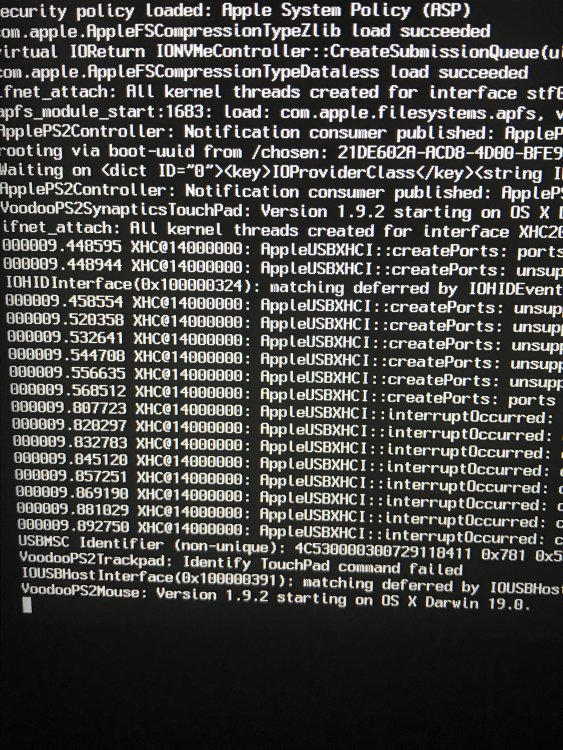
Battery draining fast with macOS Catalina
in The Archive
Posted
@Jake Lo
I deleted the other kexts. But i feel like the energy draining is still the same(i still need to test it though but as i was using MacOs again it drained alot, i will need to test it and compare the draining time with Windows draining time, then you can say oke that is normal or it is not normal). I want to go to the next step is there a manual like you said
"
You could simple enable PluginType or create SSDT.aml with well known ssdtPRGen.sh script
If IvyBridge / SandyBridge, you'll need to enable AppleIntelCPUPM in the Config file with CC
"
And the above will improve the battery draining? Let me know if you have time. I am gratefull for your help and your time. Have a nice day/evening.