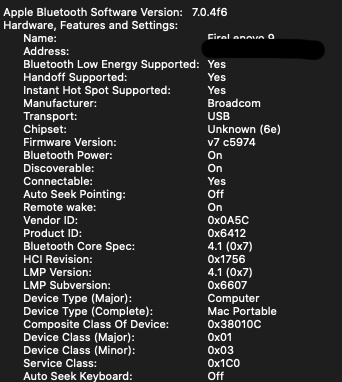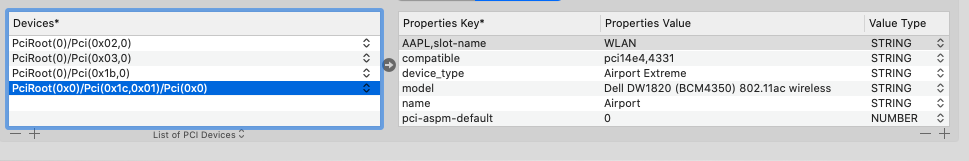swatchie-1
Members-
Posts
4 -
Joined
-
Last visited
Profile Information
-
Gender
Male
-
Location
Singapore
swatchie-1's Achievements

Private (2/17)
0
Reputation
-
@Tubardus good to know. Now check and see if you can get Apple watch's auto unlock feature to work.
-
BCM4350 (DW1820A) and Apple Watch Auto Unlock feature.
swatchie-1 replied to Naidis's topic in The Archive
Auto unlock only happens the first time I set it up. After waking up from sleep, auto unlock does not work anymore. To allow auto unlock with Apple Watch, change clover settings: Devices -> Properties -> compatible -> pic14e4, 43a0 Anyone have any luck allowing auto unlock with Apple Watch to work EVERY time? -
Dear @Tubardus and @Hervé after another sleepness night, I've managed to get my bluetooth working now. After sleeping, waking up, rebooting, it still works. I followed the solution by @swede420 and Herve's at https://osxlatitude.com/forums/topic/12392-solved-7490-catalina-dw1820a-bluetooth-problem/ I used Swede420's kexts and put them in E/C/K/O and it's working now. Apart from these 3 Kexts, I also have FakePCIID.kext and FakeSMC.kext in there. Inject Kexts in Clover is set to Yes. Now airdrop, handoff, bluetooth speakers, bluetooth hotspot with iPhone is working. What is not working is the Apple Watch Auto Unlock and iPhone Personal hotspot via the Wifi. For some reason it always say Fail to connect. I also have to select it twice for it to respond. I also followed @Hervé 's advice on rebooting to windows, then the bluetooth driver will update it back from c5974 to c4689 which works for me now. I hope this guide will help other DW1820a users too. @Hervé do you know if setting pci-aspm-default to 1 is a good idea and saves more power? Cheers.
-
Hi Herve, I've been silently following your posts and been spending 3 days trying to figure out how to make my bluetooth work but to no avail. I can connect to my bluetooth headphones the first time. After it sleeps or reboots, the bluetooth will no longer connect. I have updated to the latest C5974 as shown. Am using the CN-0VW3T3. Can you advise what else I should try? I am currently using your latest 3 Kexts from your few posts above in my L/E injected and rebuilt: BrcmBluetoothInject.kext BrcmFirmwareRepo.kext BrcmPatchRAM3.kext. Also having FakePCIID.kext in my E/C/K/O