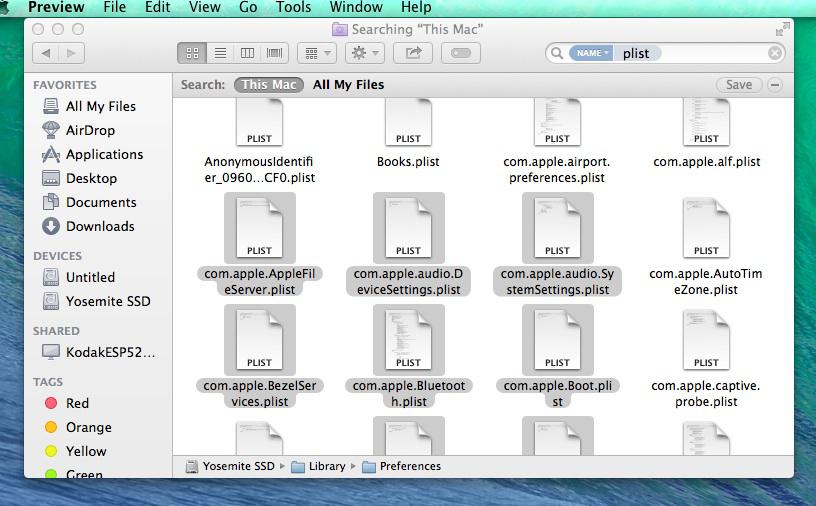ihaventgotaname
Members-
Posts
21 -
Joined
-
Last visited
ihaventgotaname's Achievements

Private First Class (3/17)
0
Reputation
-
hang on, you said info.plist can't find.
-
-
Nearly finished getting my e6320 working nicely on mavericks. Only issue, and its a bit weird is that the volume setting can be changed by volume controls next to keyboard and on drop down, but volume output remains unchanged through out the range. i.e. can change the control but the actual loudness is on full all the time. Any ideas anyone? Finally got sleep to work.which is nice, but need to find solution to this. Any one else had this on this model or similar.
-
ihaventgotaname started following Yosemite and Solid State Drive and Audio e6320
-
trackpad e6320 mavericks and yosemite
ihaventgotaname replied to ihaventgotaname's topic in The Archive
Guess what, tried the sleep fix by Bronxnex on articles page and it works. Very pleased -
trackpad e6320 mavericks and yosemite
ihaventgotaname replied to ihaventgotaname's topic in The Archive
Yes I did -
trackpad e6320 mavericks and yosemite
ihaventgotaname replied to ihaventgotaname's topic in The Archive
Yes I did use Herves pack, but he suggested I used my own ssdt as my lap top is a slightly different processor. done this and instead of not waking, It now shuts down. every thing else is working fine. I had set AHCI in in sata settings. Must be a power management issue? -
trackpad e6320 mavericks and yosemite
ihaventgotaname replied to ihaventgotaname's topic in The Archive
Thanks, No this hasn't helped. No matter how I put it to sleep it shuts down. Lid or from menu. -
trackpad e6320 mavericks and yosemite
ihaventgotaname replied to ihaventgotaname's topic in The Archive
I have tried this but had no luck. I listed it as a 2600 processor. It used to go to sleep but not wake, When I put it to sleep it actually shuts down. I have removed sd card kext but it has made no difference. Tried the above in terminal as you listed. Any ideas anyone? -
I can now, Something corrupted my usb stick. Have reinstalled and now have mavericks and yosemite. Bootpack is messing up yosemite though so I am going to carry on with mavericks where everything seems to be fine. Thanks. SSD seemed not to be the problem. A bit of a red herring.
-
Yes I can see it in mavericks, but I cannot see it when I try and install Yosemite. Right at the beginning in Disk Utility and when yiou choose where to install. It doesn't show my SSD or its partitions, only USB with Yosemite install.
-
I set up my SSD with Win 7, mavericks and Yosemite partitions. I installed all to each drive and although I hadn't used bootpack for OSX partitions (e6320 laptop being used) both were running and I was able to identify the SSD in both disk utility when installing. When I installed Herves zip for e6320 on Yosemite, it would not run anymore. Could this be because I have a 3rd Party Sata disk and need to do something in Chameleon. I know Yosemite might have problems with this, as it needs trim enabled for some SSD. However, It was running before bootpack. Even more odd is that if I try and install Yosemite now, during install, none of HD partition are recognised, just the usb installer for Yosemite. So I tried this with Mavericks USB installer and I could see my SSD in this, So I installed Mavericks. Went back and tried to install Yosemite in the Yosemite partition, again, it won't see SSD and you cant find it in disk utility. I now have mavericks partition going very nicely with the bootpack for this (thanks Herve). In fact I am delighted and have got windows tuned up very nicely too. Again do I need to set things up differently in Chameleon or perhaps there is an option in Clover I can use. Thankyou
-
trackpad e6320 mavericks and yosemite
ihaventgotaname replied to ihaventgotaname's topic in The Archive
Thanks both. Herve told me to install his boot pack for e6320 and it worked ok and I managed to get wifi working by removing the broadcom kext and running my fix. Sleep does not work and he has asked me to amend the SSDT but I don'r have the tools for this. Would you be able to guide me. I have a 2540 and he had a 2520 processor. Do you know if the guide for sleep by Bronxtech will work on this laptop. Herve gave me some code to switch hibernate to zero. Tried but not worked. Every thing else seems to be working well and I am very pleased. Thanks Herve -
trackpad e6320 mavericks and yosemite
ihaventgotaname replied to ihaventgotaname's topic in The Archive
Hi, I have removed broadcom kext and run my fix and wifi is working. SSDT. Do I do this with multi beast? Not really sure on this. sleep is not working properly, goes off to sleep but won't wake. In boot up it is telling me occasionally to click Secure virtual memory under security. Can't find this in mavericks but seem to remember it in 10.7 -
trackpad e6320 mavericks and yosemite
ihaventgotaname replied to ihaventgotaname's topic in The Archive
hi Actually I have got mavericks working and I started again with you pack. Everythjing works fine except the wifi which is broad con 4322. It worked well before the new pack. I have tried removing the broadcom family 43xx kext. Thanks for you pack though. It is really good and trackpad work well now. Naturally everything else is working beautifully. -
trackpad e6320 mavericks and yosemite
ihaventgotaname replied to ihaventgotaname's topic in The Archive
Dear Herve, Could not use the my hack install and had to use ini beast on both yosemite and Tried this yesterday and it worked ok except trackpad but come up with these errors in my hack: Broadcom family rev 43XX Apple ACIEC Both installed improperly according to my hack. Tried your folder today, cannot get into either partition of Mav or yosemite now and also in mavericks usb installer can see disks in disk utility but not in yosemite Disk Utility when I run it from that usb. Cannot reinstall yosemite now at all as it does not see any partitions of the drive there than USB in disk utility. mine is 2540m not 2530 like yours and also it has a SSD HD. Will try and reinstall mavericks.