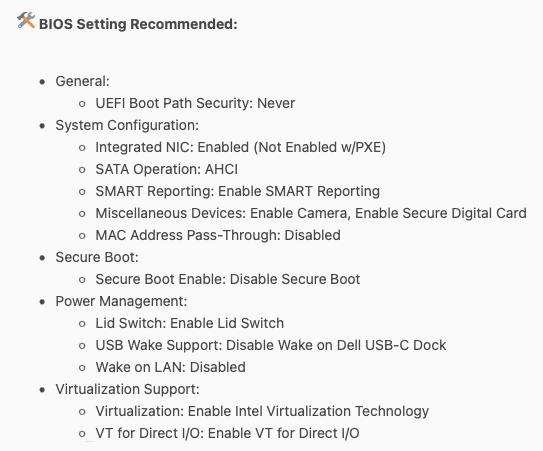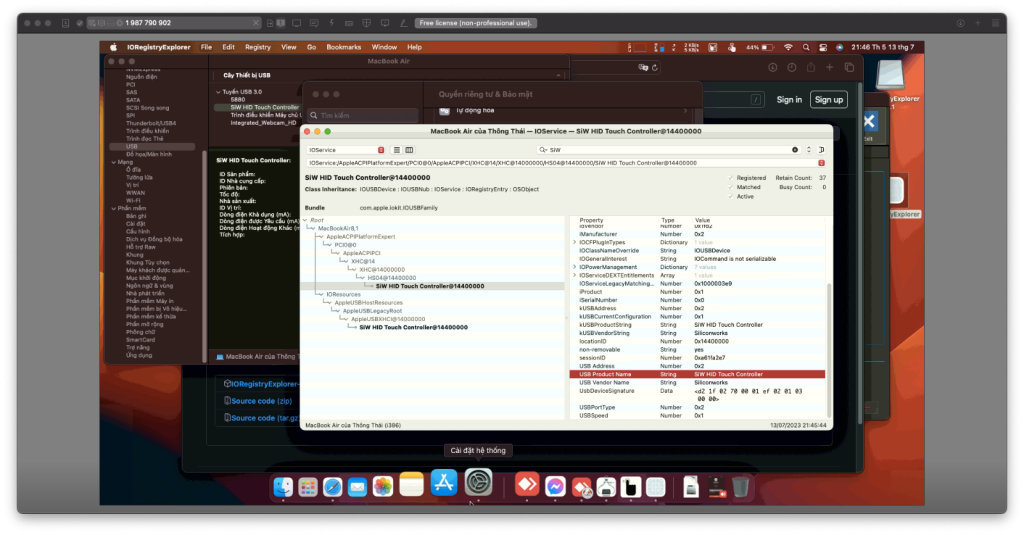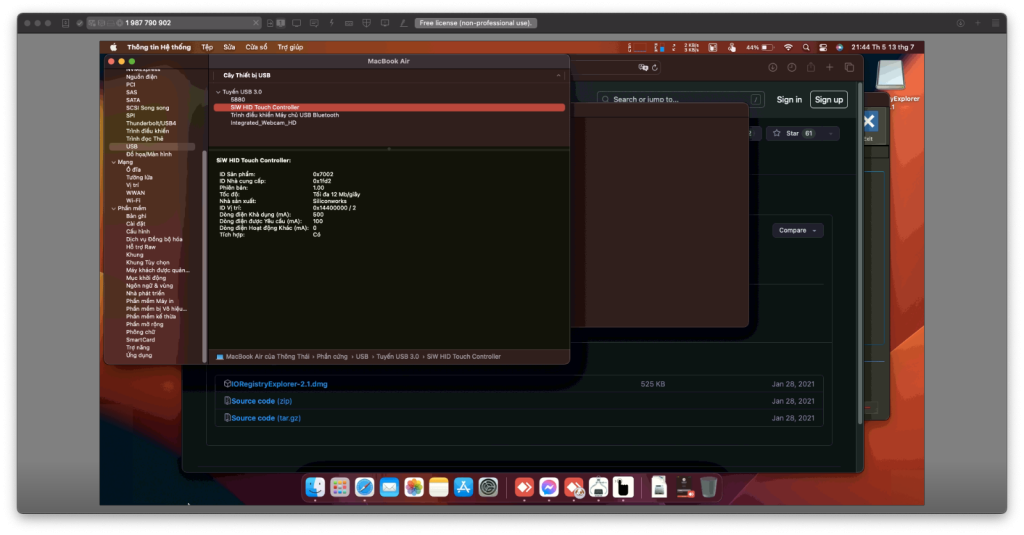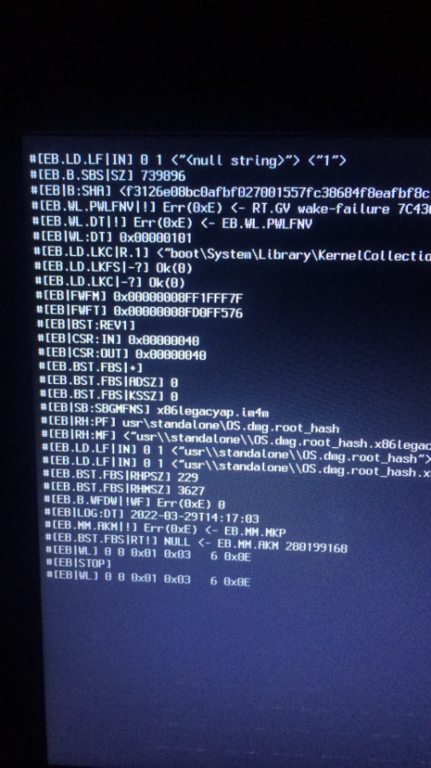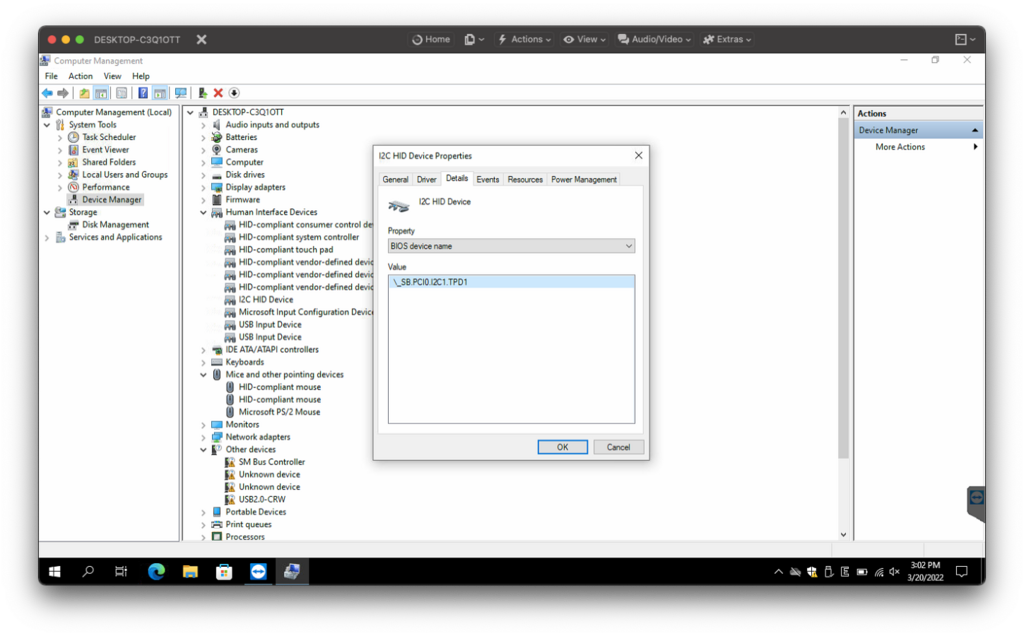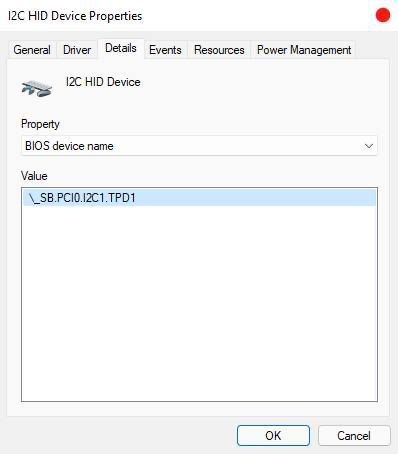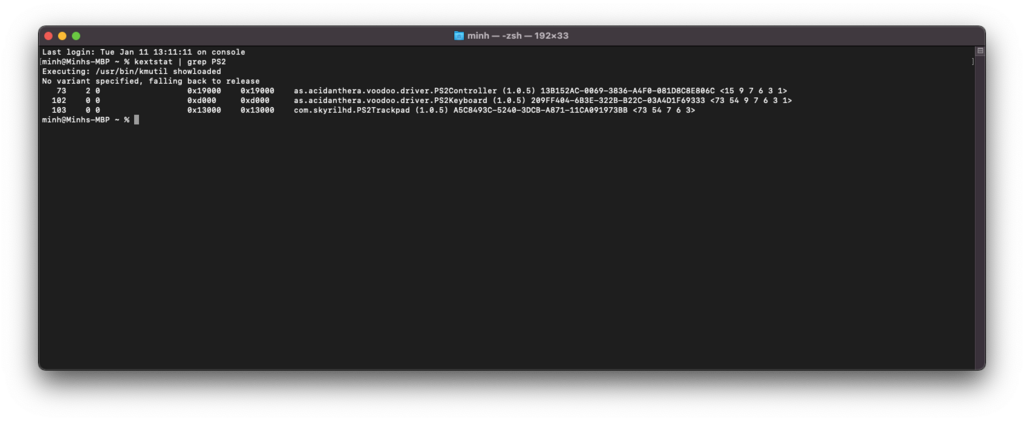-
Posts
43 -
Joined
-
Last visited
-
Days Won
3
Content Type
Profiles
Articles, News and Tips
Forums
Everything posted by Mihari Oyama
-

Panasonic CFSV8-1L: HDMI, Webcam and Touchpad issues
Mihari Oyama replied to Mihari Oyama's topic in Intel-based Systems
New IOReg here: 2.2 - ioreg.ioreg But I wondered if I use SSDT to specific the TPD0 instead of using force-polling property to PciRoot(0x0)/Pci(0x15,0x0)... And how about the HDMI port? I found that VGA port detected monitor but no display output, in Hackintool detected in con1. -

Panasonic CFSV8-1L: HDMI, Webcam and Touchpad issues
Mihari Oyama replied to Mihari Oyama's topic in Intel-based Systems
I attached the "SSDT-I2C" above, but the bug is still there. Cursor movement still automatic moving on one direction. Here's my IOReg: ioreg-dumped.ioreg Edit: Touchpad fixed by attach SSDT-I2C @Baio77 gave and using VoodooI2C (Synaptics) + VoodooRMI (I2C) and force polling mode to PciRoot(0x0)/Pci(0x15,0x0). Cursor no more moving on one direction. -
I got the Panasonic CFSV8-1L from my friend as profile here: i7-8565U (Whiskey Lake) with UHD 620, ALC295, Synaptics Trackpad (the wheel trackpad). I managed to install macOS Ventura (13) on this machine but I got some weird bugs here: 1. HDMI: It would work normally after sleep. Before sleep, I connect my screen via this, it turn into solid color, but I put the machine into sleep state and wake again (via dark wake, no need to enter fully sleep), HDMI work normally. 2. Webcam: macOS detected the webcam, but I tested via FaceTime and Photo Booth, it went black. The webcam ID was: VID_5986&PID_113F 3. Trackpad: I can move the cursor by using VoodooI2C + HID and XOSI patch, but the cursor always moving on one direction, even I don't use trackpad. I have tried VoodooRMI and VoodooPS2, trackpad cannot be moved. EFI and all specs: https://drive.google.com/file/d/1ZJCDwh6WBweAKPp6PPG8iPRmlqYv_J15/view?usp=sharing Any help would be appreciated.
-

E7270: HELP with config.plist for running macOS Sonoma
Mihari Oyama replied to jackel9's topic in E7xxx
First you make your config as Dortania's guide for Skylake mobile/laptop Then, replacing this to your AAPL,ig-platform-id (in DeviceProperties > PciRoot(0x2, 0x0)) to 87654321 or using -igfxvesa to get into installer/desktop After that, change that again to the 00001619 with Screen sharing enable in System Preferences so that you can remote your Mac Desktop via VNC and apply OpenCore Legacy Patcher for GFX. -

Dell 7410 Comet Lake: can't boot any macOS installer
Mihari Oyama replied to BBoy's topic in 7000 Series
Let's try this new config.plist ... I have removed all UHD and audio patches, but you need to fill PlatformInfo again... config.zip -

Dell 7410 Comet Lake: can't boot any macOS installer
Mihari Oyama replied to BBoy's topic in 7000 Series
-

Dell 7410 Comet Lake: can't boot any macOS installer
Mihari Oyama replied to BBoy's topic in 7000 Series
I have the latest one: 1.24.0 You might try to update your BIOS via this: https://www.dell.com/support/home/en-vn/drivers/driversdetails?driverid=x8wfj&oscode=wt64a&productcode=latitude-14-7410-2-in-1-laptop and try replace my new config. Is your laptop is 2-in-1 version? config.plist.zip -

Dell 7410 Comet Lake: can't boot any macOS installer
Mihari Oyama replied to BBoy's topic in 7000 Series
I have the same machine but my machine is i5-10310U. Could you try my EFI? You might replace your SMBIOS with MacBookPro16,3. And the other problem is, I used BCM94360CS2 (From MacBook and I needed to modify my barbone to fit it) for this machine but audio via Bluetooth sometimes is stuttering. EFI.zip -
Dell Latitude 5500 with OpenCore Bootloader Computer specs: CPU: Intel Core i5-8265U (1.6GHz, Whiskey Lake) Integrated GPU: Intel UHD Graphics 620 Dedicated GPU: AMD Radeon 540/540X/640/WX2100 Memory: 16G DDR4 Hynix (8G per slot) Wireless: Dell Wireless 1820A - 08PKF4 Working: CPU Power Management, ACPI State GPU Accelerator (AMD is not supported) and iGPU Output Display (HDMI, DisplayPort via Type-C) Ethernet: LAN, Wireless LAN, Bluetooth Audio: Internal Speaker/Microphone, Headphones Keyboard and trackpad USB Ports (3 Type-A and 1 Type-C) Not working: Pointing stick To do list: Touchscreen Thunderbolt 3 Adding support for pointing stick BIOS Setting Recommended: General: UEFI Boot Path Security: Never System Configuration: Integrated NIC: Enabled (Not Enabled w/PXE) SATA Operation: AHCI SMART Reporting: Enable SMART Reporting Miscellaneous Devices: Enable Camera, Enable Secure Digital Card MAC Address Pass-Through: Disabled Secure Boot: Secure Boot Enable: Disable Secure Boot Power Management: Lid Switch: Enable Lid Switch USB Wake Support: Disable Wake on Dell USB-C Dock Wake on LAN: Disabled Virtualization Support: Virtualization: Enable Intel Virtualization Technology VT for Direct I/O: Enable VT for Direct I/O Warning: Recommend update your BIOS to latest version. You must re-generate your own SMBIOS! Download: https://github.com/quynkk1/Dell5500-Hackintosh
-
I thought it would never work. And I had sold this machine.
-
I found that when I disabled all VoodooI2C's kext, its could touch but cannot move or 'click' mouse everywhere in screen. And when I restarted with VoodooI2C enable, only trackpad worked. Even though I added USB HID Patch in E7270 OC config, touchscreen still not happened.
-
I have installed Ventura (13.4.1) on Latitude 7390 (not 2-in-1 version) and it worked well expected touchscreen. I already: - mapped USB - tried to patch TPL1 and TPD1 device in DSDT - used all VoodooI2C's kext relevant but all of them only make my trackpad worked, not touchscreen. There are images about SiW (Siliconworks) HID Touchscreen (It used USB protocol) and its IOReg: . This is my EFI: https://drive.google.com/file/d/1z4nqtrR6qPXd51w20Uobuuk4iaxg-hcW/view?usp=share_link All your help will be appriciated. Please help me this.
-
Just a pre-built EFI for people who don't have much time and I just want to share with everyone
-
I have built this EFI and I would confirm this will work on other Dell E5x70/7x70 Skylake based system. Specifically: E5450, E5570 (I owned this laptop and it worked well), E7270, E7470 Bootloader I used: OpenCore 0.8.2 with lastest kext. Link: https://github.com/quynkk1/e-series-skylake-hackintosh-dell
-
I have Dell Inspiron 5448 with bootloader is OpenCore (0.7.9) and macOS Big Sur (11.6) installed. After adding VoodooI2C's kext, it shows this code (Image attached) for 5-10s and return back OC Picker. I have removed VoodooI2C but still nothing happen, tried to create clean EFI (just Lilu, WEG, itlwm, VoodooPS2 and used prebuilt SSDT from Dortania) but no success, so I decided to use Clover. Also, trackpad is not working in both OC and Clover, anyone can help me this? EFI (I attached both OC + Clover + DSDT): https://drive.google.com/file/d/1Un38tLragGxW8UHZI1IWVZu-qvVmDw2M/view?usp=sharing
-

Dell Inspiron 3542: Patching I2C TouchPad
Mihari Oyama replied to Mihari Oyama's topic in Other Dell laptops
How about this image? I found it when I was installing Windows. This laptop might have I2C Trackpad? -

Dell Inspiron 3542: Patching I2C TouchPad
Mihari Oyama replied to Mihari Oyama's topic in Other Dell laptops
IOReg attached here. 3542 ioreg.ioreg -

Dell Inspiron 3542: Patching I2C TouchPad
Mihari Oyama replied to Mihari Oyama's topic in Other Dell laptops
SSDT-XOSI.aml has been set from Windows 2012 to Windows 2015. Trackpad still cannot be controlled. Any idea? -

Dell Inspiron 3542: Patching I2C TouchPad
Mihari Oyama replied to Mihari Oyama's topic in Other Dell laptops
shutdown solved with clover. Remain I2C problem left -
I have converted from OpenCore to Clover due to shutdown issue (Fan still running, I need to force power-off.) and I have this problem: I2C TouchPad stop working. I2C TouchPad in OpenCore is working well. I tried to re-patch but no success. Now I'm using ApplePS2SmartTouchPad without gesture. Anyone can help me patch this? 3542 Clover.zip
-
I have tried new VoodooPS2 from Release version 1.0.5 All trackpad and keyboard stop working although kext is loaded. I'm using Dell Latitude E5570 (macOS 12.1) with v8
-
My Dell Latitude E5570 Specification: i3-6100U with 16G DDR4 Intel HD Graphics 520 I219 Ethernet + Intel AC 8260 Audio Codec: ALC293 Storage: Kingston M2 256GB Supported both 2 types of bootloader: OpenCore 0.7.6 + Clover r5143 Almost all devices are working, except trackpad gesture. If you want to try new VoodooPS2 (Because this laptop used ALPS version 8), check here: https://github.com/SkyrilHD/VoodooPS2-ALPS/actions/runs/1671975290 (Click the artifacts.zip to download, extract them and put them into C/K/O or OC/K) Issue: Clock is wrong after sleeping (Eg. when your hack sleep at 10:30 and you leave it for 30 minutes to 11:00, you wake your hack and clock still 10:30) Flickering screen when your screen is 1920x1080 after sleep. Link EFI: https://github.com/quynkk1/E5570-Hackintosh Note: Before install macOS: - Add your wireless and bluetooth kernel extensions (If you use OpenCore, you need to SNAPSHOT or MANUALLY ADD your kexts) After install macOS: - Move EFI from USB into Hard Drive - Map your USB - Make test and post your result here
-

Dell Latitude 7490: building OpenCore EFI for Big Sur
Mihari Oyama replied to VRdP's topic in The Archive
No Sound: Check your alcid="number", in ACPI Section check HPET - RTC - TMR Patches No Touchpad: Use VoodooI2C, tutorial from Olarila No Sleep: use GPRW Method if you haven't remapped USB No Thunderbolt: I have no idea... -

Dell Latitude 7490: building OpenCore EFI for Big Sur
Mihari Oyama replied to VRdP's topic in The Archive
Please download Offline macOS Installer from Olarila, and replace with my EFI