-
Posts
46 -
Joined
-
Last visited
-
Days Won
1
Content Type
Profiles
Articles, News and Tips
Forums
Posts posted by draskostar
-
-
I did it but no luck
-
Just when I thought I finally made it trackpad broke. I managed to get audio jack (jackplug&hda-verb + codeccommander) and sd card (put SSDT into ACPI) working. Those were my last 2 issues. At least I thought so.
Please help. My EFI:
https://drive.google.com/file/d/1Xyet_jL14y8vXRC8F1sw59vzlmGWaxxy/view?usp=sharing
-
-
csrutil was disabled all the time via config (FF0F0000)
what helped for me was I went to usr-local and create bin folder. After that I put manually inside ALCPlugFix and hda-verb, restart a PC and wired headphones now work perfectly

1. usr-local-bin -> ALCPluxFix and had-verb
2. EFI boot-OC-kexts -> codeccommander
--------
wireless headphones still have this stuttering sound which is related probably to bluetooth functionality (AC 7260). I found out If headphones are near PC sound is OK but immediately when distancing from PC sound is stuttering again
-
-
Thanks Jake for instructions. You're right I have to enable write access but till now I was not successful. I am on latest big sur 11.2.3. Can you please send me some instructions how to do it. What I have found on the internet wasn't working for me. Thank you in advance
-
Anyone having a issue with static noise with headphones on m6800? I am on latest big sur, 11.2.3. In case of wired headphones (jack) there is no sound at all, only noise is coming out. With wireless headphones (bluetooth) is better but sound is stuttering.
What I tried till now:
- AppleALC is must have for working sound (internal speakers no problem at all)
- put Codeccommander into L/E did not fix the problem (repaired permission and rebuilt cache didn't help, still noise)
- I found fix on the internet - jack fix and hda-verb in bin folder together with Codeccommander in S/L/E but I can't confirm that one.
After I get access to root files I did all of this but I can't boot into the system anymore. I am stuck with Apple logo. I will probably need to reinstall big sur again. Below are instructions that I used to enable write acces. How can I fix boot problem? Please help
-
-
Maybe I have lvds connector after all. If I search for user manual with my service tag on dell' site I can see that I should have lvds connector after all.
Maybe I should try Catalina with Jake Lo's EFI (Clover) or even better Hight Sierra and then try with web drivers?
I am sorry to bother you guys but this looks so so beautiful:
osxlatitude.com/forums/topic/7851-dell-precision-m6800-mobile-workstation-wip/
-
I used NVCAP that I get with your argument - for this I used usb installer to boot as new installation and then I used terminal to get it for internal screen (optimus enabled, if disabled I get BS).
After that I used instructions from enclosed link but after reboot I always get same error (optimus disabled or enabled I cannot boot). I also put boot arg from your 3. point. -
Ok. Should I use the one from IOReg or I must create NVCAP with a calculator regarding to dgpu's bios. Probably it would be the same result.
-
Thank you very much for that. I appreciated it. You also sent me NVCAP for k4100m that I have to use in my config file. You are correct I was connected to my TV via hdmi.
-
Why posts were deleted? @Herve sent me some instructions and now they are gone


-
-
I still don't know if this is due to hardware limitations or it is macos related. I know there are 2 types of screens, lvds or edp but I don't know what exactly is different and which one is supprted by macos. So it is hardwe related after all. It looks I answered to my qustion myself. Lol
-
Nope, doesn't work. Anyway thanks for the tip. Is it possible to trick it with hdmi dummy some how?

-
I don't need igpu, I would prefer a k4000m also as my main gpu for internal screen but I always get black screen no matter what (optimus disabled). Cuda is not possible any more but at least metal is there. How you manage to get a working dgpu-k2100m on m4800 internal screen? What you had to do?
-
I know this. I don't need optimus. Only k4100m is my goal. Not only external but also internal.
-
I was thinking maybe HDMI dummy can solve the problem? When I connect my laptop to TV, Nvidia is instantly recognised as main gpu but on my laptop's screen hd4600 is still the only one. Hdmi and some software trick maybe?
-
Hi, to all people out there,
Ok lets start. I am a proud owner of M6800. I bought it currently due to quite good workstation characteristic and also due to very good hackintosh support.
I found Opencore's EFI folder (Big Sur) on the internet for M4800 and I was impressed how well things worked out. All major functions are there sound, egpu, wifi, bluetooth,…
But, there is one thing, lack of support for nvidia quadro on internal screen. I searched on the internet for potential solution but It looks till now nobody manage to do it.
Is there any hope to get this working or we must accept this as an unresolvable fact?
Many thanks


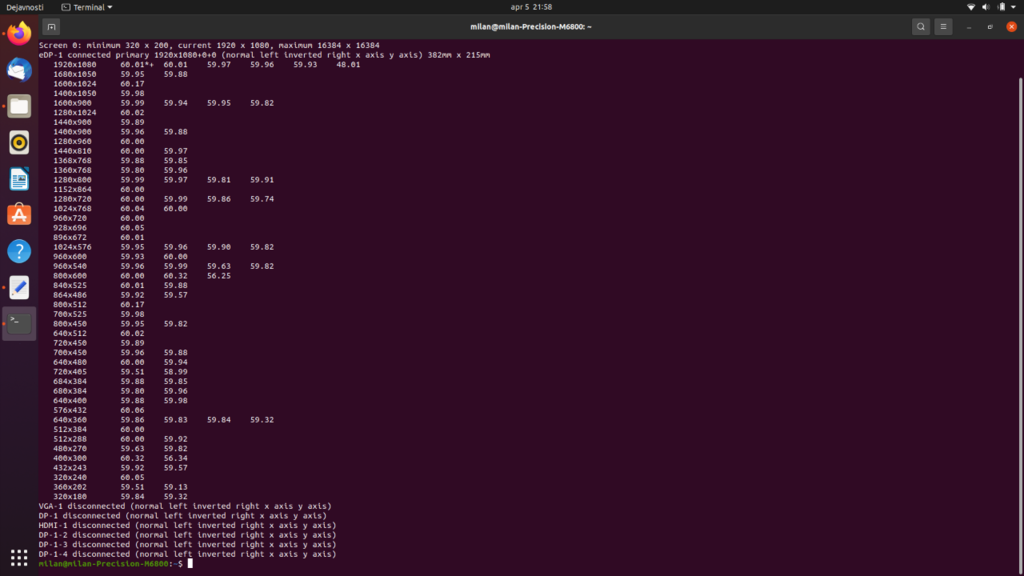
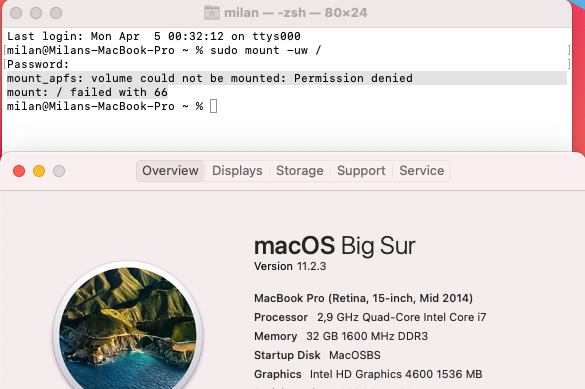
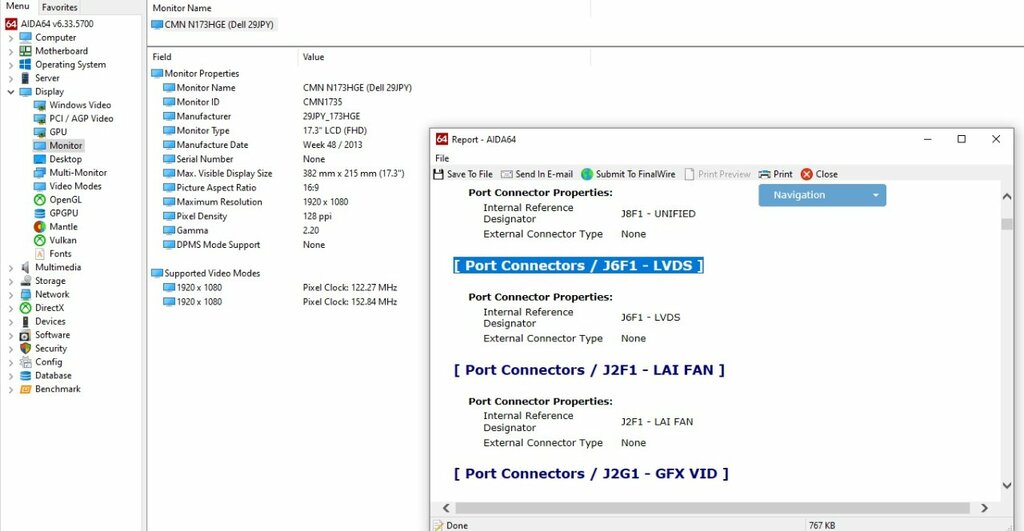
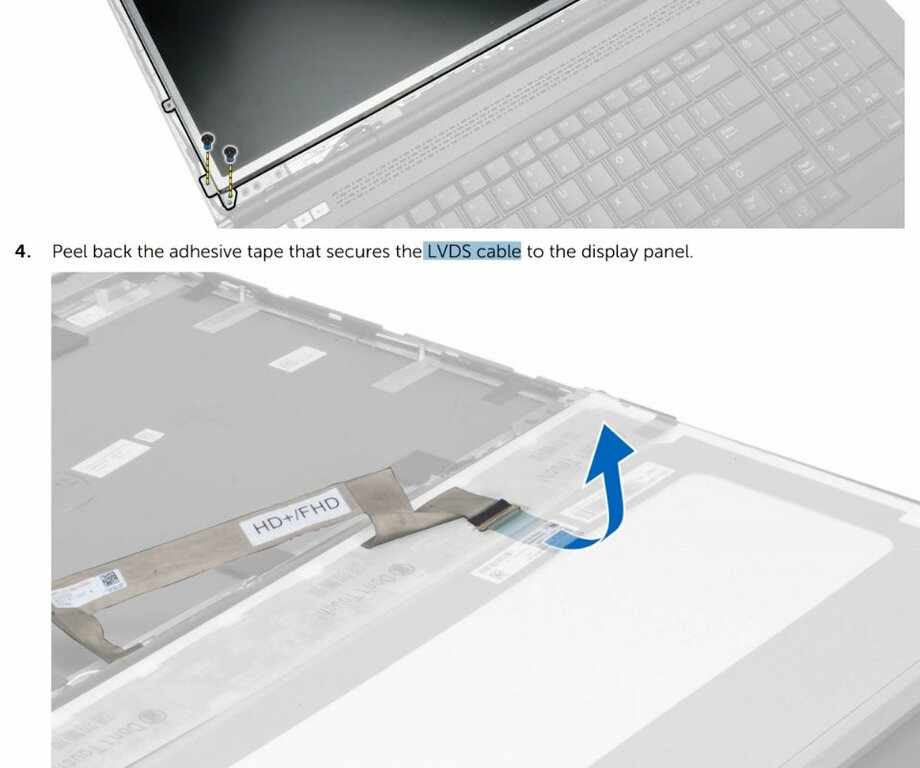
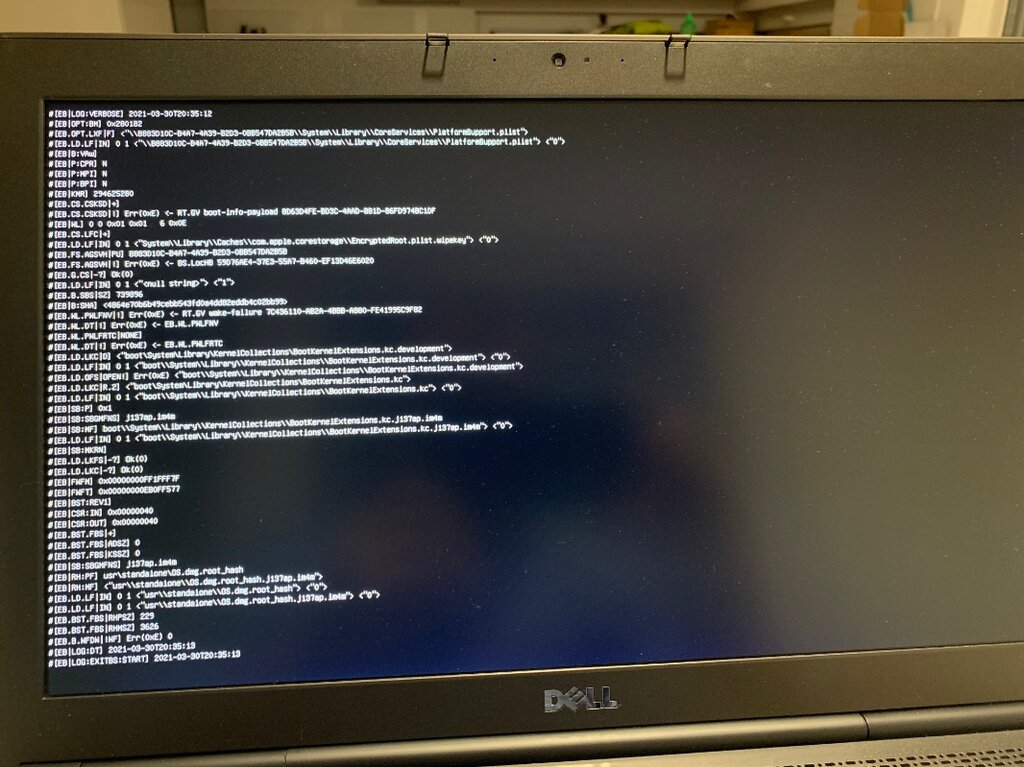
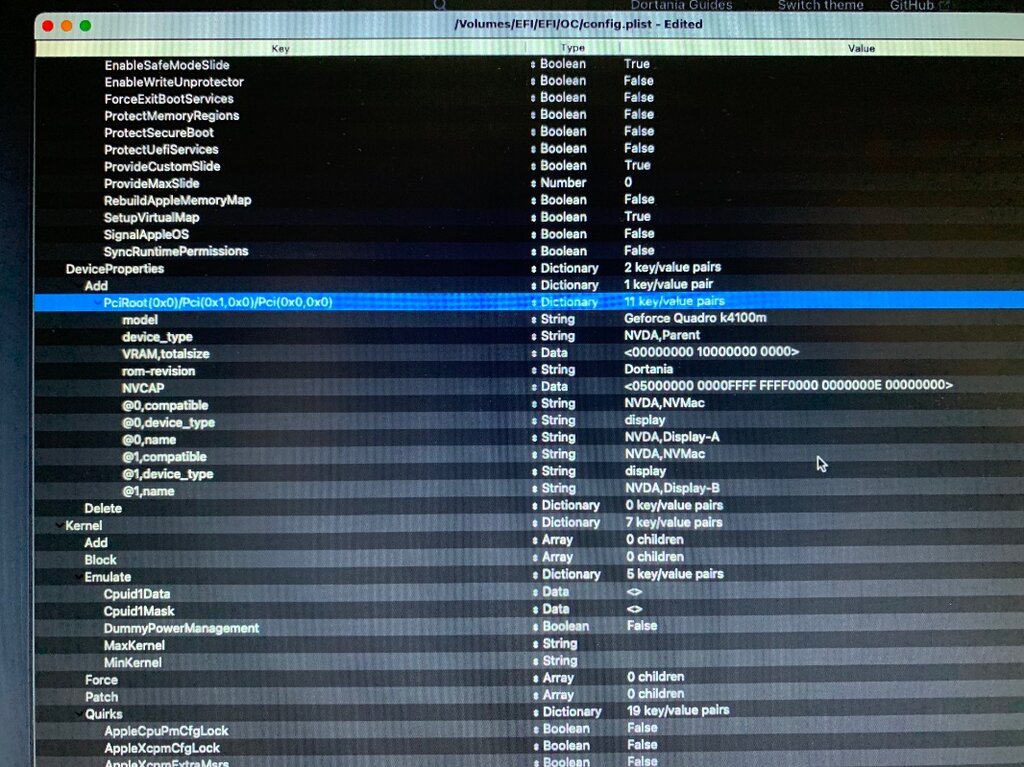
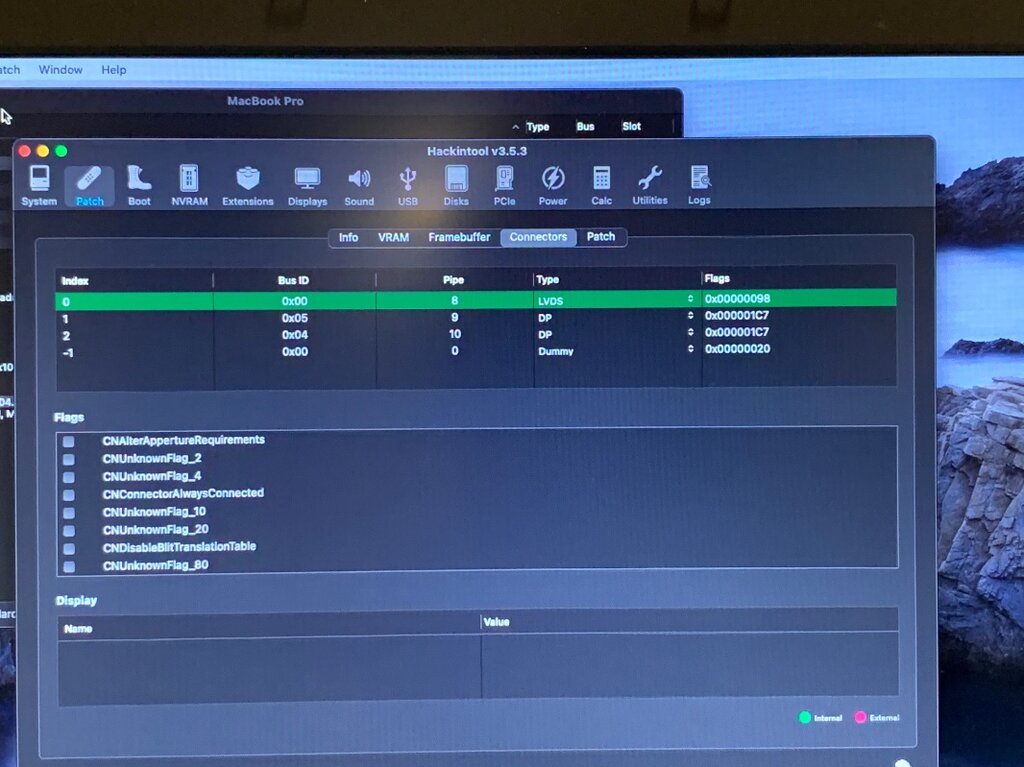
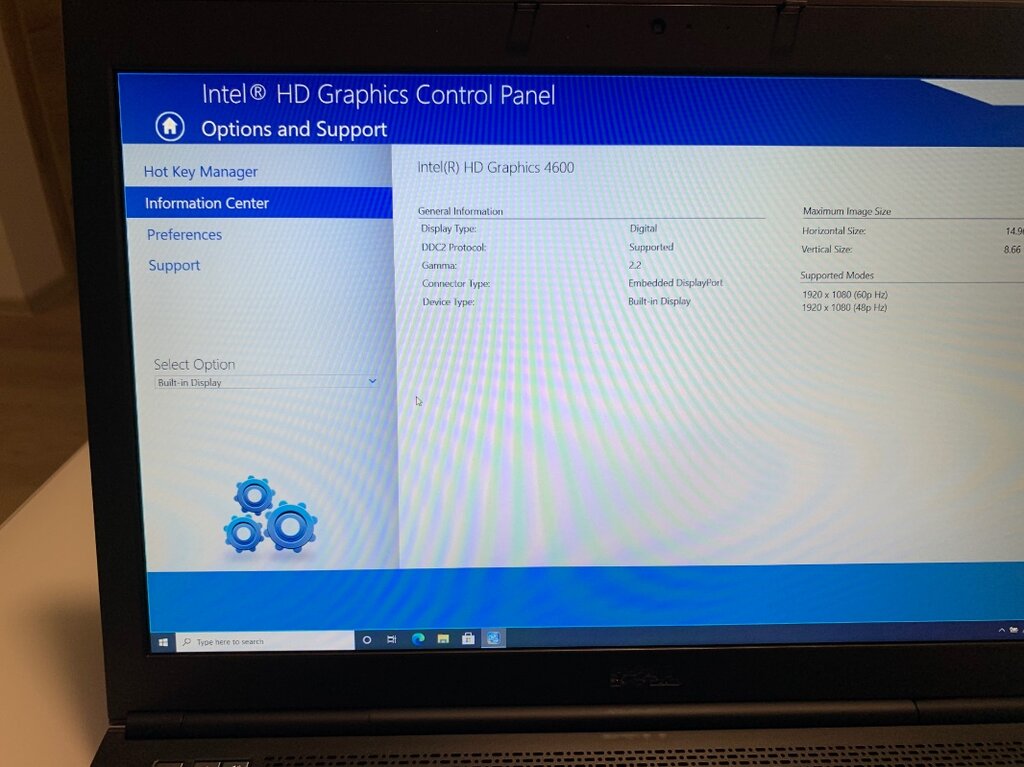
[Solved] M6800: trackpad no longer works
in Precision M Series
Posted
great, you figure It out again . thanks man
. thanks man
after I disable SMCDellSensors.kext touchpad works again.